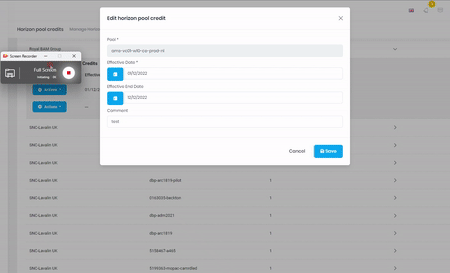Activities of "feryat.olcay"
<div class="form-group"> <label for="BillingHorizonPoolCredit_EffectiveDate">{{ l('EffectiveDate') }} *</label> <div class="input-group"> <div class="input-group-prepend"> <button class="btn btn-primary" type="button" (click)="dp.toggle()"> <i class="fa fa-calendar-day p-0" style="color: white" aria-hidden="true"></i> </button> </div> <input type="datetime" class="form-control" datePickerLuxonModifier #dp="bsDatepicker" bsDatepicker [bsConfig]="{ adaptivePosition: true }" [isUtc]="true" [maxDate]="billingHorizonPoolCredit.effectiveEndDate" [(date)]="billingHorizonPoolCredit.effectiveDate" [(ngModel)]="billingHorizonPoolCredit.effectiveDate" id="BillingHorizonPoolCredit_EffectiveDate" name="BillingHorizonPoolCredit_EffectiveDate" required /> </div> <validation-messages [formCtrl]="dp"></validation-messages> </div>
<div class="form-group"> <label for="BillingHorizonPoolCredit_EffectiveEndDate">{{ l('EffectiveEndDate') }}</label> <div class="input-group"> <div class="input-group-prepend"> <button class="btn btn-primary" type="button" (click)="dp.toggle()"> <i class="fa fa-calendar-day p-0" style="color: white" aria-hidden="true"></i> </button> </div> <input type="datetime" class="form-control" #dp="bsDatepicker" datePickerLuxonModifier bsDatepicker [bsConfig]="{ adaptivePosition: true }" [isUtc]="true" [minDate]="billingHorizonPoolCredit.effectiveDate" [(date)]="billingHorizonPoolCredit.effectiveEndDate" [(ngModel)]="billingHorizonPoolCredit.effectiveEndDate" id="BillingHorizonPoolCredit_EffectiveEndDate" name="BillingHorizonPoolCredit_EffectiveEndDate" /> </div> <validation-messages [formCtrl]="dp"></validation-messages> </div>
What is your product version? 11.3
What is your product type (Angular or MVC)? Angular
What is product framework type (.net framework or .net core)? .NET Core
Hello, I have a problem with the bsDatepicker [minDate] and [maxDate] of the field effectiveDate and effectiveEndDate of my entity.
I want to add [minDate] and [maxDate] attributes but I get a result like below
<div class="form-group">
<label for="BillingHorizonPoolCredit_EffectiveDate">{{ l('EffectiveDate') }} *</label>
<div class="input-group">
<div class="input-group-prepend">
<button class="btn btn-primary" type="button" (click)="dp.toggle()">
<i class="fa fa-calendar-day p-0" style="color: white" aria-hidden="true"></i>
</button>
</div>
<input
type="datetime"
class="form-control"
datePickerLuxonModifier
#dp="bsDatepicker"
bsDatepicker
[bsConfig]="{ adaptivePosition: true }"
[isUtc]="true"
[maxDate]="billingHorizonPoolCredit.effectiveEndDate"
[(date)]="billingHorizonPoolCredit.effectiveDate"
[(ngModel)]="billingHorizonPoolCredit.effectiveDate"
id="BillingHorizonPoolCredit_EffectiveDate"
name="BillingHorizonPoolCredit_EffectiveDate"
required
/>
</div>
<validation-messages [formCtrl]="dp"></validation-messages>
</div>
<div class="form-group">
<label for="BillingHorizonPoolCredit_EffectiveEndDate">{{ l('EffectiveEndDate') }}</label>
<div class="input-group">
<div class="input-group-prepend">
<button class="btn btn-primary" type="button" (click)="dp.toggle()">
<i class="fa fa-calendar-day p-0" style="color: white" aria-hidden="true"></i>
</button>
</div>
<input
type="datetime"
class="form-control"
#dp="bsDatepicker"
datePickerLuxonModifier
bsDatepicker
[bsConfig]="{ adaptivePosition: true }"
[isUtc]="true"
[minDate]="billingHorizonPoolCredit.effectiveDate"
[(date)]="billingHorizonPoolCredit.effectiveEndDate"
[(ngModel)]="billingHorizonPoolCredit.effectiveEndDate"
id="BillingHorizonPoolCredit_EffectiveEndDate"
name="BillingHorizonPoolCredit_EffectiveEndDate"
/>
</div>
<validation-messages [formCtrl]="dp"></validation-messages>
</div>
Hi,
thank you for the return. I upgraded the version of PrimeNG to "13.0.4" but the problem is still same. "primeng": "^13.0.4",
Is that possible to you connect to my computer .
Regards
Hi,
Thank you for your support. new version and the code block helped me.
Regards
Prerequisites
Please answer the following questions before submitting an issue. YOU MAY DELETE THE PREREQUISITES SECTION.
- What is your product version? V11.3.0
- What is your product type (Angular or MVC)? Angular
- What is product framework type (.net framework or .net core)? .Net Core 6
If issue related with ABP Framework
- What is ABP Framework version? 7.3
If issue is about UI
- Which theme are you using? Default
- What are the theme settings? Default
Hello
After upgraded my project from V9.3.0 to V11.3.0 version "p-editor " is not binding [ngMode].
After I change to calling menu's items via model instead of componet than this error getting started. According my search on internet that I have to import FormsModule to the module, even I did it is still same.
Note:I have an open isse about PrimeNg .May be both issues are releated each other .
/HTML/ <div class="col-sm-12"> <div class="form-group"> <p-editor ** [(ngModel)]="update.description" ** [ngModelOptions]="{standalone: true}" [style]="{'height':'320px'}" [modules]="{'imageResize': {'displaySize': true}}"> </p-editor> </div> </div>
/Model/ import { NgModule } from '@angular/core'; import { FormsModule } from '@angular/forms'; ....
Hi,
Any idea?
Prerequisites
Please answer the following questions before submitting an issue. YOU MAY DELETE THE PREREQUISITES SECTION.
- What is your product version? V11.3.0
- What is your product type (Angular or MVC)? angular
- What is product framework type (.net framework or .net core)? .Net Core 6.0
If issue related with ABP Framework
- What is ABP Framework version? 7.3.0
If issue is about UI
- Which theme are you using? default
- What are the theme settings? Default
Hello I hope you are well. I have problem with primeng versions above V11.2.3 My current project's version was 9.3.0 and I did upgrade it to V11.3.0.
On my way to upgrading the project I had problem with primeng new versions. The popup pages are not working and can not get data. For example If I have a method like below, The page goes to return line. It can not go to furder.
getOrganizationUnitUsers(event?: LazyLoadEvent) { if (!this._organizationUnit) { return; }
if (this.primengTableHelper.shouldResetPaging(event)) {
this.paginator.changePage(0);
return;
}
// It can not come here this.primengTableHelper.showLoadingIndicator();
I install all version of primeng until 13.0.4 but it is same.
Angular CLI: 13.3.9 Node: 18.12.0 (I installed latest version just yesterday) Package Manager: npm 8.19.2 OS: win32 x64
Thanks