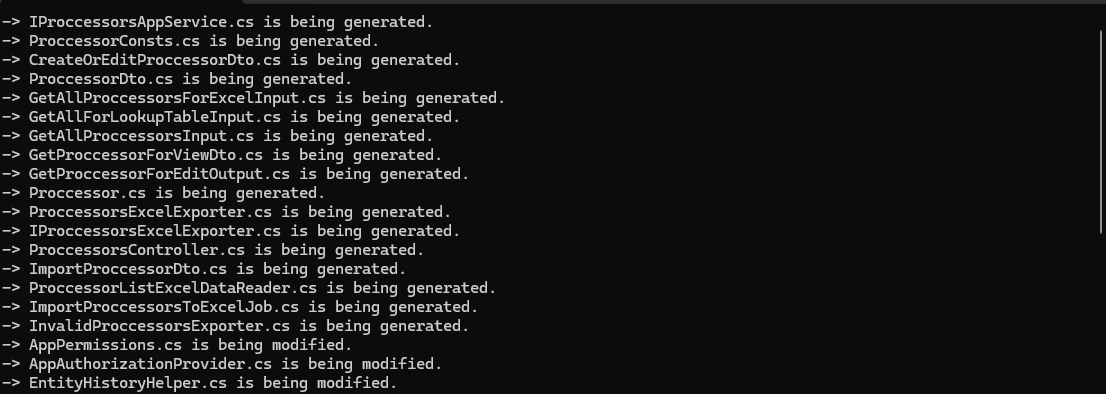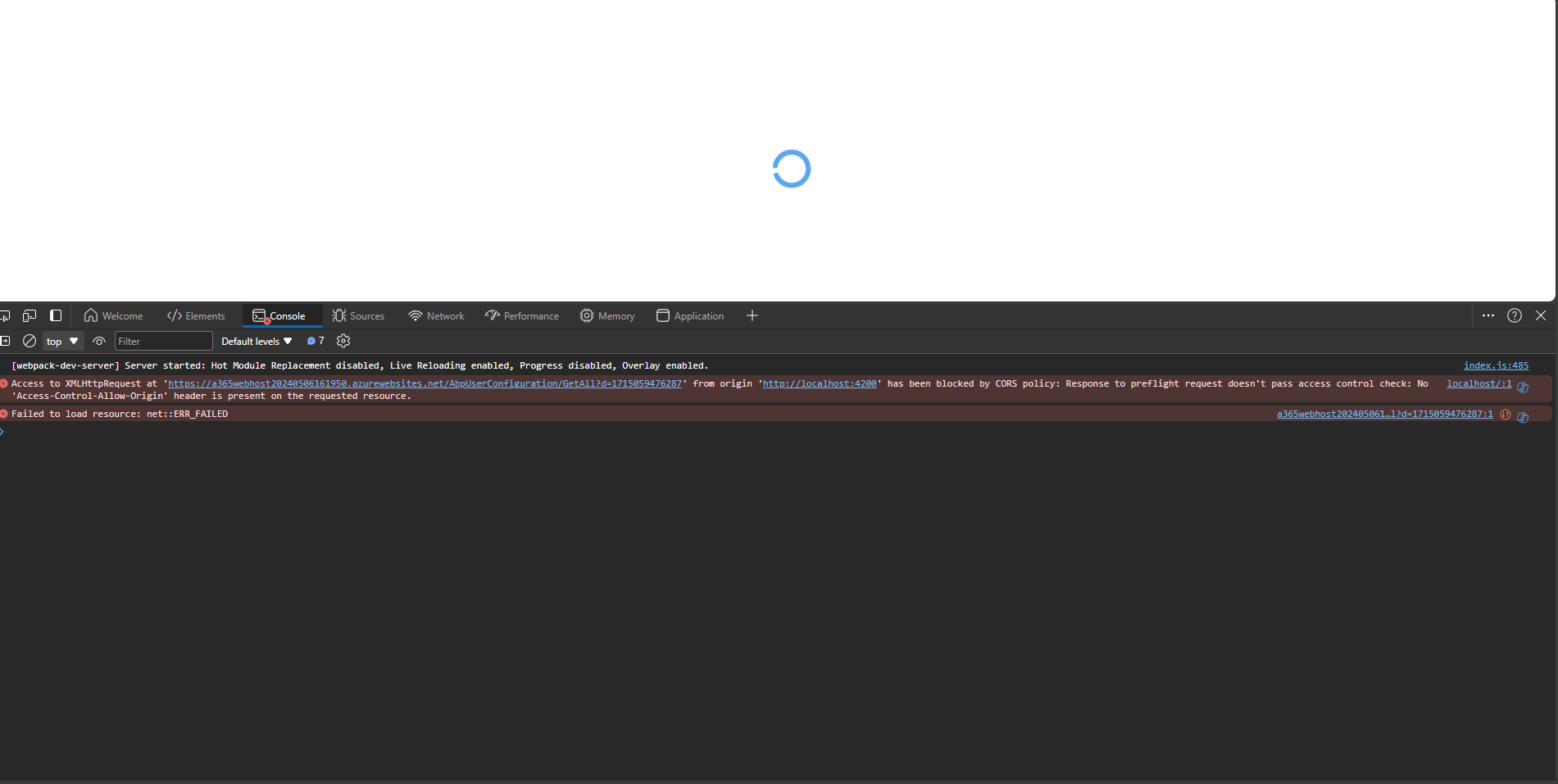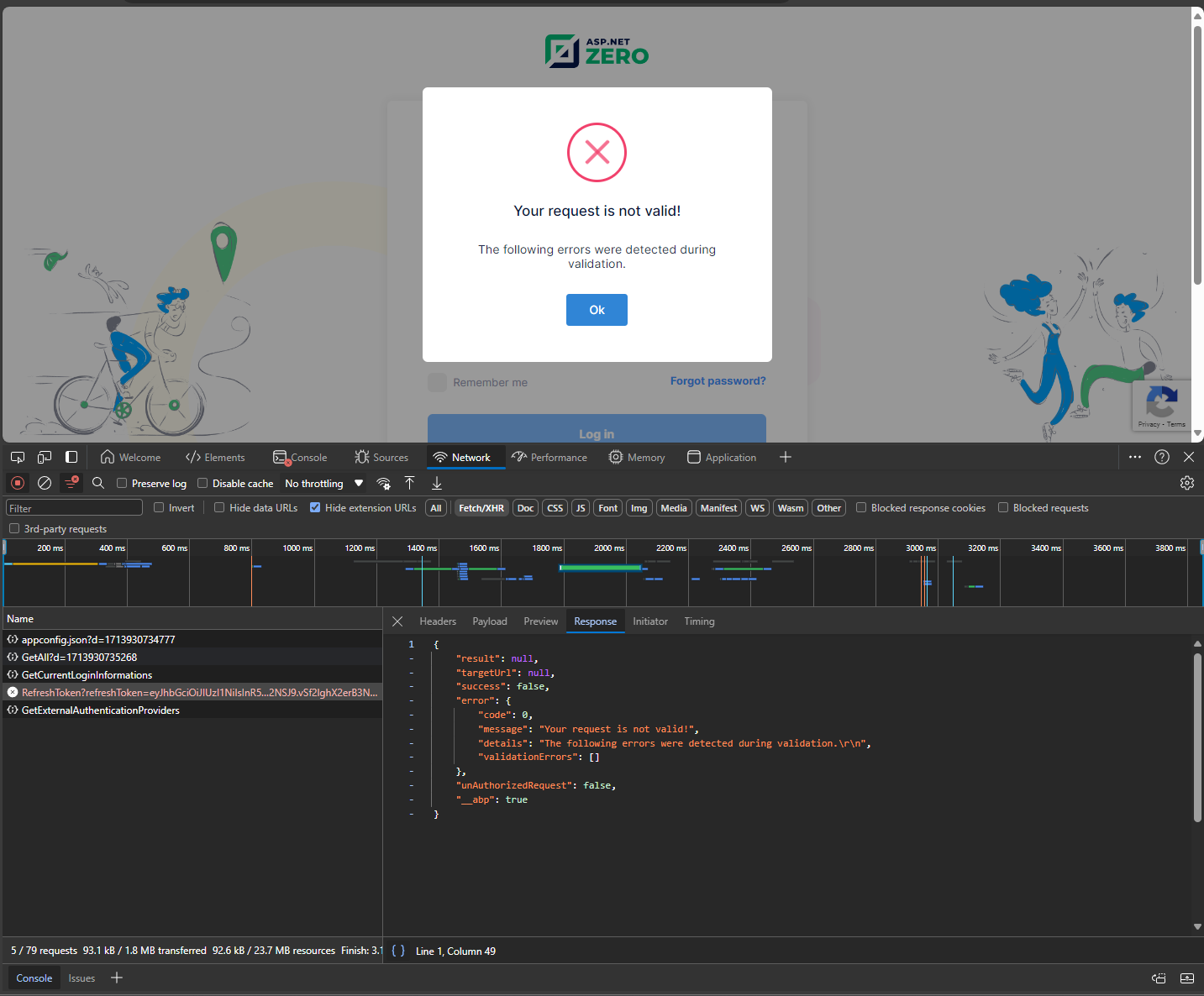Activities of "gryphon644"
Hi, here is the JSON
{
"IsRegenerate": true,
"MenuPosition": "main",
"RelativeNamespace": "PaymentProcessors",
"EntityName": "PaymentProcessor",
"EntityNamePlural": "PaymentProcessors",
"TableName": "PaymentProcessors",
"PrimaryKeyType": "int",
"BaseClass": "FullAuditedEntity",
"EntityHistory": true,
"AutoMigration": true,
"UpdateDatabase": true,
"CreateUserInterface": true,
"CreateViewOnly": true,
"CreateExcelExport": true,
"CreateExcelImport": true,
"IsNonModalCRUDPage": false,
"IsMasterDetailPage": false,
"GenerateOverridableEntity": false,
"GenerateUnitTest": true,
"GenerateUiTest": false,
"PagePermission": {
"Host": false,
"Tenant": true
},
"Properties": [
{
"Name": "Title",
"Type": "string",
"MaxLength": 30,
"MinLength": 1,
"Range": {
"IsRangeSet": false,
"MinimumValue": 0.0,
"MaximumValue": 0.0
},
"Required": true,
"Nullable": false,
"Regex": "",
"IsMultiLingual": false,
"UserInterface": {
"AdvancedFilter": true,
"List": true,
"CreateOrUpdate": true
},
"ViewType": null,
"AdditionalData": {}
},
{
"Name": "SecretKey",
"Type": "string",
"MaxLength": 50,
"MinLength": 1,
"Range": {
"IsRangeSet": false,
"MinimumValue": 0.0,
"MaximumValue": 0.0
},
"Required": false,
"Nullable": false,
"Regex": "",
"IsMultiLingual": false,
"UserInterface": {
"AdvancedFilter": false,
"List": false,
"CreateOrUpdate": true
},
"ViewType": null,
"AdditionalData": {}
},
{
"Name": "PublicKey",
"Type": "string",
"MaxLength": 50,
"MinLength": 1,
"Range": {
"IsRangeSet": false,
"MinimumValue": 0.0,
"MaximumValue": 0.0
},
"Required": false,
"Nullable": false,
"Regex": "",
"IsMultiLingual": false,
"UserInterface": {
"AdvancedFilter": false,
"List": false,
"CreateOrUpdate": true
},
"ViewType": null,
"AdditionalData": {}
},
{
"Name": "SigningSecret",
"Type": "string",
"MaxLength": 100,
"MinLength": 1,
"Range": {
"IsRangeSet": false,
"MinimumValue": 0.0,
"MaximumValue": 0.0
},
"Required": false,
"Nullable": false,
"Regex": "",
"IsMultiLingual": false,
"UserInterface": {
"AdvancedFilter": false,
"List": false,
"CreateOrUpdate": true
},
"ViewType": null,
"AdditionalData": {}
},
{
"Name": "DescriptorSuffix",
"Type": "string",
"MaxLength": 50,
"MinLength": 1,
"Range": {
"IsRangeSet": false,
"MinimumValue": 0.0,
"MaximumValue": 0.0
},
"Required": false,
"Nullable": false,
"Regex": "",
"IsMultiLingual": false,
"UserInterface": {
"AdvancedFilter": false,
"List": false,
"CreateOrUpdate": true
},
"ViewType": null,
"AdditionalData": {}
},
{
"Name": "SendProductName",
"Type": "bool",
"MaxLength": -1,
"MinLength": -1,
"Range": {
"IsRangeSet": false,
"MinimumValue": 0.0,
"MaximumValue": 0.0
},
"Required": false,
"Nullable": false,
"Regex": "",
"IsMultiLingual": false,
"UserInterface": {
"AdvancedFilter": false,
"List": false,
"CreateOrUpdate": true
},
"ViewType": null,
"AdditionalData": {}
},
{
"Name": "SendProductAsSuffix",
"Type": "bool",
"MaxLength": -1,
"MinLength": -1,
"Range": {
"IsRangeSet": false,
"MinimumValue": 0.0,
"MaximumValue": 0.0
},
"Required": false,
"Nullable": false,
"Regex": "",
"IsMultiLingual": false,
"UserInterface": {
"AdvancedFilter": false,
"List": false,
"CreateOrUpdate": true
},
"ViewType": null,
"AdditionalData": {}
},
{
"Name": "SendUpsellToken",
"Type": "bool",
"MaxLength": -1,
"MinLength": -1,
"Range": {
"IsRangeSet": false,
"MinimumValue": 0.0,
"MaximumValue": 0.0
},
"Required": false,
"Nullable": false,
"Regex": "",
"IsMultiLingual": false,
"UserInterface": {
"AdvancedFilter": false,
"List": false,
"CreateOrUpdate": true
},
"ViewType": null,
"AdditionalData": {}
},
{
"Name": "SendRadarSessions",
"Type": "bool",
"MaxLength": -1,
"MinLength": -1,
"Range": {
"IsRangeSet": false,
"MinimumValue": 0.0,
"MaximumValue": 0.0
},
"Required": false,
"Nullable": false,
"Regex": "",
"IsMultiLingual": false,
"UserInterface": {
"AdvancedFilter": false,
"List": false,
"CreateOrUpdate": true
},
"ViewType": null,
"AdditionalData": {}
},
{
"Name": "DisablePhone",
"Type": "bool",
"MaxLength": -1,
"MinLength": -1,
"Range": {
"IsRangeSet": false,
"MinimumValue": 0.0,
"MaximumValue": 0.0
},
"Required": false,
"Nullable": false,
"Regex": "",
"IsMultiLingual": false,
"UserInterface": {
"AdvancedFilter": false,
"List": false,
"CreateOrUpdate": true
},
"ViewType": null,
"AdditionalData": {}
},
{
"Name": "DisableEmail",
"Type": "bool",
"MaxLength": -1,
"MinLength": -1,
"Range": {
"IsRangeSet": false,
"MinimumValue": 0.0,
"MaximumValue": 0.0
},
"Required": false,
"Nullable": false,
"Regex": "",
"IsMultiLingual": false,
"UserInterface": {
"AdvancedFilter": false,
"List": false,
"CreateOrUpdate": true
},
"ViewType": null,
"AdditionalData": {}
},
{
"Name": "DisableEmailReceipt",
"Type": "bool",
"MaxLength": -1,
"MinLength": -1,
"Range": {
"IsRangeSet": false,
"MinimumValue": 0.0,
"MaximumValue": 0.0
},
"Required": false,
"Nullable": false,
"Regex": "",
"IsMultiLingual": false,
"UserInterface": {
"AdvancedFilter": false,
"List": false,
"CreateOrUpdate": true
},
"ViewType": null,
"AdditionalData": {}
},
{
"Name": "DoNotSendAddress",
"Type": "bool",
"MaxLength": -1,
"MinLength": -1,
"Range": {
"IsRangeSet": false,
"MinimumValue": 0.0,
"MaximumValue": 0.0
},
"Required": false,
"Nullable": false,
"Regex": "",
"IsMultiLingual": false,
"UserInterface": {
"AdvancedFilter": false,
"List": false,
"CreateOrUpdate": true
},
"ViewType": null,
"AdditionalData": {}
},
{
"Name": "ConnectedAccount",
"Type": "bool",
"MaxLength": -1,
"MinLength": -1,
"Range": {
"IsRangeSet": false,
"MinimumValue": 0.0,
"MaximumValue": 0.0
},
"Required": false,
"Nullable": false,
"Regex": "",
"IsMultiLingual": false,
"UserInterface": {
"AdvancedFilter": false,
"List": false,
"CreateOrUpdate": true
},
"ViewType": null,
"AdditionalData": {}
}
],
"NavigationProperties": [],
"NavigationPropertyOneToManyTables": [],
"EnumDefinitions": [],
"DbContext": null
}
I noticed the issue on a freshly installed PC with dotnet core 8 and 7 runtime installed.
is your database on azure?
Hi! Just following this article but i like to know how do I safely change email into unique in the Db?
https://aspnetzero.com/blog/sign-in-without-specifying-tenant-angular
Hi,
I deployed my Web. Host on Azure but trying to work with the AngularUI locally but I'm getting this Cors policy error!
I've commented the Cors service declaration on my Startup.cs and ** // app.UseCors(DefaultCorsPolicyName); //Enable CORS!**
but it's still not allowing me to run the UI locally.
I would appreciate any help. Thanks
Tried that and it did not work. Here is a quick loom https://www.loom.com/share/870a84250a1245d8a0640328916981cc?sid=15d1c9cf-3cbc-49ac-b976-429f9e0db0e6
Hey guys I'm facing this issue after running a fresh version of aspnetzero angular.
Could you guys help, please
Update:
This is what my logs say
at System.IdentityModel.Tokens.Jwt.JwtSecurityTokenHandler.ValidateToken(String token, JwtSecurityToken outerToken, TokenValidationParameters validationParameters, SecurityToken& signatureValidatedToken) at System.IdentityModel.Tokens.Jwt.JwtSecurityTokenHandler.ValidateToken(String token, TokenValidationParameters validationParameters, SecurityToken& validatedToken) at a365.Web.Authentication.JwtBearer.a365AsyncJwtSecurityTokenHandler.ValidateToken(String securityToken, TokenValidationParameters validationParameters) in Web.Core\Authentication\JwtBearer\a365AsyncJwtSecurityTokenHandler.cs:line 42 at a365.Web.Authentication.JwtBearer.a365AsyncJwtBearerHandler.HandleAuthenticateAsync() in Web.Core\Authentication\JwtBearer\a365AsyncJwtBearerHandler.cs:line 141 INFO 2024-04-23 21:51:31,258 [orker] tion.JwtBearer.a365AsyncJwtBearerHandler - Bearer was not authenticated. Failure message: One or more errors occurred. (IDX10225: Lifetime validation failed. The token is missing an Expiration Time. Tokentype: 'System.IdentityModel.Tokens.Jwt.JwtSecurityToken'.) (IDX10225: Lifetime validation failed. The token is missing an Expiration Time. Tokentype: 'System.IdentityModel.Tokens.Jwt.JwtSecurityToken'.)
It wouldn't work with Elsa 3.0 as a lot has changed on Elsa side.