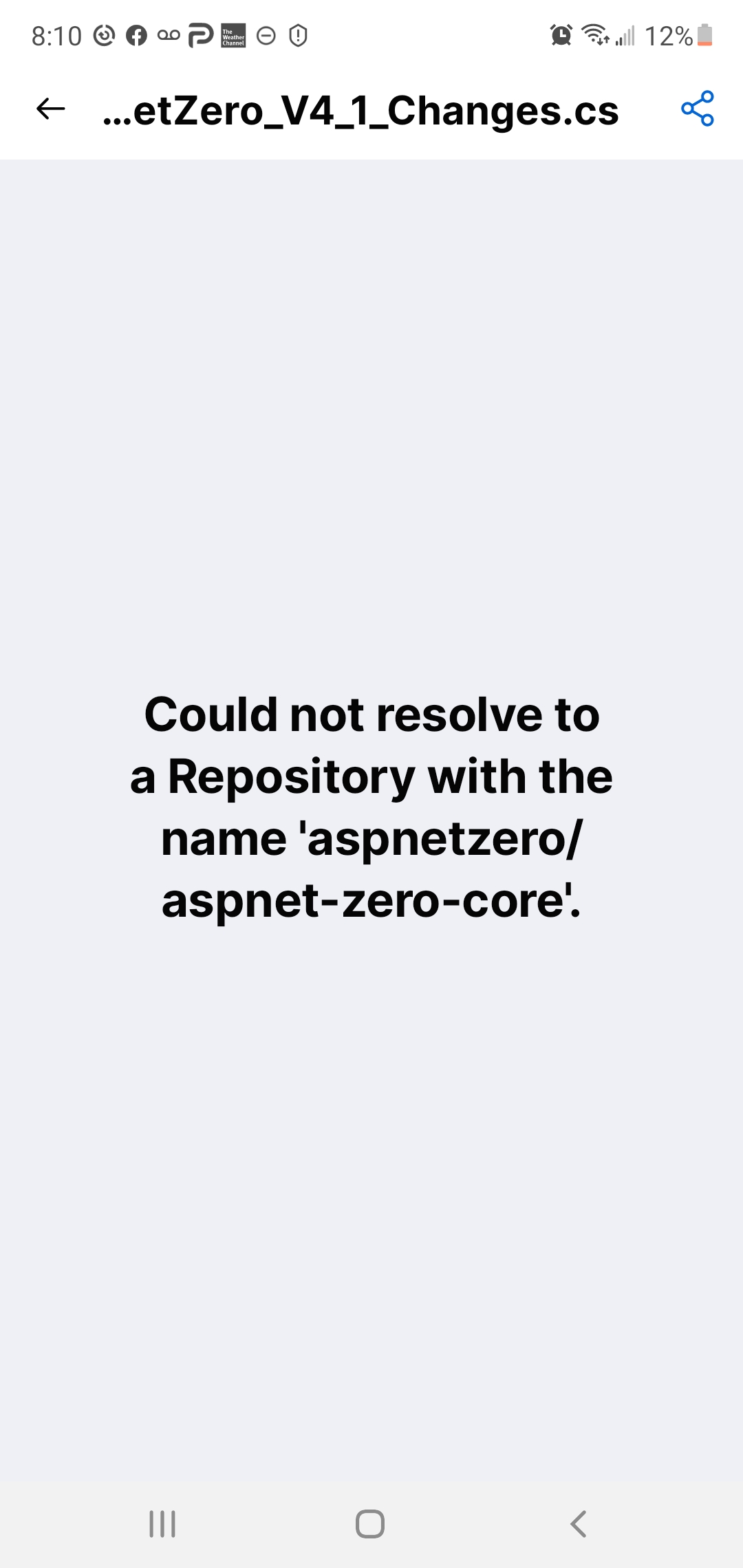Activities of "jdavis01"
This has been resolved.. thanks .
My only issue now seems to be production server needs the environment variable reset after deployment for some reason..
I am running Version 10.3.0 MVC .Net Core. Instead of having one large CustomDtoMapping class with all mapping placed inside of it, I would like to create individual custom mapping classes for each entity and place it inside the applicationservice folder for better management. It would also help with upgrades since all my code would be in a specific folder
What are the best practices / requirements to make this happen?
Would you have a simple example for me to look at?
I am using v10.3.0 MVC .net core and working through an upgrade process from v10.2.0 does anyone have a best practice for data migration once the project has been upgraded?
Here is a great example that helped me out with the same issue
Hi Ismcagdas, So I understand that microsoft documentation, I have already done this in the Web.MVC project and it doesn't work. My question was should this be done in the Web.Host or Web.Core project as well. I hope this is a better question.
Prerequisites
Please answer the following questions before submitting an issue. YOU MAY DELETE THE PREREQUISITES SECTION.
- What is your product version? 10.2.0
- What is your product type (Angular or MVC)? MVC
- What is product framework type (.net framework or .net core)? .NetCore
So I am setting up a staging server to do some testing before I publish. Which project launchsettings do I need to change the ASPNETCORE_ENIRONMENT variable in order for the build to select the right appsettings.json file with the correct connection string
Sorry, I am just now getting back to this.. I would like a complete walkthrough on how to build out a full module like the older blog module example you had a few years back. All of the code I add I would like to be in my own project module. this may help me upgrade versions easier..
Here is my solution.. It gives me the ability to allow anyone I want to edit a dashboard
I added a Permission called Pages.Tenant.Dashboard.Edit to the AppPermissions.cs file in the Core Project ` //TENANT-SPECIFIC PERMISSIONS
public const string Pages_Tenant_Dashboard = "Pages.Tenant.Dashboard";
public const string Pages_Tenant_Dashboard_Edit = "Pages.Tenant.Dashboard.Edit";
` Then in the App/Areas/Views/Shared/Components/CustomizeableDashboard/index.cshtml view I modified the following code to look for dashboard edit permissions..
@if (IsGranted(AppPermissions.Pages_Tenant_Dashboard_Edit)) { <span class="switch switch-icon"> <label> <input type="checkbox" id="EditableCheckbox"> <span></span> </label> </span> <strong class="p-2 pt-4 dashboard-header-text-edit-mode"> @L("EditMode") </strong> }