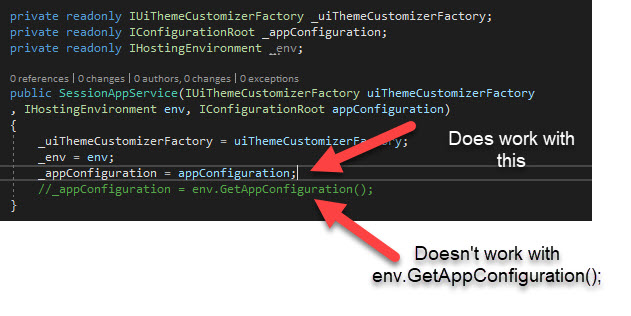Activities of "joe704la"
I am having the same issue. I have confirmed both my yarn.lock shows using angular 8.0.0 same with the package.json versions. Any updates on this?
Okay thank you
in the AppTestBase I added all the seed data for each DB context and it seems to work. Thanks
Thank you for all the help
Some more info. I tried not using env.GetAppConfiguration and using appConfiguration but that won't find the config file and grab the info from the config file I need.
So I tried this in the test.
public SessionAppService_Tests()
{
var fakeHostingEnvironment = Substitute.For<IHostingEnvironment>();
LocalIocManager.IocContainer.Register(Component.For<IHostingEnvironment>().Instance(fakeHostingEnvironment).IsDefault());
LocalIocManager.IocContainer.Register(Component.For<IConfigurationRoot>().Instance(fakeHostingEnvironment.GetAppConfiguration()).IsDefault());
_sessionAppService = Resolve<ISessionAppService>();
}
but got the following error. System.ArgumentException : The path must be absolute.
System.ArgumentException : The path must be absolute. Parameter name: root at Microsoft.Extensions.FileProviders.PhysicalFileProvider..ctor(String root, ExclusionFilters filters) at Microsoft.Extensions.Configuration.FileConfigurationExtensions.SetBasePath(IConfigurationBuilder builder, String basePath) at PHS.Configuration.AppConfigurations.BuildConfiguration(String path, String environmentName, Boolean addUserSecrets) in \src\PHS.Core\Configuration\AppConfigurations.cs:line 28 at PHS.Configuration.AppConfigurations.<>c__DisplayClass2_0.<Get>b__0(String _) in \src\PHS.Core\Configuration\AppConfigurations.cs:line 22 at System.Collections.Concurrent.ConcurrentDictionary2.GetOrAdd(TKey key, Func2 valueFactory) at PHS.Configuration.AppConfigurations.Get(String path, String environmentName, Boolean addUserSecrets) in \src\PHS.Core\Configuration\AppConfigurations.cs:line 20 at PHS.Configuration.HostingEnvironmentExtensions.GetAppConfiguration(IHostingEnvironment env) in \src\PHS.Core\Configuration\HostingEnvironmentExtensions.cs:line 10 at PHS.Tests.Sessions.SessionAppService_Tests..ctor() in I\test\PHS.Tests\Sessions\SessionAppService_Tests.cs:line 24
Any suggestions?
It looks like I have to use env.GetAppConfiguration because if I don't I get the following error when I run the actual app Sessions.SessionAppService' is waiting for the following dependencies:
- Service 'Microsoft.Extensions.Configuration.IConfigurationRoot' which was not registered.
That didn't work for me but then I saw you had a difference in your SessionAppService.
I was doing the injection like this _appConfiguration = env.GetAppConfiguration();
Not this _appConfiguration = appConfiguration;
If I do it the same way you had it as you can see in my screenshot below. Then it works just fine. Not sure when I should be using the env.GetAppConfiguration(); way over appConfiguration way though.
Castle.MicroKernel.ComponentActivator.ComponentActivatorException : ComponentActivator: could not proxy PHS.Sessions.SessionAppService ---- System.Reflection.TargetInvocationException : Exception has been thrown by the target of an invocation. -------- System.ArgumentException : The path must be absolute. Parameter name: root
No I can't replicate it. I am pretty sure it is because in the services that don't work I am using
private readonly IConfigurationRoot _appConfiguration;
and
private readonly IHostingEnvironment _env;
so that I can use the appConfiguration to get some configuration settings in the appsettings.json. This works perfectly fine, except when I try to run the tests. Is there anway that you may know of I can register those two interfaces in the testing world?
Like I said I tried doing the following but didn't work.
var fakeHostingEnvironment = Substitute.For<IHostingEnvironment>(); IocManager.IocContainer.Register(Component.For<IHostingEnvironment>().Instance(fakeHostingEnvironment).IsDefault());
IocManager.IocContainer.Register(Component.For<IConfigurationRoot>().Instance(FakeAppConfiguration.GetAppConfiguration()).IsDefault());
I found Metronics release notes for version 6. https://keenthemes.com/metronic/?page=docs§ion=migration
This should help out.
I completely get that. I was looking for a comparison of what changed. Maybe I can do a find and replace and what not. I thought at one point in time on Git I saw a link to some videos that explained how to upgrade and what changed to Metronics developers website, but now I cannot find it.
My application is Angular