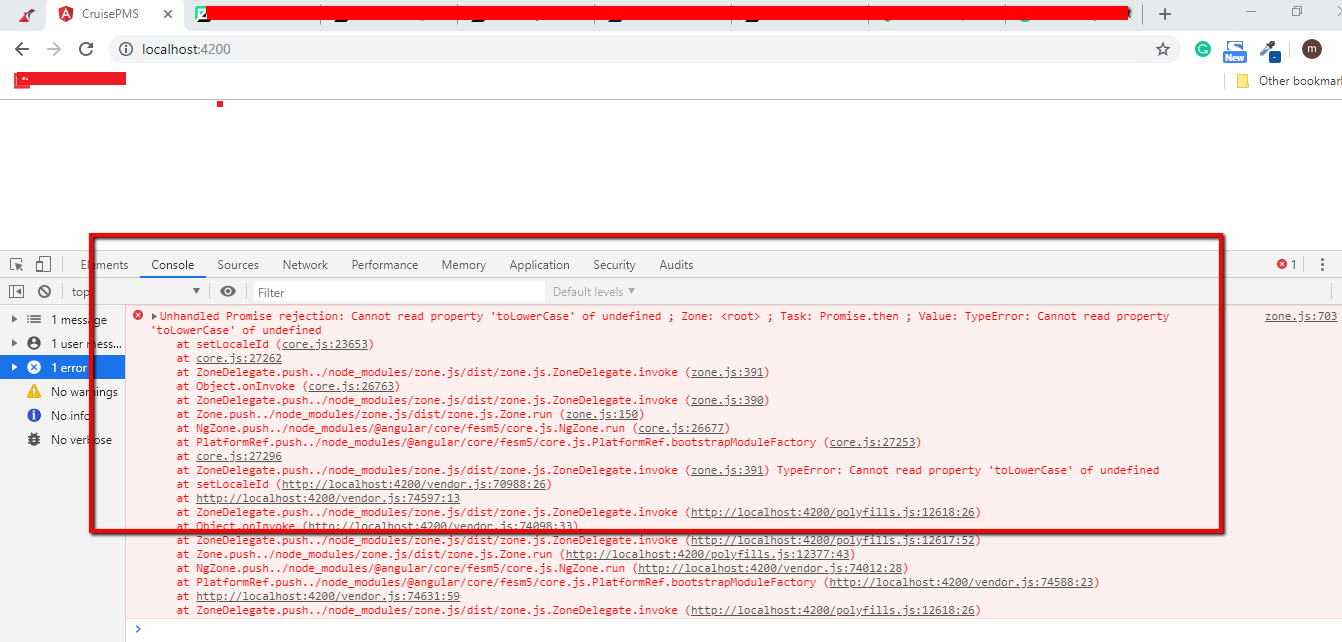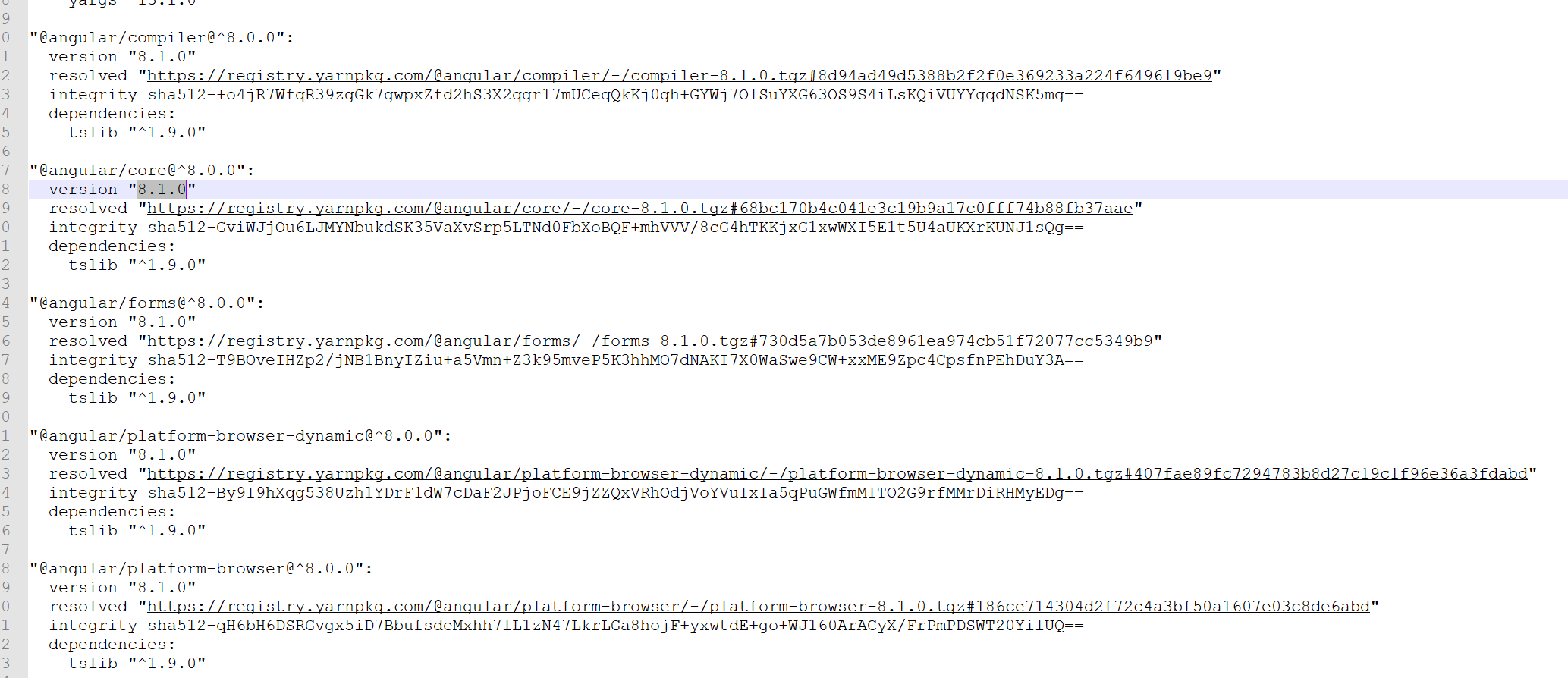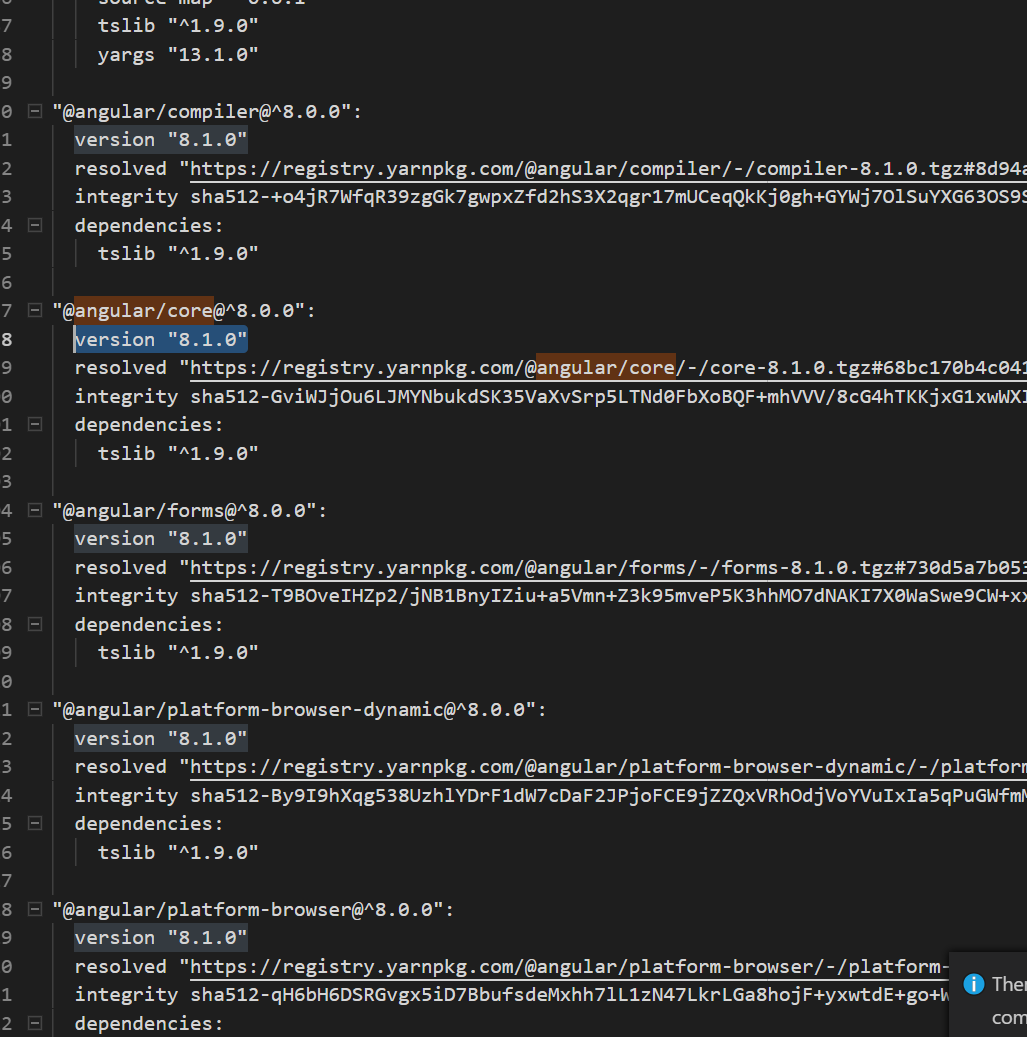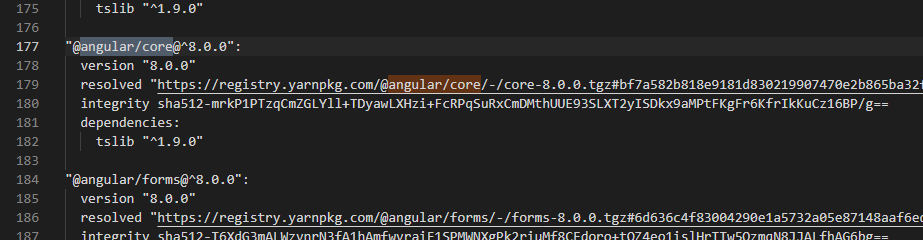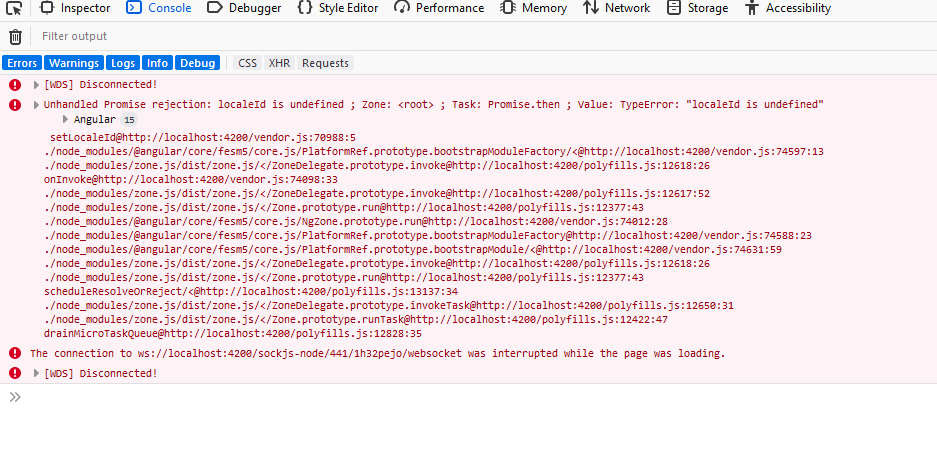Hello Support Team,
Find the Angular code from here : removed for security concerns by alper
After Download code I performed below step to configure the angular app.
- Open In the visual code
- In Terminal Run the command -- > yarn to install the Node_modules
- After successfully install the Node_modules then run this command npm start
- When run the localhost url in browser http://localhost:4200/ getting errors in browser console like
Unhandled Promise rejection: Cannot read property 'toLowerCase' of undefined ; Zone: <root> ; Task: Promise.then ; Value: TypeError: Cannot read property 'toLowerCase' of undefined
at setLocaleId (core.js:23653)
at core.js:27262
at ZoneDelegate.push../node_modules/zone.js/dist/zone.js.ZoneDelegate.invoke (zone.js:391)
at Object.onInvoke (core.js:26763)
at ZoneDelegate.push../node_modules/zone.js/dist/zone.js.ZoneDelegate.invoke (zone.js:390)
at Zone.push../node_modules/zone.js/dist/zone.js.Zone.run (zone.js:150)
at NgZone.push../node_modules/@angular/core/fesm5/core.js.NgZone.run (core.js:26677)
at PlatformRef.push../node_modules/@angular/core/fesm5/core.js.PlatformRef.bootstrapModuleFactory (core.js:27253)
at core.js:27296
at ZoneDelegate.push../node_modules/zone.js/dist/zone.js.ZoneDelegate.invoke (zone.js:391) TypeError: Cannot read property 'toLowerCase' of undefined
at setLocaleId (http://localhost:4200/vendor.js:70988:26)
at http://localhost:4200/vendor.js:74597:13
at ZoneDelegate.push../node_modules/zone.js/dist/zone.js.ZoneDelegate.invoke (http://localhost:4200/polyfills.js:12618:26)
at Object.onInvoke (http://localhost:4200/vendor.js:74098:33)
at ZoneDelegate.push../node_modules/zone.js/dist/zone.js.ZoneDelegate.invoke (http://localhost:4200/polyfills.js:12617:52)
at Zone.push../node_modules/zone.js/dist/zone.js.Zone.run (http://localhost:4200/polyfills.js:12377:43)
at NgZone.push../node_modules/@angular/core/fesm5/core.js.NgZone.run (http://localhost:4200/vendor.js:74012:28)
at PlatformRef.push../node_modules/@angular/core/fesm5/core.js.PlatformRef.bootstrapModuleFactory (http://localhost:4200/vendor.js:74588:23)
at http://localhost:4200/vendor.js:74631:59
at ZoneDelegate.push../node_modules/zone.js/dist/zone.js.ZoneDelegate.invoke (http://localhost:4200/polyfills.js:12618:26)
Error screenshot Please review & help to resolve this error ASAP.
33 Answer(s)
-
0
please see:https://github.com/aspnetzero/aspnet-zero-core/issues/2451
-
0
-
0
I will check it again.
-
1
-
1
hi, What's your Angular version? The original AspNet Zero uses v8.0. See https://github.com/aspnetzero/aspnet-zero-core/blob/dev/angular/yarn.lock#L177 If you delete
yarn.lockit may update to v8.1, so restore it from the repository. -
0
Hi,
I have downgrade the Angular version to 8.0.0 and I had deleted this yarn.lock and try with the yarn and still getting the same error .
-
0
I have the same problem. Any fix?
-
0
Please stay on Angular 8 until we find a way to solve this problem. I think this happens if you upgrade to Angular 8.1. if you install dependencies using yarn, it should work.
If you delete yarn.lock it may update to v8.1, so restore it from the repository.
-
0
Hi, have done all the possibilities which you(@Maliming) define above to resolve the error and also downgrade to the V8.0.0.. But didn't get any success. Any update ?
-
0
Can you share a project that was downgraded to angular 8.0?
-
0
@maliming I have mailed you please check ...
-
0
-
0
Any update on this?
-
0
Hi,
@maliming finds out that your project still uses Angular v8.1 Did you change that?
-
0
No, my project is using 8.0
-
0
-
0
@jtallon Is it convenient to share your project code? [email protected]
-
0
@jtallon's problem has been solved.
-
0
👍
-
0
@maliming
I haven't downgraded the project .. I just downgrade the Angular CLI to the 8.0.0. And you can see in the package JSON file its v8.0.0 is there. The error is not related to the version its shows that property has no to value so given error. you should troubleshoot that. :)
Thanks
-
0
@maliming
If you resolved the issue then can you please send me the code on my email
-
0
-
0
@maliming problem has been solved Thanks !!
-
0
@maliming thank you for the hint with downgrading to ng 8.0.x. It is working now for me. But this can't be the solution for the long run.
Could you please post into this thread once there is a solution for higher angular versions?
-
0
@enio
You can follow this issue. https://github.com/aspnetzero/aspnet-zero-core/issues/2476