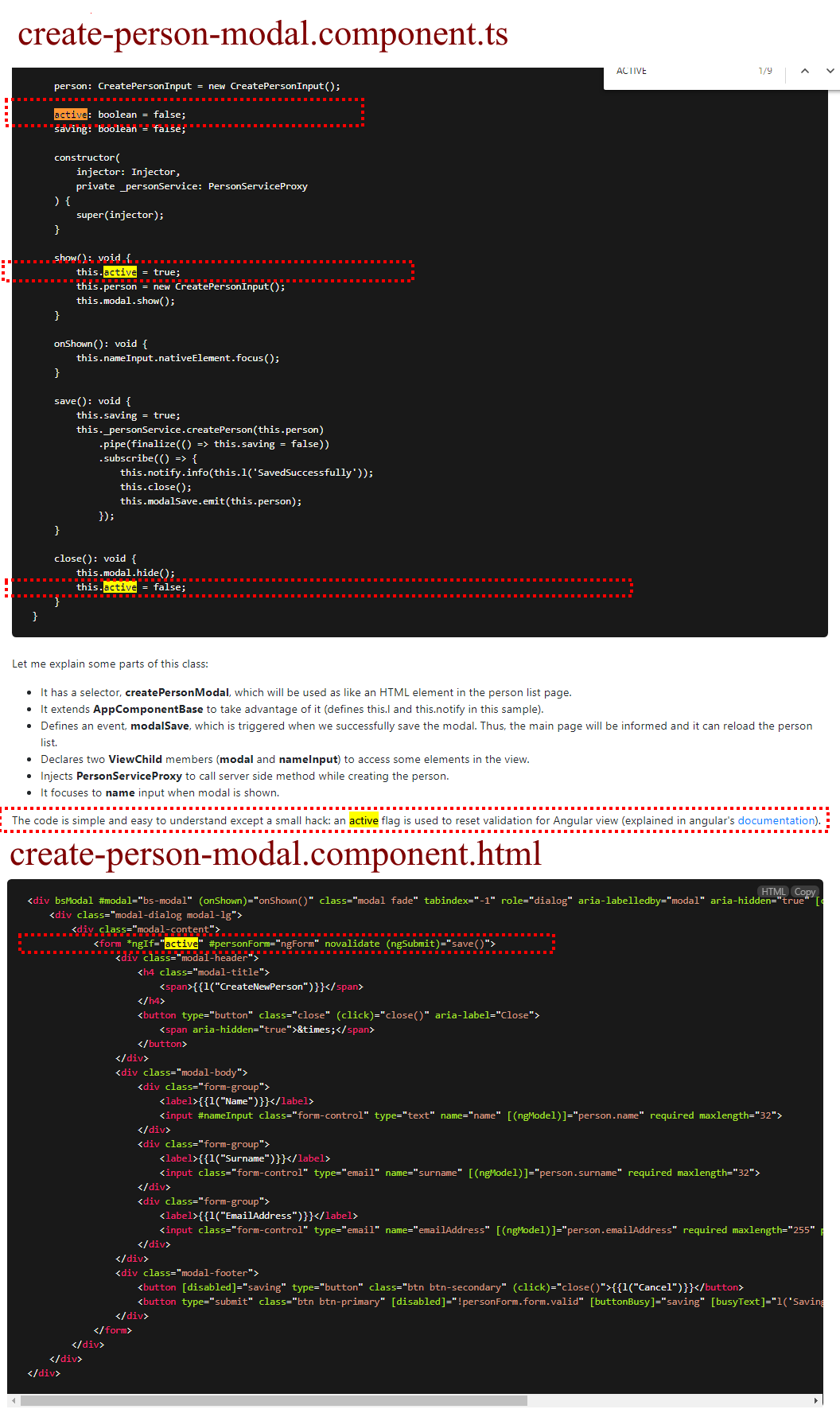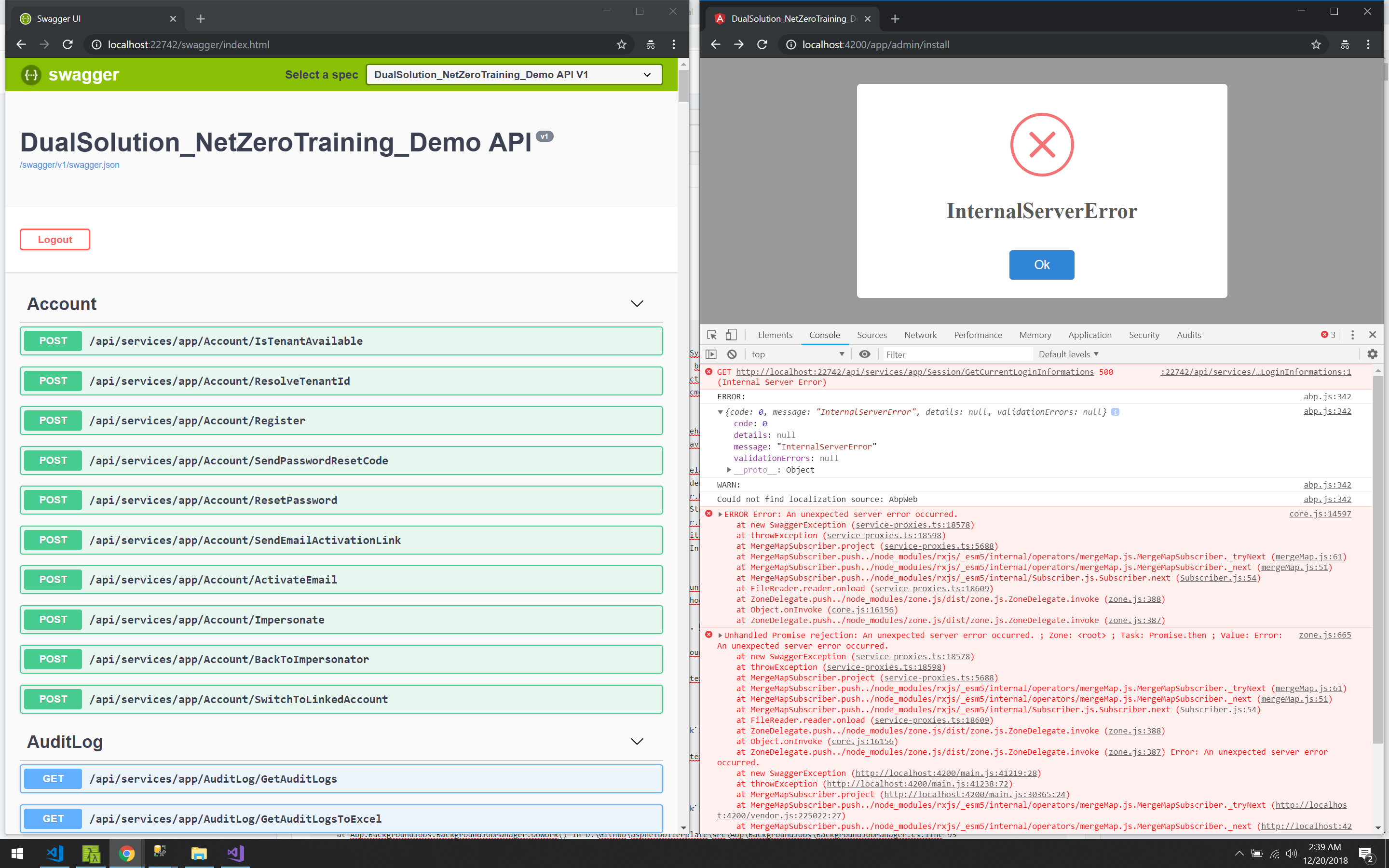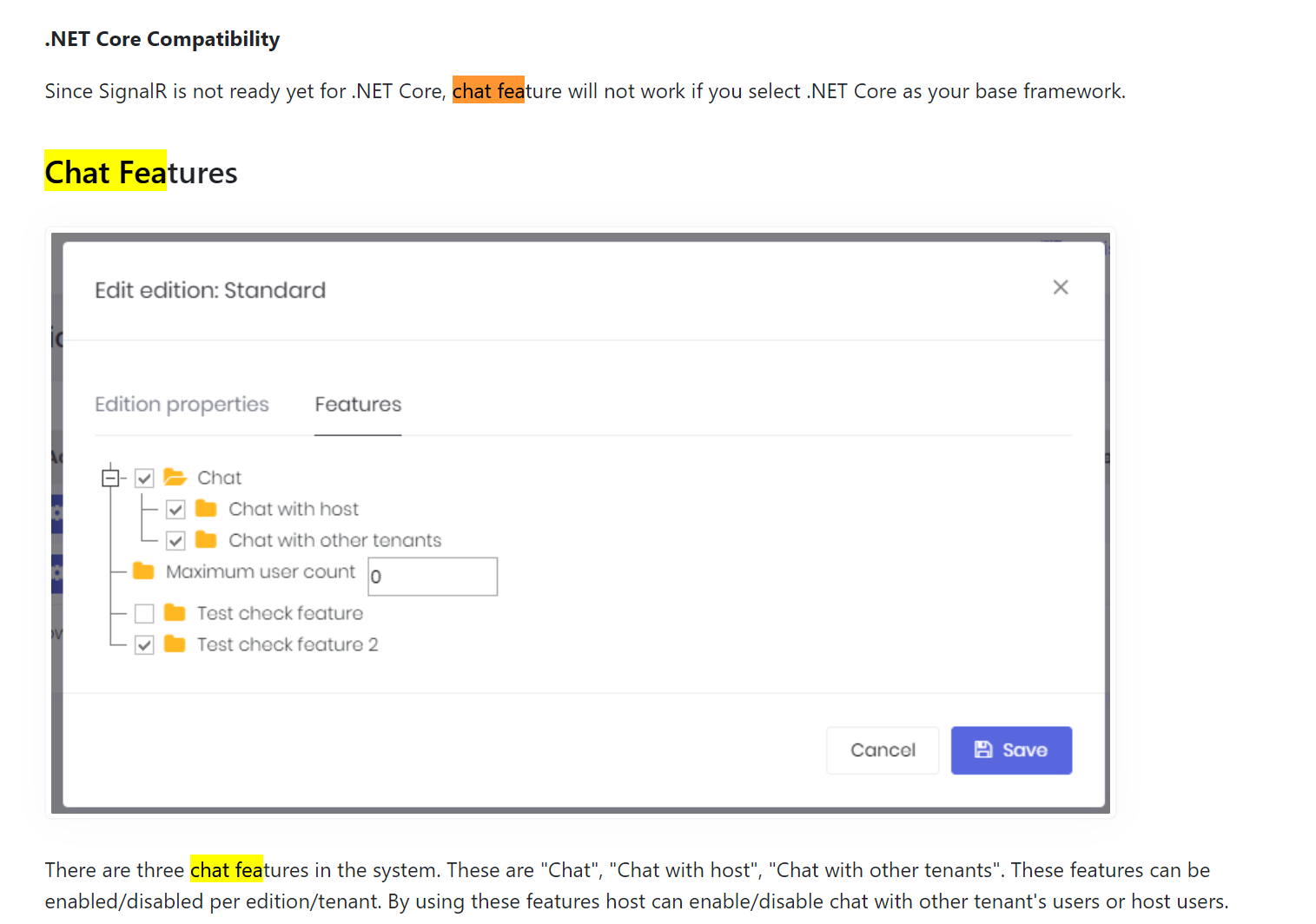Activities of "juan.huerta"
Great, thanks!
Hi,
I've read in question #5054 that there are no plans to implement a Vue solution for ASP .Net Zero. I assume this is still the case.
At the same time, I've seen a Free Startup Template for a Vue SPA for ASP .Net Boilerplate.
Is this Vue SPA template compatible with ASP .Net Zero?
What about the code generated by NSWag? Can the NSwag code generated in the Angular + .Net Core (ASP .Net Zero) be compatible with this Vue SPA?
Thanks!
Great, thanks for the explanation!
I'm following the Developing Step by Step guide of Asp Net Zero and I have a question from the section "Creating a New Person > Creating a Modal" (link: https://docs.aspnetzero.com/documents/zero/latest/Developing-Step-By-Step-Angular)
Specifically I'm trying to understand the following sentence:
"The code is simple and easy to understand except a small hack: an active flag is used to reset validation for Angular view (explained in angular's documentation)."
The code it refers to is from the "create-person-modal.component.ts"
It seems the variable 'active' declared in the component CreatePersonModalComponent is used somehow in the validation process. As much as I'm looking to the code, the only thing I see is that variable 'active' is only used in the '<form *ngIf="active" ' part of the form. So, as I understands, it shows/hide the form depending on the value of that variable. At the same time, in that component file, that variable changes its values from true to false depending on whether the form is open or closed:
active: boolean = false;
show(): void {
this.active = true;
[...]
}
close(): void {
this.active = false;
[...]
}
Could you please give me some hints, guidance or help on knowing how this active variable is linked to the validation (and specifically to resetting the validation) of the form?
I attach an screenshot with the lines of the code in the tutorial that I'm trying to understand.
Hi,
In the Step by Step Angular guide, it instructs to create a PhoneType enum under .Core Project: https://docs.aspnetzero.com/documents/zero/latest/Developing-Step-By-Step-Angular:
"We have a PhoneType enum as shown below: (in .Core project)"
public enum PhoneType : byte
{
Mobile,
Home,
Business
}
This PhoneType enum is used in the DTOs created in the .Shared project. Specifically is used in hte PhoneInPersonListDto
public class PhoneInPersonListDto : CreationAuditedEntityDto<long>
{
public PhoneType Type { get; set; }
public string Number { get; set; }
}
From .Shared project, there is no visibility nor access t the .Core project. Therefore, the solution can't compile because PhoneType is not found.
Where should the PhoneType be declared?
Hi,
When running the installation URL (http://localhost:4200/app/admin/install), I'm getting the following error: Could not find localization source: AbpWeb
Attach below the screenshot and some part of the log (anyway to upload the log file?). Also pasted here: https://pastebin.com/xq5D3a9k
Previously I was facing a similar issue, and the logs were indicating problems creating the database. Once I created manually the database in SQL (empty database, no tables), I'm getting this other error.
If I run manually the migrations I can run fine all the code and follow the Development Guide. I'm curious to see this admin/install feature and that's when I run into this issue.
Is there anything I can do to make app/admin/install work?
Thanks,
Juan
<br> <br> <br>
Error Number:208,State:1,Class:16
WARN 2018-12-20 02:36:14,825 [45 ] Abp.BackgroundJobs.BackgroundJobManager - System.Data.SqlClient.SqlException (0x80131904): Invalid object name 'AbpBackgroundJobs'.
at System.Data.SqlClient.SqlConnection.OnError(SqlException exception, Boolean breakConnection, Action`1 wrapCloseInAction)
at System.Data.SqlClient.TdsParser.ThrowExceptionAndWarning(TdsParserStateObject stateObj, Boolean callerHasConnectionLock, Boolean asyncClose)
at System.Data.SqlClient.TdsParser.TryRun(RunBehavior runBehavior, SqlCommand cmdHandler, SqlDataReader dataStream, BulkCopySimpleResultSet bulkCopyHandler, TdsParserStateObject stateObj, Boolean& dataReady)
at System.Data.SqlClient.SqlDataReader.TryConsumeMetaData()
at System.Data.SqlClient.SqlDataReader.get_MetaData()
at System.Data.SqlClient.SqlCommand.FinishExecuteReader(SqlDataReader ds, RunBehavior runBehavior, String resetOptionsString)
at System.Data.SqlClient.SqlCommand.RunExecuteReaderTds(CommandBehavior cmdBehavior, RunBehavior runBehavior, Boolean returnStream, Boolean async, Int32 timeout, Task& task, Boolean asyncWrite, SqlDataReader ds)
at System.Data.SqlClient.SqlCommand.ExecuteReader(CommandBehavior behavior)
at Microsoft.EntityFrameworkCore.Storage.Internal.RelationalCommand.Execute(IRelationalConnection connection, DbCommandMethod executeMethod, IReadOnlyDictionary`2 parameterValues)
at Microsoft.EntityFrameworkCore.Storage.Internal.RelationalCommand.ExecuteReader(IRelationalConnection connection, IReadOnlyDictionary`2 parameterValues)
at Microsoft.EntityFrameworkCore.Query.Internal.QueryingEnumerable`1.Enumerator.BufferlessMoveNext(DbContext _, Boolean buffer)
at Microsoft.EntityFrameworkCore.SqlServer.Storage.Internal.SqlServerExecutionStrategy.Execute[TState,TResult](TState state, Func`3 operation, Func`3 verifySucceeded)
at Microsoft.EntityFrameworkCore.Query.Internal.QueryingEnumerable`1.Enumerator.MoveNext()
at Microsoft.EntityFrameworkCore.Query.Internal.LinqOperatorProvider._TrackEntities[TOut,TIn](IEnumerable`1 results, QueryContext queryContext, IList`1 entityTrackingInfos, IList`1 entityAccessors)+MoveNext()
at Microsoft.EntityFrameworkCore.Query.Internal.LinqOperatorProvider.ExceptionInterceptor`1.EnumeratorExceptionInterceptor.MoveNext()
at System.Collections.Generic.List`1.AddEnumerable(IEnumerable`1 enumerable)
at System.Linq.Enumerable.ToList[TSource](IEnumerable`1 source)
at Abp.BackgroundJobs.BackgroundJobStore.GetWaitingJobsAsync(Int32 maxResultCount) in D:\Github\aspnetboilerplate\src\Abp.Zero.Common\BackgroundJobs\BackgroundJobStore.cs:line 36
at Castle.Proxies.Invocations.BackgroundJobStore_GetWaitingJobsAsync.InvokeMethodOnTarget()
at Castle.DynamicProxy.AbstractInvocation.Proceed()
at Abp.Domain.Uow.UnitOfWorkInterceptor.PerformAsyncUow(IInvocation invocation, UnitOfWorkOptions options) in D:\Github\aspnetboilerplate\src\Abp\Domain\Uow\UnitOfWorkInterceptor.cs:line 78
at Castle.DynamicProxy.AbstractInvocation.Proceed()
at Castle.Proxies.BackgroundJobStoreProxy.GetWaitingJobsAsync(Int32 maxResultCount)
at System.Threading.Tasks.Task`1.InnerInvoke()
at System.Threading.ExecutionContext.RunInternal(ExecutionContext executionContext, ContextCallback callback, Object state)
--- End of stack trace from previous location where exception was thrown ---
at System.Threading.Tasks.Task.ExecuteWithThreadLocal(Task& currentTaskSlot)
--- End of stack trace from previous location where exception was thrown ---
at Nito.AsyncEx.Synchronous.TaskExtensions.WaitAndUnwrapException[TResult](Task`1 task)
at System.Threading.Tasks.ContinuationResultTaskFromResultTask`2.InnerInvoke()
at System.Threading.ExecutionContext.RunInternal(ExecutionContext executionContext, ContextCallback callback, Object state)
--- End of stack trace from previous location where exception was thrown ---
at System.Threading.Tasks.Task.ExecuteWithThreadLocal(Task& currentTaskSlot)
--- End of stack trace from previous location where exception was thrown ---
at Nito.AsyncEx.Synchronous.TaskExtensions.WaitAndUnwrapException[TResult](Task`1 task)
at Nito.AsyncEx.AsyncContext.Run[TResult](Func`1 action)
at Abp.BackgroundJobs.BackgroundJobManager.DoWork() in D:\Github\aspnetboilerplate\src\Abp\BackgroundJobs\BackgroundJobManager.cs:line 93
at Abp.Threading.BackgroundWorkers.PeriodicBackgroundWorkerBase.Timer_Elapsed(Object sender, EventArgs e) in D:\Github\aspnetboilerplate\src\Abp\Threading\BackgroundWorkers\PeriodicBackgroundWorkerBase.cs:line 48
Hi,
I'm following the Development Guide for ASP .Net Zero (.Net Core + Angular). I'm using version v6.3.0.0 [20181220]
Regarding the Chat, I can see the chat is working properly, although in some documentation it mention SignaIR is not ready for .Net Core. I guess there has been already changes and SignaIr is already compatiable with .Net Core.
My question is about the "Chat Features". In the documentation there is an screenshot for "Chat Features" and I would like to know how to display that functionality. I cannot see any menu about Chat Features. I guess is related to editions? This is the link to the documentation:
How/Where I can see this "Edit edition: Standard" popup menu?
https://docs.aspnetzero.com/documents/zero/latest/Development-Guide-Core#chat-features