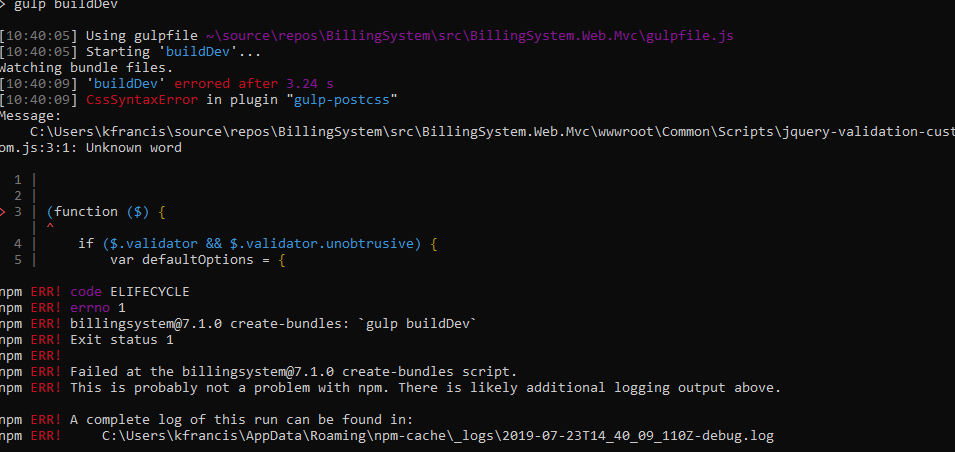Activities of "kfrancis"
This was my fault. I had a script bundle in the styles bundle section.
I've setup our project to follow this branching guide for updating zero: https://github.com/aspnetzero/aspnet-zero/issues/96#issuecomment-268093697
I was able to quickly get everything updated and fixed up the conflicts (weren't many), but I'm having a new issue with npm run create-bundles now.
I notice that the gulpfile was updated, it seems like it's being extremely picky about any custom js
To this project, I've added client side validation - so that file just fixes a few issues related to that (+ unobtrusive). I don't see anything wrong with the content, and it looks like it's being picked up in the gulp-postcss process which seems wrong.
The viewScripts definition seems like it should be picking up the wwwroot/Common/jquery-validation-custom.js file and it shouldn't be in viewStyles.
Any thoughts?
Coincidentally, it looks like npm run build now does something, even though it's breaking on every autogenerated line like:
_.filter(abp.custom.EntityHistory.EnabledEntities, entityType => entityType === _entityTypeFullName).length === 1; (Caused by: SyntaxError: Unexpected token: operator «>» that arrow, which I'm guessing should be function(entityType){return entityType === _entityTypeFullName;}
Deleted node_modules, re-ran yarn, re-ran npm run build, same issue.
The only change I notice is that today it fails a little faster than before. ;)
What else can I provide to help here? I'm happy to help, though I'm glad it's not just me experiencing this issue. It's only when running npm run build, create-bundles runs perfectly fine.
- That webpack.config.js is the same as mine, identical.
- Node update didn't change anything. Same error.
Same issue here.
0 info it worked if it ends with ok
1 verbose cli [ 'C:\\Program Files\\nodejs\\node.exe',
1 verbose cli 'C:\\Program Files\\nodejs\\node_modules\\npm\\bin\\npm-cli.js',
1 verbose cli 'run',
1 verbose cli 'build' ]
2 info using [email protected]
3 info using [email protected]
4 verbose run-script [ 'prebuild', 'build', 'postbuild' ]
5 info lifecycle [email protected]~prebuild: [email protected]
6 info lifecycle [email protected]~build: [email protected]
7 verbose lifecycle [email protected]~build: unsafe-perm in lifecycle true
8 verbose lifecycle [email protected]~build: PATH: C:\Program Files\nodejs\node_modules\npm\node_modules\npm-lifecycle\node-gyp-bin;C:\Users\kfrancis\source\repos\BillingSystem\src\BillingSystem.Web.Mvc\node_modules\.bin;C:\Program Files (x86)\Microsoft Visual Studio\2019\Enterprise\VC\Tools\MSVC\14.21.27702\bin\HostX86\x86;C:\Program Files (x86)\Microsoft Visual Studio\2019\Enterprise\Common7\IDE\VC\VCPackages;C:\Program Files (x86)\Microsoft Visual Studio\2019\Enterprise\Common7\IDE\CommonExtensions\Microsoft\TestWindow;C:\Program Files (x86)\Microsoft Visual Studio\2019\Enterprise\Common7\IDE\CommonExtensions\Microsoft\TeamFoundation\Team Explorer;C:\Program Files (x86)\Microsoft Visual Studio\2019\Enterprise\MSBuild\Current\bin\Roslyn;C:\Program Files (x86)\Microsoft Visual Studio\2019\Enterprise\Team Tools\Performance Tools;C:\Program Files (x86)\Microsoft Visual Studio\Shared\Common\VSPerfCollectionTools\vs2019\;C:\Program Files (x86)\Microsoft SDKs\Windows\v10.0A\bin\NETFX 4.6.1 Tools\;C:\Program Files (x86)\Microsoft Visual Studio\2019\Enterprise\Common7\IDE\CommonExtensions\Microsoft\FSharp\;C:\Program Files (x86)\Windows Kits\10\bin\10.0.18362.0\x86;C:\Program Files (x86)\Windows Kits\10\bin\x86;C:\Program Files (x86)\Microsoft Visual Studio\2019\Enterprise\\MSBuild\Current\Bin;C:\Windows\Microsoft.NET\Framework\v4.0.30319;C:\Program Files (x86)\Microsoft Visual Studio\2019\Enterprise\Common7\IDE\;C:\Program Files (x86)\Microsoft Visual Studio\2019\Enterprise\Common7\Tools\;C:\Program Files\NVIDIA GPU Computing Toolkit\CUDA\v10.1\bin;C:\Program Files\NVIDIA GPU Computing Toolkit\CUDA\v10.1\libnvvp;C:\ProgramData\DockerDesktop\version-bin;C:\Program Files\Docker\Docker\Resources\bin;C:\Program Files (x86)\AMD APP\bin\x86_64;C:\Program Files (x86)\AMD APP\bin\x86;C:\Program Files (x86)\Common Files\Oracle\Java\javapath;C:\Windows\system32;C:\Windows;C:\Windows\System32\Wbem;C:\Windows\System32\WindowsPowerShell\v1.0\;C:\Windows\System32\OpenSSH\;C:\Program Files (x86)\Intel\Intel(R) Management Engine Components\DAL;C:\Program Files\Intel\Intel(R) Management Engine Components\DAL;C:\Program Files\Intel\WiFi\bin\;C:\Program Files\Common Files\Intel\WirelessCommon\;C:\Program Files\PuTTY\;C:\Program Files\Microsoft VS Code\bin;C:\Program Files\dotnet\;C:\Program Files\Microsoft SQL Server\130\Tools\Binn\;C:\Program Files\Git\cmd;C:\Program Files (x86)\Microsoft SQL Server\Client SDK\ODBC\130\Tools\Binn\;C:\Program Files (x86)\Microsoft SQL Server\140\Tools\Binn\;C:\Program Files (x86)\Microsoft SQL Server\140\DTS\Binn\;C:\Program Files (x86)\Microsoft SQL Server\140\Tools\Binn\ManagementStudio\;C:\Program Files (x86)\ATI Technologies\ATI.ACE\Core-Static;C:\Program Files\NVIDIA Corporation\NVIDIA NGX;C:\Program Files (x86)\NVIDIA Corporation\PhysX\Common;C:\Program Files\NVIDIA Corporation\NVIDIA NvDLISR;C:\Program Files\Microsoft\Web Platform Installer\;C:\Program Files\nodejs\;C:\Program Files\NVIDIA Corporation\Nsight Compute 2019.1\;C:\Program Files\Microsoft SQL Server\Client SDK\ODBC\170\Tools\Binn\;C:\Program Files (x86)\Yarn\bin\;C:\WINDOWS\system32;C:\WINDOWS;C:\WINDOWS\System32\Wbem;C:\WINDOWS\System32\WindowsPowerShell\v1.0\;C:\WINDOWS\System32\OpenSSH\;C:\Program Files (x86)\Microsoft SQL Server\150\DTS\Binn\;C:\Users\kfrancis\nuget.exe;C:\Program Files (x86)\Windows Kits\10\Windows Performance Toolkit\;C:\Program Files (x86)\Microsoft Visual Studio\2019\Enterprise\VC\Tools\MSVC\14.21.27702\bin\HostX86\x86;C:\Program Files (x86)\Microsoft Visual Studio\2019\Enterprise\Common7\IDE\VC\VCPackages;C:\Program Files (x86)\Microsoft Visual Studio\2019\Enterprise\Common7\IDE\CommonExtensions\Microsoft\TestWindow;C:\Program Files (x86)\Microsoft Visual Studio\2019\Enterprise\Common7\IDE\CommonExtensions\Microsoft\TeamFoundation\Team Explorer;C:\Program Files (x86)\Microsoft Visual Studio\2019\Enterprise\MSBuild\Current\bin\Roslyn;C:\Program Files (x86)\Microsoft Visual Studio\2019\Enterprise\Team Tools\Performance Tools;C:\Program Files (x86)\Microsoft Visual Studio\Shared\Common\VSPerfCollectionTools\vs2019\;C:\Program Files (x86)\Microsoft SDKs\Windows\v10.0A\bin\NETFX 4.6.1 Tools\;C:\Program Files (x86)\Microsoft Visual Studio\2019\Enterprise\Common7\IDE\CommonExtensions\Microsoft\FSharp\;C:\Program Files (x86)\Windows Kits\10\bin\10.0.18362.0\x86;C:\Program Files (x86)\Windows Kits\10\bin\x86;C:\Program Files (x86)\Microsoft Visual Studio\2019\Enterprise\\MSBuild\Current\Bin;C:\Windows\Microsoft.NET\Framework\v4.0.30319;C:\Program Files (x86)\Microsoft Visual Studio\2019\Enterprise\Common7\IDE\;C:\Program Files (x86)\Microsoft Visual Studio\2019\Enterprise\Common7\Tools\;C:\Users\kfrancis\AppData\Local\Microsoft\WindowsApps;C:\Users\kfrancis\AppData\Local\GitHubDesktop\bin;C:\Users\kfrancis\AppData\Local\Programs\Azure Data Studio\bin;C:\Users\kfrancis\AppData\Local\Programs\Fiddler;C:\Users\kfrancis\AppData\Roaming\npm;C:\Hugo\bin;C:\Users\kfrancis\AppData\Local\Yarn\bin;C:\Users\kfrancis\AppData\Local\Microsoft\WindowsApps;C:\Users\kfrancis\.dotnet\tools;C:\Users\kfrancis\AppData\Roaming\npm\;C:\Program Files (x86)\Microsoft Visual Studio\2019\Enterprise\Common7\IDE\CommonExtensions\Microsoft\CMake\CMake\bin;C:\Program Files (x86)\Microsoft Visual Studio\2019\Enterprise\Common7\IDE\CommonExtensions\Microsoft\CMake\Ninja;C:\Users\kfrancis\AppData\Roaming\npm\;C:\Program Files (x86)\Microsoft Visual Studio\2019\Enterprise\Common7\IDE\CommonExtensions\Microsoft\CMake\CMake\bin;C:\Program Files (x86)\Microsoft Visual Studio\2019\Enterprise\Common7\IDE\CommonExtensions\Microsoft\CMake\Ninja
9 verbose lifecycle [email protected]~build: CWD: C:\Users\kfrancis\source\repos\BillingSystem\src\BillingSystem.Web.Mvc
10 silly lifecycle [email protected]~build: Args: [ '/d /s /c',
10 silly lifecycle 'webpack --progress --display=verbose --mode=production --profile --json > compilation-stats.json' ]
11 silly lifecycle [email protected]~build: Returned: code: 1 signal: null
12 info lifecycle [email protected]~build: Failed to exec build script
13 verbose stack Error: [email protected] build: `webpack --progress --display=verbose --mode=production --profile --json > compilation-stats.json`
13 verbose stack Exit status 1
13 verbose stack at EventEmitter.<anonymous> (C:\Program Files\nodejs\node_modules\npm\node_modules\npm-lifecycle\index.js:301:16)
13 verbose stack at EventEmitter.emit (events.js:189:13)
13 verbose stack at ChildProcess.<anonymous> (C:\Program Files\nodejs\node_modules\npm\node_modules\npm-lifecycle\lib\spawn.js:55:14)
13 verbose stack at ChildProcess.emit (events.js:189:13)
13 verbose stack at maybeClose (internal/child_process.js:970:16)
13 verbose stack at Process.ChildProcess._handle.onexit (internal/child_process.js:259:5)
14 verbose pkgid [email protected]
15 verbose cwd C:\Users\kfrancis\source\repos\BillingSystem\src\BillingSystem.Web.Mvc
16 verbose Windows_NT 10.0.18362
17 verbose argv "C:\\Program Files\\nodejs\\node.exe" "C:\\Program Files\\nodejs\\node_modules\\npm\\bin\\npm-cli.js" "run" "build"
18 verbose node v10.15.1
19 verbose npm v6.4.1
20 error code ELIFECYCLE
21 error errno 1
22 error [email protected] build: `webpack --progress --display=verbose --mode=production --profile --json > compilation-stats.json`
22 error Exit status 1
23 error Failed at the [email protected] build script.
23 error This is probably not a problem with npm. There is likely additional logging output above.
24 verbose exit [ 1, true ]
I ran webpack --progress --display=verbose --mode=production --profile --json > compilation-stats.json and I see the following:
16392ms building
9ms finish module graph
3ms sealing
2ms basic dependencies optimization
7ms dependencies optimization
0ms advanced dependencies optimization
1ms after dependencies optimization
28ms chunk graph
4ms after chunk graph
1ms optimizing
0ms basic module optimization
1ms module optimization
0ms advanced module optimization
0ms after module optimization
4ms basic chunk optimization
0ms chunk optimization
22ms advanced chunk optimization
2ms after chunk optimization
2ms module and chunk tree optimization
21234ms building
2ms after module and chunk tree optimization
1ms basic chunk modules optimization
2ms chunk modules optimization
0ms advanced chunk modules optimization
1ms after chunk modules optimization
1ms module reviving
6ms module order optimization
1ms advanced module order optimization
1ms before module ids
2ms module ids
5ms module id optimization
2ms chunk reviving
2ms chunk order optimization
1ms before chunk ids
2ms chunk id optimization
6ms after chunk id optimization
2ms record modules
4ms record chunks
17ms hashing
280ms content hashing
1ms after hashing
0ms record hash
2ms module assets processing
53ms chunk assets processing
84ms additional chunk assets processing
0ms recording
5ms additional asset processing
69331ms chunk asset optimization
2ms after chunk asset optimization
0ms asset optimization
1ms after asset optimization
12ms after seal
95% emitting OptimizeCssAssetsWebpackPluginbuffer.js:207
throw new ERR_INVALID_ARG_TYPE(
^
TypeError [ERR_INVALID_ARG_TYPE]: The first argument must be one of type string, Buffer, ArrayBuffer, Array, or Array-like Object. Received type undefined
at Function.from (buffer.js:207:11)
at writeOut (C:\Users\kfrancis\source\repos\BillingSystem\src\BillingSystem.Web.Mvc\node_modules\webpack\lib\Compiler.js:410:26)
at C:\Users\kfrancis\source\repos\BillingSystem\src\BillingSystem.Web.Mvc\node_modules\mkdirp\index.js:48:26
at FSReqWrap.oncomplete (fs.js:155:5)
npm ERR! code ELIFECYCLE
npm ERR! errno 1
npm ERR! [email protected] build: `webpack --progress --display=verbose --mode=production --profile --json > compilation-stats.json`
npm ERR! Exit status 1
npm ERR!
npm ERR! Failed at the [email protected] build script.
npm ERR! This is probably not a problem with npm. There is likely additional logging output above.
I'll note that this run fine in 15.9.0 Preview 3.0 but not 15.9.0 itself.
Hitting this, right after coming back to a fresh new project.
- Generate a demo project
- Open project
- Build
Expected: Build to succeed Actual: The command "dotnet bundle clean" exited with code 1.
I've tried reinstalling BundlerMinifier.Core, I've made usre BundlerMinifier.Core is used in a DotNetCliToolReference (comes standard), nothing.
What about non-core projects? We're not ready to move to core, we'd like to use this tool very much however. MVC+jQuery
Hey,
Just picked up the latest update, but I can't seem to run the following on the EntityFrameworkCore project (or anywhere really): <ins>dotnet ef database update</ins>
I get: No executable found matching command "dotnet-ef"
Any ideas?
dotnet output:
Microsoft .NET Core Shared Framework Host
Version : 1.1.0 Build : 928f77c4bc3f49d892459992fb6e1d5542cb5e86
Usage: dotnet [common-options] [[options] path-to-application]
Build is fine, restore through build seemed fine, though running dotnet restore gives:
C:\Program Files\dotnet\sdk\1.0.3\NuGet.targets(97,5): error : Package Microsoft.Composition 1.0.27 is not compatible with netcoreapp1.1 (.NETCoreApp,Version=v1.1). Package Microsoft.Composition 1.0.27 supports: portable-net45+win8+wp8+wpa81 (.NETPortable,Version=v0.0,Profile=Profile259) [C:\Users\kfrancis.CLINICALSYSTEMS\Downloads\New folder (2)\CabMD\CSS.CabMD.sln] C:\Program Files\dotnet\sdk\1.0.3\NuGet.targets(97,5): error : One or more packages are incompatible with .NETCoreApp,Version=v1.1. [C:\Users\kfrancis.CLINICALSYSTEMS\Downloads\New folder (2)\CabMD\CSS.CabMD.sln] C:\Program Files\dotnet\sdk\1.0.3\NuGet.targets(97,5): error : Package Microsoft.Composition 1.0.27 is not compatible with netcoreapp1.1 (.NETCoreApp,Version=v1.1). Package Microsoft.Composition 1.0.27 supports: portable-net45+win8+wp8+wpa81 (.NETPortable,Version=v0.0,Profile=Profile259) [C:\Users\kfrancis.CLINICALSYSTEMS\Downloads\New folder (2)\CabMD\CSS.CabMD.sln] C:\Program Files\dotnet\sdk\1.0.3\NuGet.targets(97,5): error : One or more packages are incompatible with .NETCoreApp,Version=v1.1. [C:\Users\kfrancis.CLINICALSYSTEMS\Downloads\New folder (2)\CabMD\CSS.CabMD.sln]