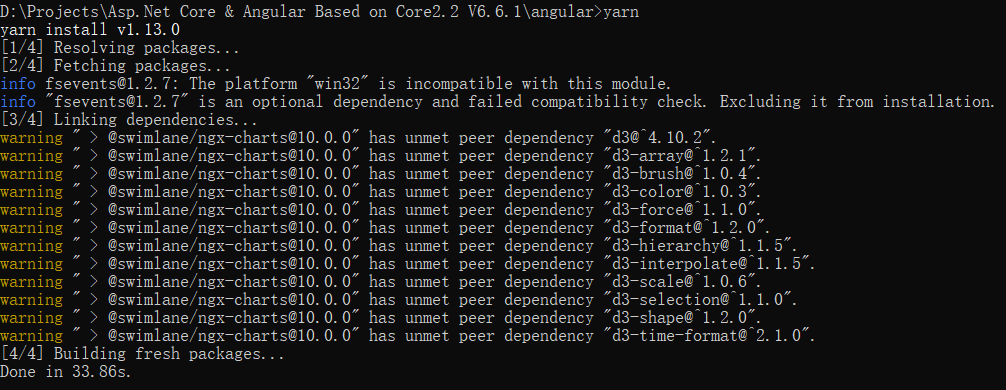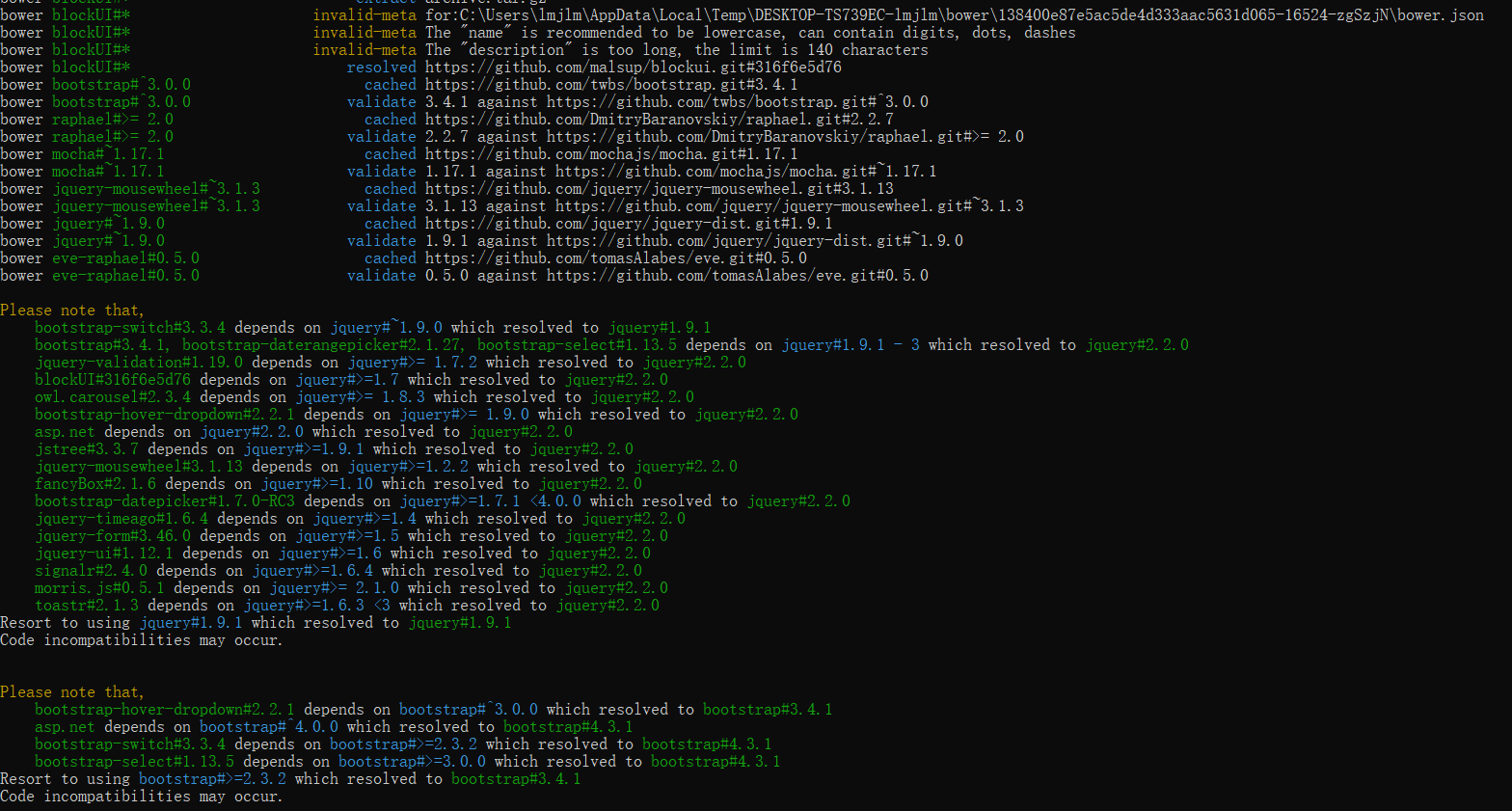Activities of "limingjun2018"
Hi, I downloaded "ASP.NET Core & Angular-Single Solution", opened it with Visual Studio 2017, restored packages, updated database, and then set "*.Web.Host" as start up project, pressed Ctrl+F5 to start it, then the brower would navigate to http://localhost:22742 and showed no page found.
To figure it out, I downloaded "ASP.NET Core & Angular" (non single Solution ), did so as the single solution version, and the browser showed the swagger/index.html. By comparison, I found "ASP.NET Core & Angular-Single Solution" has no such a file HomeController.cs in the project "*.Web.Host". I copied it here from "ASP.NET Core & Angular" (non single Solution ), and therefore it workd normally.
The question above is really a problem or it is just by design? Or there was an error during my process? Am I right to deal with this problem?
thank you for your answer.
Today I downloaded Aspnet Core & Angular V6.6.0 and did the steps introduced in "Getting Started" of the documentation. Then, expected changes happened in the database and the browser, everything looked good.
I installed the “ASP.NET Zero Power Tools (v1.7.2.1)” to Visual Studio 2017 and then according to the video course in the youtube.com, I clicked the menu Tools(T)→Asp.net zero→Create an Entity, opened a dialog to create an entity. After giving the namespace name, entity name and other options and added a property "Name", I pressed the button "Generate", but no console window was opened, no entity was added, and, in fact, nothing happened.
To tell the truth, in December 2018, I used “ASP.NET Zero Power Tools (v1.7.1)" in project "aspnet core & jQuery" in Visual Studio 2017, and everything worked very normally.
I don't know anybody else has encountered this problem.
Update: 1) “ASP.NET Zero Power Tools (v1.7.2.1)" works normally in project "Asp.net Core MVC & jQuery (v6.5.0)" . 2) “ASP.NET Zero Power Tools (v1.7.2.1)" cannot work in project "Asp.net Core MVC & jQuery (v6.6.0)" . After clicking the menu "Tools(T) ->Asp.Net Zero->Create an Entity", a dialog named "Create an Entity" appears. Filling in it some necessary fields, clicking the button "generate", nothing happens.
Sorry, I couldn't give you a screenshot because no console window was opened and nothing happened. Fortunately, I could give you a video to show the details as the following URL.
https://v.youku.com/v_show/id_XNDA1NTIzMzgzNg==.html
Could you open the video?
Thank you for reply.
Today I updated rad power tool to 1.7.2.2 and used it in angular / angular-merged v6.6.0 projects. After clicking the button "Generate", no console window was shown and no entity was added to the *.Core project.
However, I had a new discovery. After Clicking Tool(T) -> Asp.Net Zero -> Re-generate an Entity, a dialog "pick an entity" was opened. Clicking the dropdown list, then the former entities I tried to generate but failed generating were shown in the dropdown list.
I compared the files in "aspnet-core/AspNetZeroRadTool/" folders in v6.5.0 and v6.6.0 solutions. There is no difference.
Thank you for your reply.
After much effort, I thought I found the real reason. The problem was due to that the directory path of the "aspnet-core/AspNetZeroRadTool/" had special characters (e.g., space character, &). If deleting the special characters, everything will work normally.
Is this a problem or just by design?
Sorry,this problem still exists. Just now, I used v1.7.2.3 and v6.6.1, the path of the solution had special characters(e.g., space, &),the above phenomenon appeared again.
In change logs v6.6, it was said Metronic demo6 had been implemented in Asp.net zero v6.6, but when starting the angular by "npm start", I found the UI interface was very different from Metronic demo6.
Is there any documentation to show how to use Metronic demo6 or other demos?
thank you.
Wait for your detailed reply.