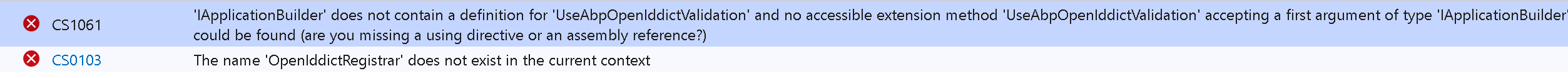Activities of "lschelvan"
If it helps, we are planning to upgrade from AspNetZero 11.4 to 12.4 in the next couple of weeks...
Woops I didn't mean to close this. The Castle Windsor DI issue is still an problem and I have not yet figured out how to get around it.
It was in PreInitialize()
Yes, I have tried this in the web module code IocManager.Register(typeof(WebDocumentViewerController), DependencyLifeStyle.Transient); IocManager.Register(typeof(QueryBuilderController), DependencyLifeStyle.Transient); IocManager.Register(typeof(ReportDesignerController), DependencyLifeStyle.Transient);
and also tried in Startup (using the code in the previous message).
Thank you.
I was able to get past the Swashbuckle issue and get the routing working by adding custom classes for the DevExpress controllers, as follows:
`ApiExplorerSettings(IgnoreApi = true)]
[Route("DXXRDV")]
public class CustomWebDocumentViewerController : WebDocumentViewerController
{
public CustomWebDocumentViewerController(IWebDocumentViewerMvcControllerService controllerService) : base(controllerService) { }
public override Task<IActionResult> Invoke()
{
return base.Invoke();
}
}
`
The main problem I'm now having (in the MVC Core Web.Host) is related to dependency injection:
`An unhandled exception occurred while processing the request.
ComponentNotFoundException: No component for supporting the service MyApp.Web.Controllers.CustomWebDocumentViewerController was found
Castle.MicroKernel.DefaultKernel.Castle.MicroKernel.IKernelInternal.Resolve(Type service, Arguments arguments, IReleasePolicy policy, bool ignoreParentContext)
ComponentNotFoundException: No component for supporting the service MyApp.Web.Controllers.CustomWebDocumentViewerController was found
Castle.MicroKernel.DefaultKernel.Castle.MicroKernel.IKernelInternal.Resolve(Type service, Arguments arguments, IReleasePolicy policy, bool ignoreParentContext)
Castle.MicroKernel.DefaultKernel.Resolve(Type service, Arguments arguments)
Castle.Windsor.MsDependencyInjection.ScopedWindsorServiceProvider.GetServiceInternal(Type serviceType, bool isOptional)
Microsoft.Extensions.DependencyInjection.ServiceProviderServiceExtensions.GetRequiredService(IServiceProvider provider, Type serviceType)
Microsoft.AspNetCore.Mvc.Controllers.ServiceBasedControllerActivator.Create(ControllerContext actionContext)`
This error has been reported by a few other users. I've tried implementing various fixes but still get the same Castle error.
For example, I'm doing this (as described in https://aspnetzero.com/blog/devexpress-reporting-angular )
` options.IocManager.Register(typeof(WebDocumentViewerController), DependencyLifeStyle.Transient);
options.IocManager.Register(typeof(QueryBuilderController), DependencyLifeStyle.Transient);
options.IocManager.Register(typeof(ReportDesignerController), DependencyLifeStyle.Transient);`
Unfortunately, that makes no difference.
If there's anybody who's successfully integrated DevExpress Reporting (23.1.5) with AspNetZero (11.3, .NET Core + Angular), I am very interested to know how you got it working....
I've followed this process : https://docs.aspnetzero.com/en/aspnet-core-angular/latest/DevExpress-Reporting-Implementation-Angular
But this throws an exception referencing WebDocumentViewerController, because DevExpress has recently made their controller classes abstract: https://supportcenter.devexpress.com/ticket/details/t1019255/reporting-for-asp-net-core-blazor-server-the-report-designer-web-document-viewer-and
Following their recommended procedure, I've added the explicit controller classes.
But doing this breaks my Web.Host app during Swagger generation:
An unhandled exception occurred while processing the request. SwaggerGeneratorException: Ambiguous HTTP method for action - MyApp.Web.Controllers.CustomQueryBuilderController.Invoke (MyApp.Web.Host). Actions require an explicit HttpMethod binding for Swagger/OpenAPI 3.0 Swashbuckle.AspNetCore.SwaggerGen.SwaggerGenerator.GenerateOperations(IEnumerable<ApiDescription> apiDescriptions, SchemaRepository schemaRepository)
new SettingDefinition( AppSettings.WMS.InventoryStockViewSettings.InventoryLotGroupBy, GetFromAppSettings(AppSettings.WMS.InventoryStockViewSettings.InventoryLotGroupBy, "false"), scopes: SettingScopes.User, isVisibleToClients: true, isEncrypted:false),
Here's the definition. We have several other similar settings that are being read in the same manner, and they exhibit the same caching behavior.
public bool? InventoryLotGroupBy { get; set; } = false;
Currently there is only 1 instance.