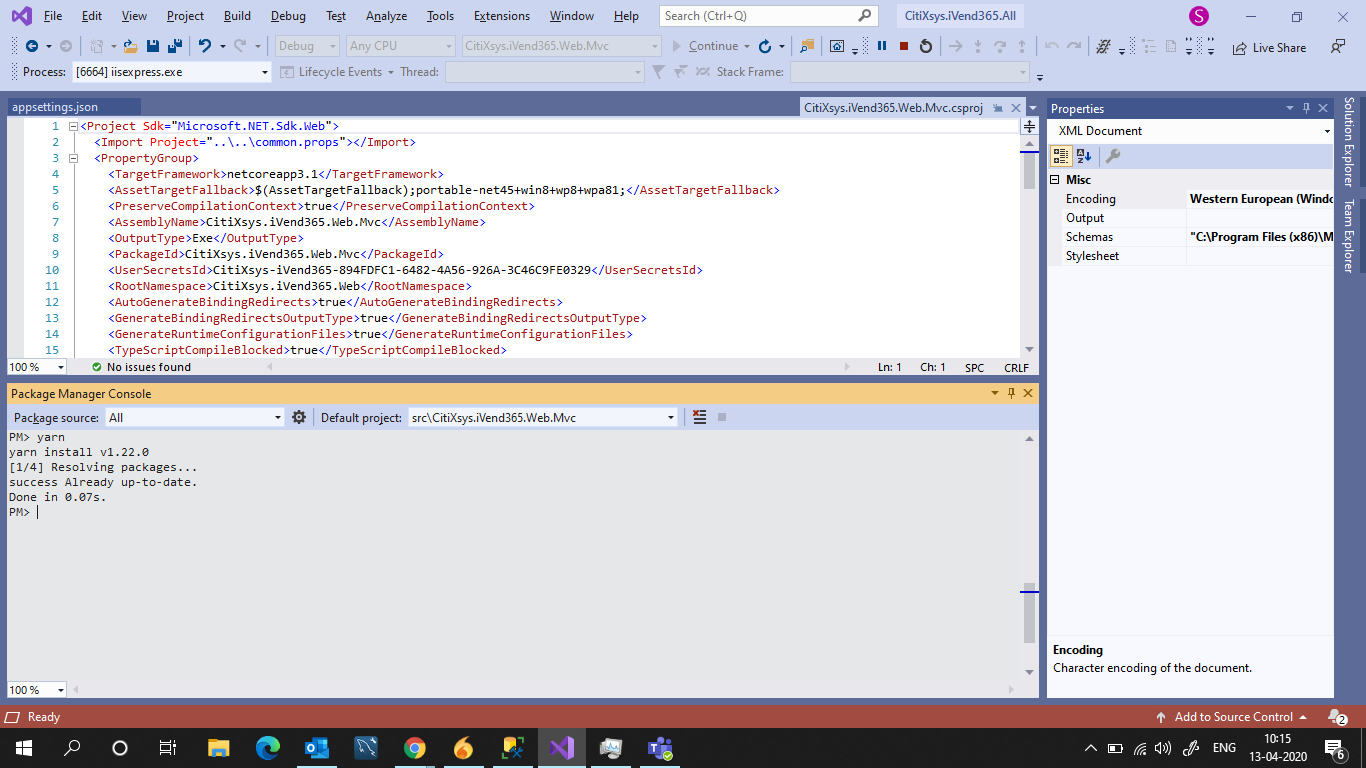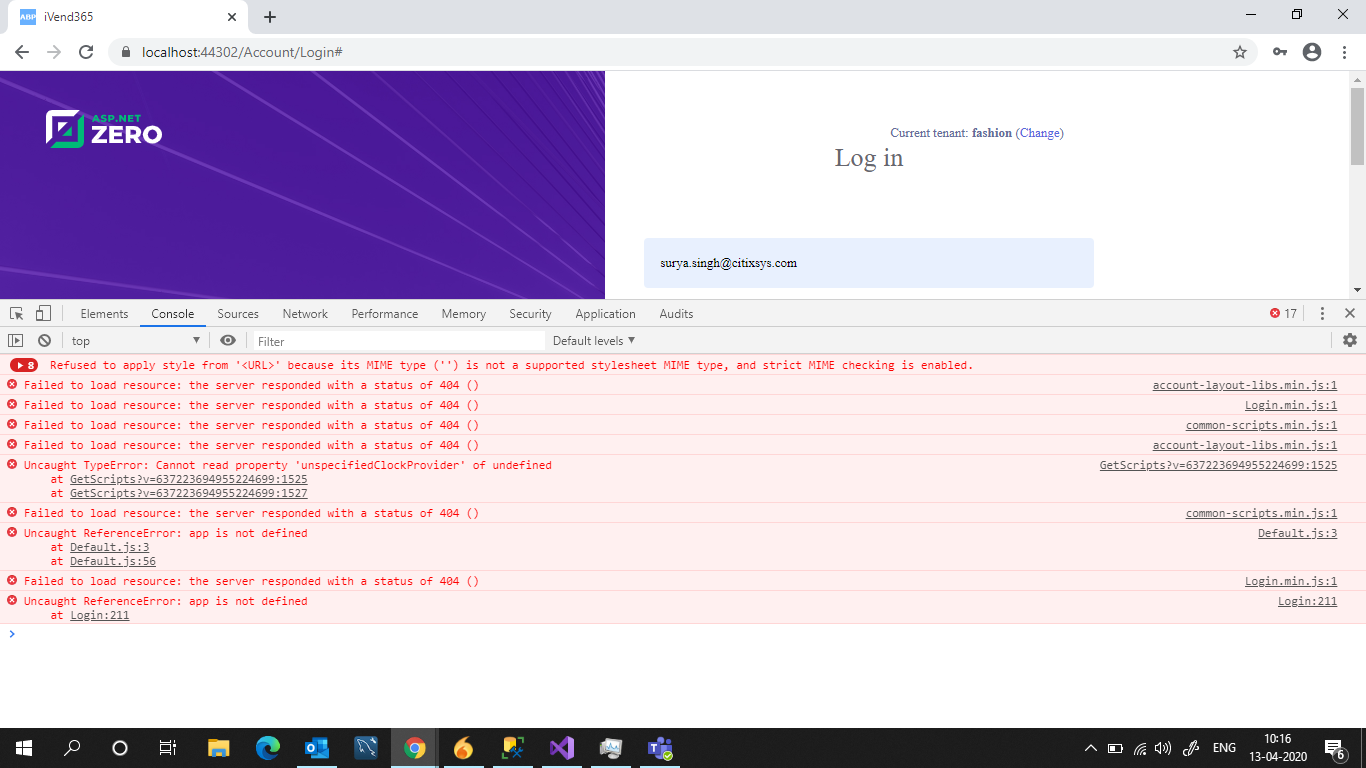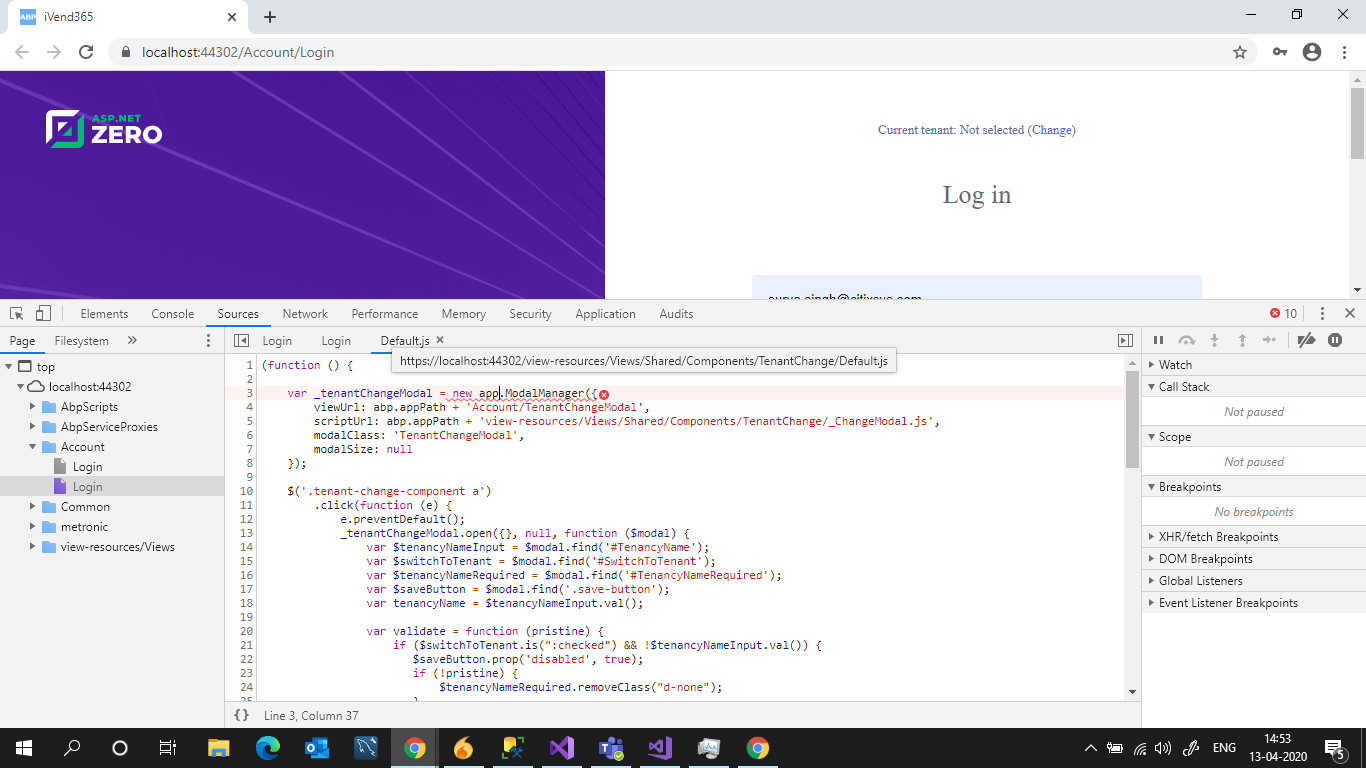Activities of "mahendra"
Anyone has any hint. What I might be doing wrong. To provide more information, I am using Visual Studio 2015 and SQL Server 2014 and my server is localhost.
Regards, Mahendra
Hi,
I am facing the same issue. My ABP Version is 2.0.2, but no luck. The same issue persists while creating a new tenant.
Regards, Mahendra
You mean on azure while creating the web app....I should select the Runtime Stack as 3.1. If I select 3.1 then the only OS I get is Linux and not Windows.
OR, are you saying that we should download the ASPNetZero Project that is on 3.0 and not 3.1?
We have to keep the database structure as same as our desktop application. The reason we want to use these system fields(i.e. CreatorUserId, LastModifierUserId, etc. from the FullAuditedEntity) is that framework will automatically handle all data operations.
Another option could be that we can create new fields but in that case, we will require to populate the data manually.
Therefore we wanted to use these fields from FullAuditedEntity.
Hi @ismcagdas Thank you for your guidance.
Hi,
we have its downloade file in angular. Could you share its saperate code for angular project ?
Hi @maliming,
Yes my javascript code is executed before common-scripts.js