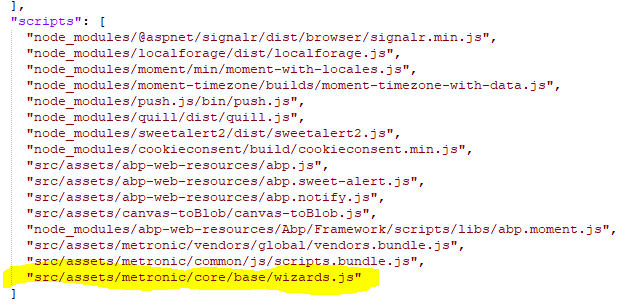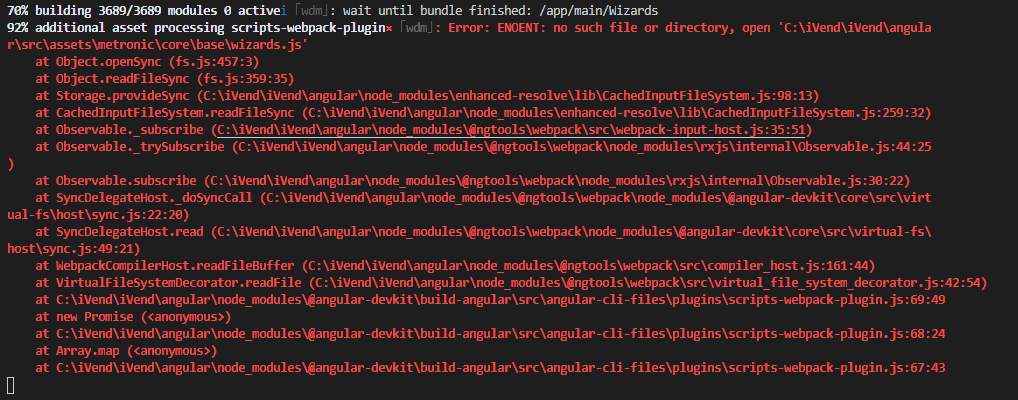Activities of "mahendra"
Hi,
I am new to ABP. I just created a project using MVC and Entity Framework. Once the project downloaded from ABP Website, I changed the Web.Config file for the connection string and ran the update-database command in package manager console. The database got created successfully.
Now when I tried to create a tenant and provided the connection string, after hitting the submit button, it throws internal error. When I debug the code, I found that in the TenantAppService class , in the CreateTenant method, it throws the error at _abpZeroDbMigrator.CreateOrMigrateForTenant(tenant); line of code.
Can anyone please help me.
Regards, Mahendra
Anyone has any hint. What I might be doing wrong. To provide more information, I am using Visual Studio 2015 and SQL Server 2014 and my server is localhost.
Regards, Mahendra
Hi,
I am facing the same issue. My ABP Version is 2.0.2, but no luck. The same issue persists while creating a new tenant.
Regards, Mahendra
Hi Support,
Yesterday, I purchased the ASPNetZero 8.1. I was trying the deploy the downloaded application to azure. I follow below link to publish the application to azure. https://docs.aspnetzero.com/en/aspnet-core-angular/latest/Deployment-Angular-Publish-IIS
I created the WebApp in azure with RunTime Stack as .Net Core 3.0 (3.1 was not showing while creating WebApp) with OS Windows. Within this AppService, I created two slots. One for Server and One For Client. On the Server Slot, I published the Host Application and am able to see the swagger successfully. No issue till here.
Now I published and ftp the angular client on to my second slot. After publishing when I browse the client application, it throws me the following error
HTTP Error 500.0 - ANCM In-Process Handler Load Failure Troubleshooting steps: Check the system event log for error messages Enable logging the application process' stdout messages Attach a debugger to the application process and inspect For more information visit: https://iVendRetail.scm.azurewebsites.net/detectors and https://go.microsoft.com/fwlink/?LinkID=2028526
After doing some google, I changed the modules="AspNetCoreModuleV2" to modules="AspNetCoreModule" in web.config file. After that I started getting the following error
HTTP Error 502.5 - Process Failure
Common causes of this issue: The application process failed to start The application process started but then stopped The application process started but failed to listen on the configured port
Troubleshooting steps: Check the system event log for error messages Enable logging the application process' stdout messages Attach a debugger to the application process and inspect
For more information visit: https://go.microsoft.com/fwlink/?LinkID=808681
Could you please help me fixing the above error.
Regards, Mahendra
You mean on azure while creating the web app....I should select the Runtime Stack as 3.1. If I select 3.1 then the only OS I get is Linux and not Windows.
OR, are you saying that we should download the ASPNetZero Project that is on 3.0 and not 3.1?
We have created an Entity inherited from FullAuditedEntity of "Abp.Domain.Entities.Auditing" namespace. We want to change the datatype of field CreatorUserId from long to string. Can anybody suggest how it is possible ?
Any help would be much appreciated.
We have to keep the database structure as same as our desktop application. The reason we want to use these system fields(i.e. CreatorUserId, LastModifierUserId, etc. from the FullAuditedEntity) is that framework will automatically handle all data operations.
Another option could be that we can create new fields but in that case, we will require to populate the data manually.
Therefore we wanted to use these fields from FullAuditedEntity.
Hi Experts,
We want to create a Non modal form in ABP Angular application. Can anyone provide the Sample code for creating a Non Modal Form or converting a Modal Form to Non Modal Form.
Any help woould be much appreciated.
Thanks in advance.