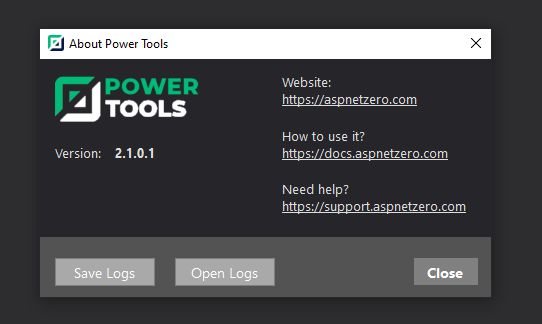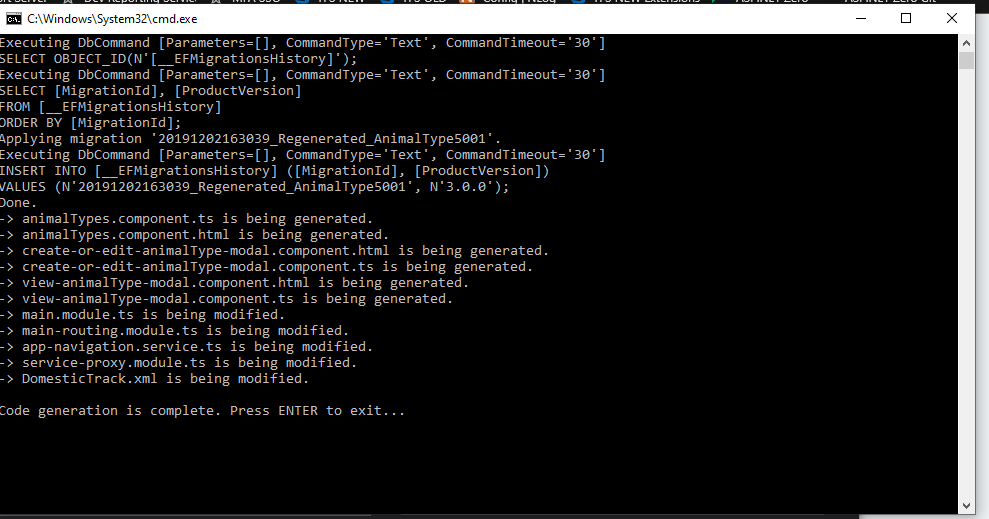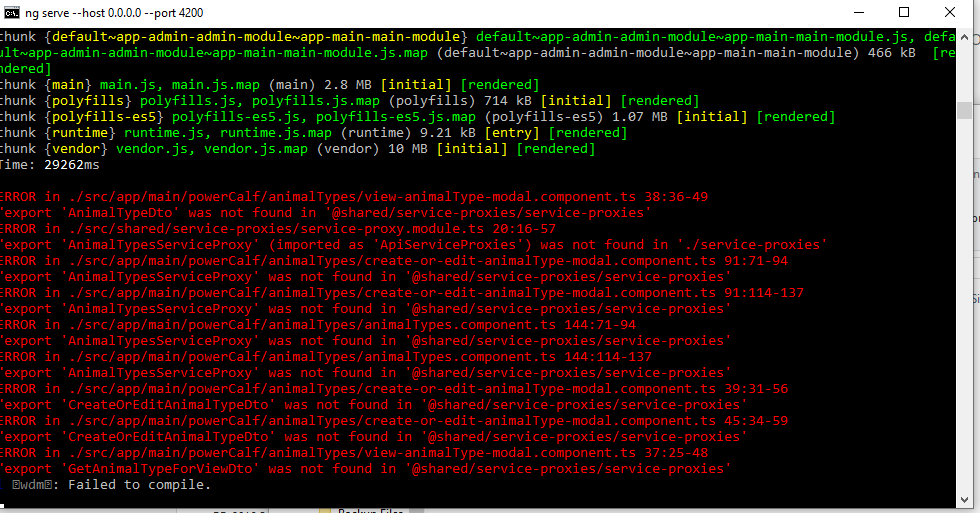Activities of "mfainc"
The problem we are having is with the latest version 13.2 of ASP.NET Zero. Before merging the latest download to our project, I ensure that everything builds in the newest solution but in the [project].Application.Client solution project the ModernHttpClientFactory.cs inherits from DefaultHttpClientFactory which comes from the Flurl.Http nuget package reference. DefaultHttpClientFactory is no longer part of the version 4.0.2 so I changed it to a 3.x version and it comes back but that breaks other code that is using the 4.0.2 version of Flurl.Http. Because of this we are not able to build the solution.
9.1.0-rc.1 Angular ^10.2.5 .net core 3.1 ABP Framework version: 5.12.0
We have a simple component that contains an Iframe that points to a internal power bi KPI on our on- premious report server. We was wonder if there is a way to have the dashboard widget share the height and width with the iframe?
Is there any example of setting the solution up to use an on-premises ADFS? It is redirecting me to Microsoft to log in not my ADFS server.
Thank you for the microsoft documentation. I understand how to setup a relying party trust. My config "WsFederation": { "IsEnabled": "true", "Authority": "https://localhost:44301/", "ClientId": "", ? on-premises ADFS does not supply this "Tenant": "", ? on-premises ADFS does not supply this "MetaDataAddress": "https://my adfs /FederationMetadata/2007-06/FederationMetadata.xml" }, Do I need to supply values for ClientId and Tenant using WsFederation. Being that I am using on-premises ADFS when I am adding a Relying Party Trust it does not supply these values
I am using Core+Angular v9.1.0 and trying to connect it to our on-premises ADFS. ADFS is running on a 2019 server. I can directly sign-on from page: https://my adfs/adfs/ls/idpinitiatedsignon, but I am not sure how to configure AspNetZero to connect to it. Do you have a step-by-step instruction about it?
My appsettings.json
"OpenId": {
"IsEnabled": "true",
"ClientId": "my client id",
"Authority": "https://localhost:44301/",
"LoginUrl": "https://my adfs/adfs/ls/idpinitiatedsignon", ? Not sure if this is correct
"ValidateIssuer": "false",
"ClaimsMapping": [
{
"claim": "unique_name",
"key": "preferred_username"
}
]
},
"WsFederation": {
"IsEnabled": "true",
"Authority": "https://localhost:44301/",
"ClientId": "", ? I don't get these option when setting up a relying party trust
"Tenant": "", ?
"MetaDataAddress": "https://my adfs /FederationMetadata/2007-06/FederationMetadata.xml"
},
Any help would be great.
Thanks
Awsome thank you. That was what I was missing.
Thanks Javier Carreño the above solution did fix the error I was having
I keep getting this error also. But when I run the following dotnet tool install --global dotnet-ef I get this error.
C:\Windows\System32>dotnet tool install --global dotnet-ef error NU1202: Package dotnet-ef 3.0.1 is not compatible with netcoreapp3.0 (.NETCoreApp,Version=v3.0) / any. Package dotnet-ef 3.0.1 supports: netcoreapp2.1 (.NETCoreApp,Version=v2.1) The tool package could not be restored. Tool 'dotnet-ef' failed to install. This failure may have been caused by:
- You are attempting to install a preview release and did not use the --version option to specify the version.
- A package by this name was found, but it was not a .NET Core tool.
- The required NuGet feed cannot be accessed, perhaps because of an Internet connection problem.
- You mistyped the name of the tool.
For more reasons, including package naming enforcement, visit https://aka.ms/failure-installing-tool
The version I have installed is C:\Windows\System32>dotnet --version 3.0.100