I did everything I could...but unable to solve this problem. can you please check swagger is working fine at <a class="postlink" href="https://jasperapi.azurewebsites.net">https://jasperapi.azurewebsites.net</a> Angular Client App is at <a class="postlink" href="https://jasperweb.azurewebsites.net/">https://jasperweb.azurewebsites.net/</a> ...(Issue)
if you need any credentials, I can email you at <a href="mailto:[email protected]">[email protected]</a>. I am stuck at this point.
Anyone faced the same problem, please share your experiences and solutions. Thanks
Thanks Aaron..I deleted and recreated everything again on Azure. I get the same issue even without diagnostic on azure. Here is the logs.txt file from App_Data folder on server side. I don't have any problem with server, but unable to run angular client. Same issue as below screen shot. [attachment=1:3q07bf2h]Pic2.PNG[/attachment:3q07bf2h]
<a class="postlink" href="https://jasperweb.azurewebsites.net/">https://jasperweb.azurewebsites.net/</a> (This is Angular Client). If you need any credentials to look at the files or configuration, we can take a offline and I can share the any credentials required to solve this problem.
Thank you.
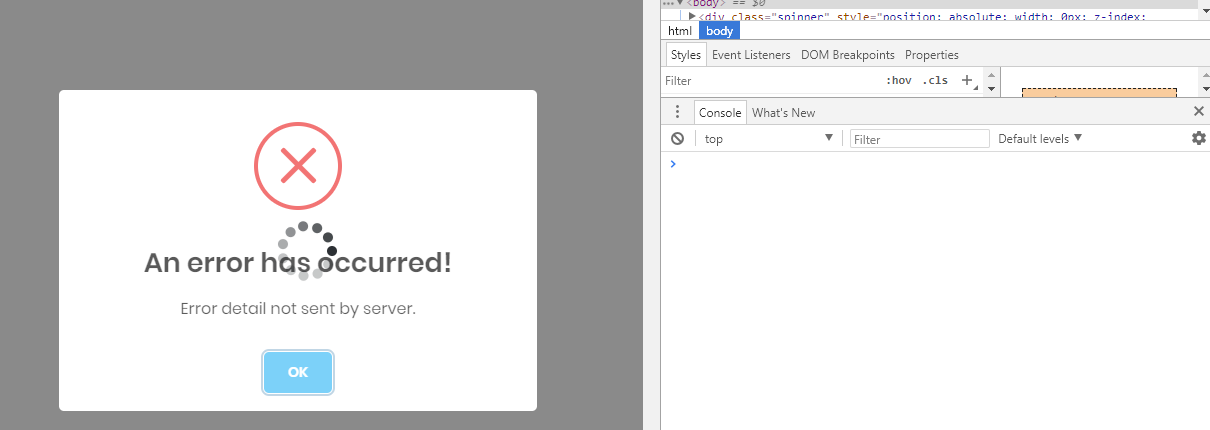 Logs.rar
Logs.rar
I think this may be the issue when I look at the logs... not sure System.ApplicationException: The trace listener AzureBlobTraceListener is disabled. ---> System.InvalidOperationException: The SAS URL for the cloud storage account is not specified. Use the environment variable 'DIAGNOSTICS_AZUREBLOBCONTAINERSASURL' to define it. at Microsoft.WindowsAzure.WebSites.Diagnostics.AzureBlobTraceListener.RefreshConfig() --- End of inner exception stack trace ---
This is where I am struggling. I don't see Logs.txt file in the wwwroot folder on azure for angular deployment. I mean seems like angular App is not creating it.
Yes. I did ng build -prod and then copied to azure app service through FTP along with web.config file.
Thanks for quick reply Aaron. But the post you referred too seems like on MVC not for Angular project. How do I run gulp on Angular project? There is not gulpjs file in dist folder of Angular.
Can you please point me to the right direction.
Thanks
Hi All,
I just published Angular + Core Version 5.0.4 to Azure App Service. When I launched Swagger on Chrome...It works fine...No Issues On Microsoft Edge - Its giving me error message. Am I missing something? How can I fix this issue.
Chrome: [attachment=1:kiiwrwb4]ChromePic1.PNG[/attachment:kiiwrwb4]
Microsoft Edge: [attachment=0:kiiwrwb4]EdgePic1.PNG[/attachment:kiiwrwb4]
Your help is appreciated.
Thank you.
PS: Solution is straight download from ASPNETZERO. No modification done yet except database connection, azure app service urls in appsettings files and web.config files as mentioned above.


Hi All, I am trying to publish Angular version (ASPNET ZERO v5.0.4) to Azure App Service. No issues related to Host project. When I published Angular project, I got an error related to woff2 Font Issue (Pic1). [attachment=1:34u85uch]Pic1.PNG[/attachment:34u85uch]
Read through this forum and updated web.config file with
<remove fileExtension=".woff" />
<mimeMap fileExtension=".woff" mimeType="application/font-woff" />
<remove fileExtension=".woff2" />
<mimeMap fileExtension=".woff2" mimeType="application/font-woff2" />
After uploading Web.config again, I get the same error but No error in chrome/edge console (Pic2)..I have no idea whats happening and where to look for logs as I don't see any log created in Azure App service and how to fix it. [attachment=0:34u85uch]Pic2.PNG[/attachment:34u85uch]
Your help is appreciated.
Thank you.
PS: Solution is straight download from ASPNETZERO. No modification done yet except database connection, azure app service urls in appsettings files and web.config files as mentioned above.


Is there any documentation on what Naming Conventions and Standards are used through out the project (ASP.NET CORE 2.x and ANGULAR 5.x). And also any documentation on technology stack and what is used or integrated in which layer. I see some scattered documentation on hangfire, Quartz, IdentityServer4, OWIN etc integrations but there is no full list mentioned anywhere to refer to. Consider me new to this ASP.NET Zero and mostly I am getting information from this forum. Appreciate your response and pointers to documentation for the full list.
Thank you!
Thank you very much. It worked!