Activities of "najeebalmajeedy"
Hi ismcagdas,
Sorry for my late reply.
The only datepicker there, is this:
<div [hidden]="isUnlimited || !isSubscriptionFieldsVisible" class="form-group" [ngClass]="{ 'has-error': !subscriptionEndDateIsValid() }" > <label for="SubscriptionEndDate">{{ 'SubscriptionEndDate' | localize }}</label> <input id="SubscriptionEndDate" type="text" #SubscriptionEndDateUtc name="SubscriptionEndDateUtc" class="form-control" bsDatepicker datePickerLuxonModifier [(date)]="tenant.subscriptionEndDateUtc" [bsConfig]="{ adaptivePosition: true }" autocomplete="new-password" /> </div>
The create tenant interface dosn't contain any time picker.
I guess I didn't explain my requirement well. so I'll try to be more specific.
what I want is a time picker where I can get time value from the end user.
please check attached photo
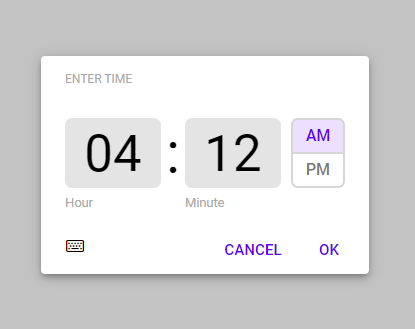
Thank you for your support
Hi @ismcagdas Thank you for your response. I've tried to search a similar datetimepicker in the solution, but I couldn't find any form that get the DateTime as input from the user. I'd really appreciate it if you could provide sample usage where datetimepicker is used to get user inputs for date and time.
Prerequisites
Please answer the following questions before submitting an issue. YOU MAY DELETE THE PREREQUISITES SECTION.
- What is your product version? 10.5.0
- What is your product type (Angular or MVC)? Angular
- What is product framework type (.net framework or .net core)? .net core
If issue related with ABP Framework
- What is ABP Framework version?
If issue is about UI
- Which theme are you using? Default
- What are the theme settings? Default
How can I use datetimepicker to select date and time and store in one field in Create/Edit modal?
It worked. Thank you musa.demir.
Prerequisites
Please answer the following questions before submitting an issue. YOU MAY DELETE THE PREREQUISITES SECTION.
- What is your product version? 10.5.0
- What is your product type (Angular or MVC)? Angular
- What is product framework type (.net framework or .net core)? .net core
If issue related with ABP Framework
- What is ABP Framework version? No
If issue is about UI
- Which theme are you using? Default
- What are the theme settings? Default
What is the best practice to localize layout title and keywords? As you can see, all text is hardcoded in index.html `
<meta property="og:title" content="Fu" />
<meta property="og:image" content="" />
<meta property="og:description" content="keywords" />
<meta property="og:url" content="" />
<meta http-equiv="X-UA-Compatible" content="IE=edge" />
<meta name="viewport" content="width=device-width, initial-scale=1" />
<meta name="author" content="" />
<meta name="description" content="" />
</head>
`
Hi!
I need some support here too. I want to publish to azure and the documentation is not showing detailed steps on how to publish to azure. For example:
- Host project doesn't redirect to UI/Login
- Azure SignalR (how to use?)
Thank you
Hi ismcagdas,
I encountered this in ASP.NET MVC 5.x . I tried again and found that it's working, the only problem is that the tenant is created within the host db not in a separate db, while displayed in admin panel as separate db.
So again, I think there should be a mechanism to prevent using same host db if the user choose to create tenant in separate db.
Thank you.
Hello Everyone,
I have created a new tenant and specified a connection string for the new database but I forgot to change the name of the database to be different than the host database. The system accepted this and it seams to overwrite the original host database. After that when I try to login with tenants created in host db I can't.
I think the system should check the connection string and reject it if the database and server are similar to the original host db.
<cite>ismcagdas: </cite> Hi,
Can you share the full exception message ? You can also read this doc for MySql <a class="postlink" href="http://aspnetboilerplate.com/Pages/Documents/EF-MySql-Integration">http://aspnetboilerplate.com/Pages/Docu ... ntegration</a>.
Thanks.
Many thanks.. I followed the instructions mentioned in the above link and could finally generate all migrations in mysql db.
Hi
I added mysql.data and mysql.data.entity and changed the default connection string to a local mysql database. After that, I added this line before dbcontext
[DbConfigurationType(typeof(MySql.Data.Entity.MySqlEFConfiguration))]
Now, when I try to run update-database from package manager console I got this message in red "AlterTableOperation".
Any idea?