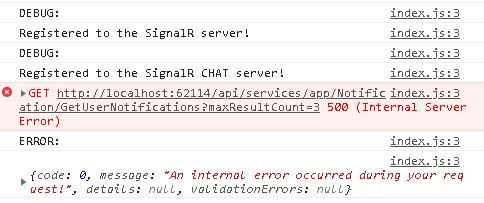Activities of "narrow11"
during runtime error during inspect
Refused to execute script from 'http://localhost/Error?statusCode=404' because its MIME type ('text/html') is not executable, and strict MIME type checking is enabled.
net::ERR_SPDY_PROTOCOL_ERROR
and this error effect the notification and sub menu and alll lists
best regards
Refused to execute script from 'http://localhost/Error?statusCode=404' because its MIME type ('text/html') is not executable, and strict MIME type checking is enabled.
after check the detailed message in the log, usually at \App_Data\Logs\
the problem was database connection 1- i corrected my connection string 2- i give permission to sqlserver and databaase for user iis apppool\appname
that is all
thanks
solved thanks
please help, after publishing my app to the server i got this error, This page isn’t working localhost is currently unable to handle this request.
error log
Hosting environment: Production Content root path: C:\inetpub\wwwroot\PCMISPublish Now listening on: http://127.0.0.1:6557 Application started. Press Ctrl+C to shut down.
please link pgrading to the latest stable package? (ABP and Microsoft)
Application startup exception: System.IO.FileNotFoundException: Could not load file or assembly 'Abp, Version=4.0.0.0, Culture=neutral, PublicKeyToken=null' or one of its dependencies. The system cannot find the file specified.
File name: 'Abp, Version=4.0.0.0, Culture=neutral, PublicKeyToken=null'
at PCMIS.Configuration.AppConfigurations.BuildConfiguration(String path, String environmentName, Boolean addUserSecrets)
at PCMIS.Configuration.AppConfigurations.<>c__DisplayClass2_0.<Get>b__0(String _)
at System.Collections.Concurrent.ConcurrentDictionary2.GetOrAdd(TKey key, Func2 valueFactory)
at PCMIS.Configuration.AppConfigurations.Get(String path, String environmentName, Boolean addUserSecrets)
at PCMIS.Configuration.HostingEnvironmentExtensions.GetAppConfiguration(IHostingEnvironment env)
at PCMIS.Web.Startup.Startup..ctor(IHostingEnvironment env)
--- End of stack trace from previous location where exception was thrown ---
at Microsoft.Extensions.DependencyInjection.ActivatorUtilities.ConstructorMatcher.CreateInstance(IServiceProvider provider)
at Microsoft.Extensions.DependencyInjection.ActivatorUtilities.CreateInstance(IServiceProvider provider, Type instanceType, Object[] parameters)
at Microsoft.Extensions.DependencyInjection.ActivatorUtilities.GetServiceOrCreateInstance(IServiceProvider provider, Type type)
at Microsoft.AspNetCore.Hosting.Internal.StartupLoader.LoadMethods(IServiceProvider hostingServiceProvider, Type startupType, String environmentName)
at Microsoft.AspNetCore.Hosting.WebHostBuilderExtensions.<>c__DisplayClass1_0.<UseStartup>b__1(IServiceProvider sp)
at Microsoft.Extensions.DependencyInjection.ServiceLookup.CallSiteRuntimeResolver.VisitFactory(FactoryCallSite factoryCallSite, ServiceProviderEngineScope scope)
at Microsoft.Extensions.DependencyInjection.ServiceLookup.CallSiteVisitor2.VisitCallSite(IServiceCallSite callSite, TArgument argument) at Microsoft.Extensions.DependencyInjection.ServiceLookup.CallSiteRuntimeResolver.VisitScoped(ScopedCallSite scopedCallSite, ServiceProviderEngineScope scope) at Microsoft.Extensions.DependencyInjection.ServiceLookup.CallSiteRuntimeResolver.VisitSingleton(SingletonCallSite singletonCallSite, ServiceProviderEngineScope scope) at Microsoft.Extensions.DependencyInjection.ServiceLookup.CallSiteVisitor2.VisitCallSite(IServiceCallSite callSite, TArgument argument)
at Microsoft.Extensions.DependencyInjection.ServiceLookup.DynamicServiceProviderEngine.<>c__DisplayClass1_0.<RealizeService>b__0(ServiceProviderEngineScope scope)
at Microsoft.Extensions.DependencyInjection.ServiceLookup.ServiceProviderEngine.GetService(Type serviceType, ServiceProviderEngineScope serviceProviderEngineScope)
at Microsoft.Extensions.DependencyInjection.ServiceLookup.ServiceProviderEngine.GetService(Type serviceType)
at Microsoft.Extensions.DependencyInjection.ServiceProvider.GetService(Type serviceType)
at Microsoft.Extensions.DependencyInjection.ServiceProviderServiceExtensions.GetService[T](IServiceProvider provider)
at Microsoft.AspNetCore.Hosting.Internal.WebHost.EnsureStartup()
at Microsoft.AspNetCore.Hosting.Internal.WebHost.EnsureApplicationServices()
at Microsoft.AspNetCore.Hosting.Internal.WebHost.Initialize()
--- End of stack trace from previous location where exception was thrown ---
at Microsoft.AspNetCore.Hosting.Internal.WebHost.BuildApplication()
WRN: Assembly binding logging is turned OFF. To enable assembly bind failure logging, set the registry value [HKLM\Software\Microsoft\Fusion!EnableLog] (DWORD) to 1. Note: There is some performance penalty associated with assembly bind failure logging. To turn this feature off, remove the registry value [HKLM\Software\Microsoft\Fusion!EnableLog].
Hosting environment: Production Content root path: C:\inetpub\wwwroot\PCMISPublish Now listening on: http://127.0.0.1:8335 Application started. Press Ctrl+C to shut down.
An error occurred while starting the application. .NET Framework 4.7.3221.0 X86 v4.0.0.0 | Microsoft.AspNetCore.Hosting version 2.1.1-rtm-30846 | Microsoft Windows 10.0.14393
ERROR 2018-11-07 09:37:39,378 [73 ] Mvc.ExceptionHandling.AbpExceptionFilter - Incorrect syntax near 'OFFSET'.
Invalid usage of the option NEXT in the FETCH statement.
System.Data.SqlClient.SqlException (0x80131904): Incorrect syntax near 'OFFSET'.
Invalid usage of the option NEXT in the FETCH statement.
at System.Data.SqlClient.SqlConnection.OnError(SqlException exception, Boolean breakConnection, Action1 wrapCloseInAction) at System.Data.SqlClient.TdsParser.ThrowExceptionAndWarning(TdsParserStateObject stateObj, Boolean callerHasConnectionLock, Boolean asyncClose) at System.Data.SqlClient.TdsParser.TryRun(RunBehavior runBehavior, SqlCommand cmdHandler, SqlDataReader dataStream, BulkCopySimpleResultSet bulkCopyHandler, TdsParserStateObject stateObj, Boolean& dataReady) at System.Data.SqlClient.SqlDataReader.TryConsumeMetaData() at System.Data.SqlClient.SqlDataReader.get_MetaData() at System.Data.SqlClient.SqlCommand.FinishExecuteReader(SqlDataReader ds, RunBehavior runBehavior, String resetOptionsString, Boolean isInternal, Boolean forDescribeParameterEncryption, Boolean shouldCacheForAlwaysEncrypted) at System.Data.SqlClient.SqlCommand.RunExecuteReaderTds(CommandBehavior cmdBehavior, RunBehavior runBehavior, Boolean returnStream, Boolean async, Int32 timeout, Task& task, Boolean asyncWrite, Boolean inRetry, SqlDataReader ds, Boolean describeParameterEncryptionRequest) at System.Data.SqlClient.SqlCommand.RunExecuteReader(CommandBehavior cmdBehavior, RunBehavior runBehavior, Boolean returnStream, String method, TaskCompletionSource1 completion, Int32 timeout, Task& task, Boolean& usedCache, Boolean asyncWrite, Boolean inRetry)
at System.Data.SqlClient.SqlCommand.RunExecuteReader(CommandBehavior cmdBehavior, RunBehavior runBehavior, Boolean returnStream, String method)
at System.Data.SqlClient.SqlCommand.ExecuteReader(CommandBehavior behavior, String method)
at Microsoft.EntityFrameworkCore.Storage.Internal.RelationalCommand.Execute(IRelationalConnection connection, DbCommandMethod executeMethod, IReadOnlyDictionary2 parameterValues) at Microsoft.EntityFrameworkCore.Storage.Internal.RelationalCommand.ExecuteReader(IRelationalConnection connection, IReadOnlyDictionary2 parameterValues)
at Microsoft.EntityFrameworkCore.Query.Internal.QueryingEnumerable1.Enumerator.BufferlessMoveNext(DbContext _, Boolean buffer) at Microsoft\.EntityFrameworkCore\.SqlServer\.Storage\.Internal\.SqlServerExecutionStrategy\.Execute\[TState\,TResult\]\(TState state\, Func\3 operation, Func`3 verifySucceeded)
at Microsoft.EntityFrameworkCore.Query.Internal.QueryingEnumerable1.Enumerator.MoveNext() at Microsoft\.EntityFrameworkCore\.Query\.Internal\.LinqOperatorProvider\.\<\_TrackEntities\>d\_\_17\2.MoveNext()
at Microsoft.EntityFrameworkCore.Query.Internal.LinqOperatorProvider.ExceptionInterceptor1.EnumeratorExceptionInterceptor.MoveNext() at System\.Collections\.Generic\.List\1..ctor(IEnumerable`1 collection)
at System.Linq.Enumerable.ToList[TSource](IEnumerable`1 source)
at Abp.Notifications.NotificationStore.GetUserNotificationsWithNotificationsAsync(UserIdentifier user, Nullable1 state, Int32 skipCount, Int32 maxResultCount) at Castle.Proxies.Invocations.NotificationStore_GetUserNotificationsWithNotificationsAsync.InvokeMethodOnTarget() at Castle.DynamicProxy.AbstractInvocation.Proceed() at Abp.Domain.Uow.UnitOfWorkInterceptor.PerformAsyncUow(IInvocation invocation, UnitOfWorkOptions options) at Castle.DynamicProxy.AbstractInvocation.Proceed() at Castle.Proxies.NotificationStoreProxy.GetUserNotificationsWithNotificationsAsync(UserIdentifier user, Nullable1 state, Int32 skipCount, Int32 maxResultCount)
at Abp.Notifications.UserNotificationManager.<GetUserNotificationsAsync>d__2.MoveNext()
--- End of stack trace from previous location where exception was thrown ---
at System.Runtime.ExceptionServices.ExceptionDispatchInfo.Throw()
at System.Runtime.CompilerServices.TaskAwaiter.HandleNonSuccessAndDebuggerNotification(Task task)
at System.Runtime.CompilerServices.TaskAwaiter`1.GetResult()
at PCMIS.Notifications.NotificationAppService.<GetUserNotifications>d__4.MoveNext()
--- End of stack trace from previous location where exception was thrown ---
at System.Runtime.ExceptionServices.ExceptionDispatchInfo.Throw()
at System.Runtime.CompilerServices.TaskAwaiter.HandleNonSuccessAndDebuggerNotification(Task task)
at lambda_method(Closure , Object )
at Microsoft.AspNetCore.Mvc.Internal.ActionMethodExecutor.AwaitableObjectResultExecutor.<Execute>d__0.MoveNext()
--- End of stack trace from previous location where exception was thrown ---
at System.Runtime.ExceptionServices.ExceptionDispatchInfo.Throw()
at System.Runtime.CompilerServices.TaskAwaiter.HandleNonSuccessAndDebuggerNotification(Task task)
at Microsoft.AspNetCore.Mvc.Internal.ControllerActionInvoker.<InvokeActionMethodAsync>d__12.MoveNext()
--- End of stack trace from previous location where exception was thrown ---
at System.Runtime.ExceptionServices.ExceptionDispatchInfo.Throw()
at System.Runtime.CompilerServices.TaskAwaiter.HandleNonSuccessAndDebuggerNotification(Task task)
at Microsoft.AspNetCore.Mvc.Internal.ControllerActionInvoker.<InvokeNextActionFilterAsync>d__10.MoveNext()
--- End of stack trace from previous location where exception was thrown ---
at System.Runtime.ExceptionServices.ExceptionDispatchInfo.Throw()
at Microsoft.AspNetCore.Mvc.Internal.ControllerActionInvoker.Rethrow(ActionExecutedContext context)
at Microsoft.AspNetCore.Mvc.Internal.ControllerActionInvoker.Next(State& next, Scope& scope, Object& state, Boolean& isCompleted)
at Microsoft.AspNetCore.Mvc.Internal.ControllerActionInvoker.<InvokeInnerFilterAsync>d__13.MoveNext()
--- End of stack trace from previous location where exception was thrown ---
at System.Runtime.ExceptionServices.ExceptionDispatchInfo.Throw()
at System.Runtime.CompilerServices.TaskAwaiter.HandleNonSuccessAndDebuggerNotification(Task task)
at Microsoft.AspNetCore.Mvc.Internal.ResourceInvoker.<InvokeNextExceptionFilterAsync>d__24.MoveNext()
ClientConnectionId:5d0c5ca2-2502-4346-bc36-147fc28d93f8
Error Number:102,State:1,Class:15
pease help i am getting this error after running the application "ASP.NET Core MVC & JQuery (.NetFramework)"
Failed to load resource: the server responded with a status of 500 (Internal Server Error)
detail
HTTP500: SERVER ERROR - The server encountered an unexpected condition that prevented it from fulfilling the request. (XHR)GET - http://localhost:62114/api/services/app/Notification/GetUserNotifications?maxResultCount=3
{"result":null,"targetUrl":null,"success":false,"error":{"code":0,"message":"An internal error occurred during your request!","details":null,"validationErrors":null},"unAuthorizedRequest":false,"__abp":true}