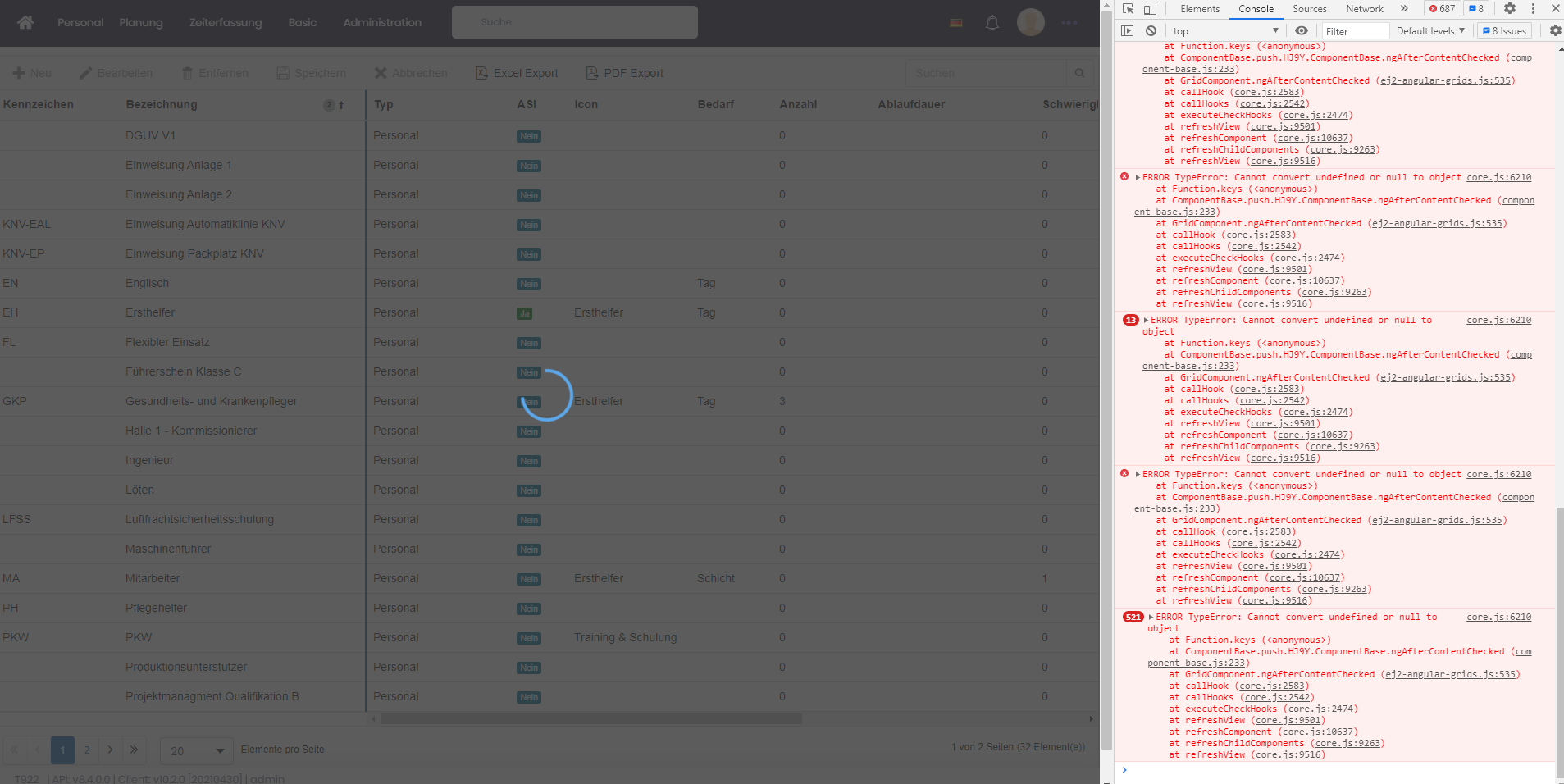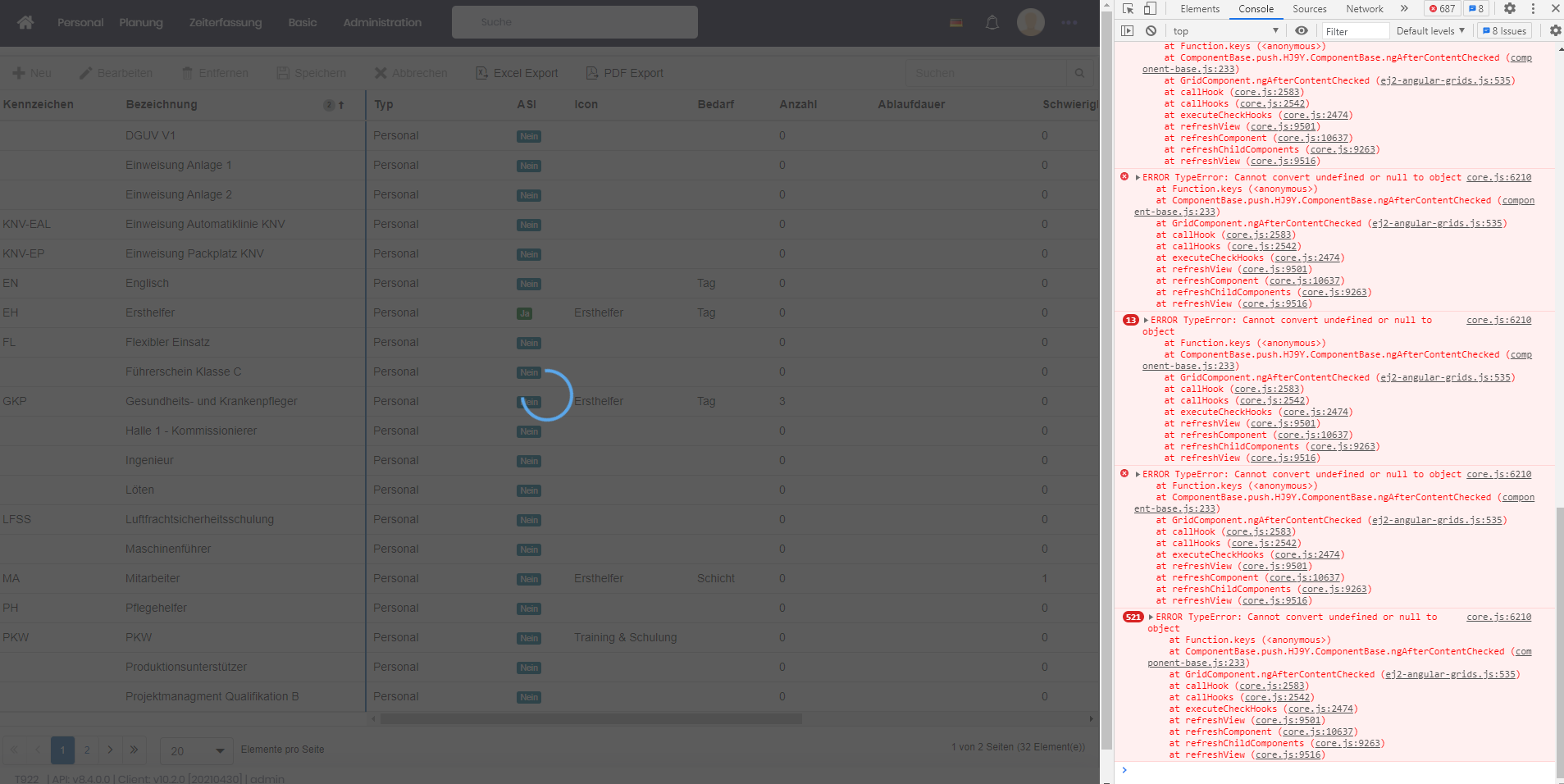Activities of "olmy90"
Prerequisites
Please answer the following questions before submitting an issue. YOU MAY DELETE THE PREREQUISITES SECTION.
- What is your product version? 10.2
- What is your product type (Angular or MVC)? Angular
- What is product framework type (.net framework or .net core)? .NRT CORE
If issue related with ABP Framework
- What is ABP Framework version?
If issue is about UI
After upgrade to 10.2. - Info Logs not written anymore - is there any new setting - Web.Core project?
this log was written before in \App_Data\Logs - but now they aren't wrtitten any more: Logger.Info("Find user in our database successful...
Is there any change / setting for Logging in thr latest version?
{
"name": "abp-zero-template",
"version": "10.2.0",
"license": "MIT",
"angular-cli": {},
"scripts": {
"ng": "ng",
"publish": "gulp build && ng build --prod",
"start": "gulp buildDev && ng serve --host 0.0.0.0 --port 4200",
"hmr": "gulp buildDev && ng serve --host 0.0.0.0 --port 4200 --hmr",
"test": "gulp buildDev && ng test",
"pree2e": "webdriver-manager update --standalone false --gecko false",
"e2e": "gulp buildDev && protractor",
"create-dynamic-bundles": "gulp buildDev",
"nswag": "cd nswag/ && refresh.bat"
},
"private": false,
"dependencies": {
"@amcharts/amcharts4": "4.7.11",
"@angular/animations": "^11.0.0",
"@angular/cdk": "^11.0.0",
"@angular/common": "^11.0.0",
"@angular/compiler": "^11.0.0",
"@angular/core": "^11.0.0",
"@angular/forms": "^11.0.0",
"@angular/http": "^7.1.1",
"@angular/localize": "^9.1.9",
"@angular/material": "7.1.1",
"@angular/platform-browser": "^11.0.0",
"@angular/platform-browser-dynamic": "^11.0.0",
"@angular/platform-server": "^11.0.0",
"@angular/router": "^11.0.0",
"@fullcalendar/core": "^5.4.0",
"@microsoft/signalr": "^5.0.0",
"@ng-select/ng-select": "4.0.0",
"@progress/kendo-angular-common": "^1.0.0",
"@progress/kendo-angular-dateinputs": "^4.3.1",
"@progress/kendo-angular-intl": "^2.0.0",
"@progress/kendo-angular-l10n": "^2.0.0",
"@progress/kendo-angular-popup": "^3.0.0",
"@progress/kendo-theme-bootstrap": "^4.21.1",
"@progress/kendo-theme-default": "^4.23.0",
"@swimlane/ngx-charts": "^13.0.2",
"@syncfusion/ej2": "*",
"@syncfusion/ej2-angular-base": "*",
"@syncfusion/ej2-angular-buttons": "*",
"@syncfusion/ej2-angular-calendars": "*",
"@syncfusion/ej2-angular-charts": "*",
"@syncfusion/ej2-angular-circulargauge": "*",
"@syncfusion/ej2-angular-diagrams": "*",
"@syncfusion/ej2-angular-dropdowns": "*",
"@syncfusion/ej2-angular-filemanager": "*",
"@syncfusion/ej2-angular-grids": "*",
"@syncfusion/ej2-angular-inputs": "*",
"@syncfusion/ej2-angular-layouts": "*",
"@syncfusion/ej2-angular-lists": "*",
"@syncfusion/ej2-angular-maps": "*",
"@syncfusion/ej2-angular-navigations": "*",
"@syncfusion/ej2-angular-popups": "*",
"@syncfusion/ej2-angular-querybuilder": "*",
"@syncfusion/ej2-angular-richtexteditor": "*",
"@syncfusion/ej2-angular-schedule": "*",
"@syncfusion/ej2-angular-splitbuttons": "*",
"@syncfusion/ej2-angular-treegrid": "*",
"@syncfusion/ej2-angular-treemap": "*",
"@syncfusion/ej2-base": "*",
"@syncfusion/ej2-buttons": "*",
"@syncfusion/ej2-calendars": "*",
"@syncfusion/ej2-dropdowns": "*",
"@syncfusion/ej2-icons": "*",
"@syncfusion/ej2-inputs": "*",
"abp-ng2-module": "^6.0.0",
"abp-web-resources": "^5.2.0",
"adal-angular": "^1.0.17",
"angular-gridster2": "^9.2.0",
"angular-ng-stepper": "^1.0.6",
"angular-oauth2-oidc": "^9.2.2",
"angular2-counto": "^1.2.5",
"angular2-multiselect-dropdown": "^4.6.3",
"angular2-text-mask": "^9.0.0",
"animate.css": "^3.7.2",
"bootstrap": "^4.5.0",
"bs-stepper": "^1.7.0",
"chart.js": "^2.9.3",
"cookieconsent": "^3.1.1",
"core-js": "^3.7.0",
"date-fns": "2.7.0",
"famfamfam-flags": "^1.0.0",
"i": "^0.3.6",
"install": "^0.13.0",
"jquery": "^3.5.1",
"js-cookie": "^2.2.1",
"just-compare": "^1.3.0",
"localforage": "^1.7.4",
"lodash": "^4.17.13",
"lodash-es": "^4.17.15",
"luxon": "^1.25.0",
"moment-timezone": "^0.5.32",
"msal": "^1.3.1",
"ng-drag-drop": "^5.0.0",
"ng-multiselect-dropdown": "^0.2.10",
"ng-pick-datetime": "^7.0.0",
"ng2-file-upload": "^1.4.0",
"ngx-bootstrap": "5.5.0",
"ngx-bootstrap-datetime-popup": "^6.0.0",
"ngx-captcha": "^8.0.1",
"ngx-daterangepicker-material": "2.1.9",
"ngx-datetime-picker": "3.0.0",
"ngx-image-cropper": "^3.1.4",
"ngx-infinite-scroll": "^9.0.0",
"ngx-perfect-scrollbar": "^10.0.1",
"ngx-spinner": "^10.0.1",
"ngx-treeview": "6.0.2",
"object-path": "^0.11.4",
"open-iconic": "^1.1.1",
"primeicons": "^2.0.0",
"primeng": "^9.1.0",
"push.js": "^1.0.12",
"quill": "^1.3.7",
"rtl-detect": "^1.0.2",
"simple-line-icons": "^2.4.1",
"sweetalert2": "^9.17.2",
"text-mask-addons": "^3.8.0",
"tslib": "^1.13.0",
"webdriver-manager": "^12.1.7",
"zone.js": "~0.11.3"
},
"devDependencies": {
"@angular-devkit/build-angular": "~0.1100.0",
"@angular/cli": "^11.0.0",
"@angular/compiler-cli": "^11.0.0",
"@angularclass/hmr": "^3.0.0",
"@angularclass/hmr-loader": "^3.0.4",
"@types/jasmine": "~3.6.1",
"@types/jasminewd2": "^2.0.8",
"@types/lodash-es": "^4.17.0",
"@types/moment": "2.13.0",
"@types/moment-timezone": "^0.5.30",
"@types/node": "^14.0.14",
"codelyzer": "^5.2.2",
"gulp": "^4.0.1",
"gulp-clean-css": "^4.3.0",
"gulp-concat": "^2.6.1",
"gulp-less": "^4.0.1",
"gulp-postcss": "^9.0.0",
"gulp-uglify": "^3.0.2",
"jasmine-core": "~3.6.0",
"jasmine-spec-reporter": "~6.0.0",
"karma": "~5.2.3",
"karma-chrome-launcher": "~3.1.0",
"karma-cli": "~2.0.0",
"karma-coverage-istanbul-reporter": "^2.1.1",
"karma-jasmine": "~4.0.1",
"karma-jasmine-html-reporter": "^1.5.4",
"merge-stream": "^2.0.0",
"nswag": "^13.9.0",
"postcss-url": "^10.1.0",
"protractor": "~7.0.0",
"systemjs-plugin-json": "^0.3.0",
"ts-node": "~9.0.0",
"tslint": "~6.1.0",
"typescript": "4.0.5"
}
}
Prerequisites
Please answer the following questions before submitting an issue. YOU MAY DELETE THE PREREQUISITES SECTION.
- What is your product version? 10.2
- What is your product type (Angular or MVC)? Angular
- What is product framework type (.net framework or .net core)? .net core
If issue related with ABP Framework
- What is ABP Framework version? 6.2
If issue is about UI
- Which theme are you using? default
- What are the theme settings?
After Update 8.4 to 10.2: I ran into an error while working on a Angular Syncfusion Grid with the edit property. When I'm running the project and open the page with the grid on it, it doesn't stop loading and there are errors showing up every second in the console . (See attached Screenshot "Webpage with Console Errors.png"). After some research and try'n'error I found out, that this behaivior only occurs, when I'm using the editType Property.
The grid worked fine before updating the Syncfusion and Angular Versions. (See attached packages.json for the used version numbers).
If you need more information to help me with my problem, please feel free to ask me any questions.
Best regards
Prerequisites
Please answer the following questions before submitting an issue. YOU MAY DELETE THE PREREQUISITES SECTION.
- What is your product version? 8.4
- What is your product type (Angular or MVC)? Angular
- What is product framework type (.net framework or .net core)? .net core
If issue related with ABP Framework
- What is ABP Framework version?
If issue is about UI
- Which theme are you using?
- What are the theme settings?
I'm getting the following error when updating the version from 8.4 to 10.2
TypeLoadException: Method 'GetNameOrConnectionStringAsync' in type 'Abp.Zero.EntityFrameworkCore.DbPerTenantConnectionStringResolver' from assembly 'Abp.ZeroCore.EntityFrameworkCore, Version=5.5.0.0, Culture=neutral, PublicKeyToken=null' does not have an implementation.
Please can someone help?
Same at my end:
I need myDomain\user as User name
Prerequisites
Please answer the following questions before submitting an issue. YOU MAY DELETE THE PREREQUISITES SECTION.
- What is your product version? 8.4
- What is your product type (Angular or MVC)? Angular
- What is product framework type (.net framework or .net core)? .net core
If issue related with ABP Framework
- What is ABP Framework version?
If issue is about UI
Multitenant LDAP support - where to activate in Angular + .net core? I do not see it in the UI - so something seems to be missing. How can I activate that?
Great thanks ! One more question - when I'm "For a more stable UI, you can remove the tenant selection model used for login operations."
How can I login as a HOST into the host section?
Prerequisites
Please answer the following questions before submitting an issue. YOU MAY DELETE THE PREREQUISITES SECTION.
- What is your product version? 8.4
- What is your product type (Angular or MVC)? Angular
- What is product framework type (.net framework or .net core)? .NET Core
If issue related with ABP Framework
- What is ABP Framework version?
If issue is about UI
Hi, Where to find the Article: Sign in with unique email without specifying tenant?
And - + which version is this valid for - already 8.4?
Could that be applicable fpr LDAP Login?
thanks!
Prerequisites
Please answer the following questions before submitting an issue. YOU MAY DELETE THE PREREQUISITES SECTION.
- What is your product version? 8.4
- What is your product type (Angular or MVC)? Angular
- What is product framework type (.net framework or .net core)? .net core
If issue related with ABP Framework
- What is ABP Framework version?
If issue is about UI
- Which theme are you using?
- What are the theme settings?
Hi,
I try to find out where the font-family in CSS is set for the Angular project - I could not find it. Thanks for your help!
Prerequisites
Please answer the following questions before submitting an issue. YOU MAY DELETE THE PREREQUISITES SECTION.
- What is your product version? 8.4
- What is your product type (Angular or MVC)? Angular
- What is product framework type (.net framework or .net core)? .NET core
If issue related with ABP Framework
- What is ABP Framework version?
If issue is about UI
We are hosting on our IIS ASPZERO – we have tenant with name companyA, we configured Sub URL.
We want that when user navigates to https://companyA.<myDomain>.de/ - that user needs not select tenant on login screen manually – but automatically redirected to companyA.