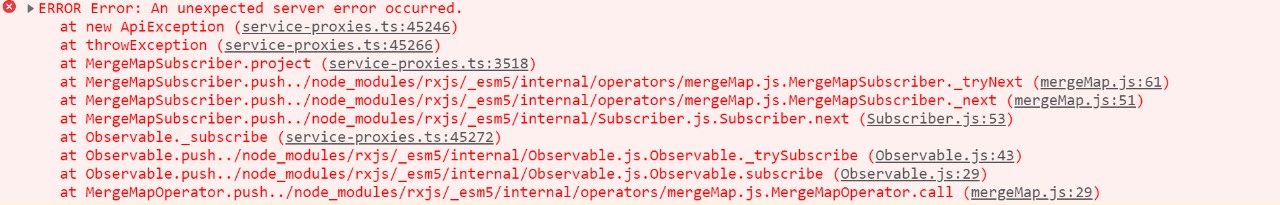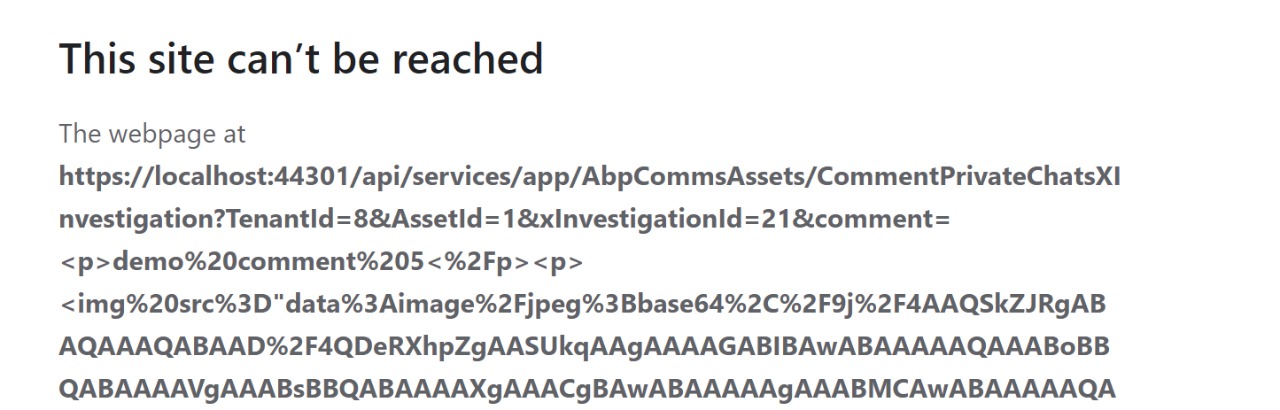Activities of "optixdev"
Angular 8 + .Net Core (ASPZero Version 8.7)
How to add required field validation
- Adding required feild validator cusotm code for specific TextBox, CheckBox and Dropdownlist.
- Adding required feild validator using Power tools.
.Net core + Angular version 8.7
How to add "time" selection to default date picker calendar to the below autogenerated input?
<input class="form-control m-input"
type="datetime" bsDatepicker
datePickerMomentModifier
[(date)]="abp.startTime"
id="Abp_startTime" name="AbpCommsXObservation_startTime">
We are using .NET Core + Angular:
- How to create new user roles?
- How to manage the users roles?
- How to assign permission to the roles to access specific pages?
- How to assign permission of roles specific <div> tags to show or hide certain tables and values?
Can you please provide us the code?
I am removing some css classes from few css files such as "metronic\themes\theme8\css\style.bundle.min.css" to fit my design requirements.
But when I publish the code or restart my computer the 'removed css class' are appering again, all the design changes I made are rollback to the default theme and I am loosing all custom design changes which I did.
How can I solve this issue?
Hi (Angular + .Net Core)
I have company website on mycompanydomain.com and www.mycompanydomain.com
I want to host all of ASP.NET Zero on sbdomain:
- core.mycompanydomain.com (For the .Net Core App)
- host.mycompanydomain.com (For the Admin)
- tenant1.mycompanydomain.com (For Tenant 1)
- tenant2.mycompanydomain.com (For Tenant 2)
These are my current configuration which is not working. Also when i am on tenant1.mycompanydomain.com the images are not displaying as its taking main webiste URL www.mycompanydomain.com where my images and css are not hosted.
File: Web.Host\appsettings.Staging.json "App": { "ServerRootAddress": "https://{TENANCY_NAME}.mycompanydomain.com", "ClientRootAddress": "https://{TENANCY_NAME}.mycompanydomain.com", "CorsOrigins": "https://{TENANCY_NAME}.mycompanydomain.com" }
File: Angular "remoteServiceBaseUrl": "https://core.mycompanydomain.com", "appBaseUrl": "https://{TENANCY_NAME}.mycompanydomain.com", "localeMappings": {
** Also, how to differentiate between Host and the Tenant?**
Thanks
I am using Theme 8 and I did lots of custom changes in "assets/metronic/themes/theme8/css/style.bundle.min.css" file, but when I close the project I am loosing the all the changes made to this file as its getting rollback to the default version of theme style.
I am using Visual Studio Code for the running the Angular project.
Angular + .Net Core - Glitch on Scrolling
I am not able to scroll down to the bottom of the webpage as there is a glitch .. my screen gets flickering
Angular + .Net Core
Is it possible to perform CRUD operations without power tools?
I tried to create controller with EF in Host project but controller is showing is swagger but its not working!