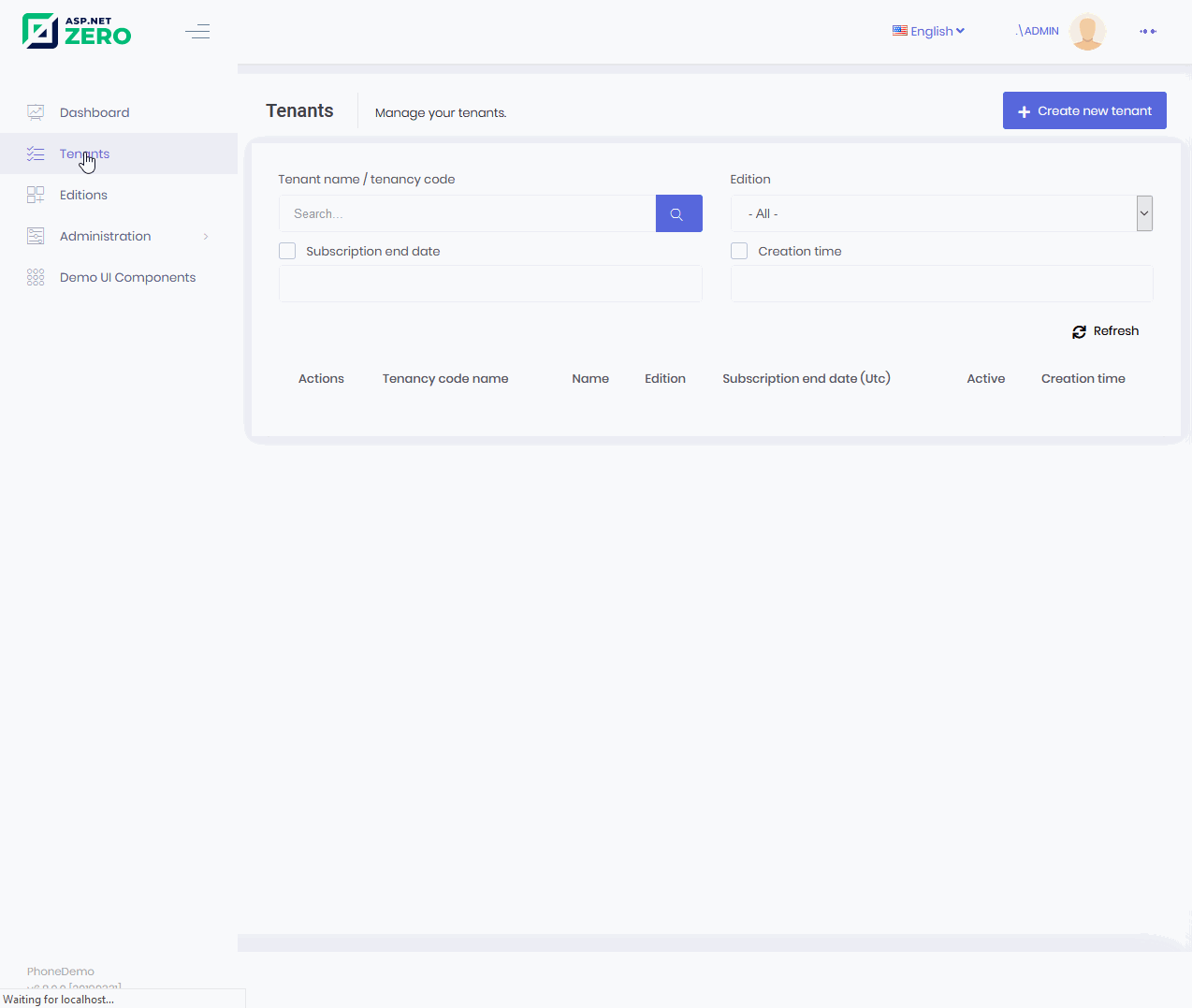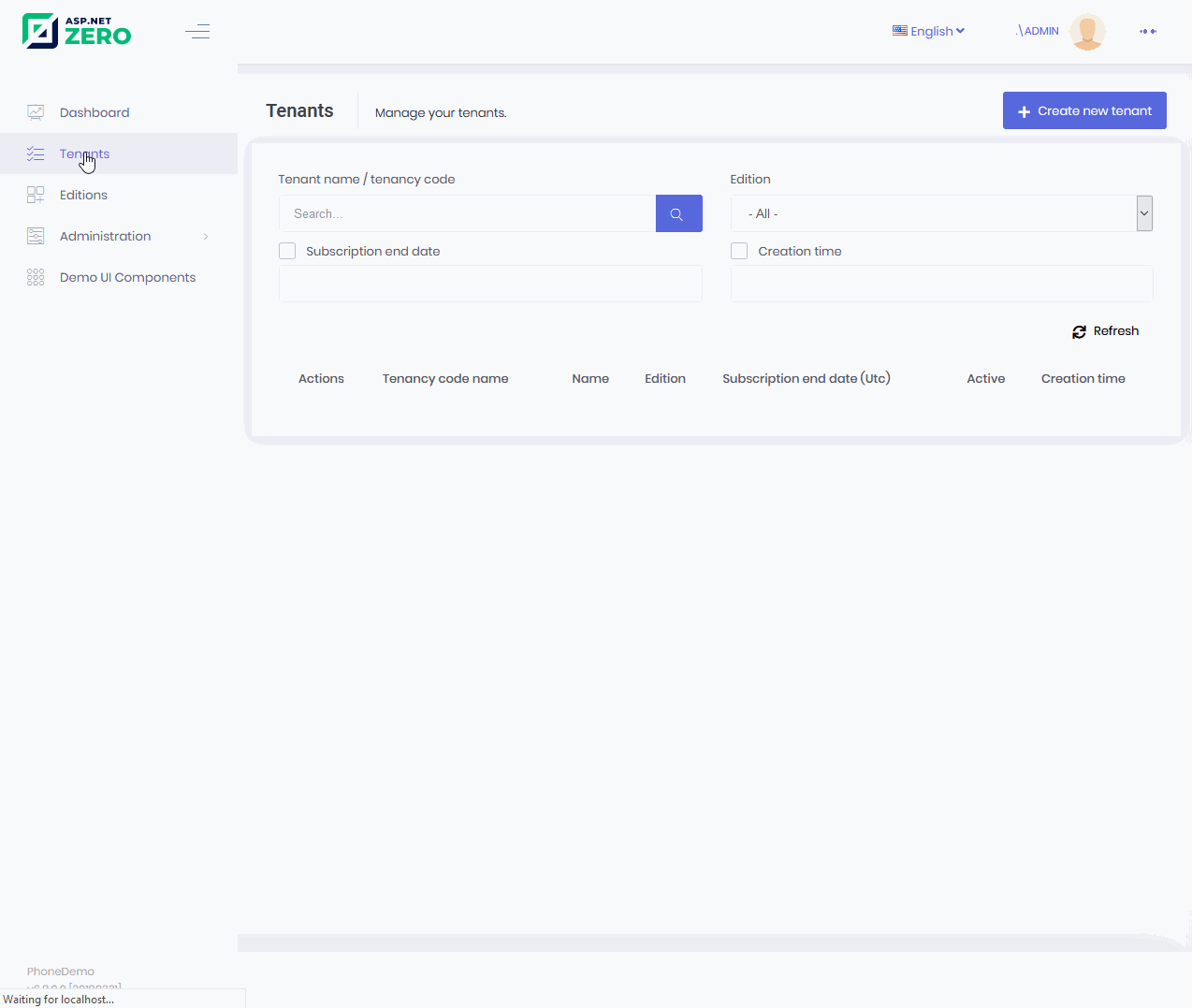Activities of "p.j.keukens"
Hi,
I'm using ASPNET ZERO (paid version) and then the .net core 2.2 + jquery version.
At the moment I'm experiencing a problem with the user layout of the table views, whichgives a different layout every now and then. The problem shows in Firefox, chrome and Edge.
When I go to the users page for example sometimes above the table their apaers a small search box on the right and the number of results selector on the left. At other times the footer of the table looks different then the normal version where pagination should be left and the number of results selecter and the number of results should be right. Look at the footer in the image underneath. (I don't have a screenshot of the search bar at the top of the table). I did not change anything from the downloaded demo template, just ran yarn and update bundles.
Then on the samepage the layout of the searchbar is off as well. It looks like the inside is bigger then the border and the right image moves over the border on the right. The problem exists in Firefox, Chrome and Edge. I did not change anything from the downloaded demo template, just ran yarn and update bundles. See the image below:
Please advice for a solution,
Patrick
Hi,
I'm using ASPNET ZERO (paid version) the .net core 2.2 and jquery version and I'm running into a weird problem.
When I run the application and login and then press a menu item quickly, an error message is shown (sweetalert, without any details) shortly and then the page is loaded. This only happens in the beginning so it looks like something isn't ready loading, but it is anoying and wouldn't bee a good thing in a production system.
I did not see any error's in the console or in the webserver log so I have no idea where it's coming from. This happened in the default demo template downloaded from the website. I did run yarn and update bundles.
I would like to know what's causing it and how to solve it.
Best regards Patrick
Hi,
I couldn't get a screenshot because the error window dissapears before I can get the screenshot. But I guess it's the same error that you see when you click on (for example) the tenants menu button and keep clicking it quickly for a few times.
Best regards Patrick
Hi Another one then again in firefox.
I've taken the default template .net core + jquery, I've started here to turn off some items we wouldn't need in the application. So I cleared out the dashboard, changed the permissions from all permissions for admin to a fixed set of permissions, disabled chat, taken out some languages, we removed the create of the 'default' edition.
When I recreate the database and run the app I get the same meesage when clicking the tenant, this is without quickly pressing the menu item. See gif below (ps I did not click the ok button to make it disappear). It happens the first time the tenant link is clicked.
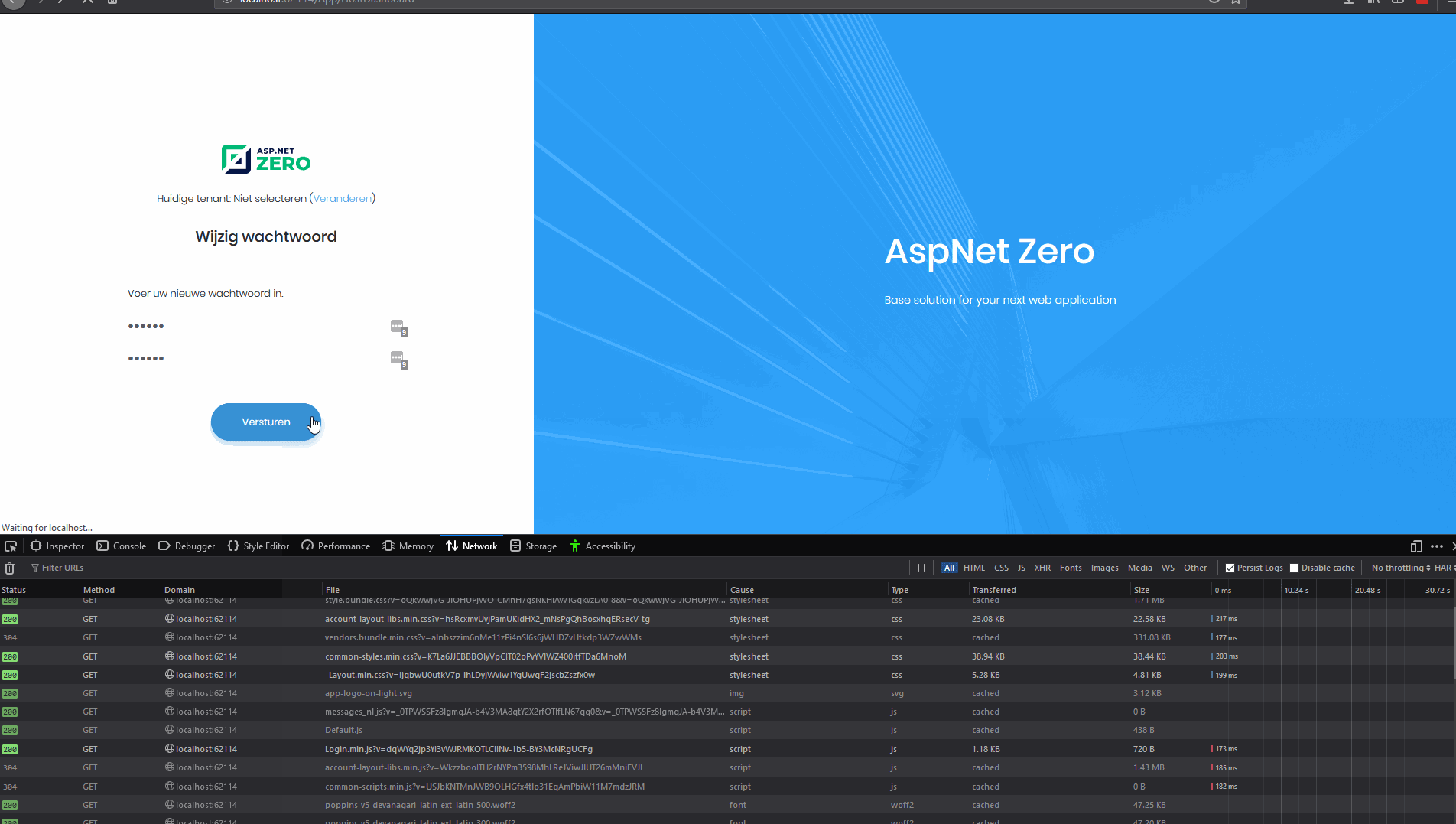
Here is another image about the layout shifting to different layouts...
Do you see that there is a searchbox at the righthand side just above the table and the number of records selector is at the left just above the table. also the bottom of the table looks different to the image in the previous post.
Then after a refresh (and I'm not changing anything in the layout)
No, there is no javascript error message in the console, the network tab says all files load correctly.
It's a bit weird because it seems to happen randomly.
When I click the menu item the items apear at the bottom when I press CTRL-F5 it moves to the top with the search box. At least it apears like this
Hi,
Thanks for your reply but I can't find the file abp.jquery.js in my aspnet zero project, is it in a package that's automatically included? I do see an npm package abp.web.resources, should I replace this npm package with the project from https://github.com/aspnetboilerplate/aspnetboilerplate/tree/dev/src/Abp.Web.Resources so that I can tinker with the abp.jquery.js file?
Please let me know,
Best regards,
Patrick
Hi @ismcagdas,
I think I found out a little more, I'm using dutch as the main language instead of english.
Sometimes it loads Dutch.json for datatable and gets status code 200 response (then the table information is in dutch)
And sometomes it loads Dutch.json but it has status code 304 then the table is in english and the search box is above the table (layout is messed up)
Any ideas on how to solve this as it's not a consistent layout this way and ruins the experience.