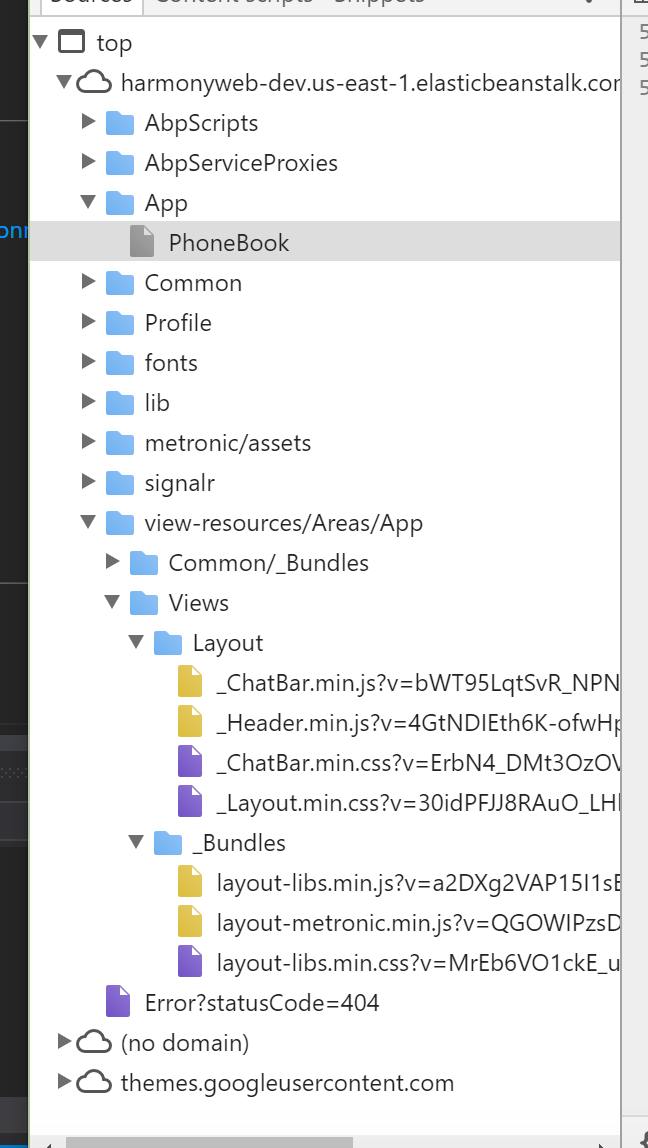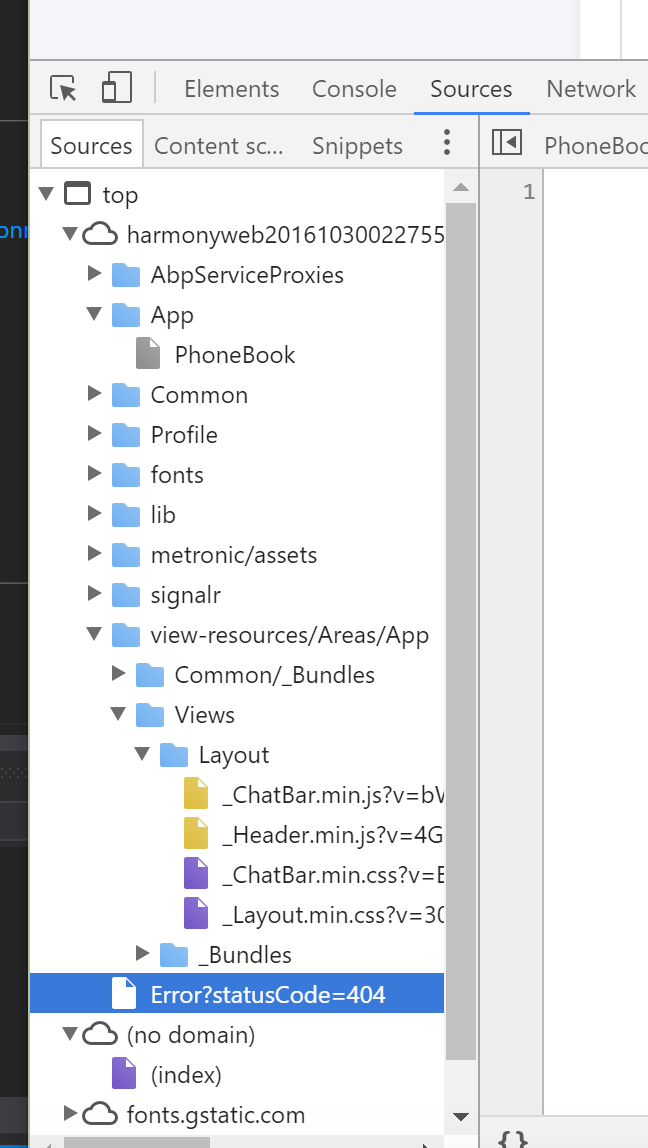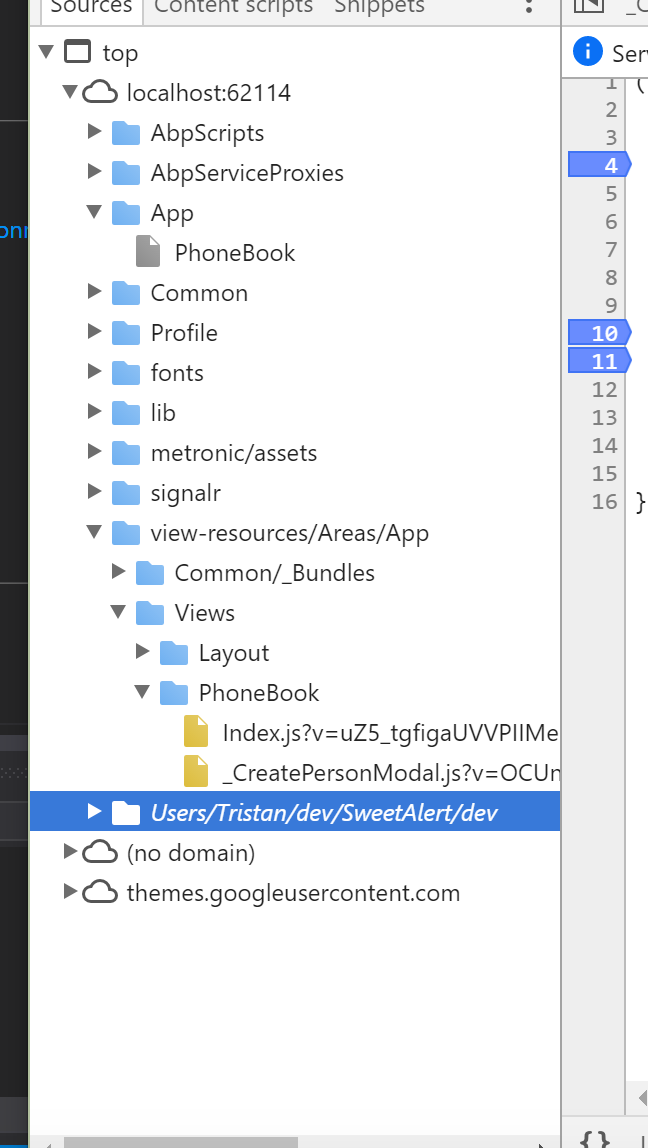Activities of "pkouame"
Hi I'm attempting to use the latest Migrator to create some new MySQL migrations on macOS Sierra. I have a plain vanilla (just downloaded yesterday) project core+angular2+netcore Mac project. Have all the necessary MySQL dependencies, connection string and DbContextConfigurer wired. Builds fine. But... I get the following when attempting a run after cleaning all of my EntityFramework migrations:
2017-04-27 15:08:59 | System.InvalidOperationException: The entity type 'EditionFeatureSetting' is part of a hierarchy, but does not have a discriminator property configured.
at Microsoft.EntityFrameworkCore.Internal.ModelValidator.ShowError(String message)
at Microsoft.EntityFrameworkCore.Internal.RelationalModelValidator.ValidateDiscriminator(IEntityType entityType)
at Microsoft.EntityFrameworkCore.Internal.RelationalModelValidator.ValidateDiscriminatorValues(IEntityType rootEntityType)
at Microsoft.EntityFrameworkCore.Internal.RelationalModelValidator.ValidateInheritanceMapping(IModel model)
at Microsoft.EntityFrameworkCore.Internal.RelationalModelValidator.Validate(IModel model)
at Microsoft.EntityFrameworkCore.Infrastructure.ModelSource.CreateModel(DbContext context, IConventionSetBuilder conventionSetBuilder, IModelValidator validator)
at System.Collections.Concurrent.ConcurrentDictionary`2.GetOrAdd(TKey key, Func`2 valueFactory)
at Microsoft.EntityFrameworkCore.Internal.DbContextServices.CreateModel()
at Microsoft.EntityFrameworkCore.Internal.LazyRef`1.get_Value()
...fault from AbpZeroMigrator.CreateOrMigrate(AbpTenantBase tenant, Action seedAction)
Looks like its expecting someone to have a discriminator property defined.
Has anyone experienced this before? I haven't tried the out-of-the-box SqlServer provider. But I'm assuming it works. Maybe not on macOS :-(
Also, from my research the MySQL dataprovider may have some issues with this see [https://www.bountysource.com/issues/42692842-the-entity-type-is-part-of-a-hierarchy-but-with-no-discriminator-property-configured])
Lastly, what is the exact purpose of the ...ModelSnapshotClass in the Migrator project?
Regards, P
Thanks. Hits the spot!
P
Hi -
Excited about your new Ang+Core support! Thanks.
So I downloaded some new projects a few hours ago and decided to bleeding edge test them on Mac Sierra with latest and greatest npm+node+yarn+ng+dotnet+typescript+vscode. So far so good. I did run up against a few simple issues (as a heads up):
ng server only recognizes the --live-reload-client nuget package incompatibilities for netcoreapi1.1 like Microsoft.Composition vs. System.Composition etc...
I solved both, but noticed you (almost concurrently) did the same in the github template. Hence, my issue about long term maintenace.
We have templated projects that are hard to sync with your template development and hot fixes. I can obviously fork/sync and monitor your template repo and manually update our projects. Is there a better (painless) way you recommend? Diff tools are interesting but since we have templated namespaces....
Regards, P
Hi -
No publishing errors per se, but the phonebook app behaved differently locally then when published (see above) so I naturally thought it had something to do with the deployment workflow.
Anyway,got it to work in all my publishing scenarios (azure, aws, web deploy, azure continuous integration via git, vsts etc...) this way:
So I started from scratch. Creating a new web application project based on VS2015 templates for ASP Core and .Net 4.6.1. No authentication Publishing to Azure host enabled Adding that project to the aspnetzero template solution Importing and merging base code from the old web project (generated from aspnetzero template) Customizing some business functions following your various guides Now the solution publishes fine.
Sorry, but don't have enough time to diagnose the root cause of my previous issues, but at least I'm back on track! :D
By the way, the issue of SignalR and spoofing the MachineKeyProtectionProvider still remains. I still don't think it's a secure workaround. Any head way along that front? Is there a github issue tracking SignalR hosting issues?
Thanks again for your help, Patrice
I have tried two other deployment approaches and they all fail to configure Azure web app servers correctly for this project. 1-web deploy package 2-Team Services deployment
I have deployed small(er) aspnet and aspnetcore projects to both Azure and AWS before using some of the various approaches outlined with success. Never been an issue. So this looks project related. Maybe the way this solution is structured? Maybe the mix of netcore and straight net461 requires some more publishing tweaks? You mentioned your vm deployments. Can you try some straight Azure and AWS app server deployments on your side...
This is pretty much of a show stopper and deal breaker for us here, so your help is appreciated. We desperately need to get over this hurdle and go back to studying the framework and its classes.
Thanks, P
Ok - making some progress here...
There are definitely issues with both Azure and AWS deployments of this project from Visual Studio using their standard publish/deploy tools and extensions (both azure toolkit and aws toolkit). My PhoneBook app does not deploy completely. See attached screenshots from Chrome developer console pointing to all three (local, Azure and AWS). The view-resources/Areas/App folder in both Azure and AWS are incomplete, notably missing my additions. I don't know why since both deployments report success. This will explain the quirks with the interface.
Local IIS Express - which works...
[attachment=0:2qqeplkz]PhoneBookDeploy-Local.png[/attachment:2qqeplkz]
AWS deployment...
[attachment=2:2qqeplkz]PhoneBookDeploy-AWS.png[/attachment:2qqeplkz]
Azure deployment...
[attachment=1:2qqeplkz]PhoneBookDeploy-Azure.png[/attachment:2qqeplkz]
Looks like (for the moment) I may be better off using the old zip or war file deployment to my instances. Also noticed that the generated Phonebook.html on both Azure and AWS have some missing link-stylesheet tags when compared to the local versions. See below:
--- /Users/me/Desktop/PhoneBookAzure.html Thu Nov 3 13:31:58 2016
+++ /Users/me/Desktop/PhoneBookLocal.html Thu Nov 3 13:31:44 2016
@@ -12,16 +12,35 @@
<link rel="shortcut icon" href="/favicon.ico" />
-
-
<link rel="stylesheet" href="/fonts/fonts-open-sans.css?v=8lr6XZ3pBBCfcQig2pcgXVEL1BA-lK2a7Efu6CPiQT8" />
- <link rel="stylesheet" href="/view-resources/Areas/App/Views/_Bundles/layout-libs.min.css?v=MrEb6VO1ckE_u-PLA4eJaz1fj7YXYaE_UNDoro6bDOs" />
-
- <link rel="stylesheet" href="/Common/_Bundles/common-styles.min.css?v=GME8qyQFRAiGRwoJGMlus_CaGUEei9mVE0ehA5aK_eQ" />
-
- <link rel="stylesheet" href="/view-resources/Areas/App/Views/Layout/_ChatBar.min.css?v=ErbN4_DMt3OzOVVg1EctfMASmT2CkSG69t8f02efssk" />
-
- <link rel="stylesheet" href="/view-resources/Areas/App/Views/Layout/_Layout.min.css?v=30idPFJJ8RAuO_LHbic3hBzMsk04bsOrbxXVEc5U1X0" />
+
+ <link rel="stylesheet" href="/lib/jquery-ui/themes/base/all.css?v=NKgjzRBp9mp8Hvpkvw7Jk_0qOK7b1-QBZMzSyqL2hBw" />
+ <link rel="stylesheet" href="/lib/jtable/lib/themes/metro/blue/jtable.css?v=DxiJUAAEjV6_Tw4JvvERoITb7euywp5YpXDrjFlFY3w" />
+ <link rel="stylesheet" href="/lib/simple-line-icons/css/simple-line-icons.css?v=rJyDwHwYGGiGIBhp80kPqVKy1gyk5oPl1-UF2lwetXw" />
+ <link rel="stylesheet" href="/lib/font-awesome/css/font-awesome.css?v=tlDR4ddNyT7oEzbrjwByB7D9mUtxCbqZnOoa5S6IUcg" />
+ <link rel="stylesheet" href="/lib/famfamfam-flags/dist/sprite/famfamfam-flags.css?v=JVJiF3s2_kk99xQHfYhfxo_-Dd52ZIruDMOILwPkqv0" />
+ <link rel="stylesheet" href="/lib/bootstrap/dist/css/bootstrap.css?v=opI27tVP8lfzTdiKv9Wi8UuRkNhIAvZwMVLWtOpRHKk" />
+ <link rel="stylesheet" href="/lib/jquery-uniform/css/uniform.default.css?v=EXB-Xaz2c1X6TvGKN3wrXi_VGn9jhifv8y89TDu3PU4" />
+ <link rel="stylesheet" href="/lib/jstree/dist/themes/default/style.css?v=taGQpm6312cwcLbxB7ACEqe_fP288VZGDXvRqBuLHWo" />
+ <link rel="stylesheet" href="/lib/morris.js/morris.css?v=YM2mAT6Z3Bl89X14nBvhOgTo5bZeRXMimN62teEck84" />
+ <link rel="stylesheet" href="/lib/toastr/toastr.css?v=kKePN_CyxTiMEgsSDu_7z21ru07YOZtR-0UV0JOkt5o" />
+ <link rel="stylesheet" href="/lib/sweetalert/dist/sweetalert.css?v=RRPzTESDGqs41RcefXKeP6vuo538f_0GcitJDQLyCnA" />
+ <link rel="stylesheet" href="/lib/bootstrap-daterangepicker/daterangepicker.css?v=gC3cqLmOTd3WOrdf9pAC6rrF4j3atO9YdOGHodBdhFA" />
+ <link rel="stylesheet" href="/lib/bootstrap-switch/dist/css/bootstrap3/bootstrap-switch.css?v=bjyR5Et8wxwD9TCyh72Rq87xKN-Q3zOCuu0RTU6n1-Y" />
+ <link rel="stylesheet" href="/lib/bootstrap-select/dist/css/bootstrap-select.css?v=jq7PDmIVTzXSw3miqS0PfafJ5GSMBo_p2mZw5M388s4" />
+ <link rel="stylesheet" href="/lib/Jcrop/css/Jcrop.css?v=I5jnY2Pr7qJRYNSE3r8YP-Y25UIIgad5xoZ8sc_23W4" />
+ <link rel="stylesheet" href="/metronic/assets/global/css/components-md.css?v=k4_yIK9qsWJHy6gua6udmI7PZOBttyEOfJwBPSUl8Xs" />
+ <link rel="stylesheet" href="/metronic/assets/global/css/plugins-md.css?v=YCCs2A6112yLW3zs0DJryb0mK1o3qLJRGgJ1z1euyM4" />
+ <link rel="stylesheet" href="/metronic/assets/admin/layout4/css/layout.css?v=yDHFA8ZbtQELm_fGpVgzpoGN6qZ0IuBo2WMgbPa1kf8" />
+ <link rel="stylesheet" href="/metronic/assets/admin/layout4/css/themes/light.css?v=_-8jwY5Fnerzrl-_QqzJ2NATsW8LIFtGBqjfYcLkHXk" />
+
+ <link rel="stylesheet" href="/Common/_Bundles/common-styles.css?v=Uzfzz8FNxLMPuqIOTOAa8xpTvSf9NELXBpAtCiq6qEg" />
+
+ <link rel="stylesheet" href="/view-resources/Areas/App/Views/Layout/_ChatBar.css?v=YtKSITQwo4s6jfGv018FO8UL1dMvQK12zFuOSLtbY-Q" />
+
+ <link rel="stylesheet" href="/view-resources/Areas/App/Views/Layout/_Layout.css?v=GBUl9DxZcC5CKd7b_SXd5JcKHF2w1b7tdavDF1FlkJs" />
+
+
@@ -119,7 +138,7 @@
<span class="username username-hide-on-mobile">
<span id="HeaderCurrentUserName">admin</span>
</span>
- <img id="HeaderProfilePicture" alt="" class="img-circle" src="/Profile/GetProfilePicture?t=636137905709011842"/>
+ <img id="HeaderProfilePicture" alt="" class="img-circle" src="/Profile/GetProfilePicture?t=636137752245635491"/>
</a>
<ul class="dropdown-menu dropdown-menu-default">
<li class="dropdown-submenu">
@@ -529,9 +548,48 @@
</div>
-
-
- <script src="/view-resources/Areas/App/Views/_Bundles/layout-libs.min.js?v=a2DXg2VAP15I1sBirPbF2vZVWGbe5dm7c8F8ijTdycs"></script>
+ <script src="/lib/json2/json2.js?v=w3DjWhUtDqy3bSJKv285C-2kagUtW9F64T9z3xRah8g"></script>
+ <script src="/lib/jquery/dist/jquery.js?v=A5AzdeUZJBV1X2MpcCLHI_iCCTFSpBAn2RvZthKq5AM"></script>
+ <script src="/lib/jquery-ui/jquery-ui.js?v=HZl1ZcSEwE4C-qRo4CngWVteur2bOZhBOGCWLgdZtYI"></script>
+ <script src="/lib/jquery-validation/dist/jquery.validate.js?v=N9-ijTKDOH_onmZ2PxQ7Q5wq1D3qiDZjMWtJ5YPHBpU"></script>
+ <script src="/lib/bootstrap/dist/js/bootstrap.js?v=1fo3W6qowq4PinpCsKshaVqewExoFmzrRBGKbSdAVEk"></script>
+ <script src="/lib/bootstrap-hover-dropdown/bootstrap-hover-dropdown.js?v=DxGviJzh6Az2-Ea5cklfbC8ASBUDodDxBAon8A9K7Jk"></script>
+ <script src="/lib/jquery-slimscroll/jquery.slimscroll.js?v=ESVSX4dkOxamaRoYfcqPM2FfErhgfxS60fp1Fa8ou1w"></script>
+ <script src="/lib/blockUI/jquery.blockUI.js?v=KKcUNqwNyTLaXzvuMyFk6JisiQq6Hk7ZtrciXnEf3Z0"></script>
+ <script src="/lib/jquery.cookie/jquery.cookie.js?v=r9al9t5A6eZ7Vf9q_sZv_0gn53XJlquAyelkqHKpJSM"></script>
+ <script src="/lib/jquery-uniform/jquery.uniform.js?v=ChypsNvFhESQuitxeI8xH7GU0o7d93Bmt8pgy0YZFk8"></script>
+ <script src="/lib/jquery-form/jquery.form.js?v=F5tWvF6sw-sXNQCxAM7utYAXU8nwUMQ2gT0raXiFRmU"></script>
+ <script src="/lib/jtable/lib/jquery.jtable.js?v=ELVLnxPOVhZtu_CAhPrt5Z3ydxWuLV0Az_ZBughuQ7c"></script>
+ <script src="/lib/Jcrop/js/jquery.color.js?v=wkEE2yIvlD9GmprFs6izjjr-UCKcaQbXr4vvU1-hn8M"></script>
+ <script src="/lib/Jcrop/js/Jcrop.js?v=mbYdJt5FCcScMPrOW-IRzQf-gamN31Vx2jTbOyygCOE"></script>
+ <script src="/lib/jquery-timeago/jquery.timeago.js?v=0OBL7Ee2vgqoI5OLcZwxUFaKFMLgZU_OO5MSf5dwB78"></script>
+ <script src="/lib/signalr/jquery.signalR.js?v=F-cltmJT3RDJHr8Vnl6rh6uQLW538cRcW8tmoUUqODA"></script>
+ <script src="/lib/localforage/dist/localforage.js?v=mwWSCeK16_XRRbtdG6jtxZgLE73rqOu_zQp_AKV2ifI"></script>
+ <script src="/lib/morris.js/morris.js?v=O7ZH97JawAgmG1Seh_Y5I3SYWYihlR9ImDKGQvqOngg"></script>
+ <script src="/lib/raphael/raphael.js?v=IkJmfzZMRtECAn3nxxrg7W-H_1Toi4NtRLc-GdnXUj8"></script>
+ <script src="/lib/jquery.sparkline/dist/jquery.sparkline.js?v=u9Mz3Tw4iWrQx5vfczDT_jXcV7-2kuOJtghsfCfx2Vw"></script>
+ <script src="/lib/jstree/dist/jstree.js?v=CcAs5hBEvrLL6hLvBLyweg2LIkxmaHIHyDKsNVUxFJg"></script>
+ <script src="/lib/bootstrap-switch/dist/js/bootstrap-switch.js?v=Ss6sPEX5SsXAc5WsCZElfrZ5vqqEI4HhHACjlFA9p9M"></script>
+ <script src="/lib/spin.js/spin.js?v=b1plKpQIB-XuGyjWec42MhmhpPzEPzFI3OC8Ia0XIoc"></script>
+ <script src="/lib/spin.js/jquery.spin.js?v=i7H7HL08ldqUANgfQInE7LlU2uWUdQMCJ-Q7-_zLutY"></script>
+ <script src="/lib/sweetalert/dist/sweetalert-dev.js?v=8Ax9AbL0t-8T2lGEE7el6KScQAziFlEufyT3R_0F-sU"></script>
+ <script src="/lib/toastr/toastr.js?v=prO6YeBrp6FzpE6glX7_GlSoPssvH4_OmY6Z3YJ2c6c"></script>
+ <script src="/lib/moment/min/moment-with-locales.js?v=5f0RFtuChrGi6osDzegxXWf5yOkmx45i7J9fM1p6P5w"></script>
+ <script src="/lib/moment-timezone/builds/moment-timezone-with-data.js?v=HyyL_iCFfDEonh5Gb9Ab0JlpvpBWkFng8DBRfTci52I"></script>
+ <script src="/lib/bootstrap-daterangepicker/daterangepicker.js?v=C2WqvJPtzNK2_-UETpblIhOe5LarIVKJ7z1KSjsKdbA"></script>
+ <script src="/lib/bootstrap-select/dist/js/bootstrap-select.js?v=Xf73iuF2K_Y9vlRBIWOPhFrfRQokcFiAYuh10tfM298"></script>
+ <script src="/lib/underscore/underscore.js?v=0BUDhy6ZqRFcFqMyBIZf0C34gj_bO2-bk5NuDbpef5A"></script>
+ <script src="/lib/mustache.js/mustache.js?v=yN-KNLfy21JU3TwWfmL2zK_Y8D9zwYKDwxS7UuMTLhs"></script>
+ <script src="/lib/abp-web-resources/Abp/Framework/scripts/abp.js?v=rvXmkuGYaBY5xz1GF3w2h00jfOJpSMBN3UJMpzfwZ84"></script>
+ <script src="/lib/abp-web-resources/Abp/Framework/scripts/libs/abp.jquery.js?v=mKdagSeuFcKYPr59WmgW-xz5P2IPKNKJPGadzFkvp78"></script>
+ <script src="/lib/abp-web-resources/Abp/Framework/scripts/libs/abp.toastr.js?v=QiSp17ew3zyFmdlcKq4HCIOw7UaqE8MC46Ekv50GzPs"></script>
+ <script src="/lib/abp-web-resources/Abp/Framework/scripts/libs/abp.blockUI.js?v=vMuHbqHh635SKL2RG2qsGGCDyHg1yFeGqhPKpS34g4k"></script>
+ <script src="/lib/abp-web-resources/Abp/Framework/scripts/libs/abp.spin.js?v=djoKib6ssm5DDzbXLe5pD7ayfFg3siaoEk-BFYzQlvI"></script>
+ <script src="/lib/abp-web-resources/Abp/Framework/scripts/libs/abp.sweet-alert.js?v=kvr1-s5a2P-iOsLli7RMpO6bfXhKRt2Xs-z-2c-ZC_s"></script>
+ <script src="/lib/abp-web-resources/Abp/Framework/scripts/libs/abp.moment.js?v=G2HzMAp8S4o0Fb7Yn-j6WpodxYmlZUvpuJwjZivD0xA"></script>
+ <script src="/lib/abp-web-resources/Abp/Framework/scripts/libs/abp.jtable.js?v=KcFfILoas9yt3aVhtvcz-pPnAmnBoO3HhsA92gmx-M8"></script>
+
+
<script src="/Common/Scripts/_empty.js?v=9nBIoscZNpd_d6CmU8ELfANQ63BbUkDGq85hjxF2fXM"></script>
@@ -545,17 +603,19 @@
</script>
- <script src="/AbpServiceProxies/GetAll?v=636137887898816240" type="text/javascript"></script>
- <script src="/AbpScripts/GetScripts?v=636137887898816240" type="text/javascript"></script>
+ <script src="/AbpServiceProxies/GetAll?v=636137742340244701" type="text/javascript"></script>
+ <script src="/AbpScripts/GetScripts?v=636137742340244701" type="text/javascript"></script>
<script src="/signalr/hubs"></script>
<script src="/lib/abp-web-resources/Abp/Framework/scripts/libs/abp.signalr.js?v=xn1vbxcYMCNA89xVbbgjPyBc6neHnAeGvGv2QmbyqJU"></script>
-
-
- <script src="/view-resources/Areas/App/Views/_Bundles/layout-metronic.min.js?v=QGOWIPzsD2BvoC20hYPkVRJymm6p04Wx4A7M99xyFeA"></script>
+ <script src="/metronic/assets/global/scripts/app.js?v=u-FALiNpMapUM9qjwdTDDlwT2JmylnHSg58gDSIiabw"></script>
+ <script src="/metronic/assets/admin/layout4/scripts/layout.js?v=aMGc57VyU8nABHRpGVeWQgioKedzjjEOBqVwJgnDUUg"></script>
+ <script src="/metronic/assets/layouts/global/scripts/quick-sidebar.js?v=60u7OY9IWjdXr-CpmKRKDsPMY4h9rZaleCQuW9uXaIs"></script>
+
+
<script type="text/javascript">
@@ -563,16 +623,19 @@
</script>
-
-
- <script src="/Common/_Bundles/common-scripts.min.js?v=gjYY7MuNrXGS6meqpxE8ZJW4J2zwFjT01D3d10sS48U"></script>
- <script src="/view-resources/Areas/App/Common/_Bundles/common-scripts.min.js?v=BwS9FrcFoyF61ki9WwyNssEsagSvJrnuARgcN1Ifk6A"></script>
- <script src="/view-resources/Areas/App/Views/Layout/_Header.min.js?v=4GtNDIEth6K-ofwHpM0kdAtj3FOiutNjGXN037eFrWk"></script>
- <script src="/view-resources/Areas/App/Views/Layout/_ChatBar.min.js?v=bWT95LqtSvR_NPNw6GjNY-MqYrem2eybVk6FEw3DHz8"></script>
-
-
-
-
+ <script src="/Common/_Bundles/common-scripts.js?v=yefm0CfyeFLkpxISkqykEu_uA7aESyuy7rhWxZShj0Y"></script>
+ <script src="/view-resources/Areas/App/Common/_Bundles/common-scripts.js?v=9YciSQNY9fs5OB4850Ufhjxwx3mh7ld9OlU_kgLVKqM"></script>
+ <script src="/view-resources/Areas/App/Views/Layout/_Header.js?v=6iM-qUfpyGTLtfrSOwwcAvjnJ7GROtIrWi-lRM9x3RQ"></script>
+ <script src="/view-resources/Areas/App/Views/Layout/_ChatBar.js?v=VutWym7KmQEqVrwJ_uhjE2x3qARSBcTeyXOcUoHCGlg"></script>
+
+
+
+
+
+
+
+ <script src="/view-resources/Areas/App/Views/PhoneBook/_CreatePersonModal.js?v=OCUnYLR_Iqok7fbaKWPtDL3yDZRdj9SO_2g7qyyO65M"></script>
+ <script src="/view-resources/Areas/App/Views/PhoneBook/Index.js?v=uZ5_tgfigaUVVPIIMeUd3vRsjp9xMmTtZ0N48XsEk9o"></script>
</body>
Any thoughts? Has anyone encountered similar issues before?
Same problem on an AWS web server (basic elastic bean t2 micro with IIS 8). In fact, kept the dbserver on Azure so a multi cloud solution.
When I bypass the machine key encryption as you suggested signalR does stop stuttering, so it connects. But not the optimal secure solution.
What's now strange is that other modals work in the app just fine. Like the ones in admin for users. Just the ones I create following your guide are non responsive. Of course it all works locally on IISExpress :? So there must be something else related to the deployment...no exceptions are thrown though which make it a challenge to debug.
1- what led you to believe machine key encryption was a factor since I couldn't find any crypto related exceptions in my logs? It's obviously an issue so I must be missing something in the way I capture or inspect my logs. 2- are your vms configured differently?
P.
Ouch! ;)
Will try this and report back.
By the way, while waiting for a lead on this I signed up for an AWS free account and will try to deploy there to see if I experience the same signalR issues. What do you think?
Will keep you posted.
Thanks, P.
Thank you! This helps a lot.
I am not expecting this to be easy ;) I know it's a development framework and aspnetzero is a template not an SDK. Pointing me in the right direction is good enough.
I am also concerned about "onboarding" new developers to this architecture, so I want to be sure I blaze the trail on the proper setup and LTS issues, workflow and approach. Anything that can decrease the learning curve for any of our prospective new hires. We may even eventually want to contribute so any pointers on your own internal workflow is greatly appreciated. I collaborate on other large scale open source projects (mostly C++, java and iOS) and there are always policies and guidelines for contributing developers. Food for thought ...
By the way, you guys are doing some excellent work. So far, I have come to appreciate all of the out of the box features. Good job and keep it up! We are not a .net shop per se, but you are making the transition much smoother...
Patrice
Hi
After deploying the PhoneBook sample to Azure, I get many internal 500 errors and some functions such as modals for Create Person no longer work. The app doesn't crash and no exceptions are thrown. In fact one can still navigate around. I just got a little suspicious when tapping the button to create a new record did nothing. So I dove into the logs and discovered these repeating errors. In fact I think the whole web api side is down given the references to signalR. Note that it all runs fine locally using IIS Express, so I'm pretty sure this has something to do with the deployment to Azure.
Here's a sample of the Chrome developer console :
Resource interpreted as Stylesheet but transferred with MIME type text/html: "http://harmonyweb20161030022755.azurewebsites.net/Error?statusCode=404".
Resource interpreted as Stylesheet but transferred with MIME type text/html: "http://harmonyweb20161030022755.azurewebsites.net/Error?statusCode=404".
Synchronous XMLHttpRequest on the main thread is deprecated because of its detrimental effects to the end user's experience. For more help, check https://xhr.spec.whatwg.org/.
GET http://harmonyweb20161030022755.azurewebsites.net/signalr/negotiate?clientP…22abpcommonhub%22%7D%2C%7B%22name%22%3A%22chathub%22%7D%5D&_=1478055150308 500 (Internal Server Error)
GET http://harmonyweb20161030022755.azurewebsites.net/signalr/negotiate?clientP…22abpcommonhub%22%7D%2C%7B%22name%22%3A%22chathub%22%7D%5D&_=1478055150309 500 (Internal Server Error)
GET http://harmonyweb20161030022755.azurewebsites.net/signalr/negotiate?clientP…22abpcommonhub%22%7D%2C%7B%22name%22%3A%22chathub%22%7D%5D&_=1478055150310 500 (Internal Server Error)
GET http://harmonyweb20161030022755.azurewebsites.net/signalr/negotiate?clientP…22abpcommonhub%22%7D%2C%7B%22name%22%3A%22chathub%22%7D%5D&_=1478055150311 500 (Internal Server Error)
GET http://harmonyweb20161030022755.azurewebsites.net/signalr/negotiate?clientP…22abpcommonhub%22%7D%2C%7B%22name%22%3A%22chathub%22%7D%5D&_=1478055150312 500 (Internal Server Error)
GET http://harmonyweb20161030022755.azurewebsites.net/signalr/negotiate?clientP…22abpcommonhub%22%7D%2C%7B%22name%22%3A%22chathub%22%7D%5D&_=1478055150313 500 (Internal Server Error)
...
... repeated
...
The following is an excerpt of the Azure Application Server log:
2016-11-02T02:45:37 Welcome, you are now connected to log-streaming service.
2016-11-02 02:45:03 HARMONYWEB20161030022755 GET /signalr/negotiate clientProtocol=1.5&connectionData=%5B%7B%22name%22%3A%22abpcommonhub%22%7D%2C%7B%22name%22%3A%22chathub%22%7D%5D&_=1478054103265&X-ARR-LOG-ID=c0142ec0-ef71-4ade-a526-1bf3925a6b8c 80 - 72.83.26.182 Mozilla/5.0+(Windows+NT+10.0;+Win64;+x64)+AppleWebKit/537.36+(KHTML,+like+Gecko)+Chrome/54.0.2840.71+Safari/537.36 .AspNetCore.Antiforgery.w5W7x28NAIs=CfDJ8Be1BwYjNQtCiYFFbuqOLprlhQrNLWoUIMfh78fGnSa4ZLDjYDwd-JiWkuZ8gdbJLXR5Iek8aZ_bW6J31485C3V2qvp9kmMbPY_cO7RZj2yutx0e4pfPsY-ylvbc_5fp7u9no_C-8fcWTh1pzxDM8cA;+ARRAffinity=24b7b35440fc494e78822dd855542086bd785855279d05c8ccecfde1728d7fe1;+.AspNetCore.HarmonyAuthSchema=CfDJ8Be1BwYjNQtCiYFFbuqOLpruHjI2H7rY6_luc0Ugi-lrQQGpKCRsmJJM9-UdhgDxB9AM0ooOgj1euPS3MPmPFHW7BKCxfbOOBXNBqvmOJ-pOHw8q3CajXRekQtkcL7qkoMaaF0tQLiNQxSGq3BRQLfxau9M49kxadLU1bWQ8Vo7su5Zpkj5JzMPYbLnVdjEGaLimxTued6CGqqSuXaeK55w8lmRlV6MG2s9tQCkIUWBuEkJR19vgfZ9cQzH0V-ITGF570MGbjnllmWgceQ8nfgMiPF1fIBirRGWpJjb3PakcpKXphWcxnmgUiOi9Rg74fjGixGoMsRrYeN53FzyeLc7ZVDuUM7Z2Ghc-gEzFUfOwz1BjzcLIt8kkoeofl6jrC5ff8hKTJKlf1dS5_09h-JJNUDN6vgf15lLm-RLZ5PFjHytzVcxyY_uNyengsjx-BNPqCe2OdSEb7jareXrYNYX9kd9LTtE3RtZ9REKHmI_Fxxu4GBzH2i_FzF8FDrc9EKRRAwVl4xWnTO_h7JvmBf9CfMRLa7KrxDNml8U1B3uiCpOZfp-9YE5dKzqAgNYw31V5YLDy07_GiO7DRoErpFg309cKVKuikFpZAUaHohYzTQ_65epm_mXGB0zEuvDyNzVidKD6IJT7Yy1qkBo0xWerjTpTH3ZgrFLDlIn9xbFYYrhEJR2Bgh2UbB2yB4eCh2UO1Kk7knCjYu5NlF2PwFHdFnCUx-xOOhplyZO7tiLEVdnOINS8cHoSHzP1JNeFZUV5-_zlf9VJ6DT3LU4ZIhdLDv8heFZKaqoGYtNq92xNCe_FUEIF9QzNkxaN9HnWDREe32N55vxou8_-7MF6mJLpGSsJDjqN0X9x5KVKg-qW;+TwoFactorRememberBrowser=CfDJ8Be1BwYjNQtCiYFFbuqOLprolwoROVRYBTjpZQIBk57i5np9tOYcc4DBCfYvxuTjNYQwpOMMuP5tmFZ9QciWF7uGM4pReQOYasiDG2b2kr5tgguITvcbDup4Q6-yvBNpqSsWL0HzMd90sK6qauwmLKrQOGPeGYqx1qso4rw4cbdAgkHxTefkCNxyBB5OGpBxc874tO0hZpk1Xw6YTyu22VPp1bCwolmIjAOxQXIlsFxCb0sOcfwuhZDmSkfVKSq04mQtwalBrkcvcWTg19mvggWI2TaMMsGpq-N5NmvAp6KJbFPT0IzB3bF6V4j6zQwITYw8gLFu4ysm-EFYVSY3-mMwURReL9Um2g7Y3hlL076sj8Jqxzw16mbSdI56aX3vVa4ZWR5ioKkUMp4HhlG2RjAsmfRyBFJyFfkef1rE4Kd4KUGqiK6pfXnLXOu1sQObR6ORyGVaHBzQxeShE7RWxrBp54g5MPsG2KqHDAP3qfwLABc_1W0eEw8gaZpge0Rtv999Kc_FLH9TJX9LWEvn_GQ;+XSRF-TOKEN=CfDJ8Be1BwYjNQtCiYFFbuqOLppjRrgfHPhQArzfX7DTS7V7czQ6yjD-eSumBaA3sRkpWLDr_2fpKdXTwiQa0zI48hWMPFxBcpc5A73NOZ5npHuwWQJbrlUOQ_j8Mh6tAGouh-7OgZ2FeWOTfp7sisUcM1L61z8nizNMoG-qH8ENPNXvt16goae2FCfgptyjshB60g http://harmonyweb20161030022755.azurewebsites.net/App/PhoneBook harmonyweb20161030022755.azurewebsites.net 500 0 0 3137 3289 62
2016-11-02 02:45:08 HARMONYWEB20161030022755 GET /signalr/negotiate clientProtocol=1.5&connectionData=%5B%7B%22name%22%3A%22abpcommonhub%22%7D%2C%7B%22name%22%3A%22chathub%22%7D%5D&_=1478054103266&X-ARR-LOG-ID=e4dffd6d-3cba-4948-8c34-389b79279e57 80 - 72.83.26.182 Mozilla/5.0+(Windows+NT+10.0;+Win64;+x64)+AppleWebKit/537.36+(KHTML,+like+Gecko)+Chrome/54.0.2840.71+Safari/537.36 .AspNetCore.Antiforgery.w5W7x28NAIs=CfDJ8Be1BwYjNQtCiYFFbuqOLprlhQrNLWoUIMfh78fGnSa4ZLDjYDwd-JiWkuZ8gdbJLXR5Iek8aZ_bW6J31485C3V2qvp9kmMbPY_cO7RZj2yutx0e4pfPsY-ylvbc_5fp7u9no_C-8fcWTh1pzxDM8cA;+ARRAffinity=24b7b35440fc494e78822dd855542086bd785855279d05c8ccecfde1728d7fe1;+.AspNetCore.HarmonyAuthSchema=CfDJ8Be1BwYjNQtCiYFFbuqOLpruHjI2H7rY6_luc0Ugi-lrQQGpKCRsmJJM9-UdhgDxB9AM0ooOgj1euPS3MPmPFHW7BKCxfbOOBXNBqvmOJ-pOHw8q3CajXRekQtkcL7qkoMaaF0tQLiNQxSGq3BRQLfxau9M49kxadLU1bWQ8Vo7su5Zpkj5JzMPYbLnVdjEGaLimxTued6CGqqSuXaeK55w8lmRlV6MG2s9tQCkIUWBuEkJR19vgfZ9cQzH0V-ITGF570MGbjnllmWgceQ8nfgMiPF1fIBirRGWpJjb3PakcpKXphWcxnmgUiOi9Rg74fjGixGoMsRrYeN53FzyeLc7ZVDuUM7Z2Ghc-gEzFUfOwz1BjzcLIt8kkoeofl6jrC5ff8hKTJKlf1dS5_09h-JJNUDN6vgf15lLm-RLZ5PFjHytzVcxyY_uNyengsjx-BNPqCe2OdSEb7jareXrYNYX9kd9LTtE3RtZ9REKHmI_Fxxu4GBzH2i_FzF8FDrc9EKRRAwVl4xWnTO_h7JvmBf9CfMRLa7KrxDNml8U1B3uiCpOZfp-9YE5dKzqAgNYw31V5YLDy07_GiO7DRoErpFg309cKVKuikFpZAUaHohYzTQ_65epm_mXGB0zEuvDyNzVidKD6IJT7Yy1qkBo0xWerjTpTH3ZgrFLDlIn9xbFYYrhEJR2Bgh2UbB2yB4eCh2UO1Kk7knCjYu5NlF2PwFHdFnCUx-xOOhplyZO7tiLEVdnOINS8cHoSHzP1JNeFZUV5-_zlf9VJ6DT3LU4ZIhdLDv8heFZKaqoGYtNq92xNCe_FUEIF9QzNkxaN9HnWDREe32N55vxou8_-7MF6mJLpGSsJDjqN0X9x5KVKg-qW;+TwoFactorRememberBrowser=CfDJ8Be1BwYjNQtCiYFFbuqOLprolwoROVRYBTjpZQIBk57i5np9tOYcc4DBCfYvxuTjNYQwpOMMuP5tmFZ9QciWF7uGM4pReQOYasiDG2b2kr5tgguITvcbDup4Q6-yvBNpqSsWL0HzMd90sK6qauwmLKrQOGPeGYqx1qso4rw4cbdAgkHxTefkCNxyBB5OGpBxc874tO0hZpk1Xw6YTyu22VPp1bCwolmIjAOxQXIlsFxCb0sOcfwuhZDmSkfVKSq04mQtwalBrkcvcWTg19mvggWI2TaMMsGpq-N5NmvAp6KJbFPT0IzB3bF6V4j6zQwITYw8gLFu4ysm-EFYVSY3-mMwURReL9Um2g7Y3hlL076sj8Jqxzw16mbSdI56aX3vVa4ZWR5ioKkUMp4HhlG2RjAsmfRyBFJyFfkef1rE4Kd4KUGqiK6pfXnLXOu1sQObR6ORyGVaHBzQxeShE7RWxrBp54g5MPsG2KqHDAP3qfwLABc_1W0eEw8gaZpge0Rtv999Kc_FLH9TJX9LWEvn_GQ;+XSRF-TOKEN=CfDJ8Be1BwYjNQtCiYFFbuqOLppjRrgfHPhQArzfX7DTS7V7czQ6yjD-eSumBaA3sRkpWLDr_2fpKdXTwiQa0zI48hWMPFxBcpc5A73NOZ5npHuwWQJbrlUOQ_j8Mh6tAGouh-7OgZ2FeWOTfp7sisUcM1L61z8nizNMoG-qH8ENPNXvt16goae2FCfgptyjshB60g http://harmonyweb20161030022755.azurewebsites.net/App/PhoneBook harmonyweb20161030022755.azurewebsites.net 500 0 0 3143 3289 46
...
... repeated
...
There are obviously differences between the local stack (iisexpress sqlserver etc...) and the Azure stack, but the aspnetzero features state compatibility with Azure and AWS.
I'm still delving into the logs, but am posting this now just in case someone has encountered similar problems before.
Can anyone help?
EDIT: Just attached (see below) the Azure webserver log, which points to signalr\negotiate in aspnetcoremodule...strange that this page isn't displayed.
Thanks, P.
(why can't I attach html and txt files on this forum?)
<!DOCTYPE html PUBLIC "-//W3C//DTD XHTML 1.0 Strict//EN" "http://www.w3.org/TR/xhtml1/DTD/xhtml1-strict.dtd">
<html xmlns="http://www.w3.org/1999/xhtml">
<head>
<title>IIS Detailed Error - 500.0 - Internal Server Error</title>
<style type="text/css">
</style>
</head>
<body>
<div id="content">
<div class="content-container">
<h3>HTTP Error 500.0 - Internal Server Error</h3>
<h4>The page cannot be displayed because an internal server error has occurred.</h4>
</div>
<div class="content-container">
<fieldset><h4>Most likely causes:</h4>
<ul> <li>IIS received the request; however, an internal error occurred during the processing of the request. The root cause of this error depends on which module handles the request and what was happening in the worker process when this error occurred.</li> <li>IIS was not able to access the web.config file for the Web site or application. This can occur if the NTFS permissions are set incorrectly.</li> <li>IIS was not able to process configuration for the Web site or application.</li> <li>The authenticated user does not have permission to use this DLL.</li> <li>The request is mapped to a managed handler but the .NET Extensibility Feature is not installed.</li> </ul>
</fieldset>
</div>
<div class="content-container">
<fieldset><h4>Things you can try:</h4>
<ul> <li>Ensure that the NTFS permissions for the web.config file are correct and allow access to the Web server's machine account.</li> <li>Check the event logs to see if any additional information was logged.</li> <li>Verify the permissions for the DLL.</li> <li>Install the .NET Extensibility feature if the request is mapped to a managed handler.</li> <li>Create a tracing rule to track failed requests for this HTTP status code. For more information about creating a tracing rule for failed requests, click <a href="http://go.microsoft.com/fwlink/?LinkID=66439">here</a>. </li> </ul>
</fieldset>
</div>
<div class="content-container">
<fieldset><h4>Detailed Error Information:</h4>
<div id="details-left">
<table border="0" cellpadding="0" cellspacing="0">
<tr class="alt"><th>Module</th><td> AspNetCoreModule</td></tr>
<tr><th>Notification</th><td> ExecuteRequestHandler</td></tr>
<tr class="alt"><th>Handler</th><td> aspNetCore</td></tr>
<tr><th>Error Code</th><td> 0x00000000</td></tr>
</table>
</div>
<div id="details-right">
<table border="0" cellpadding="0" cellspacing="0">
<tr class="alt"><th>Requested URL</th><td> http://HarmonyWeb20161030022755:80/signalr/negotiate?clientProtocol=1.5&connectionData=%5B%7B%22name%22%3A%22abpcommonhub%22%7D%2C%7B%22name%22%3A%22chathub%22%7D%5D&_=1478054103313</td></tr>
<tr><th>Physical Path</th><td> D:\home\site\wwwroot\signalr\negotiate</td></tr>
<tr class="alt"><th>Logon Method</th><td> Anonymous</td></tr>
<tr><th>Logon User</th><td> Anonymous</td></tr>
</table>
<div class="clear"></div>
</div>
</fieldset>
</div>
<div class="content-container">
<fieldset><h4>More Information:</h4>
This error means that there was a problem while processing the request. The request was received by the Web server, but during processing a fatal error occurred, causing the 500 error.
<p><a href="http://go.microsoft.com/fwlink/?LinkID=62293&IIS70Error=500,0,0x00000000,9200">View more information »</a></p>
<p>Microsoft Knowledge Base Articles:</p>
</fieldset>
</div>
</div>
</body>
</html>
<!DOCTYPE html PUBLIC "-//W3C//DTD XHTML 1.0 Strict//EN" "http://www.w3.org/TR/xhtml1/DTD/xhtml1-strict.dtd">
<html xmlns="http://www.w3.org/1999/xhtml">
<head>
<title>IIS Detailed Error - 500.0 - Internal Server Error</title>
<style type="text/css">
</style>
</head>
<body>
<div id="content">
<div class="content-container">
<h3>HTTP Error 500.0 - Internal Server Error</h3>
<h4>The page cannot be displayed because an internal server error has occurred.</h4>
</div>
<div class="content-container">
<fieldset><h4>Most likely causes:</h4>
<ul> <li>IIS received the request; however, an internal error occurred during the processing of the request. The root cause of this error depends on which module handles the request and what was happening in the worker process when this error occurred.</li> <li>IIS was not able to access the web.config file for the Web site or application. This can occur if the NTFS permissions are set incorrectly.</li> <li>IIS was not able to process configuration for the Web site or application.</li> <li>The authenticated user does not have permission to use this DLL.</li> <li>The request is mapped to a managed handler but the .NET Extensibility Feature is not installed.</li> </ul>
</fieldset>
</div>
<div class="content-container">
<fieldset><h4>Things you can try:</h4>
<ul> <li>Ensure that the NTFS permissions for the web.config file are correct and allow access to the Web server's machine account.</li> <li>Check the event logs to see if any additional information was logged.</li> <li>Verify the permissions for the DLL.</li> <li>Install the .NET Extensibility feature if the request is mapped to a managed handler.</li> <li>Create a tracing rule to track failed requests for this HTTP status code. For more information about creating a tracing rule for failed requests, click <a href="http://go.microsoft.com/fwlink/?LinkID=66439">here</a>. </li> </ul>
</fieldset>
</div>
<div class="content-container">
<fieldset><h4>Detailed Error Information:</h4>
<div id="details-left">
<table border="0" cellpadding="0" cellspacing="0">
<tr class="alt"><th>Module</th><td> AspNetCoreModule</td></tr>
<tr><th>Notification</th><td> ExecuteRequestHandler</td></tr>
<tr class="alt"><th>Handler</th><td> aspNetCore</td></tr>
<tr><th>Error Code</th><td> 0x00000000</td></tr>
</table>
</div>
<div id="details-right">
<table border="0" cellpadding="0" cellspacing="0">
<tr class="alt"><th>Requested URL</th><td> http://HarmonyWeb20161030022755:80/signalr/negotiate?clientProtocol=1.5&connectionData=%5B%7B%22name%22%3A%22abpcommonhub%22%7D%2C%7B%22name%22%3A%22chathub%22%7D%5D&_=1478054103314</td></tr>
<tr><th>Physical Path</th><td> D:\home\site\wwwroot\signalr\negotiate</td></tr>
<tr class="alt"><th>Logon Method</th><td> Anonymous</td></tr>
<tr><th>Logon User</th><td> Anonymous</td></tr>
</table>
<div class="clear"></div>
</div>
</fieldset>
</div>
<div class="content-container">
<fieldset><h4>More Information:</h4>
This error means that there was a problem while processing the request. The request was received by the Web server, but during processing a fatal error occurred, causing the 500 error.
<p><a href="http://go.microsoft.com/fwlink/?LinkID=62293&IIS70Error=500,0,0x00000000,9200">View more information »</a></p>
<p>Microsoft Knowledge Base Articles:</p>
</fieldset>
</div>
</div>
</body>
</html>