hi, I use visual studio 2017 version 15.3.5 my solution: asp .net core & angular with .net framework 4.6.1
Error NU1202 Package Microsoft.EntityFrameworkCore.Tools.DotNet 2.0.0 is not compatible with netcoreapp1.0 (.NETCoreApp,Version=v1.0). Package Microsoft.EntityFrameworkCore.Tools.DotNet 2.0.0 supports: netcoreapp2.0 (.NETCoreApp,Version=v2.0)
Error NU1202 Package Microsoft.Extensions.SecretManager.Tools 2.0.0 is not compatible with netcoreapp1.0 (.NETCoreApp,Version=v1.0). Package Microsoft.Extensions.SecretManager.Tools 2.0.0 supports: netcoreapp2.0 (.NETCoreApp,Version=v2.0)
Error The version of Microsoft.NET.Sdk used by this project is insufficient to support references to libraries targeting .NET Standard 1.5 or higher. Please install version 2.0 or higher of the .NET Core SDK. SSoft.PhoneBook.Migrator C:\Program Files (x86)\Microsoft Visual Studio\2017\Enterprise\MSBuild\Microsoft\Microsoft.NET.Build.Extensions\Microsoft.NET.Build.Extensions.NETFramework.targets 57

hi, When will the new version be released?
Hi, If I choose .net Core 2 framework for my solution, my users can't chat with friends in my web application (because SignalR is not available in .NET Core version)?
for get latest version (includ xamarin project) and add to solution, will we have a gideline?
hi, can i convert or upgrade projects with ( spa,mvc5, angularjs) to core2 and angular4? what steps need to this change?
vm.cityComboOptions = { enableHorizontalScrollbar: uiGridConstants.scrollbars.WHEN_NEEDED, enableVerticalScrollbar: uiGridConstants.scrollbars.WHEN_NEEDED, appScopeProvider: vm, columnDefs: [
{
name: app.localize('Name'),
field: 'name'
}
],
data: []
};
div class="portlet-body">
<div busy-if="vm.loading">
<div ui-grid="vm.cityComboOptions" ui-grid-resize-columns dir=@(CultureHelper.IsRtl ? "rtl" : "")></div>
</div>
</div>
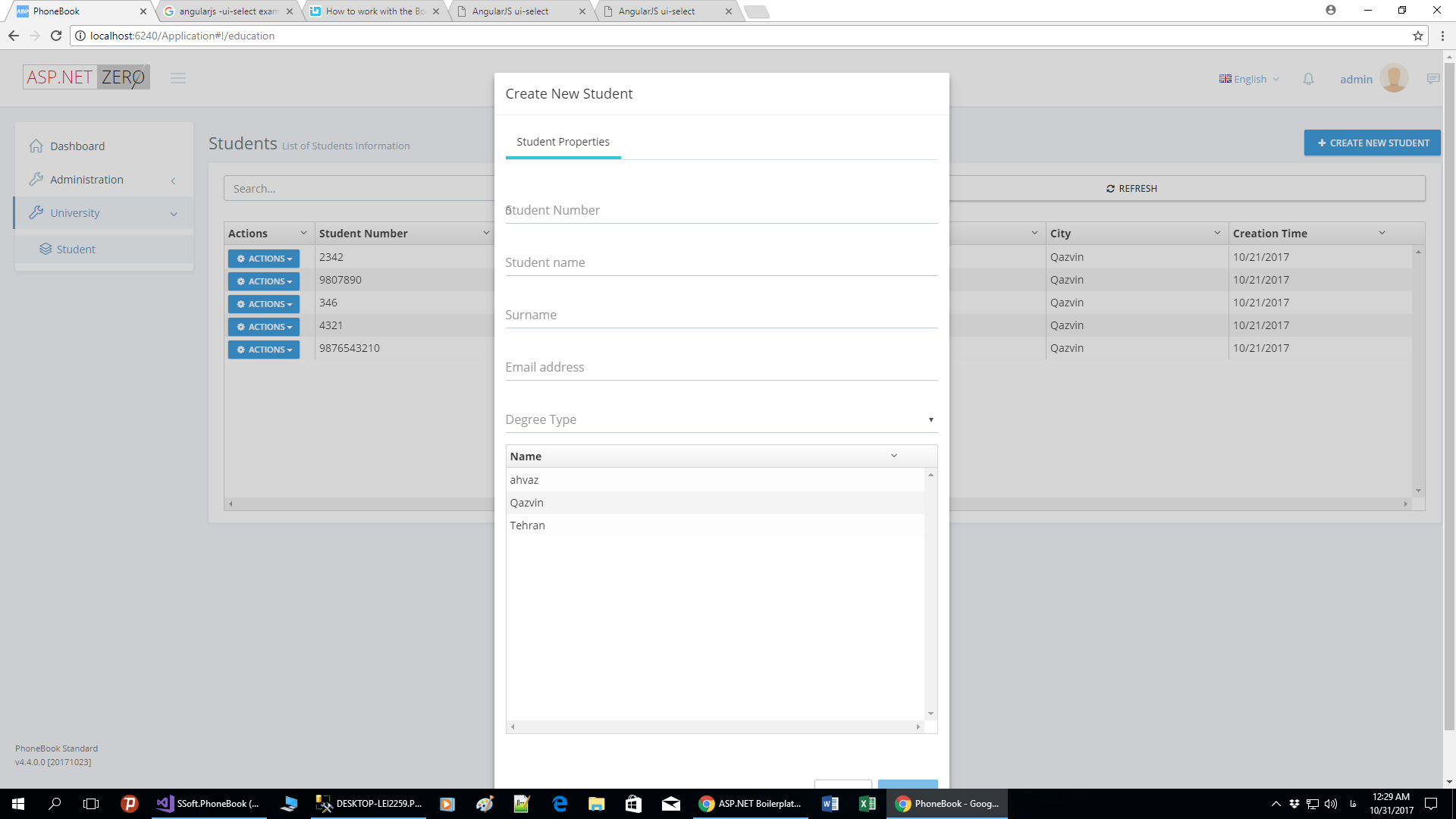
Hello, To use Combobox, radiobutton and checkedlistbox in web project(angular JS ), I need a sample (fill data and select the row for edit mode) Can you provide * .js and * .cshtml samples for me? Thank you for providing guidance.
hi, Why does not go to "catch" when an error occurred? Why error handling is not available to me?
protected virtual async Task CreateStudentAsync(CreateOrUpdateStudentInput input)
{
var student = new Student
{
StudentNumber = input.Student.StudentNumber,
Name = input.Student.Name,
Surname = input.Student.Surname,
Degree = input.Student.Degree
};
try
{
await _studentRepository.InsertAsync(student); //It's done to get Id of the student.
}
catch (Exception e)
{
Console.WriteLine(e);
throw;
}
}
Yessssssssssssssssssssssssssssssssssssssssssssssssssssssssss. thank you.