Hi we are migrating our version from 8 to 13 in angular and 2.2 to 6.0 in .net core and after successfuly DB migration we are able to run successfully backend but we are not able to run angular because it is giving compile time error.
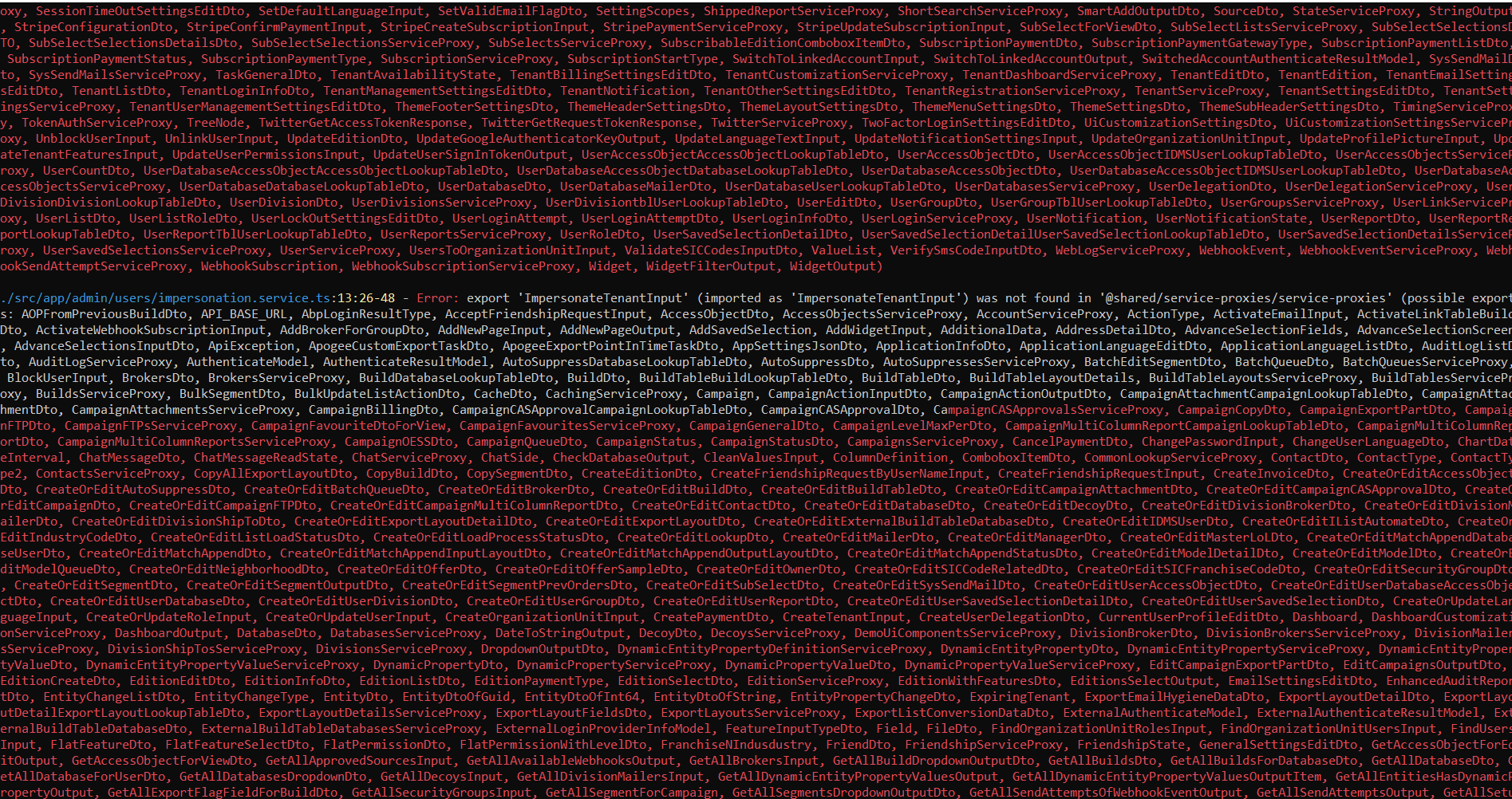 the error seems for the newly added DTO and methods service proxy is not updating
I am able to run nswag and it is not giving any error but it is also not updating service proxy.
the error seems for the newly added DTO and methods service proxy is not updating
I am able to run nswag and it is not giving any error but it is also not updating service proxy.
Please answer the following questions before submitting an issue. YOU MAY DELETE THE PREREQUISITES SECTION.
Problem Statement: Application has been migrated from .Net Core 2.2 to .Net Core 6.0. While running application it is redirected to the default login screen instead application login screen.
Need help on routing application so that it is redirected to the application login screen. Let us know if any more details you need.
Please answer the following questions before submitting an issue. YOU MAY DELETE THE PREREQUISITES SECTION.
Hi
After Db migration we are trying to run the application and getting error regarding the redis server
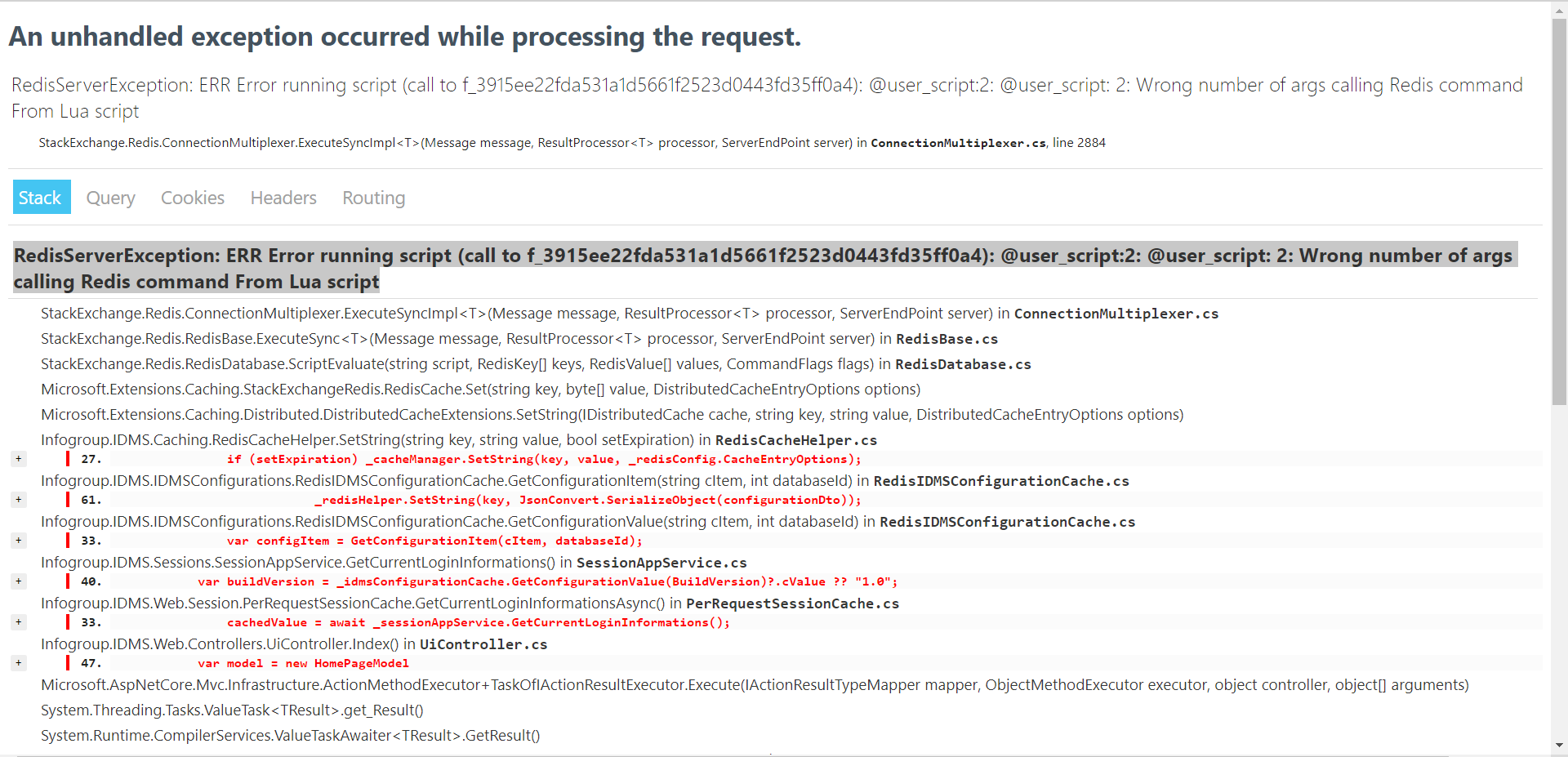
Description :
We are migrating application from .Net Core 2.2 to 6.0.
While running application it is throwing exception from Startup.cs file.
Please find below screenshots.
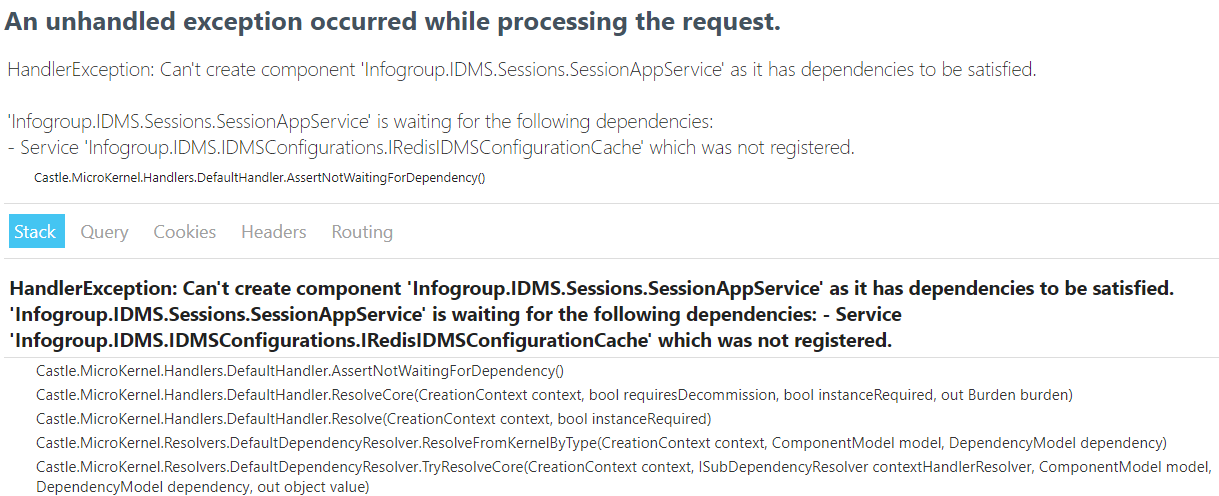
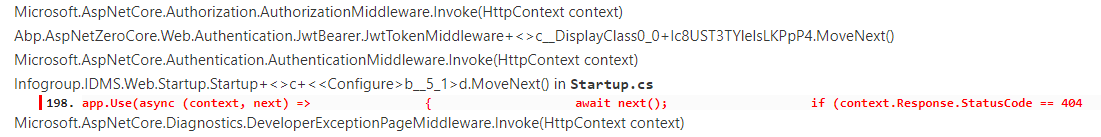
Please let us know what should I need to reference to resolve this and what should I need to add/update in Startup.cs file.
We have upgraded our application to latest version( .net core(6.0) & angular (13)).
We are trying update/migrate database
so for this we tried to publish(run) migrator application it is giving following error.
"There is already an object named 'AbpAuditLogs' in the database."
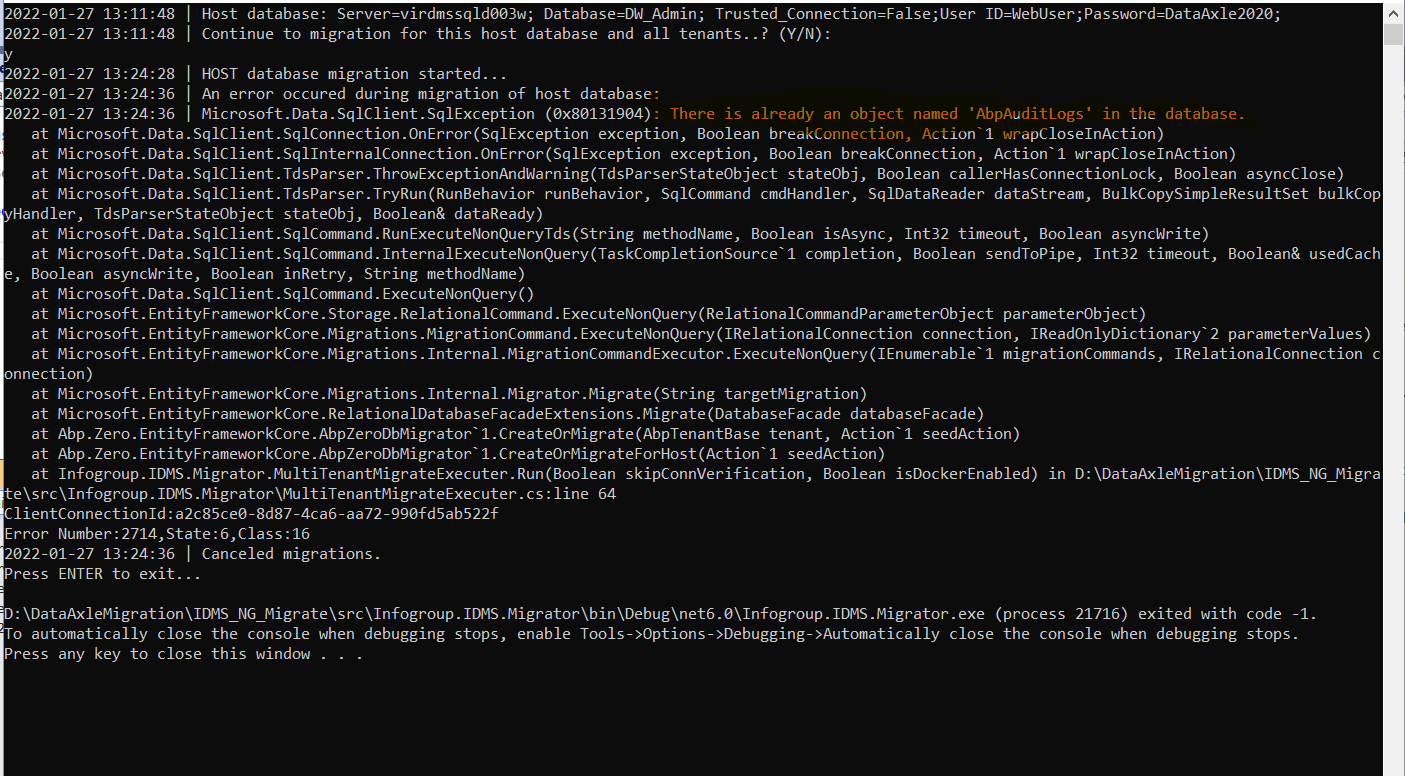
also we tried to run Infogroup.IDMS.EntityCoreFramework using Package Manager Console and by running cmd "update-database" which is giving follwing error-
"There is already an object named 'AbpAuditLogs' in the database."
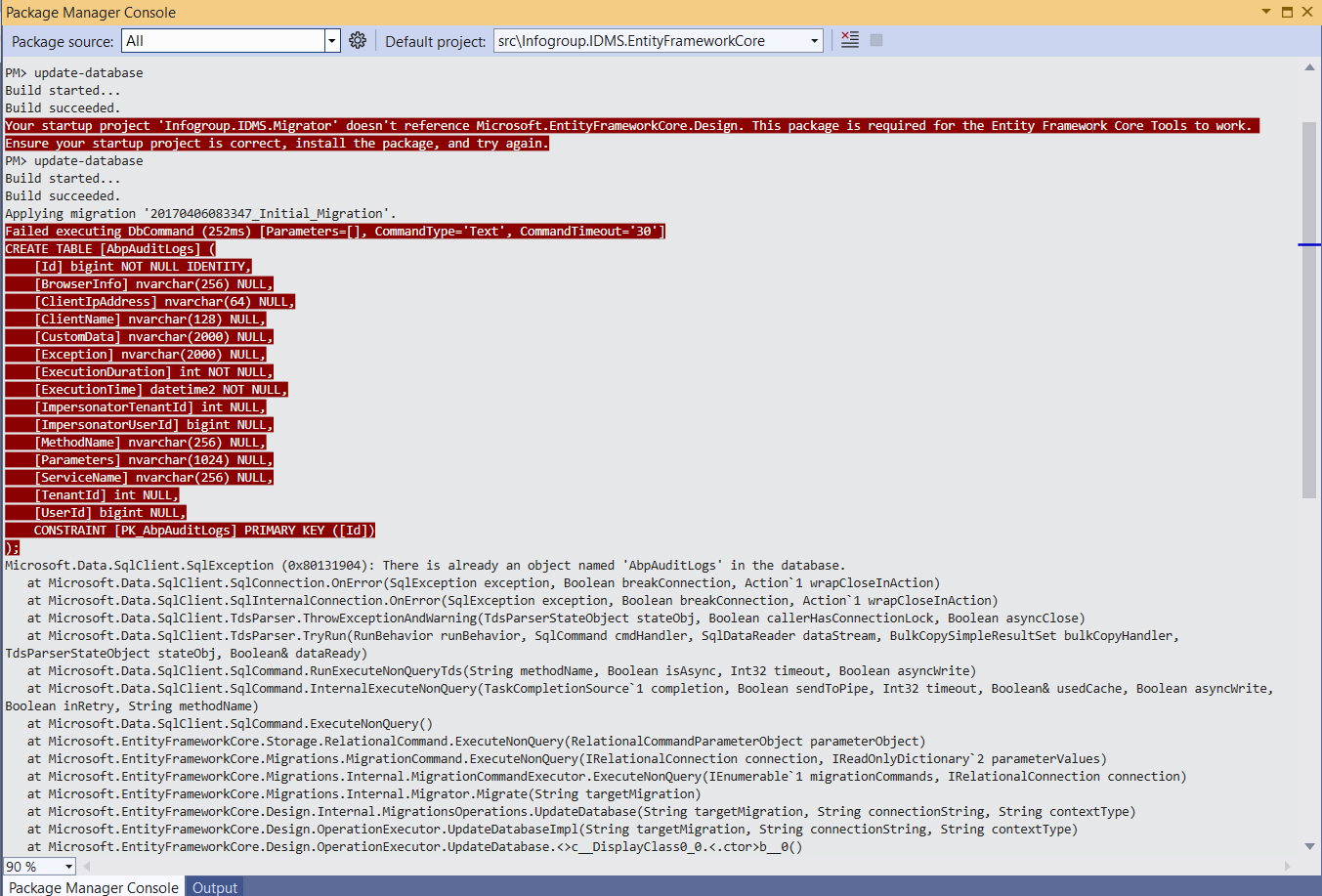
seems it is not trying to update database instead of this it is trying to create new tables related to ABP framework. Please let us know on this how can we proceed?
We are trying migrate version from .net core 2.2 to 6.0 Trying update database by runnig migrator project. it's giving following newtwork-instance related error. Attaching screenshot of the same. We checked the connectionstring with microsoft SQL Server studio it's working fine over there. We are using same connectionstring in appsettings.
Could you please let us know DB migration and updation steps.
We have migrated code from .net core 2.2 to .net core 6.0 . Tried to build and run backend(.net) application, getting following error in browser.
SqlException: Invalid column name 'ExceptionMessage'. Microsoft.Data.SqlClient.SqlCommand+<>c.<ExecuteDbDataReaderAsync>b__188_0(Task<SqlDataReader> result)
DbUpdateException: An error occurred while saving the entity changes. See the inner exception for details.
Microsoft.EntityFrameworkCore.Update.ReaderModificationCommandBatch.ExecuteAsync(IRelationalConnection connection, CancellationToken cancellationToken)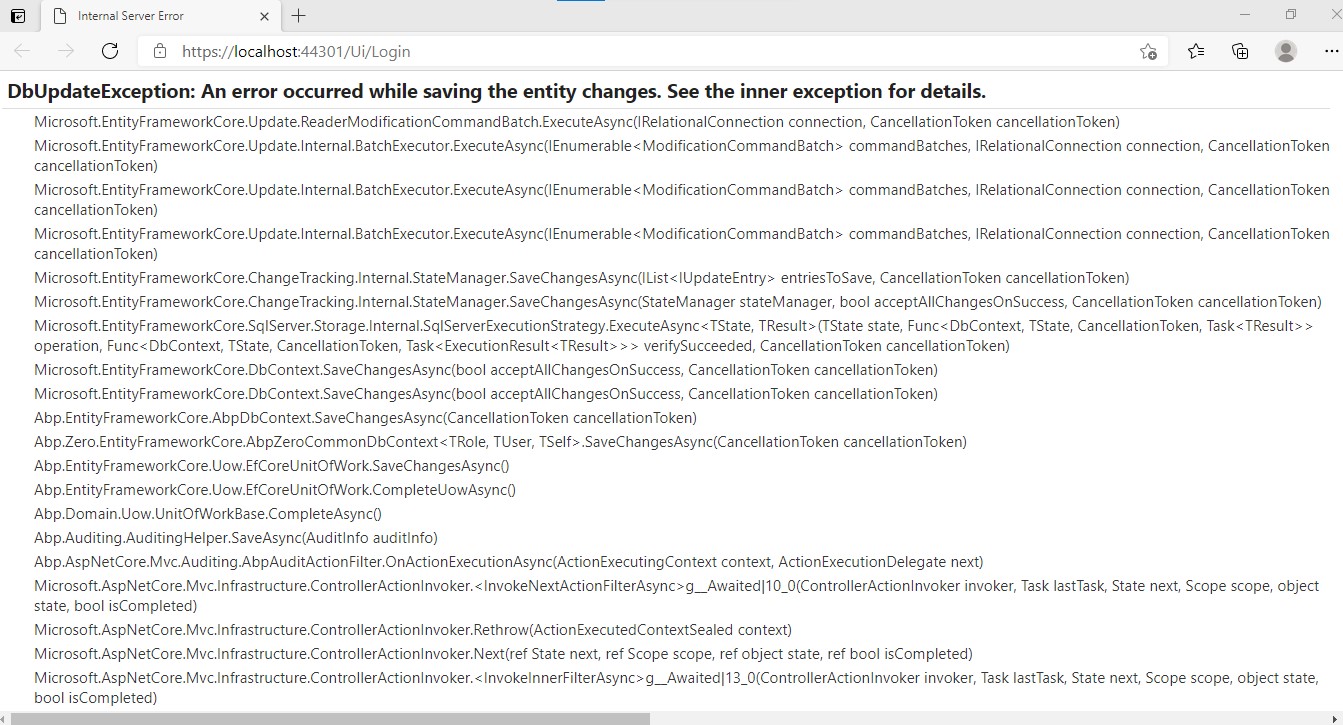

We are migrating application from NetCore 2.2 to .Net 6.0 version. While compiling it is throwing error "Error CS0103 The name 'Context' does not exist in the current context". It is giving from EntityFrameworkCore project.
We are using following packages. Microsoft.EntityFrameworkCore.Design 6.0.0 Microsoft.EntityFrameworkCore.SqlServer 6.0.0 Microsoft.EntityFrameworkCore.Tools 6.0.0 Microsoft.NETCore.App 2.2.8
The "Context" object is from "Abp.EntityFrameworkCore.Repositories" in 'EfCoreRepositoryBase' class of 'TDbContext' type. We are refereing, Abp.EntityFrameworkCore, Version=4.9.0.0
Please let us know.
Product version- 7.2.0 Product type - Angular (version 8.2) Product framework type- .net core (version 2.2)
Hi Team, we are planning to migrate our application versions from current to latest-
Current version- Angular- 8.2 .net core - 2.2 Asp .net Zero - 7.2.0
Latest version- Angular- 12.2.7 .net core - 6.0 Asp .net Zero - 11.0
we are planning to follow below approach -
As these are the basic steps so is there any versions specific steps which we should follow while migrating?
Product version-7.2.0 product type - Angular product framework type -.net core
We are facing an issue "An unexpected server error occured" while GET api call.
Please find images of the error below-
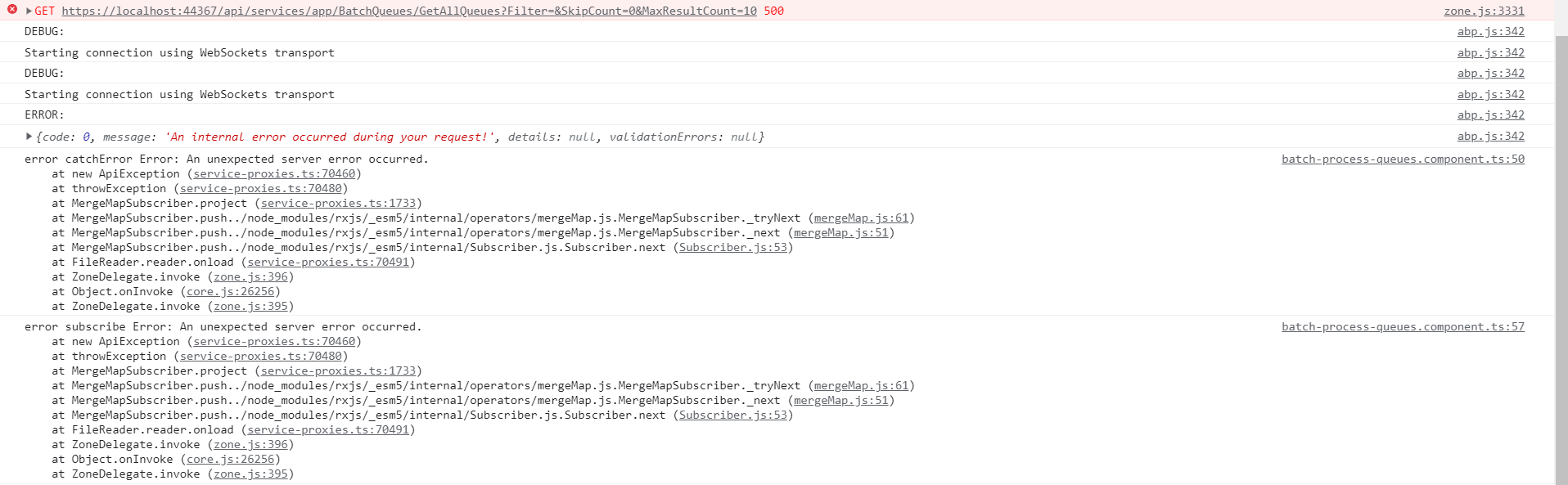
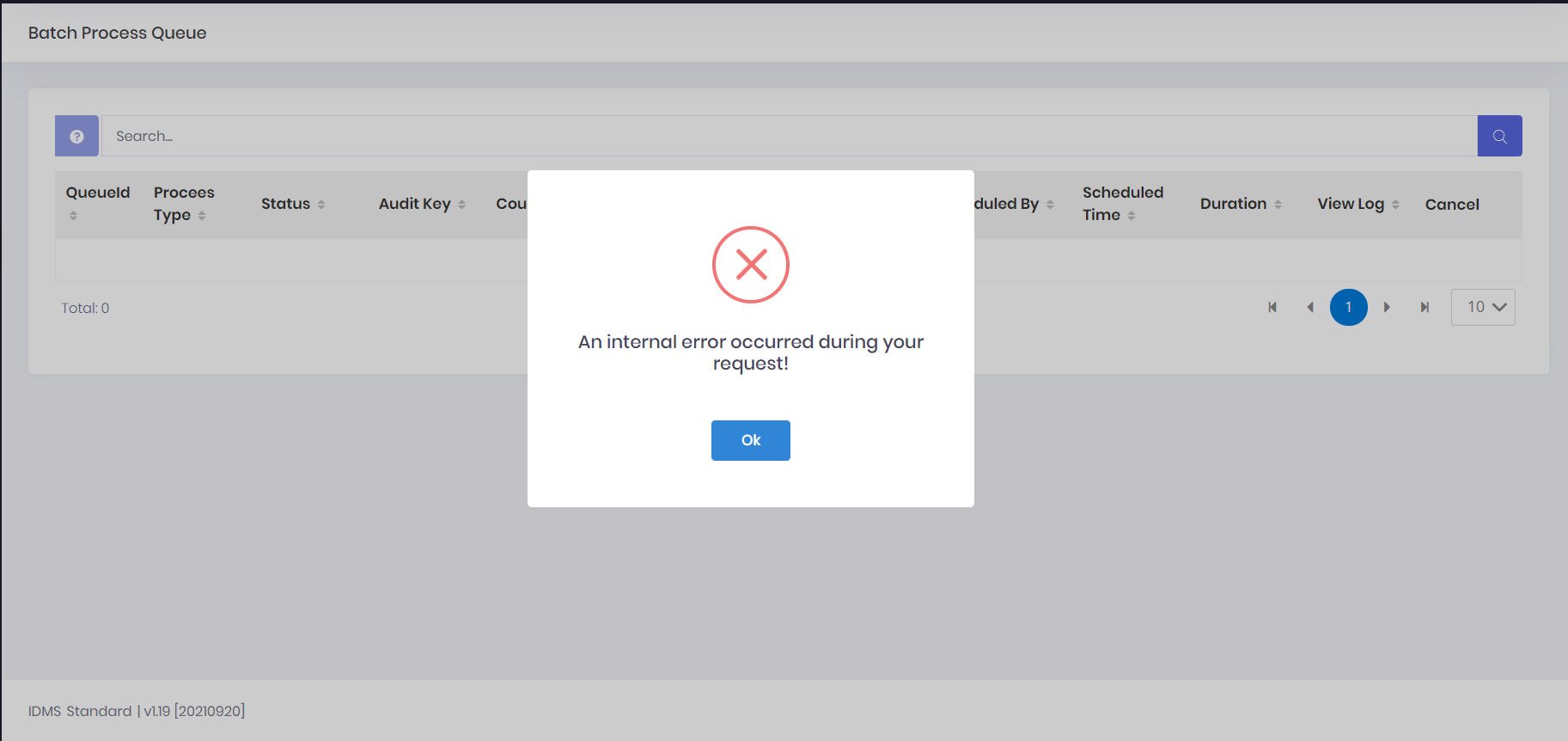
Scenarios- We are trying to call a Get api from frontend(Angular) which is giving a call to backend(.net core) method but backend server or method not recieving any call and showing above error.