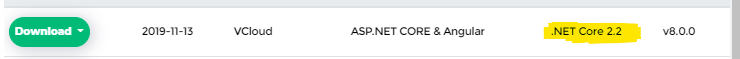Activities of "unidata"
hI ! I am a new client that has been using the opersource, ABP version for a year. I know the product.
I Download the project and install it, configure the connection string in a ms sql on a remote virtual server, login with a sql client and I see that the base was created well and I see the tables. The problem is when I run the * .Web.Host fron the visual studio. This opens a browser with the swagger but gives me the error:
An unhandled exception occurred while processing the request. InvalidOperationException: Timeout expired. The timeout period elapsed prior to obtaining a connection from the pool. This may have occurred because all pooled connections were in use and max pool size was reached.
System.Data.ProviderBase.DbConnectionFactory.TryGetConnection(DbConnection owningConnection, TaskCompletionSource<DbConnectionInternal> retry, DbConnectionOptions userOptions, DbConnectionInternal oldConnection, out DbConnectionInternal connection)
System.Data.ProviderBase.DbConnectionFactory.TryGetConnection(DbConnection owningConnection, TaskCompletionSource<DbConnectionInternal> retry, DbConnectionOptions userOptions, DbConnectionInternal oldConnection, out DbConnectionInternal connection) System.Data.ProviderBase.DbConnectionInternal.TryOpenConnectionInternal(DbConnection outerConnection, DbConnectionFactory connectionFactory, TaskCompletionSource<DbConnectionInternal> retry, DbConnectionOptions userOptions) System.Data.ProviderBase.DbConnectionClosed.TryOpenConnection(DbConnection outerConnection, DbConnectionFactory connectionFactory, TaskCompletionSource<DbConnectionInternal> retry, DbConnectionOptions userOptions) System.Data.SqlClient.SqlConnection.TryOpen(TaskCompletionSource<DbConnectionInternal> retry) System.Data.SqlClient.SqlConnection.Open() Microsoft.EntityFrameworkCore.Storage.RelationalConnection.OpenDbConnection(bool errorsExpected) Microsoft.EntityFrameworkCore.Storage.RelationalConnection.Open(bool errorsExpected) Microsoft.EntityFrameworkCore.Storage.RelationalConnection.BeginTransaction(IsolationLevel isolationLevel) Microsoft.EntityFrameworkCore.RelationalDatabaseFacadeExtensions+<>c__DisplayClass18_0.<BeginTransaction>b__0(DatabaseFacade database) Microsoft.EntityFrameworkCore.ExecutionStrategyExtensions+<>c__DisplayClass12_0<TState, TResult>.<Execute>b__0(DbContext c, TState s) Microsoft.EntityFrameworkCore.SqlServer.Storage.Internal.SqlServerExecutionStrategy.Execute<TState, TResult>(TState state, Func<DbContext, TState, TResult> operation, Func<DbContext, TState, ExecutionResult<TResult>> verifySucceeded) Microsoft.EntityFrameworkCore.ExecutionStrategyExtensions.Execute<TState, TResult>(IExecutionStrategy strategy, Func<TState, TResult> operation, Func<TState, ExecutionResult<TResult>> verifySucceeded, TState state) Microsoft.EntityFrameworkCore.ExecutionStrategyExtensions.Execute<TState, TResult>(IExecutionStrategy strategy, TState state, Func<TState, TResult> operation) Microsoft.EntityFrameworkCore.RelationalDatabaseFacadeExtensions.BeginTransaction(DatabaseFacade databaseFacade, IsolationLevel isolationLevel) Abp.EntityFrameworkCore.Uow.DbContextEfCoreTransactionStrategy.CreateDbContext<TDbContext>(string connectionString, IDbContextResolver dbContextResolver) in DbContextEfCoreTransactionStrategy.cs Abp.EntityFrameworkCore.Uow.EfCoreUnitOfWork.GetOrCreateDbContext<TDbContext>(Nullable<MultiTenancySides> multiTenancySide, string name) in EfCoreUnitOfWork.cs Abp.EntityFrameworkCore.Repositories.EfCoreRepositoryBase<TDbContext, TEntity, TPrimaryKey>.<GetQueryable>b__7_0(Type key) in EfCoreRepositoryBaseOfTEntityAndTPrimaryKey.cs System.Collections.Concurrent.ConcurrentDictionary<TKey, TValue>.GetOrAdd(TKey key, Func<TKey, TValue> valueFactory) Abp.EntityFrameworkCore.Repositories.EfCoreRepositoryBase<TDbContext, TEntity, TPrimaryKey>.GetQueryable() in EfCoreRepositoryBaseOfTEntityAndTPrimaryKey.cs Abp.EntityFrameworkCore.Repositories.EfCoreRepositoryBase<TDbContext, TEntity, TPrimaryKey>.GetAllIncluding(Expression<Func<TEntity, object>>[] propertySelectors) in EfCoreRepositoryBaseOfTEntityAndTPrimaryKey.cs Abp.EntityFrameworkCore.Repositories.EfCoreRepositoryBase<TDbContext, TEntity, TPrimaryKey>.GetAllListAsync(Expression<Func<TEntity, bool>> predicate) in EfCoreRepositoryBaseOfTEntityAndTPrimaryKey.cs Abp.Threading.InternalAsyncHelper.AwaitTaskWithPostActionAndFinallyAndGetResult<T>(Task<T> actualReturnValue, Func<Task> postAction, Action<Exception> finalAction) Abp.Configuration.SettingStore.GetAllListAsync(Nullable<int> tenantId, Nullable<long> userId) in SettingStore.cs Abp.Threading.InternalAsyncHelper.AwaitTaskWithPostActionAndFinallyAndGetResult<T>(Task<T> actualReturnValue, Func<Task> postAction, Action<Exception> finalAction) Abp.Configuration.SettingManager.<GetApplicationSettingsAsync>b__38_0() in SettingManager.cs Abp.Runtime.Caching.CacheExtensions+<>c__DisplayClass9_0<TKey, TValue>+<<GetAsync>b__0>d.MoveNext() Abp.Runtime.Caching.CacheBase.GetAsync(string key, Func<string, Task<object>> factory) in CacheBase.cs Abp.Runtime.Caching.CacheExtensions.GetAsync<TKey, TValue>(ICache cache, TKey key, Func<TKey, Task<TValue>> factory) in CacheExtensions.cs Abp.Configuration.SettingManager.GetApplicationSettingsAsync() in SettingManager.cs Abp.Configuration.SettingManager.GetSettingValueForApplicationOrNullAsync(string name) in SettingManager.cs Abp.Configuration.SettingManager.GetSettingValueInternalAsync(string name, Nullable<int> tenantId, Nullable<long> userId, bool fallbackToDefault) in SettingManager.cs VCloud.Web.UiCustomization.UiThemeCustomizerFactory.GetCurrentUiCustomizer() in UiThemeCustomizerFactory.cs + var theme = await _settingManager.GetSettingValueAsync(AppSettings.UiManagement.Theme); VCloud.Sessions.SessionAppService.GetCurrentLoginInformations() in SessionAppService.cs + var uiCustomizer = await _uiThemeCustomizerFactory.GetCurrentUiCustomizer(); Abp.Threading.InternalAsyncHelper.AwaitTaskWithPostActionAndFinallyAndGetResult<T>(Task<T> actualReturnValue, Func<Task> postAction, Action<Exception> finalAction) VCloud.Web.Session.PerRequestSessionCache.GetCurrentLoginInformationsAsync() in PerRequestSessionCache.cs + cachedValue = await _sessionAppService.GetCurrentLoginInformations(); VCloud.Web.Controllers.UiController.Index() in UiController.cs + var model = new HomePageModel Microsoft.AspNetCore.Mvc.Internal.ActionMethodExecutor+TaskOfIActionResultExecutor.Execute(IActionResultTypeMapper mapper, ObjectMethodExecutor executor, object controller, object[] arguments) System.Threading.Tasks.ValueTask<TResult>.get_Result() Microsoft.AspNetCore.Mvc.Internal.ControllerActionInvoker.InvokeActionMethodAsync() Microsoft.AspNetCore.Mvc.Internal.ControllerActionInvoker.InvokeNextActionFilterAsync() Microsoft.AspNetCore.Mvc.Internal.ControllerActionInvoker.Rethrow(ActionExecutedContext context) Microsoft.AspNetCore.Mvc.Internal.ControllerActionInvoker.Next(ref State next, ref Scope scope, ref object state, ref bool isCompleted) Microsoft.AspNetCore.Mvc.Internal.ControllerActionInvoker.InvokeInnerFilterAsync() Microsoft.AspNetCore.Mvc.Internal.ResourceInvoker.InvokeNextExceptionFilterAsync() Microsoft.AspNetCore.Mvc.Internal.ResourceInvoker.Rethrow(ExceptionContext context) Microsoft.AspNetCore.Mvc.Internal.ResourceInvoker.Next(ref State next, ref Scope scope, ref object state, ref bool isCompleted) Microsoft.AspNetCore.Mvc.Internal.ResourceInvoker.InvokeNextResourceFilter() Microsoft.AspNetCore.Mvc.Internal.ResourceInvoker.Rethrow(ResourceExecutedContext context) Microsoft.AspNetCore.Mvc.Internal.ResourceInvoker.Next(ref State next, ref Scope scope, ref object state, ref bool isCompleted) Microsoft.AspNetCore.Mvc.Internal.ResourceInvoker.InvokeFilterPipelineAsync() Microsoft.AspNetCore.Mvc.Internal.ResourceInvoker.InvokeAsync() Microsoft.AspNetCore.Routing.EndpointMiddleware.Invoke(HttpContext httpContext) Microsoft.AspNetCore.Routing.EndpointRoutingMiddleware.Invoke(HttpContext httpContext) Microsoft.AspNetCore.Builder.RouterMiddleware.Invoke(HttpContext httpContext) Microsoft.AspNetCore.StaticFiles.StaticFileMiddleware.Invoke(HttpContext context) Abp.AspNetZeroCore.Web.Authentication.JwtBearer.JwtTokenMiddleware+<>c__DisplayClass0_0+<<UseJwtTokenMiddleware>b__0>d.MoveNext() Microsoft.AspNetCore.Authentication.AuthenticationMiddleware.Invoke(HttpContext context)
Yes, in fact it is the same connection string with which the Migrator is configured and it worked smoothly.
Apologies. I had configured the connection string in "Abp": { "RedisCache": { "ConnectionString": "Server = xxxxxx; Database = xxxx; User Id = sa; Password = xxxx", "DatabaseId": -1 } and not the one at the beginning of the file. Now that we are, what is the "RedisCache" connection string? My mistake. Regards!
600/5000 I installed a newly created dot net core project on an IIS, but it didn't work. I execute the DDL by hand using "dotnet project.Web.Host.dll" and I got an error: An assembly specified in the application dependencies manifest (VCloud.Web.Host.deps.json) was not found: package: 'Abp.AspNetCore.SignalR', version: '4.9.0' path: 'lib / netstandard2.0 / Abp .AspNetCore.SignalR.dll '
Then I added it to the project, I deployed it again and there it worked. Question: Why was that missing dll not referenced in the original project?
What is the correct way to perform an update from 7.2.3 to 8? I bought the product only 20 days ago and there are already two versions.
From the download page I see that I can download the project in version v8.0.0 but with .Net Core 2.2.
I have no problem starting with a project from scratch because there is little customizations already does in these 20 days.
Hello! First of all I wanted to congratulate you on the product, I have been using ABP a year ago and it seemed so good that it is worth moving to the commercial version, AspNetZero. I acquired a license 25 days ago and created a project and downloaded it. At that time the project was in Asp.Net Core & Angular v7.2.3 and .Net Core 2.2. I saw that the new version, v8.0, came out with support for .Net Core 3.0. But when I want to download the project I only see that I can download version v8.0 but for .Net Core 2.2. I download it and see that indeed all projects point to .Net Core 2.2.
If I upgrade all projects to .Net Core 3.0, compile Ok and manual swagger tests work. But if there is the angular app it gives an error in the browser "InternalServerError". Log information is as follows:
Microsoft.IdentityModel.Tokens.SecurityTokenInvalidSignatureException: IDX10503: Signature validation failed. Keys tried: '[PII is hidden. For more details, see https://aka.ms/IdentityModel/PII.] '. Exceptions caught: '[PII is hidden. For more details, see https://aka.ms/IdentityModel/PII.] '. token: '[PII is hidden. For more details, see https://aka.ms/IdentityModel/PII.] '. at System.IdentityModel.Tokens.Jwt.JwtSecurityTokenHandler.ValidateSignature (String token, TokenValidationParameters validationParameters) at System.IdentityModel.Tokens.Jwt.JwtSecurityTokenHandler.ValidateToken (String token, TokenValidationParameters validationParameters, SecurityToken & validatedToken) at VCloud.Web.Authentication.JwtBearer.VCloudJwtSecurityTokenHandler.ValidateToken (String securityToken, TokenValidationParameters validationParameters, SecurityToken & validatedToken) in D: \ Source \ Unidata \ ASPNetZero \ ASPNetZ-core \ ASPNetZero \ ASPNetZ-core \ ASPNetZ-core3 VCloud.Web.Core \ Authentication \ JwtBearer \ VCloudJwtSecurityTokenHandler.cs: line 40 at Microsoft.AspNetCore.Authentication.JwtBearer.JwtBearerHandler.HandleAuthenticateAsync () INFO 2019-11-14 16: 46: 01,353 [24] uthentication.JwtBearer.JwtBearerHandler - Bearer was not authenticated. Failure message: IDX10503: Signature validation failed. Keys tried: '[PII is hidden. For more details, see https://aka.ms/IdentityModel/PII.] '. Exceptions caught: '[PII is hidden. For more details, see https://aka.ms/IdentityModel/PII.] '. token: '[PII is hidden. For more details, see https://aka.ms/IdentityModel/PII.] '. INFO 2019-11-14 16: 46: 01,354 [24] Microsoft.AspNetCore.Hosting.Diagnostics - Request finished in 3956.4738ms 404 DEBUG 2019-11-14 16: 46: 06,786 [19] HttpRequestEntityChangeSetReasonProvider - Unable to get URL from HttpRequest, fallback to null DEBUG 2019-11-14 16: 46: 12,285 [4] HttpRequestEntityChangeSetReasonProvider - Unable to get URL from HttpRequest, fallback to null DEBUG 2019-11-14 16: 46: 17,775 [4] HttpRequestEntityChangeSetReasonProvider - Unable to get URL from HttpRequest, fallback to null DEBUG 2019-11-14 16: 46: 23,258 [4] HttpRequestEntityChangeSetReasonProvider - Unable to get URL from HttpRequest, fallback to null
Questions: 1-When downloading the project already created, it should not come already configured in .Net Core 3.? 2-Any idea why I have the error indicated?
One last point. I downloaded a demo project (v8.0.0, Aspnet core 3.0 + Angular) in a new database (the demo project IS configured for .net core 3.0 by default) and that project works perfectly for me.
I have been with this problem for several days and I can't find how to solve it This is my 3 post on the subject regards!!
Update: Generate the project with the same name again and download it. This time it came configured with .net core 3 correctly, but still giving the same error from the angular application.
Hi @maliming!
I have the same simtomps and the same problem, as i report at https://support.aspnetzero.com/QA/Questions/8018.
Just ignoring the exception does not work because I cannot access the login page. An "InternalServerError" always appears on the angular page. This only happens to me with a project recreated from v7.2 to v8.0 with core 3. If I generate a demo project with v8 that works smoothly.