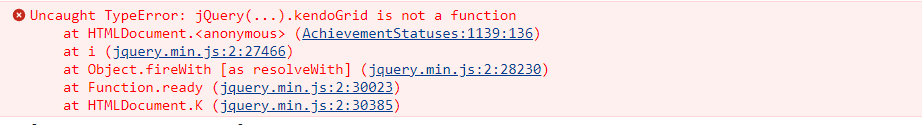Activities of "wizbar"
I managed to solve it by doing the following :
- Open bundles.json file
- find "view-resources/Areas/MIS/Views/_Bundles/account-layout-libs.min.js" and "view-resources/Areas/MIS/Views/_Bundles/app-layout-libs.min.js"
- then remove "node_modules/jquery/dist/jquery.js",
- Re run npm run create-bundles
- Then restart your application
- This worked perfectly.
I am trying to add kendo UI for jQuery in my application. I found it to more efficient when developing data intensive applications :
I have added all scripts required as follows :
<script src="~/Scripts/kendo/2022.1.412/jquery.min.js"></script>
<script src="~/Scripts/kendo/2022.1.412/kendo.all.min.js"></script>
<script src="~/Scripts/kendo/2022.1.412/kendo.aspnetmvc.min.js"></script>
<script src="~/Scripts/kendo/2022.1.412/jszip.min.js"></script>
in my _Layout.cshteml file.
I have discovered that bundles.json adds another instance of Jquery and i removed it.
but when i run my application it does not render and throws the below :
Showing 1 to 2 of 2 entries