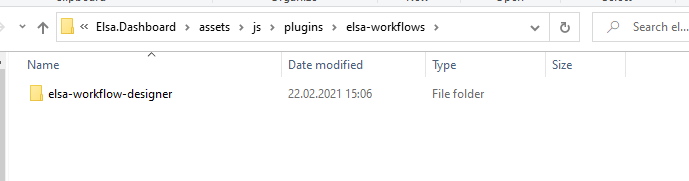0
SASIMEXICO created
Hi,
I tried to integrate ELSA and solved all errors as issue #9483... but looks like this:
I downloaded the maliming project from git but can't see any difference with mine.
Can help me about how to add the theme with JS to open dashboard as well?
Thx!
1 Answer(s)
-
0
Hi @SASIMEXICO
I tried using Elsa with AspNet Zero and faced the exact same problem with the one you had. I tried to solve the problem but as I can see, the published Elsa.Dashboard DLL doesn't contain mentioned css and style files (Or I couldn't find them using a decompiler).
So, basically you can;
- Download https://github.com/elsa-workflows/elsa-core/tree/master/src/dashboard/Elsa.Dashboard/Theme/argon-dashboard folder
- Run
npm installand thengulp buildin this folder. - Create "wwwroot_content\Elsa.Dashboard\assets" folders in your Host project
- Copy content of assets folder you have downloaded at step 1 to the one you created under your solution.
- Finally, copy "
node_modules\@elsa-workflows\elsa-workflow-designer\dist\elsa-workflow-designer" folder which will be generated at step 2 to your "assets/js/plugins/elsa-workflows" folder under the Host project. The final structure should look liek below;