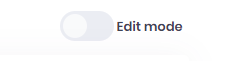4 Answer(s)
-
0
Hi @visility
When a user edits the dashboard, user edits only for the current account. So, the changes will be saved only for that specific user. This is not a system wide modification.
-
0
hello Ismcagdas If I set up an account for a user and don't flag adminstration for this user - I think it would make sense that the user is not able to mess up the dashboard. Please consider for an update. Thanks, Thøger
-
0
Hi @visility
Thanks, that is also a valid use case. But, instead of using Administration, we can create a new permission. This permisison will be enabled for all users by default. You can then revoke this permission from any user or role you want.
I have created an issue, you can follow https://github.com/aspnetzero/aspnet-zero-core/issues/3879
-
0
Here is my solution.. It gives me the ability to allow anyone I want to edit a dashboard
I added a Permission called Pages.Tenant.Dashboard.Edit to the AppPermissions.cs file in the Core Project ` //TENANT-SPECIFIC PERMISSIONS
public const string Pages_Tenant_Dashboard = "Pages.Tenant.Dashboard"; public const string Pages_Tenant_Dashboard_Edit = "Pages.Tenant.Dashboard.Edit";` Then in the App/Areas/Views/Shared/Components/CustomizeableDashboard/index.cshtml view I modified the following code to look for dashboard edit permissions..
@if (IsGranted(AppPermissions.Pages_Tenant_Dashboard_Edit)) { <span class="switch switch-icon"> <label> <input type="checkbox" id="EditableCheckbox"> <span></span> </label> </span> <strong class="p-2 pt-4 dashboard-header-text-edit-mode"> @L("EditMode") </strong> }