Version: 10.0 angular & .net5
Power Tools extension: v2.7.7 (apparently just updated on 3/25/21)
AspNetZeroRadTool seems to have had some breaking changes which are occurring only recently, and the main .DLL itself is somehow updating, along with all the FileTemplates. The new templates seem to use a structure that is not compatible with the angular source that I am using.
Given that the Power Tools extension just updated on 3/25 (since unfortunately extension auto-updates were turned on), while I understand it as merely a UI, it appears to be updating AspNetZeroRadTool and the associated file templates.
Is it possible to reverse (and keep reversed) the version of the RadTool DLL and/or the templates? Any time I generate a new entity the DLL and templates are replaced.
The file templates assume a structure that is simply not present in the angular UI for v10.0. The primary issue I have seen is with:
aspnet-core\AspNetZeroRadTool\FileTemplates\Client\Angular\ModuleTemplate\MainTemplate.txt
aspnet-core\AspNetZeroRadTool\FileTemplates\Client\Angular\ModuleTemplate\PartialTemplate.txt
Which result in modules (previously there were only components), with these import lines:
import { AppSharedModule } from "@app/shared/app-shared.module"; import { AdminSharedModule } from "@app/admin/shared/admin-shared.module";
But no such modules exist. Is Power Tools only set up to assume some particular version of AspNetZero? Is it at all possible to back up to the VS extension's prior version? Shouldn't/count the extension (or the underlying RadTools) be aware of the versioning for the AspNetZero project it is modifying? (Updating aspnetzero itself to 10.2 is on our radar but is by no means practical right now. I can see that it has the two modules in question).
5 Answer(s)
-
0
Hi @codescientists. Using the previous version is not possible right now. Sorry about the problem. I created an issue about it. We will fix it asap.
https://github.com/aspnetzero/aspnet-zero-core/issues/3875 -
0
I have too. How do I turn off automatic updates?
-
0
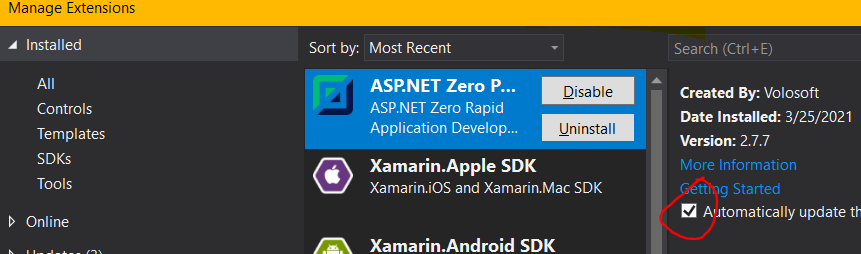
From the Extensions menu in VS you can manage extensions and disable auto-updates.Since it already auto-updated for me (as far as I know it can't be downgraded although surely there is a way in VS?), I was forced to upgrade our AspNetZero to 10.2 since I was in the middle of something heavily depending on the "radtool" and it suddenly stopped working. I'm very concerned to see that the extension would actually do this, especially without developers' control/awareness as to the timing of the update.
-
0
Hi,
The reason why we selected auto update enabled is new versions Power Tool must support old versions of AspNet Zero.
But, with the last version, we made a bug and will release the new version today.Sorry for this problem. If you want, you can also disable auto updates as **@codescientists ** shared.
-
0
Hi ismcagdas,
when will you release this bug fix?
Thanks