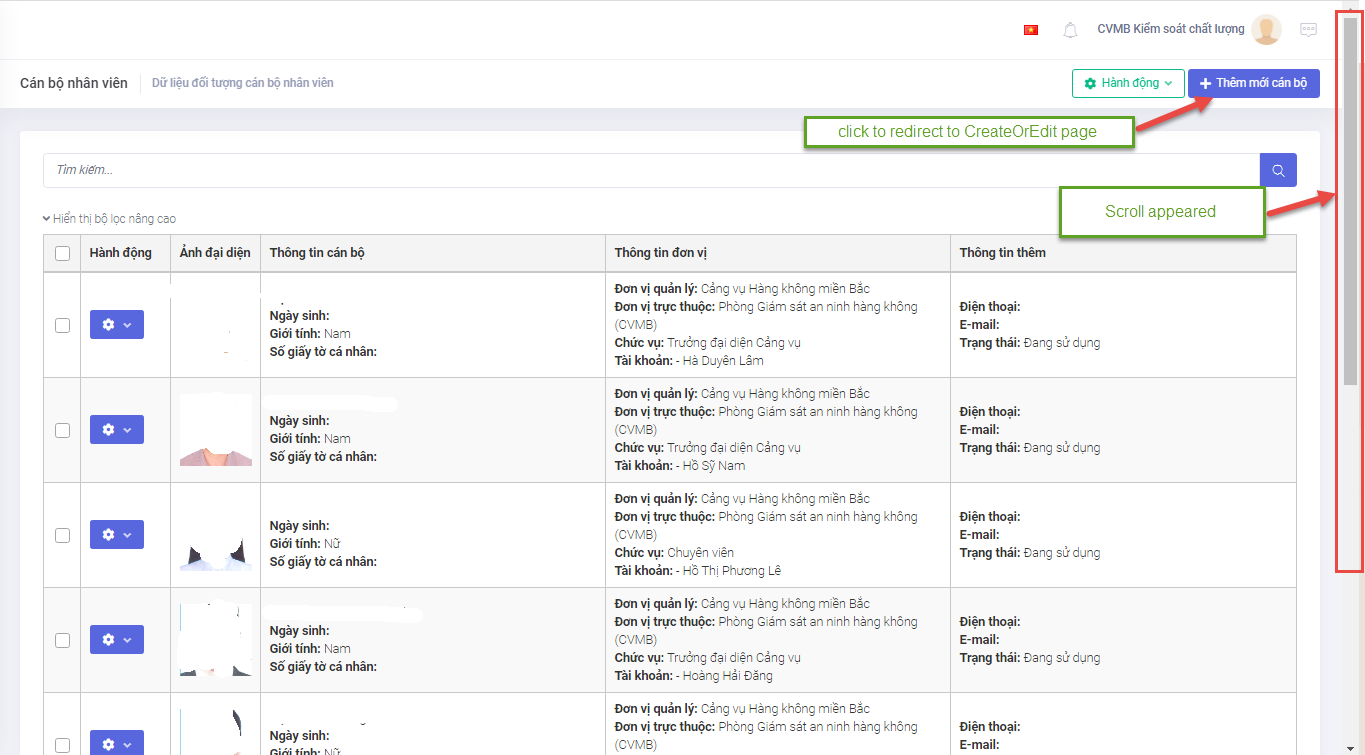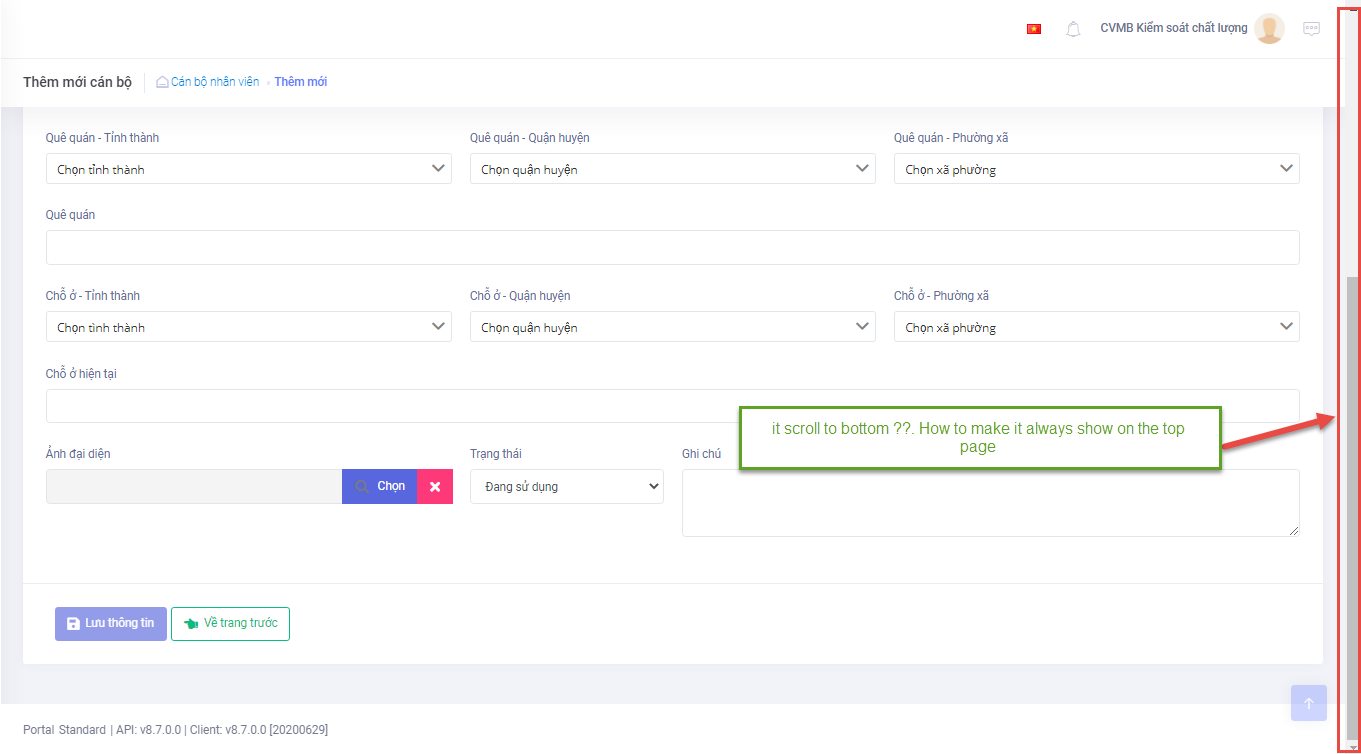Activities of "sempus"
I have too. How do I turn off automatic updates?
Hi!
I'm using ASPNETZERO V10.2.0 (Angular + .Net5).
I have a question about Power Tool Generation.
How do I check the Table have a foreign Key field ? How to know the list of Condition Commands in Power tool ?
I want to add 1 template if the table has one foreign key (navigationPropertyTemplates). What should I do?
Thanks.
Hi @Velu,
Could you please share to moondoan@gmail.com
Many Thanks!
Hi, I'm running IIS Express VS 2019. I changed my backEnd like that: (But still Error !!!) In ...Web.Host > Program.cs
public static IWebHostBuilder CreateWebHostBuilder(string[] args)
{
return new WebHostBuilder()
.UseKestrel(opt =>
{
opt.AddServerHeader = false;
//opt.Limits.MaxRequestLineSize = 16 * 1024;
opt.Limits.MaxRequestLineSize = int.MaxValue;
opt.Limits.MaxRequestBodySize = long.MaxValue;
})
.UseContentRoot(Directory.GetCurrentDirectory())
.UseIIS()
.UseIISIntegration()
.UseStartup<Startup>();
}
In ...Web.Host > StartUp.cs > ConfigureServices
public IServiceProvider ConfigureServices(IServiceCollection services)
{
// IIS request body size
services.Configure<IISServerOptions>(options =>
{
options.MaxRequestBodySize = long.MaxValue;
});
// Kestrel request body size
services.Configure<KestrelServerOptions>(options =>
{
options.Limits.MaxRequestBodySize = long.MaxValue; // if don't set default value is: 30 MB
});
//Multipart body length limit
services.Configure<FormOptions>(options =>
{
options.ValueLengthLimit = int.MaxValue;
options.MultipartBodyLengthLimit = long.MaxValue; // <-- if don't set default value is: 128 MB
options.MultipartBoundaryLengthLimit = int.MaxValue;
options.MultipartHeadersCountLimit = int.MaxValue;
options.MultipartHeadersLengthLimit = int.MaxValue;
});
//MVC
services.AddControllersWithViews(options =>
{
options.Filters.Add(new AbpAutoValidateAntiforgeryTokenAttribute());
}).AddNewtonsoftJson();
...
}
I have seen some posts ng2-file-upload hangs on pending then fails with cors error ( Large Files) Or how to upload big file I tried deploy to use IIS => But not Ok (like IISEXpress)
<?xml version="1.0" encoding="utf-8"?>
<configuration>
<location path="." inheritInChildApplications="false">
<system.web>
<!-- ~ 2GB -->
<httpRuntime maxRequestLength="2147483647" />
</system.web>
<system.webServer>
<security>
<requestFiltering>
<!-- ~ 4GB -->
<requestLimits maxAllowedContentLength="4294967295" />
</requestFiltering>
</security>
<handlers>
<add name="aspNetCore" path="*" verb="*" modules="AspNetCoreModuleV2" resourceType="Unspecified" />
</handlers>
<aspNetCore processPath="dotnet" arguments=".\Sp.Portal.Web.Host.dll" stdoutLogEnabled="false" stdoutLogFile=".\logs\stdout" hostingModel="inprocess" />
</system.webServer>
</location>
</configuration>
<!--ProjectGuid: 9fc37c62-2105-4d32-9724-7323b959504b-->
Hi, I'm using ASPNETZERO Ver 8.7.0 (Angular + .Net Core 3.1) I have problem with Upload File larger 30MB ( It's Ok with file smaller 30MB)
In Logs.txt not Error
INFO 2020-11-03 10:55:49,256 [81 ] Microsoft.AspNetCore.Hosting.Diagnostics - Request starting HTTP/2.0 OPTIONS https://localhost:44310/KeHoachKsclNoiDungClFile/UploadFiles
INFO 2020-11-03 10:55:49,257 [81 ] pNetCore.Cors.Infrastructure.CorsService - CORS policy execution successful.
INFO 2020-11-03 10:55:49,257 [81 ] Microsoft.AspNetCore.Hosting.Diagnostics - Request finished in 0.5664ms 204
This is my example: In Angular Component.html:
<p-fileUpload multiple="multiple" id="KeHoachKsclNoiDungClFileInput" customUpload="true"
#KeHoachKsclNoiDungClFileInput name="KeHoachKsclNoiDungClFileInput[]" maxFileSize="104857600"
[showUploadButton]="false" [showCancelButton]="false" [auto]="true"
(uploadHandler)="uploadKeHoachKsclNoiDungClFile($event)"
(onError)="onUploadKeHoachKsclNoiDungClFileError()">
</p-fileUpload>
In Angular component.ts:
uploadKeHoachKsclNoiDungClFileUrl: string;
...
@ViewChild('KeHoachKsclNoiDungClFileInput', { static: false }) keHoachKsclNoiDungClFileInput: FileUpload;
....
constructor(
injector: Injector,
private _keHoachKsclNoiDungClFileServiceProxy: KeHoachKsclNoiDungClFileServiceProxy,
private _httpClient: HttpClient
) {
super(injector);
this.uploadKeHoachKsclNoiDungClFileUrl = AppConsts.remoteServiceBaseUrl + '/KeHoachKsclNoiDungClFile/UploadFiles';
}
...
uploadKeHoachKsclNoiDungClFile(event): void {
let index = 0;
const formData: FormData = new FormData();
for (const file of event.files) {
index++;
formData.append('file', file, `${index.toString()}-${file.name}`);
}
this._httpClient
.post<any>(this.uploadKeHoachKsclNoiDungClFileUrl, formData)
.pipe(
takeWhile(() => this.componentActive),
mergeMap(response => {
if (response.success) {
return this._keHoachKsclNoiDungClFileServiceProxy.getKeHoachKsclNoiDungClFileByKeHoachKsclNoiDungClId(this.keHoachKsclNoiDungClModal.id);
} else if (response.error != null) {
this.notify.error(this.l('ProcessFileError', this.l('Checklist')), this.l('Notification'));
return of([]);
}
}),
catchError(() => {
this.notify.error(this.l('NoiDungKsclChecklistFileError'), this.l('Notification'));
return of(null);
}),
tap(dataChecklistFiles => {
this.keHoachKsclNoiDungClFiles = dataChecklistFiles;
}),
finalize(() => this.keHoachKsclNoiDungClFileInput.clear())
)
.subscribe();
}
onUploadKeHoachKsclNoiDungClFileError(): void {
this.messageService.add({
severity: 'error',
summary: this.l('Notification'),
detail: this.l('NoiDungKsclChecklistFileError'),
key: 'updateKeHoachKsclNoiDungClModalToast'
});
}
In .Net Core Controller:
[HttpPost]
[DisableRequestSizeLimit]
public async Task<List<KeHoachKsclNoiDungClFileDto>> UploadFiles()
{
try
{
var files = Request.Form.Files;
if (files == null)
throw new UserFriendlyException(L("File_Empty_Error"));
var filesOutput = new List<KeHoachKsclNoiDungClFileDto>();
foreach (var file in files)
{
if (file.Length > (1048576 * _fileSizeLimit))
throw new UserFriendlyException(L("File_SizeLimit_Error"));
var fileObject = ..........(some code get object);
var fileObjectResult = await _keHoachKsclNoiDungClFileAppService.CreateOrEdit(fileObject);
filesOutput.Add(fileObjectResult);
}
return filesOutput;
}
catch (UserFriendlyException ex)
{
throw new UserFriendlyException(ex.Message);
}
}
Hi, When I have successfully deployed to the server Production. But after a while, I need to redeploy and update the database (ex: Table structure changes). So then, how do we get the migration to run automatically when rebuilding my app? I'm using Version 8.7.0 : Angular + .Net Core 3
Thanks
Hi, I still don't feel satisfied With Excel Export case, Why don't we use "return File" as soon as we get the exportfile stream? I just want to understand the real reason we chose to use the cache here. Thank
Hi, In BackEnd, I see we have file "...ExcelExporter.cs" (define method ExportToFile). And service file "...AppService.cs", we use this method - ExportToFile (Stream File saved TempFileCacheManager) Afterthat, in FrontEnd (Angular) we call method Download from Cache. My question is, Why complicate so many steps? Why use caches here? Why don't we download it directly from the stream NPOI? Thanks.
I have a lot of row items on Form List (scroll appeared). The problem that I have is when I am click to redirect to CreateOrEdit page but it does not take me to top (it scroll to bottom), and I have to manuall scroll which is bad UX?
How to make it always show on the top page ?
My product version is V08.07.00 (Angular + NetCore 3). I think this my mistake. I deleted all the data in AbpEntityChangeSets and AbpEntityChanges Then, The data has displayed correctly. Maybe when I delete the data directly in the Database ('Sp.Portal.AnhkMains.KeHoachKscl") and don't clear AbpEntityChanges => So, The old entityId is still in AbpEntityChanges, AbpEntityChangeSets
Thank for replying!