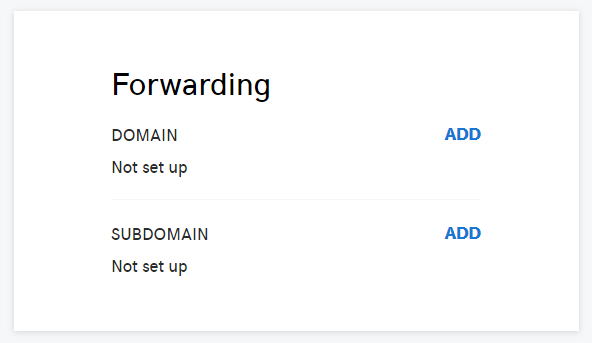ANZ 8.1.0 angular/.net core
When clicking the received email confirmation link is
https://mydomain.com/account/confirm-email?c=A94y+y+7eZ+8A1kBPLZmdMPD9r9U7Jhok/MFCGtPM08UjcNL+WafPSjfSWjOQaxCifb3r4ruKWWk6XbEGTRQ6+5GM/5OUCmXN5XXXXXXXXXX
the confirmation page blinks at a 1 second period displaying the message "Please wait while confirming our email address..."
When the link is
https://mydomain-dev-client.azurewebsites.net/account/confirm-email?c=A94y+y+7eZ+8A1kBPLZmdMPD9r9U7Jhok/MFCGtPM08UjcNL+WafPSjfSWjOQaxCifb3r4ruKWWk6XbEGTRQ6+5GM/5OUCmXN5XXXXXXXXXX
the confirmation page behaves normally and displays stable content.
appconfig.json and appconfig.production.json:
"appBaseUrl": "https://mydomain-dev-client.azurewebsites.net/"
appsettings.json and appsetting.Production.json:
"ClientRootAddress": "https://mydomain.com/"
appsettings.json and appsetting.Production.json cannot be set to "ClientRootAddress": "https:///mydomain-dev-client.azurewebsites.net/" because host provider is not masked in the link nor the displayed page.
Actual confirmation email forwarded to [email protected]
What is causing the blinking?
9 Answer(s)
-
0
Hi @timmackey
This might be because of loading some style files take a longer time on the https://mydomain.com. Is there an address which we can test this ? If so, could you share this URL with [email protected] ?
Thanks,
-
0
Yes. Address sent to [email protected]
-
0
Hi @timmackey The invitation link you posted in the email starts with localhost:4200. I changed it with your domain name and went to your registration page. But there are a few console errors on the page and the register button returns an internal server error.
-
0
Two examples of the Verify emails have been sent. Please note the link addresses of each.
Additional instructions sent to [email protected]
-
0
project files emailed to [email protected]
-
0
Hi @timmackey
Thanks, we got the project this time and will check it.
Thanks,
-
0
An email account has been created specifically for testing this issue on my server.
An updated project has been emailed to [email protected]
-
0