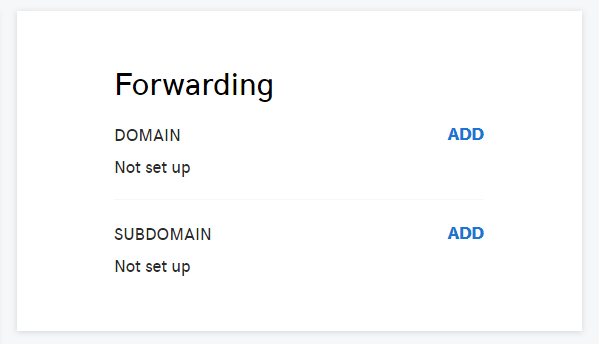ANZ 8.1.0 angular/.net core
When appconfig.json and appconfig.Production.json are set to "appBaseUrl": "https://mydomain-dev-client.azurewebsites.net" the login screen displays normally.

When the .json files are set to "appBaseUrl": "https://mydomain.com/" the login screen does not display correctly, and the site is "Not secure".
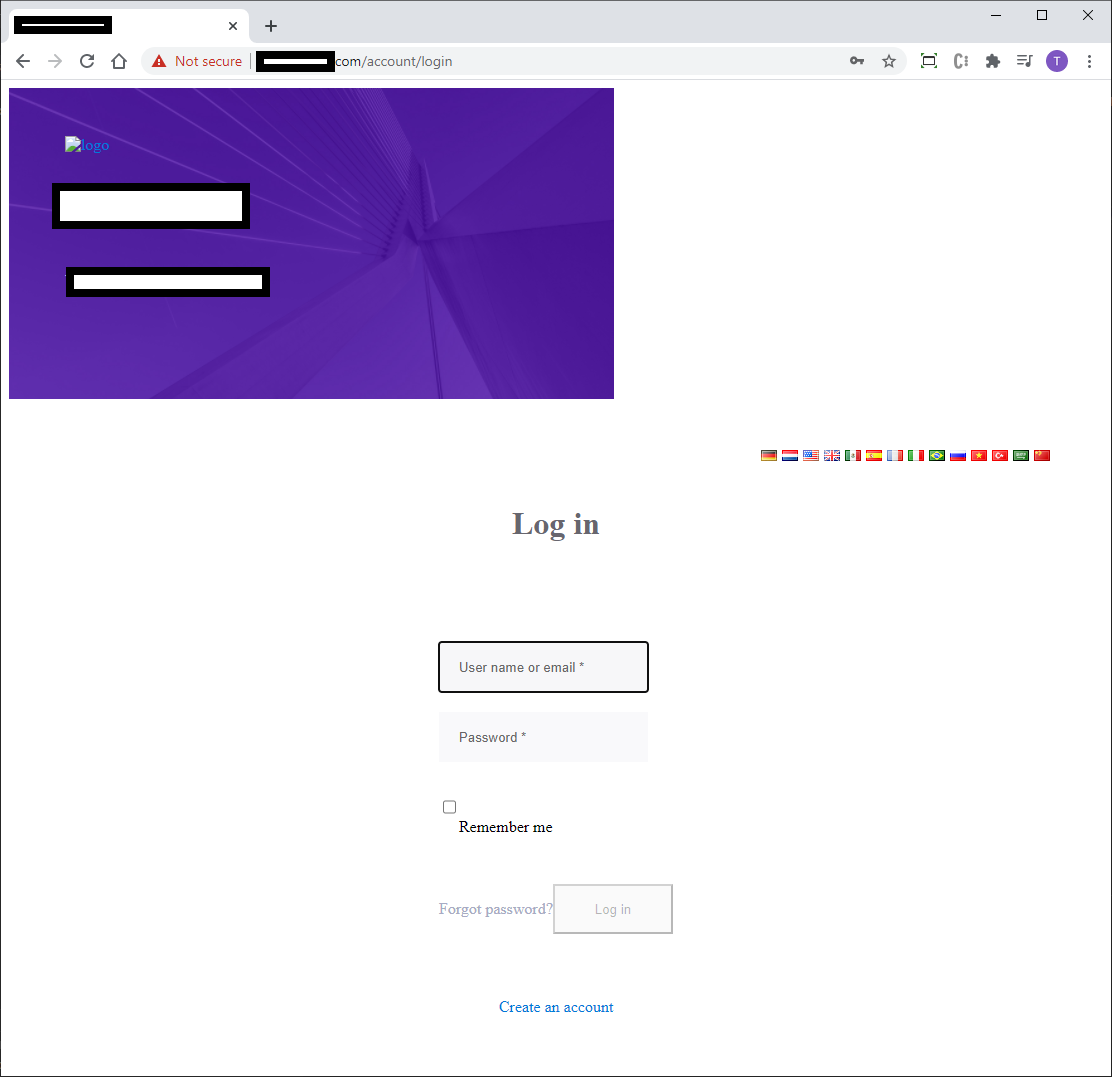
9 Answer(s)
-
0
Hi,
Is your site mydomain.com have a valid SSL certificate ?
Thanks,
-
0
Yes. Please notice the black lock icon visible in the first screenshot. Domain name sent to [email protected].
-
0
Hi @timmackey
Thanks. I think this happens because some styles can't be loaded when you use
mydomain.comas appBaseUrl. Are both URLs pointing the same app ? When I ping both URLs, they are showing different URLs. Probably where the mydomain.com is placed, these styles fiels doesn't exist.Could you be sure for example "assets/metronic/themes/default/css/style.bundle.min.css" exists in where mydomain.com placed.
Thanks,
-
0
style.bundl.min.css has different contents, depending on the setting in
appBaseUrl.Screenshots sent to [email protected] Subject: Re: appBaseUrl setting alters page format... (#10257)
-
0
project files emailed to [email protected]
-
0
Hi @timmackey
We haven't received the files. Could you send it again ?
Thanks,
-
0
Sent 2nd time. Email contains link to 78MB zip file on Google Drive.
-
0
Hi @timmackey
Thanks, we got the project this time and will check it.
Thanks,
-
0