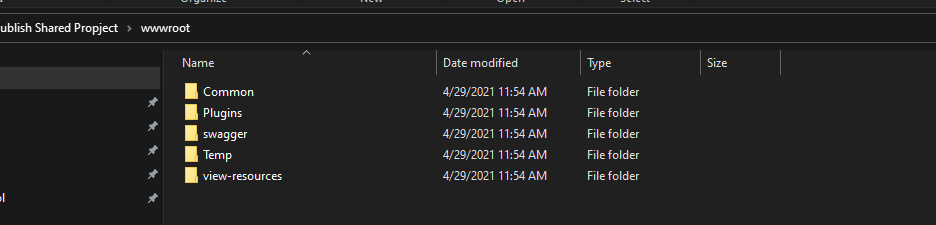0
TimMackey created
ANZ version 8.1.0 angular/.net core
When publishing .Web.Host to server, an inconsistent file structure is created.
All .dll, .pdb, and other misc file types are published under wwwroot. However, an additional wwwroot structure containing Common, Plugins, Temp, etc. folders is created, resulting in a dir structure like:
wwwroot
*.dll
*.pdb
wwwroot
Commmon
Plugins
swagger
Temp
view-resources
Is this correct?
8 Answer(s)
-
0
Hi @timmackey
Can you confirm this with an empty solution ? We couldn't reproduce this.
-
0
project files emailed to [email protected]
-
0
Hi @timmackey
Thanks, we got the project this time and will check it.
Thanks,
-
0
-
0
-
0
Hi @timmackey
I think the higher level wwwroot is a default folder of the provider. As I remember you are using Azure, right ?
-
0
Yes. Azure
-
0
Thanks, then its normal.