0
mahendra created
Prerequisites
- What is your product version?
- What is your product type (Angular or MVC)?
- Angular
- What is product framework type (.net framework or .net core)?
- .net core
Hi Experts,
We want to remove/override the cache-control properties from the response header. Please see the attached escreenshot below.
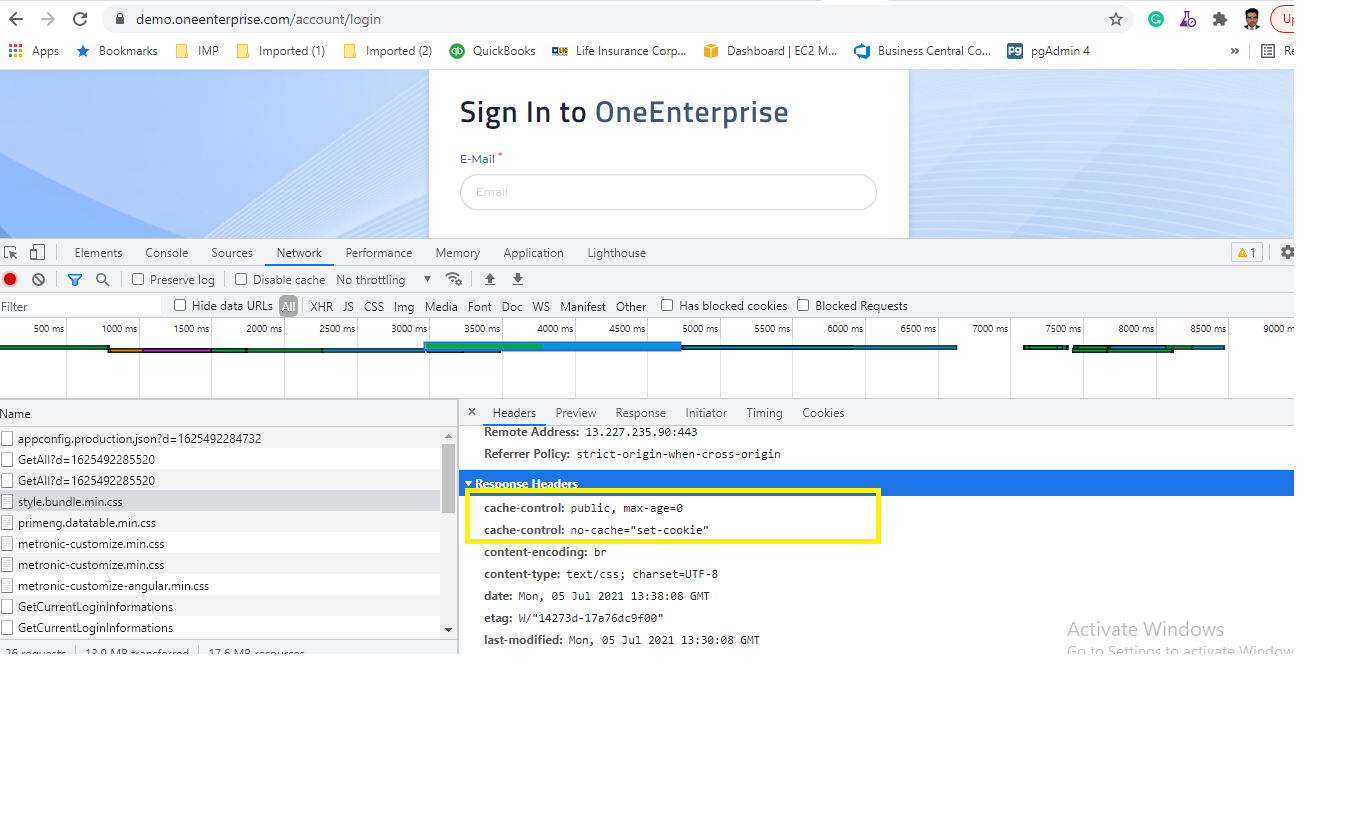 .
Could you please help us how can we acheive following:
.
Could you please help us how can we acheive following:
- Override this property (e.g. cache-control:public, max-age=31536000)
- Remove this property from the response header.
Any help would be much appreciated.
Thanks,
2 Answer(s)
-
0
Hi,
Could you try setting configuration below in your web Module's PreInitialize method ?
Configuration.Modules.AbpAspNetCore().DefaultResponseCacheAttributeForAppServicesor
Configuration.Modules.AbpAspNetCore().DefaultResponseCacheAttributeForControllers -
0
Duplicate of https://support.aspnetzero.com/QA/Questions/10430/Webconfig-file-in-hosted-environments-in-angular-application.
Answer: https://support.aspnetzero.com/QA/Questions/10430/Webconfig-file-in-hosted-environments-in-angular-application#answer-0eb1b715-b9d9-cab3-55a5-39fd91fe51be