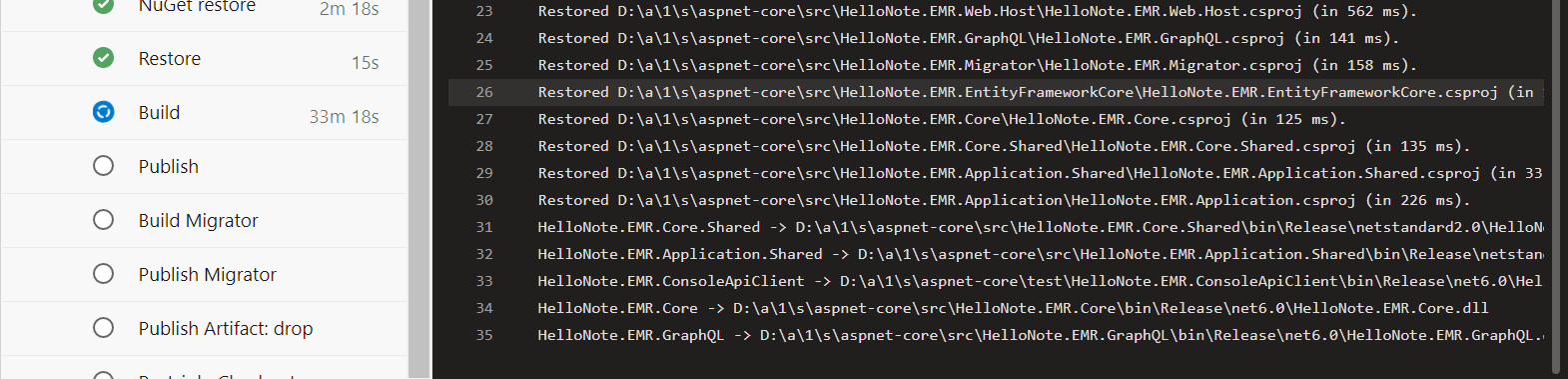Prerequisites
Please answer the following questions before submitting an issue. YOU MAY DELETE THE PREREQUISITES SECTION.
- What is your product version? 11.2.1
- What is your product type (Angular or MVC)? Angular
- What is product framework type (.net framework or .net core)? .net 6
If issue related with ABP Framework
- What is ABP Framework version?
If issue is about UI
- Which theme are you using?
- What are the theme settings?
Hello Team, We are facing long build time issue for no reason(I believe). Whenever we build .net 6 API solution, it took around 5 mins - 20 mins. Along with this, Memory usage is above 90% (Fluctuating around 5GB - 8GB), CPU Usage is above 90%. Although I have turned off the code lens but no difference. We are using VS 2022. It will be very helpful if we can get some technical assistance on this.
18 Answer(s)
-
0
Hi @Hellonote
Could you send the build logs to [email protected] ? Is this happening only for AspNet Zero solution ? Did you have a chance to try this with a different solution ?
-
0
Hello @ismcagdas,
I shared the build logs on email. I believe this is happening only with AspNet Zero solution, other projects working fine.
-
0
Hi @Hellonote
Sorry for the delay. It seems like your email doesn't have any attachment, could you check and send it again ?
-
0
I am sorry, my bad. Attached the logs in mail
-
0
Hi @Hellonote
Thanks, we got the logs but there is not much information to detect the problem. Have you tried to build your app on another machine ? If so and if it is slow on another machine, we can connect to your PC and check it on your environment.
Thanks,
-
0
Hi @ismcagdas
Yes, tried on other machines as well. We are 4 developers in our team and more or less every body facing this issue.
For my machine, I am having windows 11 Pro, i7 11th Generation processor and 16 GB RAM.
-
0
Hi,
That is a totally fine PC to build AspNet Zero. Is it possible to connect to your PC and cehck this problem ? If so, please send an email to [email protected] and we can arrange a meeting.
Thanks,
-
0
Hello @ismcagdas,
I already replied on email to request connect to my PC and check the possible reason, but didn't get any reply/confirmation. Please check and update me.
-
0
Hi @Hellonote,
Sorry for the late reply. We have replied to your email.
-
0
Hello @ismcagdas,
I didn't recieved any email yet to connect with team.
-
0
I don't know if it is any help, but the Dockerfile files are set to always copy in the downloaded solution, which means incremental builds are a bit pointless because the 'new' Dockerfile will trigger a rebuild of almost everything, every time.
Changing these to copy if newer while developing locally sped up my builds.
-
0
-
0
Following up... This is hindering our development process, can you please schedule a call or respond with a possible solution.
-
0
Hi @Hellonote
Do you use GraphQL in your project ? If not, could you excldue it from your solution and try again ? Could you also share teh content of build step ?
Thanks,
-
0
Hi @ismcagdas,
We already tried but it doesn't solve the build issue in our devops pipeline. We request the team to let's schedule and connect on the call please. This is already stretched enough and messaging not seems working.
-
0
Hi @Hellonote
Just sent you another email. We can continue via email for this problem.
Thanks,
-
0
Hi @ismcagdas,
We are waiting teams reply on email.
-
0
Hi @Hellonote
We can continue via email for this problem. I will update this topic when the problem is solved.