Prerequisites
Please answer the following questions before submitting an issue. YOU MAY DELETE THE PREREQUISITES SECTION.
- What is your product version? 10.5
- What is your product type (Angular or MVC)? MVC
- What is product framework type (.net framework or .net core)? net 5.0
When I run my MVC app under kestrel with the following configuration
"WebSiteRootAddress": "https://localhost:44302/",
"RedirectAllowedExternalWebSites": "https://localhost:44303/",
With AppUrl = "https://localhost:44303/"
And in My xamarin app I set the DefaultHostUrl = "https://10.0.2.2:44302/" and run in the emulator everything works fine
If I however run on a physical device, I get a Connection Refused error.
so I changed the MVC to use my local machines ip adddress like so:
"WebSiteRootAddress": "https:/192.168.10.26:44302/",
"RedirectAllowedExternalWebSites": "https://192.168.10.26:44303/",
With AppUrl = "https://192.168.10.26:44303/"
The website cannot make a secure connection
And even when iI change Xamarin DefaultHostUrl = "https://192.168.10.26:44302/" The app does not start - both on emulator and physical device.
Can you please assist on the correct configuration and SSL certificates that I will need to run the xamarin app from a physical device
Thank you so much
Chris Krause
3 Answer(s)
-
0
Hi @chrskrs
Could you run the host app and then try to access it via physical device or via emulator's browser ?
-
0
I have started the mvc app on the 192.168.10.26 machine and the browser looks like this
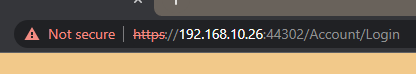
From my physical device if I browse to http://192.168.10.26:44302 I get 192.168.10.26 did not send any data ERR_EMPTY RESPONSE
If I browse to https://192.168.10.26 I get the same as from the browser on the PC itself - Connection not secure but I see the login screen.
The emularor is on a different network (ip address unknow) but the gateway is set to 10.0.2.2 and I cannot reach the PC from the emulators browse at all
Hope this helps
-
0
Hi @chrskrs
I just replied to your email. This happens probably because your device and emulator can't access to your computer. Seems like a network issue.