Activities of "chrskrs"
I have started the mvc app on the 192.168.10.26 machine and the browser looks like this
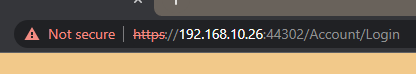
From my physical device if I browse to http://192.168.10.26:44302 I get 192.168.10.26 did not send any data ERR_EMPTY RESPONSE
If I browse to https://192.168.10.26 I get the same as from the browser on the PC itself - Connection not secure but I see the login screen.
The emularor is on a different network (ip address unknow) but the gateway is set to 10.0.2.2 and I cannot reach the PC from the emulators browse at all
Hope this helps
Prerequisites
Please answer the following questions before submitting an issue. YOU MAY DELETE THE PREREQUISITES SECTION.
- What is your product version? 10.5
- What is your product type (Angular or MVC)? MVC
- What is product framework type (.net framework or .net core)? net 5.0
When I run my MVC app under kestrel with the following configuration
"WebSiteRootAddress": "https://localhost:44302/",
"RedirectAllowedExternalWebSites": "https://localhost:44303/",
With AppUrl = "https://localhost:44303/"
And in My xamarin app I set the DefaultHostUrl = "https://10.0.2.2:44302/" and run in the emulator everything works fine
If I however run on a physical device, I get a Connection Refused error.
so I changed the MVC to use my local machines ip adddress like so:
"WebSiteRootAddress": "https:/192.168.10.26:44302/",
"RedirectAllowedExternalWebSites": "https://192.168.10.26:44303/",
With AppUrl = "https://192.168.10.26:44303/"
The website cannot make a secure connection
And even when iI change Xamarin DefaultHostUrl = "https://192.168.10.26:44302/" The app does not start - both on emulator and physical device.
Can you please assist on the correct configuration and SSL certificates that I will need to run the xamarin app from a physical device
Thank you so much
Chris Krause
Prerequisites
Please answer the following questions before submitting an issue. YOU MAY DELETE THE PREREQUISITES SECTION.
- What is your product version? 10.5
- What is your product type (Angular or MVC)? MVC
- What is product framework type (.net framework or .net core)? Net Core
When i try to acces swagger I get the following error:
Fetch error response status is 500/swagger/v1/swagger.json
I have looked at the knowledgebase but the only related answers were logged 3 or more years ago
here: https://support.aspnetzero.com/QA/Questions/6173/Swagger-Failed-to-load-API-definition and here: https://support.aspnetzero.com/QA/Questions/5531/Swagger-UI-Not-Found-swaggerv1swaggerjson
and in anycase my current configuration seems to correspond to the solutions provided.
Can anyone please help me?
ASPNET ZERO 10.5
Hi, I am developing a mobile app in Xamarin and since I have upgraded to Microsoft Visual Studio Community 2022 (64-bit) - Version 17.3.4 I am having a problem.
When run the app on an emulator or on a physican device in DEBUG mode the app runs fine with no issues, until I make a change to a screen in XAML and the hot reload kicks in.
The Ourtput console then continually throws the following issue
[Choreographer] Skipped 52 frames! The application may be doing too much work on its main thread.
and the app becomes completely locked up. To recover I have to stop the debug session and start it again. Has anyone experiened this behaviour and have any suggestions in alleviating the problem.
This did not happen with previous versions of Visual Studio and also do not happen with other Xamarin apps that I have developed without using ASPNET ZERO
Your help is appreciated
Chris Krause
Prerequisites
- What is your product version? 10.1
- What is your product type (Angular or MVC)? MVC
- What is product framework type (.net framework or .net core)? .net framework
After upgrading VS 2022 to Version 17.3.1 when i run the mobile app - i get the message that the debugger cannot connect. This happens both in the emulator and the physical device. In release mode the app starts up and runs but in debug mode it just falls over. Any ideas please
Prerequisites
Please answer the following questions before submitting an issue. YOU MAY DELETE THE PREREQUISITES SECTION.
- What is your product version 10.1
- What is your product type (Angular or MVC)? MVC Xamarin
- What is product framework type (.net framework or .net core)? .NET Framework
If issue related with ABP Framework
If issue is about UI
THe Xamarin App that comes with the framework does not work well with Huawei phones that do not have google play services on them. Some parts of the app works fine but other not. The SlideOut menu for example does not populate correctly and the GPS and Maps functionality does not work either. Does any one have a solution or suggestions?
Prerequisites
Please answer the following questions before submitting an issue. YOU MAY DELETE THE PREREQUISITES SECTION.
- What is your product version? 11.0.1
- What is your product type (Angular or MVC)? MVC JQuery
- What is product framework type (.net framework or .net core)? .NET Core
How do I set the date format globally (yyyy-MM-dd is what I want ) for all my pages?
Prerequisites
- What is your product version? 8.9.2
- What is your product type (Angular or MVC)? MVC
- What is product framework type (.net framework or .net core)? .net core
If issue related with ABP Framework
- What is ABP Framework version? 8.9.2
Problem
I have a strange problem on my application:
When deloying to my my local IIS everyting works fine, but after deploying to a remote production server (shared hosting) I get the following error in two specific places, (everything else works fine!)
On the website, if I select a user and then edit permissions and click save, or if I select Settings (on admin menu) and click save, I get an Error 405.
Can you please help me solve this issue?
Here are the details of the error on the Settings page
General Request URL: https://test.reedisa.co.za/api/services/app/TenantSettings/UpdateAllSettings Request Method: PUT Status Code: 405 Method Not Allowed Remote Address: 197.81.192.22:443 Referrer Policy: strict-origin-when-cross-origin
Response headers: HTTP/1.1 405 Method Not Allowed Allow: GET, HEAD, OPTIONS, TRACE Content-Type: text/html Server: Microsoft-IIS/8.5 Date: Wed, 18 Aug 2021 10:16:00 GMT Content-Length: 1293
Request headers: Accept: application/json, text/javascript, /; q=0.01 Accept-Encoding: gzip, deflate, br Accept-Language: en-ZA,en-US;q=0.9,en-GB;q=0.8,en;q=0.7 Cache-Control: no-cache Connection: keep-alive Content-Length: 17529 Content-Type: application/json Cookie: Abp.TenantId=2; .AspNetCore.Antiforgery.hsyLiAzeFas=CfDJ8HSCQEEW9DxIhJL04H3heDI9GDSAf6Aj53nGTysNmo2RaBDRYSZIt5fZmx4RjTxTn7dvT_sWs4QbC7JpDraC8DBX2seXDoVdevVRHK3yzqAtyu7dchF45Q0p-qyL7avJ5LGbM8hFS5mqq_U7TA1fNNg; idsrv.session=19nasSseb3DypRHyM_nzxw; XSRF-TOKEN=CfDJ8HSCQEEW9DxIhJL04H3heDJmhDKpgIlbi_6W49RltlrQeouFESvgN8FTfJpDaG1xfML4e-Jjn8yricjTTn5NS3VaOn6ztR4ZhJejCqR6p-aEiCBXSTZJYFBc2zmHJxGF-wKo1BRNGh_E3tzXFr2utnukacNUofb59sOem_svu_tlV362ftJGQHgI2T6dt119rA; .AspNetCore.Identity.Application=CfDJ8HSCQEEW9DxIhJL04H3heDIkGs43dzW5UB5TBcsfJuIk85xqv37558Ccew0dstJUrxIyzzHPfMSOAYbfmbLZYlHeHeq3IFYechUuMpuw5Kwtdx4yniGVd4qVwLVafqbrbMgSQPDaBnEUZc7S23lhXSrDtPECt7QT-T-QbF0Cdp2NUyJCT83m3b_Q-oOrlI3oGcs-r3IqVGUFAZlgERJUDCdHE1yS5H9z3AjSahAAsagpUd3cLv_vj2E4roIWNuIwfYafP1YZ03R7xeyUKNRzCuDJOr2TLDrFcwXTiHvIX9U-LKZ_NDhEltEtBNhCTy5ItYpDqycXKponCq_VWprq9tXwnK2Hzuz5JbhNhoj1PLG2tSE0nWA-u0Jk0fWS9v_368CXEKrX5p8JD8ryR5edVYPbLlQg5kdM5haScrdYTsdVtDDvalYblvS9iLdi0XQceuXqZZCTmGLuv1h-sYahcl7zVUdHfYcR_nd6pdkDc2EGx278_WMSnpwKCvamgjKHoXuNvhj4EI5ieUg3PIjEoX1SrDvoAfORhTqWIO1wvyuwi_nMsOeE3bZQ3Zhv4WyfNTkbn0CVszpTvRsRNRqhKH3ANlzHquNcq1lJ-hB1sJQMMnHjBO5hT9huQi3519tV2f1Y-QHN5g5e980CouGCEsq2bgiJMsrtUWYNB2uZyL-FSwG1I00dEDf_HYq7QMPH9F29bsRcqKmPOZqEu5Ex_7HxNhbrZMqwtfIcae1hRPXXrDnEi76eka93eXhYA6GqceMPac2Wmto0kWrw-FA8BZK3WlMURXYULPMqdoiJslOv3g_-HM_Ft22qTwUjEhUbZUBKR7bsm_ylxkFynBVc-yFFj9r1lgFQgIq61rkG9lwH7ilS0l9qwh5xnbGjGS26APG5bFXyVN1k9Cx39fG_0DTLIPajlBLPGPZlw1tfEFOCUdKiDOl6UoxqDaN14dRYpw DNT: 1 Expires: Sat, 01 Jan 2000 00:00:00 GMT Host: test.reedisa.co.za Origin: https://test.reedisa.co.za Pragma: no-cache Referer: https://test.reedisa.co.za/App/Settings sec-ch-ua: "Chromium";v="92", " Not A;Brand";v="99", "Google Chrome";v="92" sec-ch-ua-mobile: ?0 Sec-Fetch-Dest: empty Sec-Fetch-Mode: cors Sec-Fetch-Site: same-origin User-Agent: Mozilla/5.0 (Windows NT 10.0; Win64; x64) AppleWebKit/537.36 (KHTML, like Gecko) Chrome/92.0.4515.159 Safari/537.36 X-Requested-With: XMLHttpRequest X-XSRF-TOKEN: CfDJ8HSCQEEW9DxIhJL04H3heDJmhDKpgIlbi_6W49RltlrQeouFESvgN8FTfJpDaG1xfML4e-Jjn8yricjTTn5NS3VaOn6ztR4ZhJejCqR6p-aEiCBXSTZJYFBc2zmHJxGF-wKo1BRNGh_E3tzXFr2utnukacNUofb59sOem_svu_tlV362ftJGQHgI2T6dt119rA {general: {},…} billing: {LegalName: "", Address: "", TaxVatNo: ""} dataPolicy: "<h1 style="color: rgb(0, 0, 0); font-family: &qu email: {} externalLoginProviderSettings: {facebook: {}, google: {}, twitter: {}, microsoft: {}, openIdConnect: {},…} general: {} ldap: {} otherSettings: {} security: {useDefaultPasswordComplexitySettings: true, passwordComplexity: {RequiredLength: "3"},…} userManagement: {AllowSelfRegistration: "true", UseCaptchaOnRegistration: "true", TimeOutSecond: "30",…}
Prerequisites What is your product version? 8.3 What is your product type (Angular or MVC)? MVC What is product framework type (.net framework or .net core)? .NET Core If issue related with ABP Framework What is ABP Framework version? 8.3
I am trying to intergare the EasyQuery reporting product into my Net Zero application but I have the following problem / question:
In Startup.cs class Easy query requires that the DB context be given in the Configure function like this:
endpoints.MapEasyQuery(options => { options.UseDbContext<MyDbContext>(services => new MyDbContext(...) }
How can Ido the new part seeing that aspnet zero uses IDbcontextProvider to get the dbcontext?
Your reply ismcagdas created 4 days agoSupport Team Hi,
You can solve this problem like this;
Add the code block below into Initialize Method of *WebHostModule.cs class;
Configuration.IocManager.IocContainer.Register(Component
.For(typeof(DbContextOptions<reedisaDbContext>)).UsingFactoryMethod((kernel, context) =>
{
var builder = new DbContextOptionsBuilder<reedisaDbContext>();
builder.UseSqlServer(Configuration.DefaultNameOrConnectionString);
return builder.Options;
}));
However
I added the suggested code to my web.mvcModule.cs, as I do not use the Web Host project, but when
I run the app the system fails in Startup Configure
endpoints.MapEasyQuery(
options =>
{
options.UseDbContext<reedisaDbContext>(); <<===== fail here
});
message is
Application startup exception: System.Exception: Could not resolve a service of type 'Abp.EntityFrameworkCore.IDbContextProvider`1[[reedisa.EntityFrameworkCore.reedisaDbContext, reedisa.EntityFrameworkCore, Version=9.1.0.0, Culture=neutral, PublicKeyToken=null]]' for the parameter 'dbContextProvider' of method 'Configure' on type 'reedisa.Web.Startup.Startup'.
Thankyou for your help so far Regard Chris Krause
With reference to query #10383 - Thank you for the reply to my question but i have a problem
Prerequisites What is your product version? 8.3 What is your product type (Angular or MVC)? MVC What is product framework type (.net framework or .net core)? .NET Core If issue related with ABP Framework What is ABP Framework version? 8.3
I am trying to intergare the EasyQuery reporting product into my Net Zero application but I have the following problem / question:
In Startup.cs class Easy query requires that the DB context be given in the Configure function like this:
endpoints.MapEasyQuery(options => { options.UseDbContext<MyDbContext>(services => new MyDbContext(...) }
How can Ido the new part seeing that aspnet zero uses IDbcontextProvider to get the dbcontext?
Your reply ismcagdas created 4 days agoSupport Team Hi,
You can solve this problem like this;
Add the code block below into Initialize Method of *WebHostModule.cs class;
Configuration.IocManager.IocContainer.Register(Component .For(typeof(DbContextOptions<EqTestProjectDbContext>)).UsingFactoryMethod((kernel, context) => { var builder = new DbContextOptionsBuilder<EqTestProjectDbContext>(); builder.UseSqlServer(Configuration.DefaultNameOrConnectionString); return builder.Options; }));
My question
I cannot finf the module WebHostModule.cs anywhere in the solution. Should I add one? To which project? What should it look like?
Thankyou for your help so far REgard Chris