Angular Project
-
"name": "abp-zero-template",
-
"version": "10.0.0",
-
"abp-ng2-module": "^6.2.0",
-
"abp-web-resources": "^5.3.0",
-
Nebula Core version 10.0.0.
-
Abp (6.0.0)
I am getting below error when I run npm run publish command.
The error always appears at 92% when it is processing Terser.
ERROR in scripts.ef3fafcd5c3608cf8cf5.js from Terser
Invalid assignment [scripts.ef3fafcd5c3608cf8cf5.js:22301,33]
at ee (C:\Users\graphite.rack\source\repos\NebulaAngular\node_modules\terser\dist\bundle.min.js:1:19541)
at c (C:\Users\graphite.rack\source\repos\NebulaAngular\node_modules\terser\dist\bundle.min.js:1:28244)
at ze (C:\Users\graphite.rack\source\repos\NebulaAngular\node_modules\terser\dist\bundle.min.js:1:50572)
at qe (C:\Users\graphite.rack\source\repos\NebulaAngular\node_modules\terser\dist\bundle.min.js:1:50653)
at T (C:\Users\graphite.rack\source\repos\NebulaAngular\node_modules\terser\dist\bundle.min.js:1:34140)
at C:\Users\graphite.rack\source\repos\NebulaAngular\node_modules\terser\dist\bundle.min.js:1:30509
at C:\Users\graphite.rack\source\repos\NebulaAngular\node_modules\terser\dist\bundle.min.js:1:28976
at N (C:\Users\graphite.rack\source\repos\NebulaAngular\node_modules\terser\dist\bundle.min.js:1:38503)
at C:\Users\graphite.rack\source\repos\NebulaAngular\node_modules\terser\dist\bundle.min.js:1:30588
at C:\Users\graphite.rack\source\repos\NebulaAngular\node_modules\terser\dist\bundle.min.js:1:28976
Full screenshot of the error is given below.

The Error log shows below detail.
0 info it worked if it ends with ok
1 verbose cli [
1 verbose cli 'C:\\Program Files\\nodejs\\node.exe',
1 verbose cli 'C:\\Program Files\\nodejs\\node_modules\\npm\\bin\\npm-cli.js',
1 verbose cli 'run',
1 verbose cli 'publish'
1 verbose cli ]
2 info using npm@6.14.11
3 info using node@v14.16.0
4 verbose run-script [ 'prepublish', 'publish', 'postpublish' ]
5 info lifecycle abp-zero-template@10.0.0~prepublish: abp-zero-template@10.0.0
6 info lifecycle abp-zero-template@10.0.0~publish: abp-zero-template@10.0.0
7 verbose lifecycle abp-zero-template@10.0.0~publish: unsafe-perm in lifecycle true
8 verbose lifecycle abp-zero-template@10.0.0~publish: PATH: C:\Program Files\nodejs\node_modules\npm\node_modules\npm-lifecycle\node-gyp-bin;C:\Users\graphite.rack\source\repos\NebulaAngular\node_modules\.bin;C:\WINDOWS\system32;C:\WINDOWS;C:\WINDOWS\System32\Wbem;C:\WINDOWS\System32\WindowsPowerShell\v1.0\;C:\WINDOWS\System32\OpenSSH\;C:\Program Files\Microsoft SQL Server\Client SDK\ODBC\170\Tools\Binn\;C:\Program Files (x86)\Microsoft SQL Server\150\DTS\Binn\;C:\Program Files\dotnet\;C:\Program Files (x86)\Microsoft SQL Server\150\Tools\Binn\;C:\Program Files\Microsoft SQL Server\150\Tools\Binn\;C:\Program Files\Microsoft SQL Server\150\DTS\Binn\;C:\Program Files\Microsoft SQL Server\130\Tools\Binn\;C:\Program Files (x86)\Windows Kits\10\Windows Performance Toolkit\;C:\Program Files\nodejs\;C:\Program Files (x86)\Gpg4win\..\GnuPG\bin;C:\Users\graphite.rack\AppData\Local\Microsoft\WindowsApps;C:\Program Files\Azure Data Studio\bin;C:\Users\graphite.rack\.dotnet\tools;C:\Users\graphite.rack\AppData\Local\Yarn\bin;C:\Users\graphite.rack\AppData\Roaming\npm;
9 verbose lifecycle abp-zero-template@10.0.0~publish: CWD: C:\Users\graphite.rack\source\repos\NebulaAngular
10 silly lifecycle abp-zero-template@10.0.0~publish: Args: [
10 silly lifecycle '/d /s /c',
10 silly lifecycle 'gulp build && node --max_old_space_size=40240 ./node_modules/@angular/cli/bin/ng build --prod'
10 silly lifecycle ]
11 silly lifecycle abp-zero-template@10.0.0~publish: Returned: code: 1 signal: null
12 info lifecycle abp-zero-template@10.0.0~publish: Failed to exec publish script
13 verbose stack Error: abp-zero-template@10.0.0 publish: `gulp build && node --max_old_space_size=40240 ./node_modules/@angular/cli/bin/ng build --prod`
13 verbose stack Exit status 1
13 verbose stack at EventEmitter. (C:\Program Files\nodejs\node_modules\npm\node_modules\npm-lifecycle\index.js:332:16)
13 verbose stack at EventEmitter.emit (events.js:315:20)
13 verbose stack at ChildProcess. (C:\Program Files\nodejs\node_modules\npm\node_modules\npm-lifecycle\lib\spawn.js:55:14)
13 verbose stack at ChildProcess.emit (events.js:315:20)
13 verbose stack at maybeClose (internal/child_process.js:1048:16)
13 verbose stack at Process.ChildProcess._handle.onexit (internal/child_process.js:288:5)
14 verbose pkgid abp-zero-template@10.0.0
15 verbose cwd C:\Users\graphite.rack\source\repos\NebulaAngular
16 verbose Windows_NT 10.0.17763
17 verbose argv "C:\\Program Files\\nodejs\\node.exe" "C:\\Program Files\\nodejs\\node_modules\\npm\\bin\\npm-cli.js" "run" "publish"
18 verbose node v14.16.0
19 verbose npm v6.14.11
20 error code ELIFECYCLE
21 error errno 1
22 error abp-zero-template@10.0.0 publish: `gulp build && node --max_old_space_size=40240 ./node_modules/@angular/cli/bin/ng build --prod`
22 error Exit status 1
23 error Failed at the abp-zero-template@10.0.0 publish script.
23 error This is probably not a problem with npm. There is likely additional logging output above.
24 verbose exit [ 1, true ]
My Package.json file is shown below.
{
"name": "abp-zero-template",
"version": "10.0.0",
"license": "MIT",
"angular-cli": {},
"scripts": {
"ng": "ng",
"ng-high-memory": "node --max_old_space_size=40240 ./node_modules/@angular/cli/bin/ng",
"publish": "gulp build && node --max_old_space_size=40240 ./node_modules/@angular/cli/bin/ng build --prod",
"start": "gulp buildDev && ng serve --host 0.0.0.0 --port 4201",
"hmr": "node --max_old_space_size=8048 ./node_modules/@angular/cli/bin/ng serve --host 0.0.0.0 --port 4201 --hmr",
"test": "gulp buildDev && ng test",
"pree2e": "webdriver-manager update --standalone false --gecko false",
"e2e": "gulp buildDev && protractor",
"create-dynamic-bundles": "gulp buildDev",
"nswag": "cd nswag/ && refresh.bat"
},
"private": false,
"dependencies": {
"@angular/animations": "^10.0.2",
"@angular/cdk": "^10.0.1",
"@angular/common": "^10.0.2",
"@angular/compiler": "^10.0.2",
"@angular/core": "^10.0.2",
"@angular/elements": "^11.0.3",
"@angular/forms": "^10.0.2",
"@angular/localize": "^11.0.3",
"@angular/platform-browser": "^10.0.2",
"@angular/platform-browser-dynamic": "^10.0.2",
"@angular/platform-server": "^10.0.2",
"@angular/router": "^10.0.2",
"@formio/angular": "5.2.3-rc.1",
"@fullcalendar/core": "^5.1.0",
"@microsoft/signalr": "^3.1.3",
"@progress/kendo-angular-buttons": "6.1.0",
"@progress/kendo-angular-charts": "^5.1.0",
"@progress/kendo-angular-common": "2.0.0",
"@progress/kendo-angular-dateinputs": "5.1.0",
"@progress/kendo-angular-dialog": "^5.0.0",
"@progress/kendo-angular-dropdowns": "5.1.0",
"@progress/kendo-angular-excel-export": "4.0.0",
"@progress/kendo-angular-grid": "5.0.1",
"@progress/kendo-angular-icons": "^0.4.3",
"@progress/kendo-angular-inputs": "7.1.0",
"@progress/kendo-angular-intl": "3.1.0",
"@progress/kendo-angular-l10n": "3.0.0",
"@progress/kendo-angular-label": "^3.0.0",
"@progress/kendo-angular-layout": "^6.1.5",
"@progress/kendo-angular-navigation": "^1.1.0",
"@progress/kendo-angular-pdf-export": "3.0.0",
"@progress/kendo-angular-popup": "4.0.0",
"@progress/kendo-angular-progressbar": "^2.0.1",
"@progress/kendo-angular-scheduler": "^2.1.1",
"@progress/kendo-angular-treeview": "^5.1.0",
"@progress/kendo-data-query": "1.5.4",
"@progress/kendo-date-math": "^1.5.3",
"@progress/kendo-drawing": "1.13.7",
"@progress/kendo-licensing": "^1.1.3",
"@progress/kendo-recurrence": "^1.0.1",
"@progress/kendo-svg-icons": "^0.1.2",
"@progress/kendo-theme-default": "4.32.0",
"@swimlane/ngx-charts": "^16.0.0",
"abp-ng2-module": "^6.2.0",
"abp-web-resources": "^5.3.0",
"adal-angular": "^1.0.17",
"add": "^2.0.6",
"angular-gridster2": "^10.0.1",
"angular-http-deserializer": "^1.0.13",
"angular-oauth2-oidc": "^10.0.2",
"angular2-counto": "^1.2.5",
"angular2-text-mask": "^9.0.0",
"animate.css": "^4.1.0",
"chart.js": "^2.9.3",
"cookieconsent": "^3.1.1",
"core-js": "^3.6.4",
"famfamfam-flags": "^1.0.0",
"flatpickr": "^4.6.9",
"formiojs": "4.15.0-rc.13",
"js-cookie": "^2.2.1",
"just-compare": "^1.3.0",
"localforage": "^1.7.3",
"lodash-es": "^4.17.0",
"luxon": "^1.25.0",
"msal": "^1.2.2",
"ng2-file-upload": "^1.4.0",
"ngx-bootstrap": "^5.6.1",
"ngx-captcha": "^8.0.1",
"ngx-doc-viewer2": "^1.5.3",
"ngx-image-cropper": "^3.1.4",
"ngx-perfect-scrollbar": "^9.0.0",
"ngx-spinner": "^9.0.1",
"object-path": "^0.11.4",
"primeicons": "^4.0.0",
"primeng": "^9.1.2",
"push.js": "^1.0.12",
"quill": "^1.3.7",
"rtl-detect": "^1.0.2",
"rxjs": "^6.5.4",
"simple-line-icons": "^2.4.1",
"splitter": "^0.1.2",
"sweetalert2": "^9.10.7",
"text-mask-addons": "^3.8.0",
"tslib": "^2.0.0",
"webdriver-manager": "^12.1.7",
"zone.js": "~0.10.2"
},
"devDependencies": {
"@angular-devkit/build-angular": "~0.1000.0",
"@angular/cli": "^10.0.0",
"@angular/compiler-cli": "^10.0.2",
"@angularclass/hmr": "^2.1.3",
"@angularclass/hmr-loader": "^3.0.4",
"@types/jasmine": "~3.5.10",
"@types/jasminewd2": "^2.0.8",
"@types/lodash-es": "^4.17.0",
"@types/luxon": "^1.25.0",
"@types/node": "^14.0.14",
"codelyzer": "^6.0.0",
"globby": "^11.0.1",
"gulp": "^4.0.1",
"gulp-clean-css": "^4.3.0",
"gulp-concat": "^2.6.1",
"gulp-less": "^4.0.1",
"gulp-postcss": "^8.0.0",
"gulp-uglify": "^3.0.2",
"jasmine-core": "~3.5.0",
"jasmine-spec-reporter": "~5.0.0",
"karma": "~5.1.0",
"karma-chrome-launcher": "~3.1.0",
"karma-cli": "~2.0.0",
"karma-coverage-istanbul-reporter": "~3.0.2",
"karma-jasmine": "~3.3.0",
"karma-jasmine-html-reporter": "^1.5.0",
"merge-stream": "^2.0.0",
"nswag": "^13.7.4",
"postcss-url": "^9.0.0",
"prettier": "2.1.2",
"protractor": "~7.0.0",
"ts-node": "~8.10.2",
"tslint": "~6.1.0",
"tslint-config-prettier": "^1.18.0",
"typescript": "3.9.6"
},
"config": {
"max_old_space_size": 40240
}
}
I have tried below changes but of no use.
-
Set fullTemplateTypeCheck and strictTemplates to false in tsconfig.json.
"angularCompilerOptions": {
**"fullTemplateTypeCheck": false,**
**"strictTemplates": false,**
"strictInputTypes": false,
"strictAttributeTypes": false,
"strictOutputEventTypes": false,
"strictDomEventTypes": false,
"strictLiteralTypes": false,
"strictInjectionParameters": false
}
-
Set buildOptimizer to false in Angular.json file.
"production": {
"budgets": [
{
"type": "anyComponentStyle",
"maximumWarning": "6kb"
}
],
"optimization": true,
"outputHashing": "all",
"sourceMap": false,
"extractCss": true,
"namedChunks": false,
"aot": true,
"extractLicenses": true,
"vendorChunk": false,
"buildOptimizer": false,
"fileReplacements": [
{
"replace": "src/environments/environment.ts",
"with": "src/environments/environment.prod.ts"
}
]
}
-
Tried both commands shown below.
npm run publish
npm run ng-high-memory --build --prod
-
Increased memory to 40240.
Can someone please help, it is preventing us publish the app?
Thank you
6 Answer(s)
-
0
Hi @learner29
Could you first run
gulp buildand see if it succeeds ? -
0
Hi @ismcagdas,
Yes
gulp buildworks fine. Please see below different variations that I tried.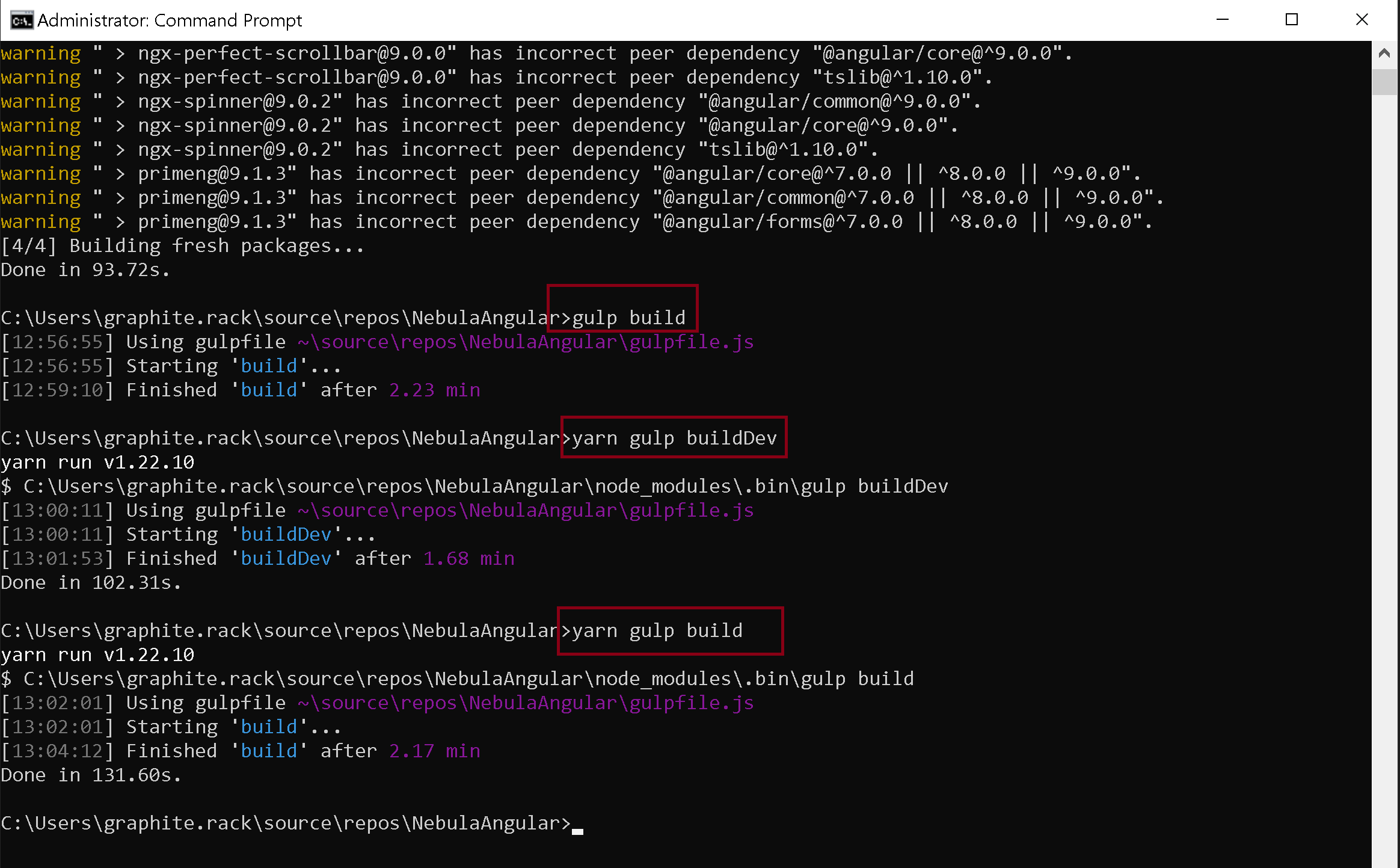
I have received the same error when I ran
npm run publish.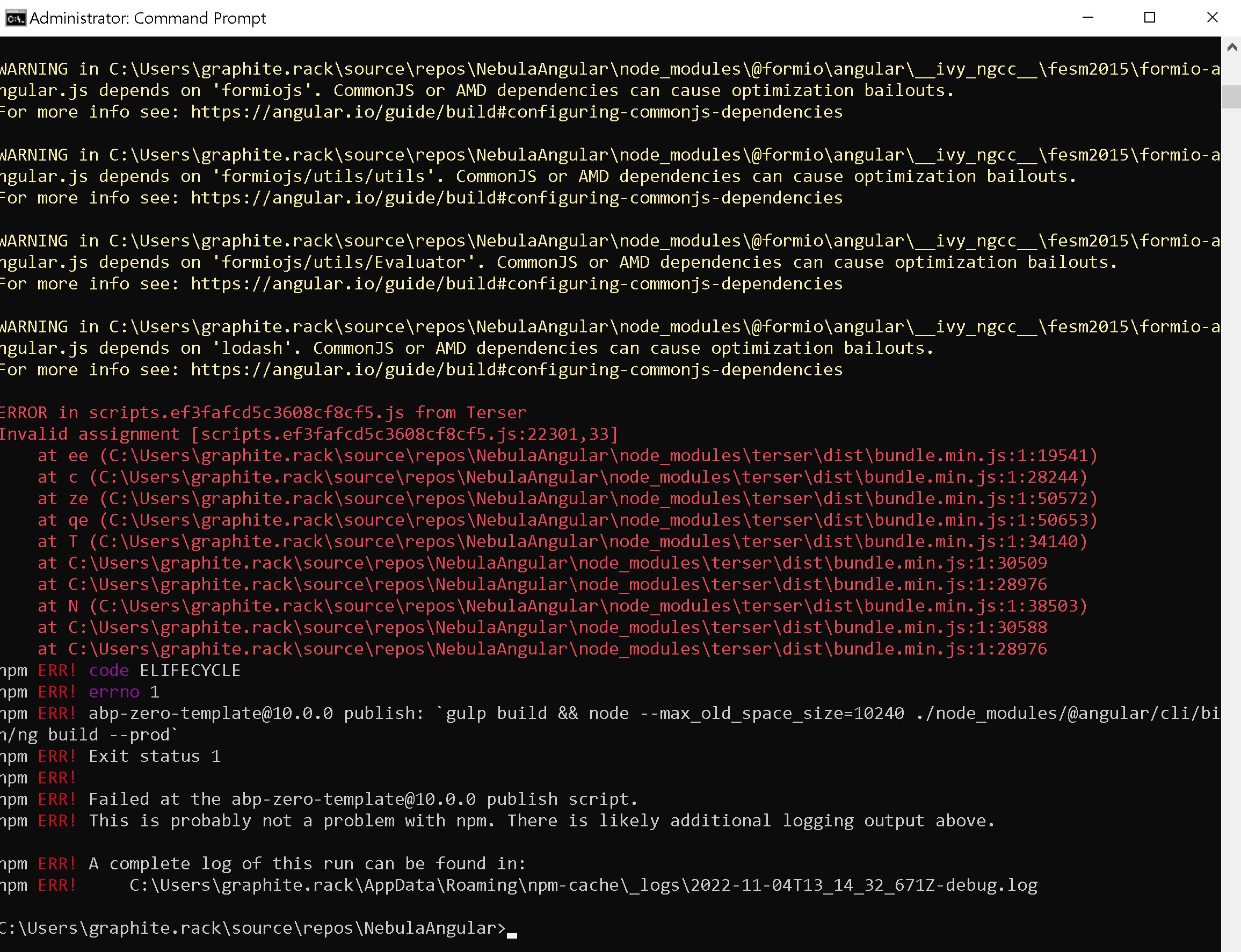
Thanks
-
0
-
0
Hi,
Project sent yesterday via email link.
Thanks
Fawad -
0
Hi,
Could you replace the util.js in your project with this one https://github.com/aspnetzero/aspnet-zero-core/blob/rel-10.0/angular/src/assets/metronic/common/js/components/util.js and see if it fixes the problem ?
-
0
Replacing the util.js has fixed the problem.
Thanks for your help.