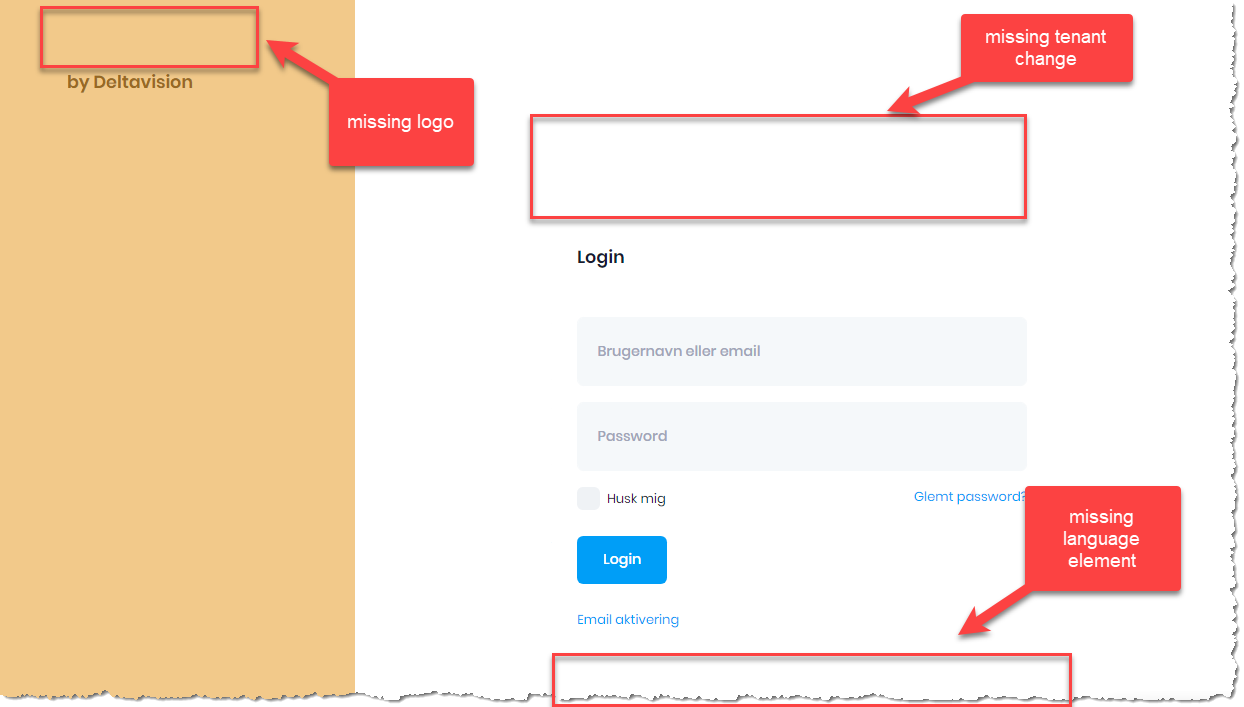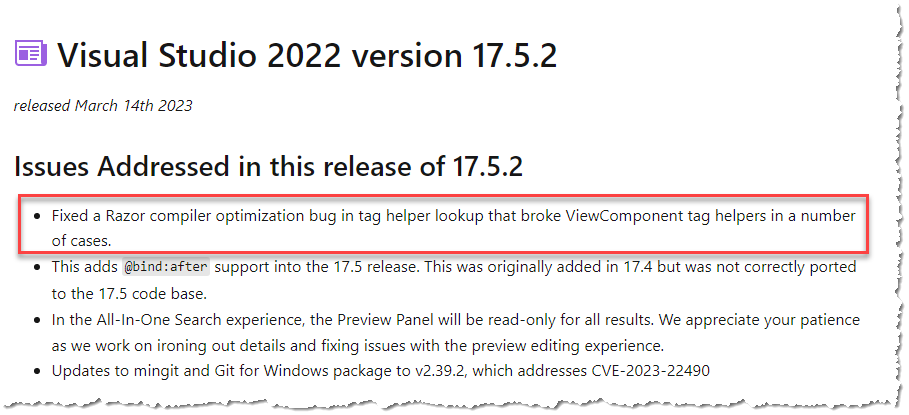14 Answer(s)
-
0
Hi,
looks like the "vc:" is not "rendering" - why?
<vc:account-logo logo-height="100" skin="dark" add-on="text"></vc:account-logo> <vc:tenant-change></vc:tenant-change> <vc:account-languages></vc:account-languages>
it is OK in our development environment
-
0
Hi,
found this - could it help:
https://github.com/dotnet/aspnetcore/issues/38541
-
0
Hi,
seems to be an issue related to VS2022 17.5 update :-(
https://github.com/dotnet/aspnetcore/issues/46740
https://github.com/dotnet/razor/issues/8281#issuecomment-1446996618
-
0
Hi @deltavision
I'm not sure if this is related to VS2022. Could you share the steps you followed to deploy your app ?
-
0
Hi @ismcagdas
I think it is related to v17.5.1 - MS is working on a patch. new comments on:
https://github.com/dotnet/razor/issues/8281
We can solve it by using Component.InvokeAsync() instead of vc: tags
We deploy (publish) via VS2002 to our production and review servers
-
0
Thanks @deltavision for sharing the workaround and the issue link.
-
0
Same here Just updated VS and seeing this bug
-
0
Hi,
found this - could it help:
https://github.com/dotnet/aspnetcore/issues/38541
This did not help.
-
0
After spending few hours or research here is my work around until Microsoft stops experimenting with us.
Rolling back the sdk or VS did not help at all.
--
We Fixed this by adding global.json to force the application to use last working SDK.
- open solution\src\xxx.xxx.web.mvc in CLI
- Find latest working SDK other than 7.0.200 ( you can find using CMD - dotnet --list-sdks)
- run dotnet new global.json --sdk-version 2.1.402
See this link. https://www.learnrazorpages.com/publishing/publish-to-iis#fixing-the-sdk-version-used-for-publishing
also, for SDK impacted/working https://github.com/dotnet/razor/issues/8281#issuecomment-1455780747
-
0
Hi,
tried the global.json approach - but can not get it working. Only thing that works for us is the:
*Component.InvokeAsync() instead of vc: tags * We hope for at patch VS2022 v17.5.2 as soon as possible :-)
-
0
I had the same issue and could not get it to work, When i added golbal.json through visual studio. However, when i added i same using CLI with the correct SDK.
Also, Can you share where you did you made this change in the app Component.InvokeAsync() instead of vc: tags
-
0
Hi,
eg. for the Account Languages in ...Mvc\Views\Account_Layout.cshtml
instead of using:
<vc:account-languages></vc:account-languages>use:
@await Component.InvokeAsync("AccountLanguages")https://learn.microsoft.com/en-us/aspnet/core/mvc/views/view-components?view=aspnetcore-7.0
-
0
Hi,
Does this work if you try a not modified 12.1-rc.1 version which we released yesterday ?
-
0