I am trying to enable two factor authentication. But its not working.
From admin side, I enabled it from the settings. But it does not ask me the type of authentication as it is specified in the documentation.
As a user, I can enable 2FA from settings but at login it does not ask any auth code.
For my project multi-tenancy is false.
Kindly advise.
4 Answer(s)
-
0
Hi,
In order to use 2FA, this setting must be enabled on settings page and also for specific user.
Could you share a screenshot of the settings page as shown below ?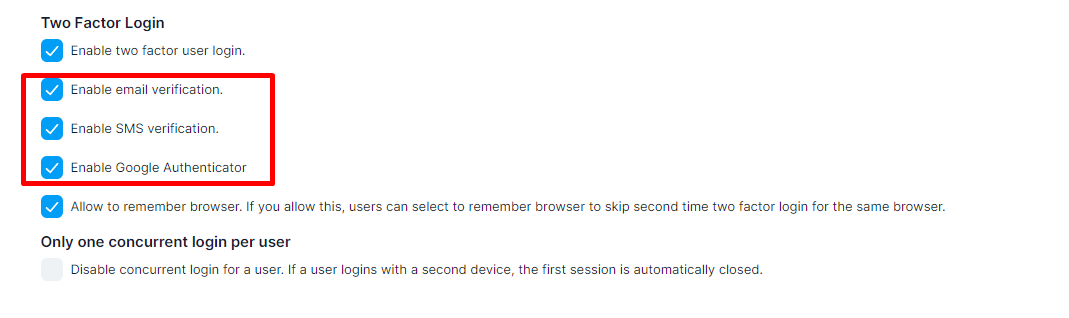
Also open specific user's edit modal and see if 2FA is enabled for that user as well.
-
0
Please find attach screenshots from admin and user.
-
0
Hi,
When I try this scenario, I can see the Google Authenticator option on the login page.
Here are the steps I followed;
-
Enabled 2FA and Authenticator on settings page.
-
Enabled Google Authenticator on user's My Settings page.
-
Logout and login again.
-
-
0
@ismcagdas, is it correct that we cannot use SMS and Email as two factor for Tenant, when multi tenancy is enabled?
I have enabled Two Factor on the host for SMS, Email, and Google Authenticator, but when I go to Settings page for any tenant, SMS/Email tickboxes do not appear on the client side.