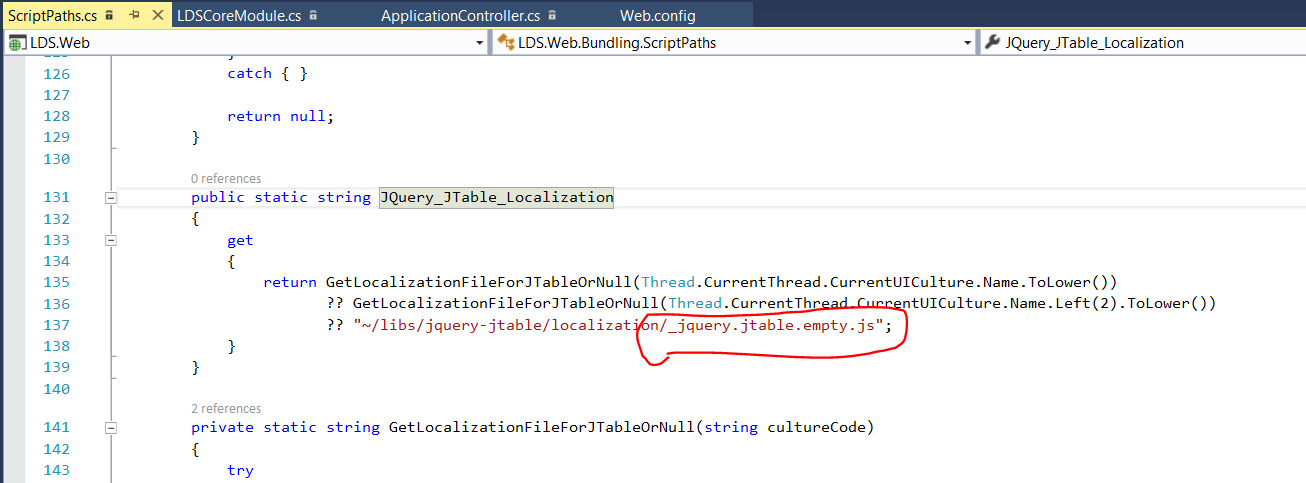Hello I've tried on two different Computers Win 7 Enterprise and Win 10 professional, using Visual Studio 2015. (Single Tenant, MVC Multiple Pages) When the grid is loading data ,the overlay message "Loading Records" is not displayed, on the local project, but I've tested the online sample from this website and it works fine. For the users it seems the application is frozen since the Loading Records message is not displayed. See the video <a class="postlink" href="https://vimeo.com/184733380">https://vimeo.com/184733380</a> , the first IE tab is the local one and the second one is the demo on this site. Is someone else having this issue?
Thank you
5 Answer(s)
-
0
Hi,
First of all, thanks for the video of the case :). Do you have any errors on IE's developer console ? Can you check that ? And which version of IE do you use ?
-
0
Hello Thank you Sorry I thought maybe it was something known, and maybe you had a clue. I've tried to avoid investing time on this if possible, since this is working on the demo app.
It is IE explorer 11.0.9600.18449 but I realize that it is not displayed on Chrome (Version 53.0.2785.116 m (64-bit)) neither.
This is what I get after comparing the local application against the demo you are hosting. On the pages coming from the demo server I can see the "Loading Rercords..." message but not in the pages coming from the local server.
ChromeConsole: Local server: no errors, just one warning about an XMLHTTPREQUEST depreceted in jquery. Demo Server: same warning about jquery plus 3 errors about missing fonts.
IEConsole: Local Server: no errorsjust some HTML warnings Demo Server: 1 error: 'changeTexts' is undefined (File: Index.js, Line: 54, Column: 37) and the same HTML warnings as above.
EDIT: I've modified the language text grid to show 500 records to make it more evident.
Will continue on this, if you have any idea it will be very welcome. Best regards and thank you.
-
0
-
0
Hi,
There is no such file actually. Which language do you use on your app ? English, spanish etc. ?
I think jtable localization does not exists for your selected language.
Its checked here <a class="postlink" href="https://github.com/aspnetzero/aspnet-zero/blob/512555af29618e27562e5bc7dd8dd944e79375dd/src/MyCompanyName.AbpZeroTemplate.Web/App_Start/Bundling/ScriptPaths.cs#L131">https://github.com/aspnetzero/aspnet-ze ... hs.cs#L131</a>
-
0
Thank you very much !! Yes I'm using English, yes I could see the logic to load the language js file, I've tried, to download the grid from the original site, not changes neither. Have not found the solution yet, will left this to be fixed once more advanced on the project. Best regards