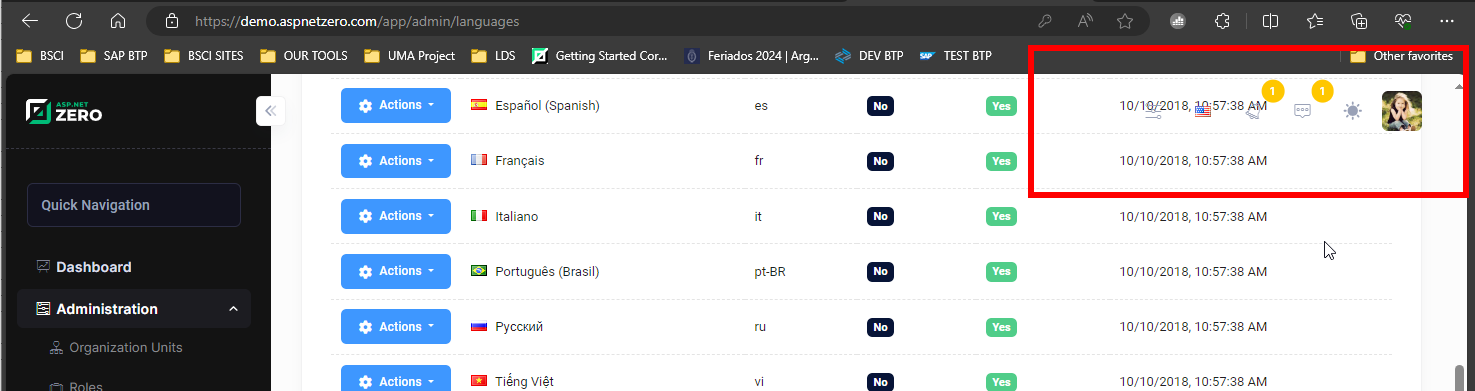Activities of "sergiop"
Thank you, It seems it is declared as constant in module zero. then can not be modified. Regards
Oh Great, thank you !!!
Additional question I have now the table now to nvarchar(max) but the parameter is still truncated at 1024, I've reviewd all the code related to AdutiLogs but I could not find where to chang the way the parameter is created and saved to DB. My idea is to remove that 1024 character limitation on the audit log parameter.
Finally I see you are truncating and adding "..." on the same entity on Module zero I've modified MaxParametersLengthin the Module Zero Project, and recompiled the dll, the parameter field in audit log displays all the data now.
But if you have in mind a way to do that, without touching the Module Zero code, it will be appreciated, I prefer to restore the original module zero dll, and just change code in ASPNET ZERO. Any whelp will be appreciated, Thank you
Ohh not yet, but sure I will try it soon since I need to avoid app pool recycling consequences. Keep you posted, just in case. Thank you !!!
Hello When inserting data in about 60 different columns, when I go to the Audit Log page, and try to see the details. I have a JavaScript error "0x800a03f6 - JavaScript runtime error: Invalid character"
I see on the database the parameter information is truncated and terminated with "..."
{"resultadoBack":{"productDataId":0,.................,more parameters in the middle.............................,"text31":null,"text32":n**...**
Any idea how to save all the parameters to the audit log table, then avoid having that JavaScript error while displaying details?
At first I need to change the default 1024 PARAMETERS FIELD length to nvarchar(max) for the AUDITLOG entity but that Entity class is compiled on the abp.zero dll.
Thank you very much !!!
Hello I see that by default the Seesion State is InProc, if I change to SQLServer which is serializable, will it cause any issue with ASPNETZERO ?
Thank You
Thank you, it was helpful. Please do you have any tip how to query the Active Directory to find the Username entered is valid and to retrieve email, and names if exists?
Another aspect I've noticed, is that you can set on the UserEdit Modal Window for an Active Directory User the flag IsActive=false, it is actually saved to the DB; but when the deactivated AD user login again into the application then the flag is changed automatically to IsActive=true. According to that there is no way to deactivate an AD user.
Thank you Very much.
EDIT: I thougth that I could use something built in Module zero or boilerplate. Finally
var domainContext = new PrincipalContext(ContextType.Domain);
var foundUser = UserPrincipal.FindByIdentity(domainContext, IdentityType.SamAccountName, usernameOrEmailAddress);
Anyway I still do not understand why the IsActive is always set to active when an active directory user logins. Is it by design?
Hello
- I Need to modify the way the login works. 2.a) Only LDAP users should login. 2.b) Only LDAP users already added by admin should be able to enter the application. 2.c) When adding users to the application (by the admin) the user names should be validated against AD server. 2.d) The only "non" AD user will be the admin.
Do I need to modify the code on Abp.Zero.Ldap or any other module zero or boilerplate project, o I can do that just changing the code on asp.net zero code,?
Thank you.
Worked Perfect !!! Thank you. Just to bypass the issue that calling a partial view, instead of loading any new page, throws an internal error message instead of redirecting to the login page. Just added this code to the layout page to redirect the page to the logout page.
<script>
var sessionTimeoutWarning = @Session.Timeout- 1;
var sTimeout = parseInt(sessionTimeoutWarning) * 60 * 1000;
setTimeout('SessionEnd()', sTimeout);
function SessionEnd() {
window.location = "/Account/Logout";
}
</script>
Hello I have 2 questions. Maybe you can help to me. I'm using MVC Single Tenant App. ASPNETZERO v1.12.2.0 [20170515]
- I need to store on the session the country selected from a dropdown and filter the queries based on that session value. Is there anything wrong if I use the standard method Session["Sample"] = "xxxx" instead of trying to use the samples with Claim and the custom class to store sessions as on the samples provided on this forum? I've checked and standard session variables seems to work fine.
2)On the web config file I set the session Timeout to 2 minutes, Session.timeout is returning the value 2 as expected. but the application is not redirected to the login page. Am I missing something, do I need to create the logic to do that, according to the forum it seems that it is built in. Please advice.
Thank you