21 Answer(s)
-
0
4.5.1 Isn't compatible with .net core 1.1... it's a .net core 2.0 project.
-
0
I think he is trying to say that the version downloaded from the aspnetzero site is still building 4.5.1 as netcore 1.1 instead of netcore2.0.
-
0
When I goto my download page for my license I do not see .NET Core 2.0 as an option in the dropdown. Has the full ASPNETZERO upgrade to .NET Core 2.0 been released?
-
0
Actually i have the same problem with both versions Angular 1 & 2 What is wrong ?
-
0
Hi all,
We will fix this problem in a short time. In downloaded projects you can change TargetFramework to netstandard2.0 for AspNet Zero version 4.5.0 and 4.5.1.
Thanks.
-
0
Hi,
It is fixed now, you can download your solutions again.
Thanks.
-
0
Hi @ismcagdas
Actually i tried right now and downloaded fresh version of ng1 & ng2 with .NetFramework and still have the same problems the solutions dosen't build successfully, they are both end with many errors
-
0
Same occurs for me. As a new purchaser of Aspnetzero I was kind of expecting the initial download to compile without errors, but there seems to be issues surrounding .NET version issues that need resolving.
-
0
Hi @moustafa, @MikeB,
Can you share error messages with a screenshot ?
I have just tried with ASP.NET Core & jQuery (.Net Framework) and it builds for me. I'm using VS 2017 v15.3.3. We also had a change in *.Core.csproj file, added System.Transactions reference, can you check if this is in your solution or not ?
<ItemGroup Condition=" '$(TargetFramework)' == 'net461' "> <Reference Include="System" /> <Reference Include="Microsoft.CSharp" /> <Reference Include="System.Configuration" /> <Reference Include="System.ComponentModel.DataAnnotations" /> <Reference Include="System.Transactions" /> //This line is added <PackageReference Include="Abp.Zero.Ldap" Version="3.0.0" /> </ItemGroup>Thanks.
-
0
Sure!
I just now tested a download ASP.NET Core MVC + jQuery, along with .NET Core 2.0, and that compiles fine with just a handful of warnings, so all good; I re-installed the .NET Core 2.0 SDK, as it appeared I had some issues with the initial install there. BTW I'm using VS 2017 15.3.3 also.
However for: ASP.NET MVC5.x & jQuery v4.5.1 .Net Framework 4.6.1 ... I get these warnings upon opening the solution from the extracted contents of the ZIP file in the first attachment "OnLoading.png". I then build, and get the "OnBuilding.png" results. Let me know if there's more I can do to help.
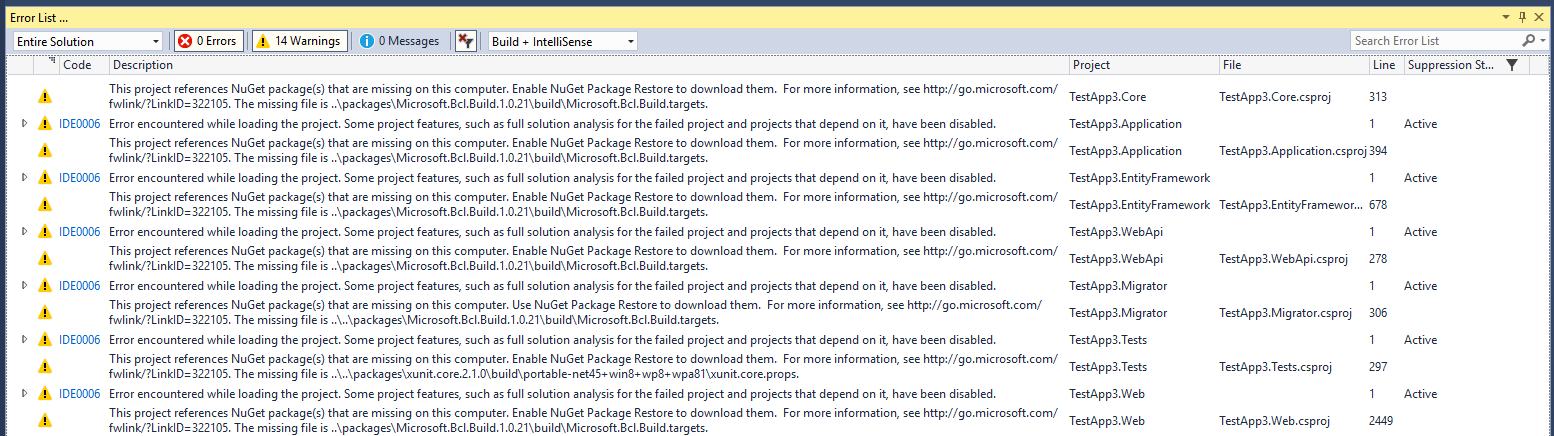
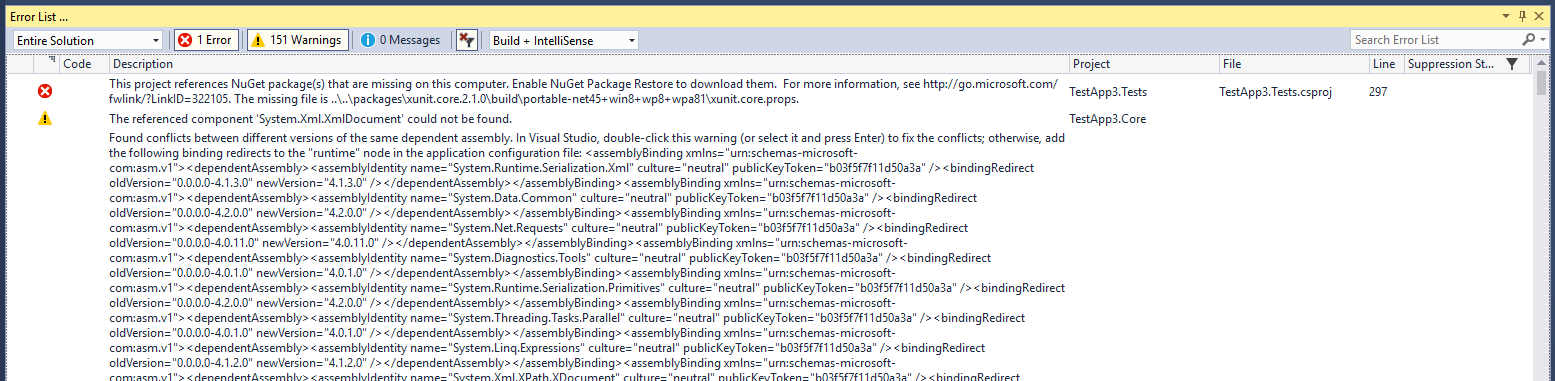
-
0
I'm also having the xUnit issue. Has anyone figured out how to resolve it?
-
0
Hi @MikeB,
Do you use VS 2017 or 2015 ?
@strix20,
Does this happen when running unit tests for ASP.NET MVC5.x & jQuery ?
Thanks.
-
0
Hi - as I mentioned above above I'm using VS2017 15.3.3, but there I updated to 15.3.4 today and haven't tried again since then - could it make a difference?
-
0
<cite>ismcagdas: </cite> Hi @MikeB,
Do you use VS 2017 or 2015 ?
@strix20,
Does this happen when running unit tests for ASP.NET MVC5.x & jQuery ?
Thanks.
It happens when I build the project. I downloaded a clean solution, open it, restore nuget packages, and build fails.
I'm using VS2017 17.3.4.
-
0
Hi @ismcagdas
today i updated vs2017 to the last version 15.3.4
then i download fresh copy of project ng1 & ng2
for ng1 project all projects build successfully except Test Project give me an error related to xunit :?

for ng2 project i had to Install .NET Core tools in Visual Studio 2017 from this link [https://www.microsoft.com/net/download/core])
and ".Core.csproj file" was different from you mention before, so edited to
<ItemGroup Condition=" '$(TargetFramework)' == 'net461' "> <Reference Include="System" /> <Reference Include="Microsoft.CSharp" /> <Reference Include="System.Configuration" /> <Reference Include="System.ComponentModel.DataAnnotations" /> <Reference Include="System.Transactions" /> <PackageReference Include="Abp.Zero.Ldap" Version="3.0.0" /> </ItemGroup>and at end it build successfully :D
- Actually i have some questions because i'm so confused , 1- i'm using (ASP.NET CORE & Angular & .NET Framework 4.6.1 ) but solution doesn't build till installing .NET Core SDK , why? 2- what is exactly different between (ASP.NET CORE & Angular & .NET Framework 4.6.1 ) & (ASP.NET CORE & Angular & .Net Core 2.0 ) ? 3 - Are you planning to update the projects to .NET Framework 4.7 ?
Regards
-
0
Hi @MikeB,
Can you try @moustafa's solution ? These problems are mostly related to tooling and some missing installations as far as we experienced.
Hi @moustafa,
I will take a look at the problem about unti test project.
For the 1. question, because ABP is based on .Net Standard. For the 2. question, you cannot use SignalR and LDAP integration in .Net Core version. 3. We are not planning to move 4.7 but you can convert your project to it easily.
Thanks.
-
0
Hi @ismcagdas
Thanks for your answers and i'm waiting for reply
-
0
8-)
-
0
Sorry for the delay, we have created an issue <a class="postlink" href="https://github.com/aspnetzero/aspnet-zero-core/issues/472">https://github.com/aspnetzero/aspnet-ze ... issues/472</a>. We will work on this problem in a short time.
Thanks.
-
0
Hi @moustafa,
Are you still getting error that is related to xunit? This is a general error that is occured when project build (it can't restore some necessary nuget packages). And there may be different solution. Could you check two following solution and tell us whether it works.
[https://stackoverflow.com/questions/22909506/this-project-references-nuget-packages-that-are-missing-on-this-computer]) [https://stackoverflow.com/questions/32254439/nuget-packages-are-missing])
-
0
Hi @alirizaadiyahsi
thank you very much for your help actually this solution fixed my problem although the project solution give me a lot of warning that i didn't review it yet [https://stackoverflow.com/questions/22909506/this-project-references-nuget-packages-that-are-missing-on-this-computer/#23852183])
Regards
