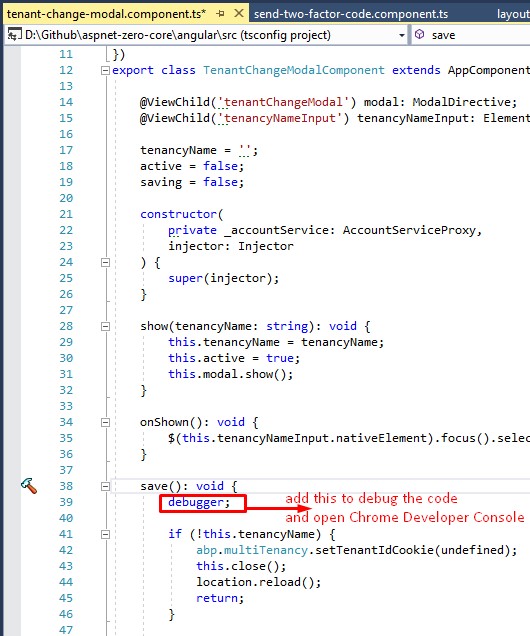When running *.Web.Host, tooltip for breakpoint says "The breakpoint will not currently be hit. No symbols have been loaded for this document.
TypeScript Build tab in Properties for *.Web.Host has "Generate source maps" checked. directories are not checked and empty.
6 Answer(s)
-
0
@TimMackey - I'm having similar problems: [https://forum.aspnetboilerplate.com/viewtopic.php?f=5&t=10952&p=27841]). Something to do with source map locations after a build I think. I am still compromising during debug until I find the correct answer. Please post back if you find something, I will do the same.
-
0
<cite>TimMackey: </cite> When running *.Web.Host, tooltip for breakpoint says "The breakpoint will not currently be hit. No symbols have been loaded for this document.
TypeScript Build tab in Properties for *.Web.Host has "Generate source maps" checked. directories are not checked and empty.
you might be running on Release Mode. Check your VS config
-
0
For all projects build Configuration is Debug, Platform is Any CPU
-
0
@TimMackey if you are talking about angular project, it is not runned by visual studio, so you cannot add breakpoints using visual studio. You can add javascript debugger or you can check angular-cli documentation for that.
If you are talking about server side Host project, then please let us know.
-
0
"Getting Started in Angular" says: "Run API Host Once you've done the configuration, you can run the application. Server side application only contains APIs. So, default page is a swagger UI which can be used to investigate the API:"
The first line of this issue says "When running *.Web.Host, tooltip for breakpoint says "The breakpoint will not currently be hit. No symbols have been loaded for this document.""
The breakpoing is on line 40 in the 'save()' method in *.Web.Host\src\account\shared\tenant-change-modal.component.ts
I am reasonably sure this is server. Yes?
-
0