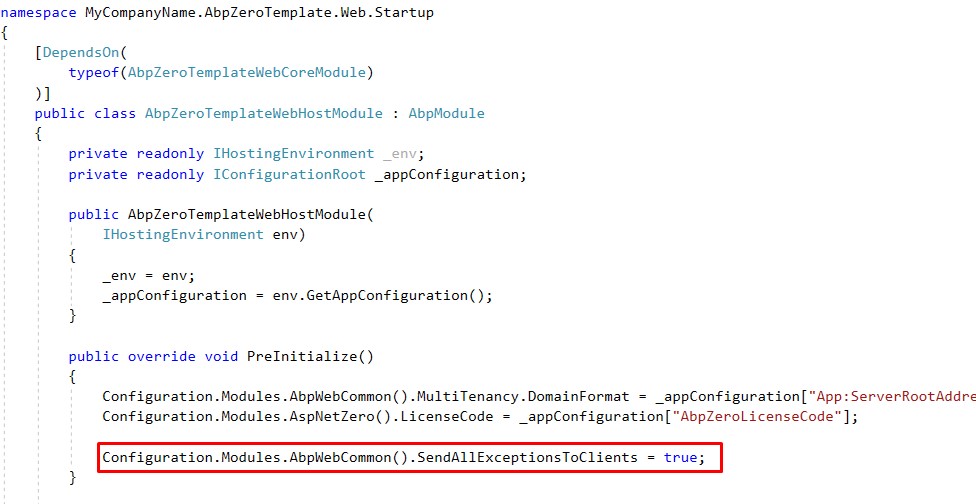Hi,
We are using aspnetCore 1.* angular4 (Combined solution).
We are fetching data in android APK using aspnetzero WebApi.
Sometimes it returns a null message or html page.
We want to get detailed error via web api
Can you please help me in this
Thanks.
6 Answer(s)
-
0
hi,
If you are using WebRequestExecuter class to retrieve data from application services then remove the_Debugger.IsAttached_ checks to see error details.
Original:
if (Debugger.IsAttached) { httpExceptionMessage += Environment.NewLine + httpException.Message; }Updated:
httpExceptionMessage += Environment.NewLine + httpException.Message;remove all repeating Debugger.IsAttached if conditions
-
0
Hi @velu,
It could be related to your server side code. Could you share a server side method and it's result ?
-
0
Hi,
Where we can apply this code.
In aspnet zero application or webapi or android.
We cannot find the Debugger.IsAttached in our solution.
Please help me on this.
Thanks
-
0
Hi,
It is here <a class="postlink" href="https://github.com/aspnetzero/aspnet-zero-core/blob/master/aspnet-core/src/MyCompanyName.AbpZeroTemplate.Mobile.Shared/Core/Threading/WebRequestExecuter.cs#L234">https://github.com/aspnetzero/aspnet-ze ... er.cs#L234</a>.
But are you using the Xamarin app provided by AspNet Zero or not ?
-
0
Hi,
We are accessing web api in an android studio for the android app (apk)
Thanks.
-
0
In that case, you can send all exception details to the Android client by enabling the below config. In the project *.Web.Host > Startup > *WebHostModule.cs (where * refers to your CompanyName.ProjectName)
Add the following config;
Configuration.Modules.AbpWebCommon().SendAllExceptionsToClients = true;[attachment=0:2fa25py4]SendAllExceptions.jpg[/attachment:2fa25py4]
Related links:
- #382@8d092d2a-322b-4dbb-9391-9a625779d7e1
- #4460
- <a class="postlink" href="https://aspnetboilerplate.com/Pages/Documents/Startup-Configuration?searchKey=SendAllExceptionsToClients">https://aspnetboilerplate.com/Pages/Doc ... sToClients</a>
- <a class="postlink" href="https://aspnetboilerplate.com/Pages/Documents/Handling-Exceptions">https://aspnetboilerplate.com/Pages/Doc ... Exceptions</a>
- <a class="postlink" href="https://github.com/aspnetboilerplate/aspnetboilerplate/issues/59">https://github.com/aspnetboilerplate/as ... /issues/59</a>
- <a class="postlink" href="https://github.com/aspnetboilerplate/aspnetboilerplate/issues/270">https://github.com/aspnetboilerplate/as ... issues/270</a>