The expected pagination and page size control location is shown in screenshot below:
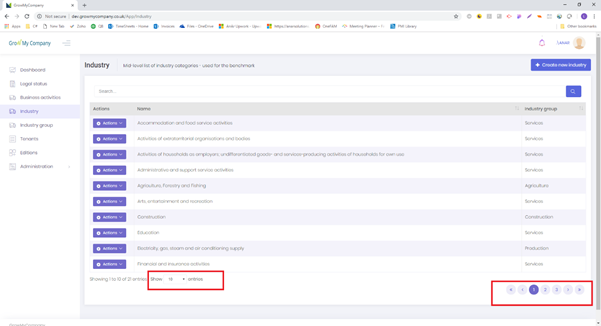
However the look changes if I hit Ctrl+F5. The page then appears as shown in the below screenshot:
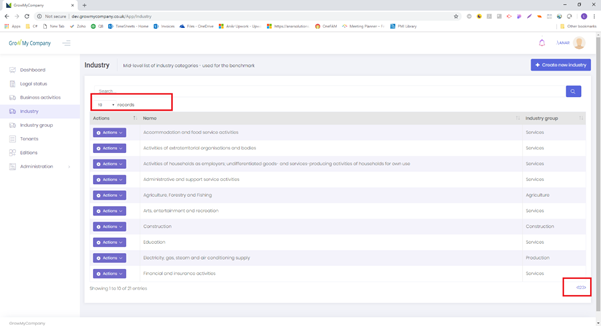
It might be some file caching issue, however nothing has been changed in the stylesheets or js files associated with datatable. Do you have any idea what might be causing this?
Edit: We are using the jQuery version:
Thanks
7 Answer(s)
-
0
Hi @banksearch
Is this jQuery version or Angular 6 version ?
-
0
@ismcagdas, this is for jQuery version
-
0
bump
-
0
Hi @ismcagdas,
Do you have any suggestions? We are using v5.1.0
Thanks
-
0
@banksearch
We couldn't identify the cause of the problem.
Are you using latest version of datatables ? -
0
Hi,
I had the exact same issue with v5.x but did limited testing with newly downloaded ANZ v6.0.0 Core + jQuery template using chrome on the audit log and users index pages only and problem seems to be resolved. -
0
Hi All,
We haven't faced this problem on our environment.
Please create an issue on https://github.com/aspnetzero/aspnet-zero-core/issues if you face this problem again.