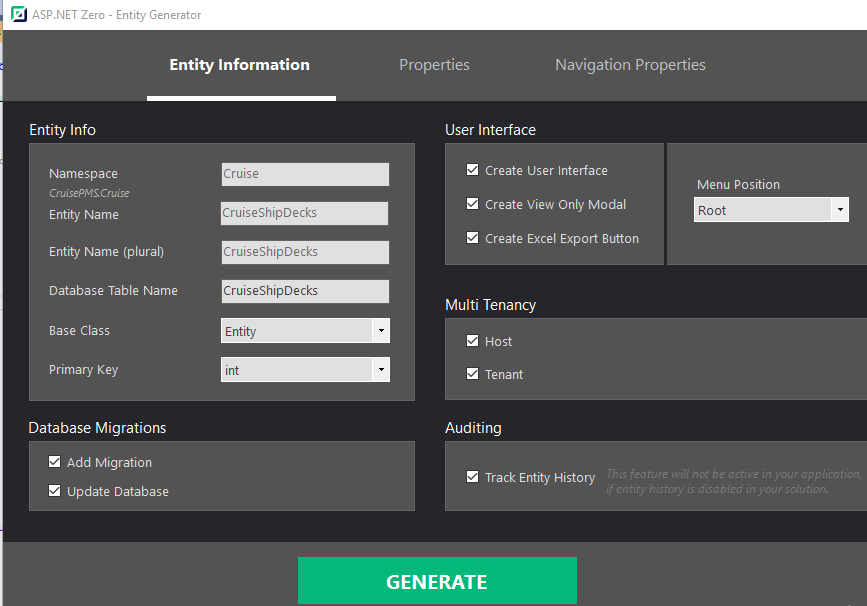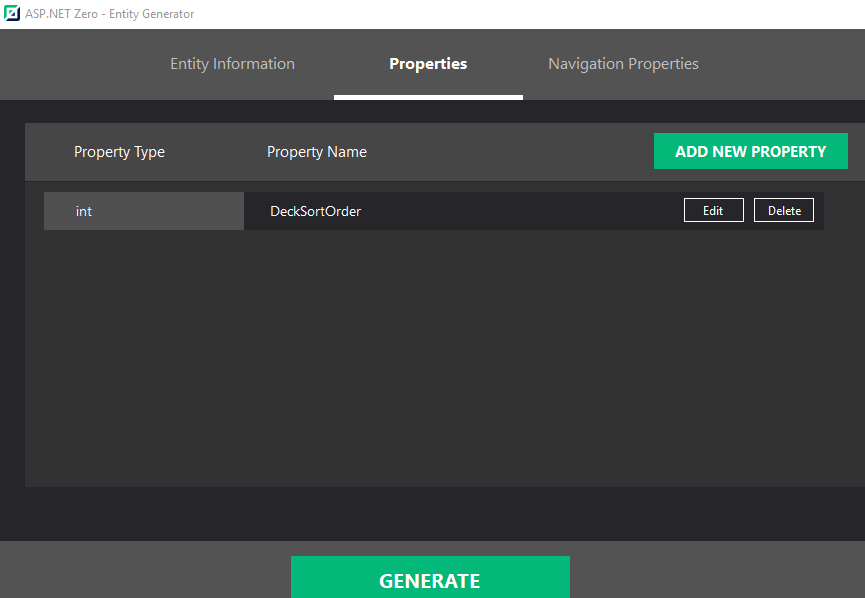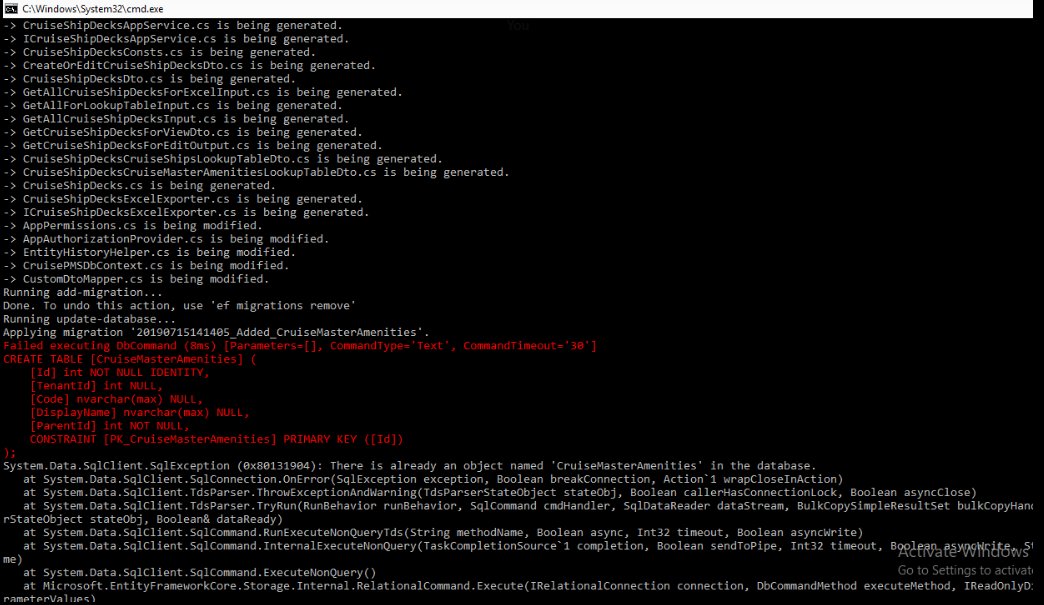0
PMS created
When we update the one table from the power tool why it's regenerate new the code in another table's classes and angular files whatever we have done custom earlier its replaced with the new code.
- Why it's not updating that one particular table code.
- Why its update / replace with new code( old custom code replace by a new one ) in another table classes and angular files especially service.proxy files methods as well. ( for example I have xyz table and updating that table with tool then why its updating abc(another table) and in abc table entity I haven't update anithing .. same as In file its also update xyz table code but why its update abc table custom code to with new one)
- When I create/update one table using the tool then why gives error in another table(I haven't update entity as well ) error?
- Why Its generate a new table(this table was also created by the tool) which is already into the DB.
3 Answer(s)
-
0
Hi @PMS
AspNet Zero Power Tools is designed for initial usage, so you have to make changes manually on your project. If you haven't committed the changes, you can revert the changes and re-generate your entity.
-
0
Yes, I got this but why did updated all other manualy changed pages?
-
0
Hi @PMS
Sorry, I think I missed that part. Are you saying that, AspNet Zero Power Tools updates your existing pages which are not generated by Power Tools ?