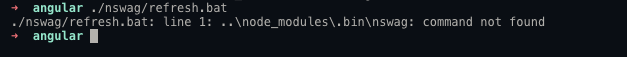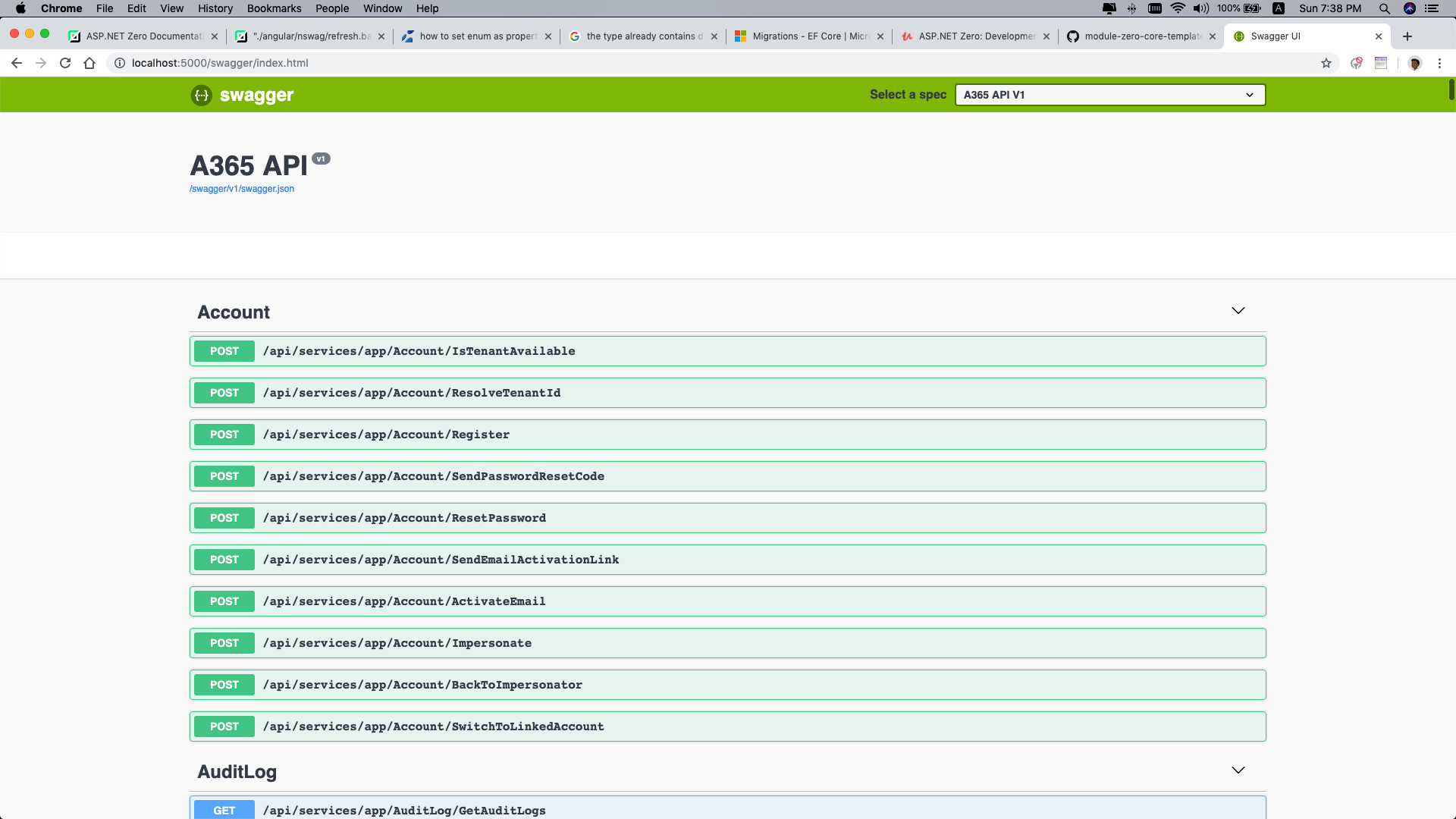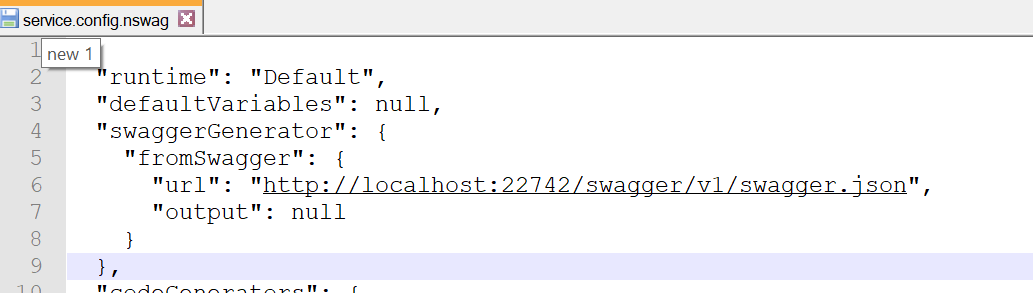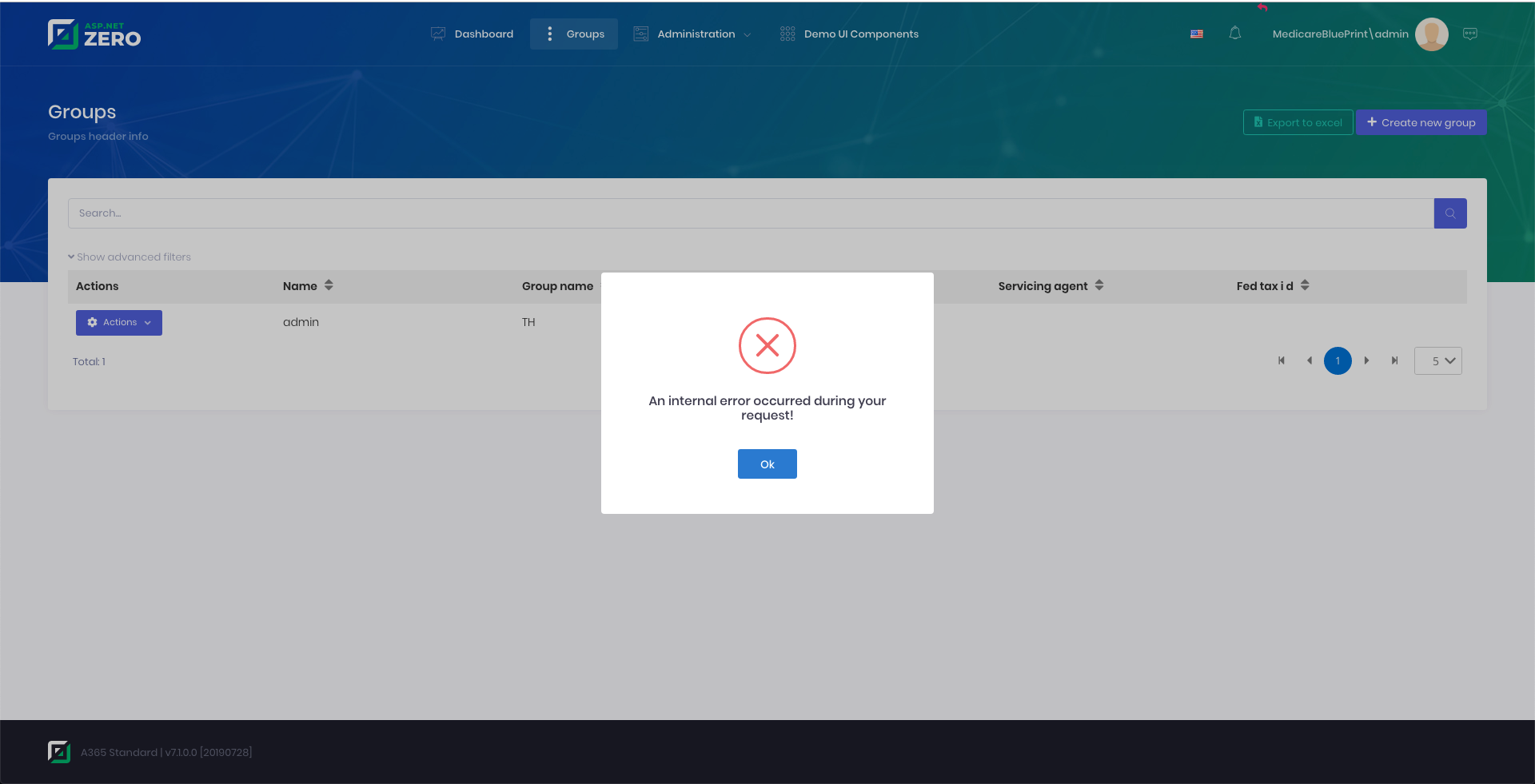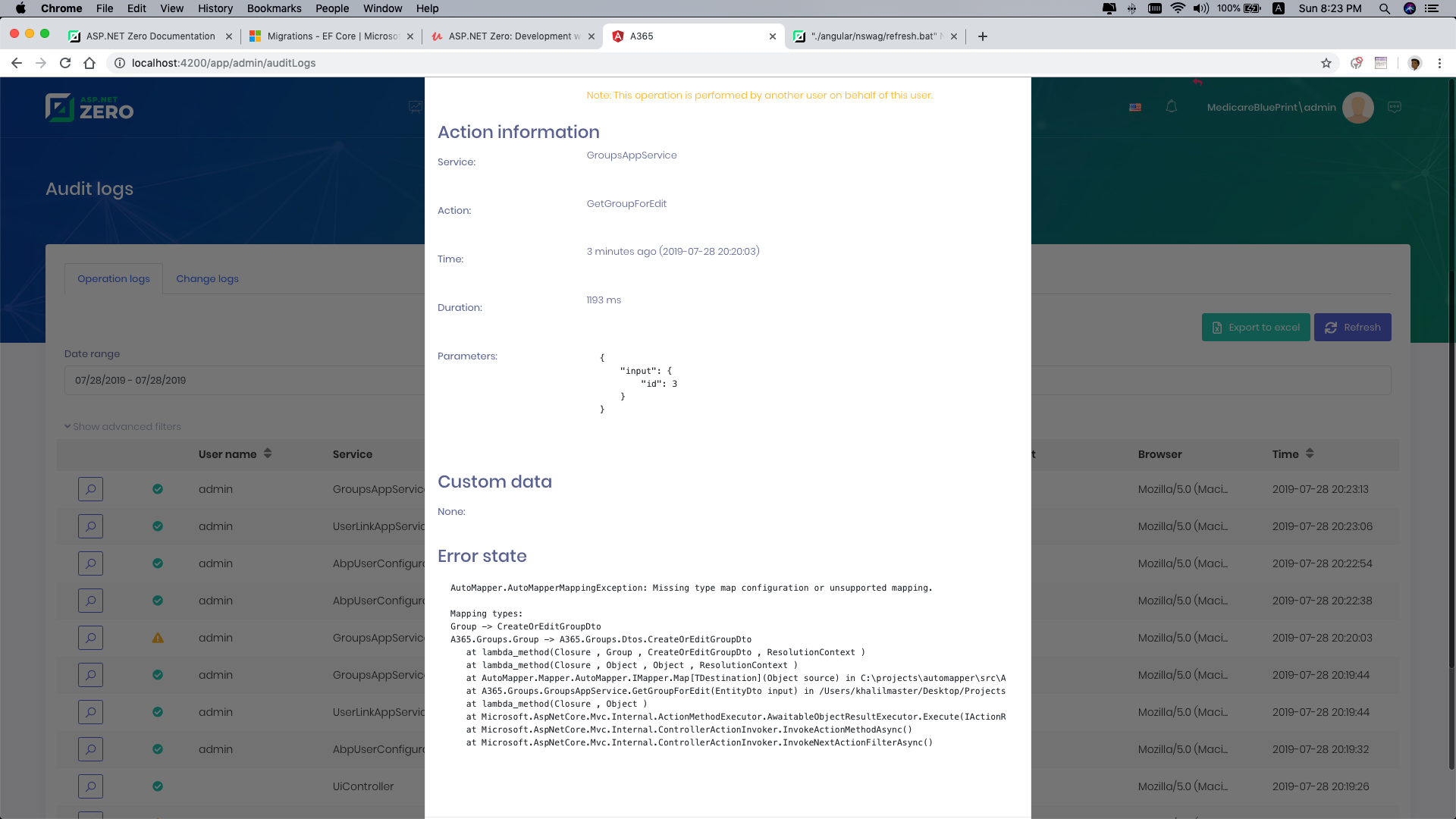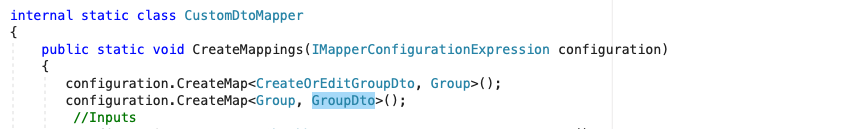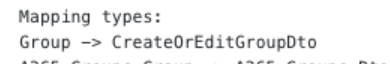0
gryphon644 created
17 Answer(s)
-
1
Try executing
./node_modules/.bin/nswag runin thenswagdirectory. -
0
Did ../node_modules/.bin/nswag run and got this error
System.Net.Http.HttpRequestException: Connection refused ---> System.Net.Sockets.SocketException: Connection refused at System.Net.Http.ConnectHelper.ConnectAsync(String host, Int32 port, CancellationToken cancellationToken) --- End of inner exception stack trace --- at System.Net.Http.ConnectHelper.ConnectAsync(String host, Int32 port, CancellationToken cancellationToken) at System.Threading.Tasks.ValueTask`1.get_Result() at System.Net.Http.HttpConnectionPool.CreateConnectionAsync(HttpRequestMessage request, CancellationToken cancellationToken) at System.Threading.Tasks.ValueTask`1.get_Result() at System.Net.Http.HttpConnectionPool.WaitForCreatedConnectionAsync(ValueTask`1 creationTask) at System.Threading.Tasks.ValueTask`1.get_Result() at System.Net.Http.HttpConnectionPool.SendWithRetryAsync(HttpRequestMessage request, Boolean doRequestAuth, CancellationToken cancellationToken) at System.Net.Http.RedirectHandler.SendAsync(HttpRequestMessage request, CancellationToken cancellationToken) at System.Net.Http.HttpClient.FinishSendAsyncBuffered(Task`1 sendTask, HttpRequestMessage request, CancellationTokenSource cts, Boolean disposeCts) at CallSite.Target(Closure , CallSite , Object ) at System.Dynamic.UpdateDelegates.UpdateAndExecute1[T0,TRet](CallSite site, T0 arg0) at NJsonSchema.Infrastructure.DynamicApis.HttpGetAsync(String url) at NSwag.SwaggerDocument.FromUrlAsync(String url) in C:\projects\nswag\src\NSwag.Core\SwaggerDocument.cs:line 216 at NSwag.Commands.OutputCommandBase.ReadSwaggerDocumentAsync(String input) in C:\projects\nswag\src\NSwag.Commands\Commands\OutputCommandBase.cs:line 36 at NSwag.Commands.SwaggerGeneration.FromSwaggerCommand.RunAsync() in C:\projects\nswag\src\NSwag.Commands\Commands\SwaggerGeneration\FromSwaggerCommand.cs:line 62 at NSwag.Commands.SwaggerGeneration.FromSwaggerCommand.RunAsync(CommandLineProcessor processor, IConsoleHost host) in C:\projects\nswag\src\NSwag.Commands\Commands\SwaggerGeneration\FromSwaggerCommand.cs:line 53 at NSwag.Commands.NSwagDocumentBase.GenerateSwaggerDocumentAsync() in C:\projects\nswag\src\NSwag.Commands\NSwagDocumentBase.cs:line 268 at NSwag.Commands.NSwagDocument.ExecuteAsync() in C:\projects\nswag\src\NSwag.Commands\NSwagDocument.cs:line 81 at NSwag.Commands.Document.ExecuteDocumentCommand.ExecuteDocumentAsync(IConsoleHost host, String filePath) in C:\projects\nswag\src\NSwag.Commands\Commands\Document\ExecuteDocumentCommand.cs:line 77 at NSwag.Commands.Document.ExecuteDocumentCommand.RunAsync(CommandLineProcessor processor, IConsoleHost host) in C:\projects\nswag\src\NSwag.Commands\Commands\Document\ExecuteDocumentCommand.cs:line 43 at NConsole.CommandLineProcessor.ProcessSingleAsync(String[] args, Object input) at NConsole.CommandLineProcessor.ProcessAsync(String[] args, Object input) at NConsole.CommandLineProcessor.Process(String[] args, Object input) at NSwag.Commands.NSwagCommandProcessor.Process(String[] args) in C:\projects\nswag\src\NSwag.Commands\NSwagCommandProcessor.cs:line 54child_process.js:660 throw err; ^ Error: Command failed: dotnet "/Users/usr/Desktop/Projects/A365/angular/node_modules/nswag/bin/binaries/NetCore21/dotnet-nswag.dll" run at checkExecSyncError (child_process.js:621:11) at Object.execSync (child_process.js:657:15) at /Users/user/Desktop/Projects/A365/angular/node_modules/nswag/bin/nswag.js:67:11 at ChildProcess.exithandler (child_process.js:286:7) at ChildProcess.emit (events.js:203:13) at maybeClose (internal/child_process.js:1021:16) at Socket.<anonymous> (internal/child_process.js:430:11) at Socket.emit (events.js:203:13) at Pipe.<anonymous> (net.js:588:12) { status: 255, signal: null, output: [ null, null, null ], pid: 19131, stdout: null, stderr: null -
1
The premise is that you need to run the web.host project.
-
0
-
1
-
0
Oh Yeah i was using the 5000 port. It worked but now i'm having this error after
npm startERROR in ./node_modules/primeng/components/chart/chart.js Module not found: Error: Can't resolve 'chart.js' in '/Users/user/Desktop/Projects/A365/angular/node_modules/primeng/components/chart' ** Angular Live Development Server is listening on 0.0.0.0:4200, open your browser on http://localhost:4200/ ** ℹ 「wdm」: Failed to compile. -
1
see: https://support.aspnetzero.com/QA/Questions/7383
-
0
Working Now. Thanks ;)
-
0
-
0
Please check the error log of the backend.
-
0
-
0
see: https://support.aspnetzero.com/QA/Questions/7402#answer-6f1efed4-92bd-4756-f9c1-39ef4dcfeaec
-
0
Is there any documentation specific to aspnetzero? i'm getting lost with this auto mapping
-
1
You can add missing type mappings based on AutoMapper's error message.
-
0
-
1
-
1
It worked after adding .ReverseMap();
Thanks