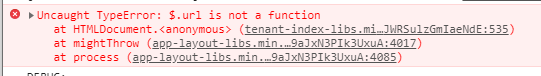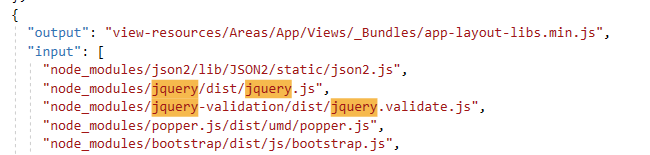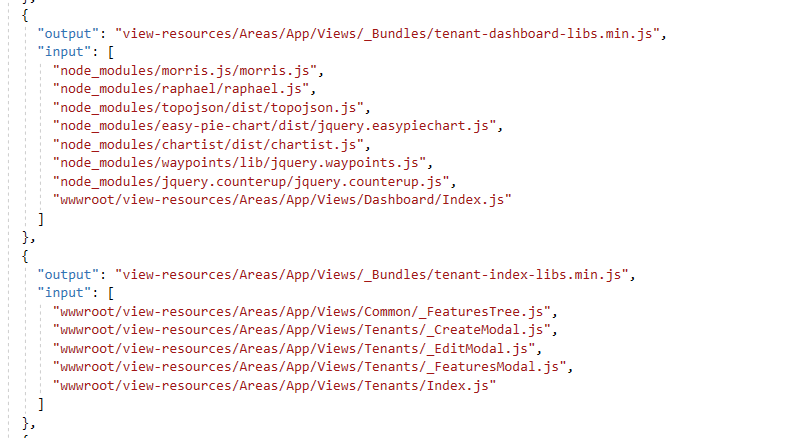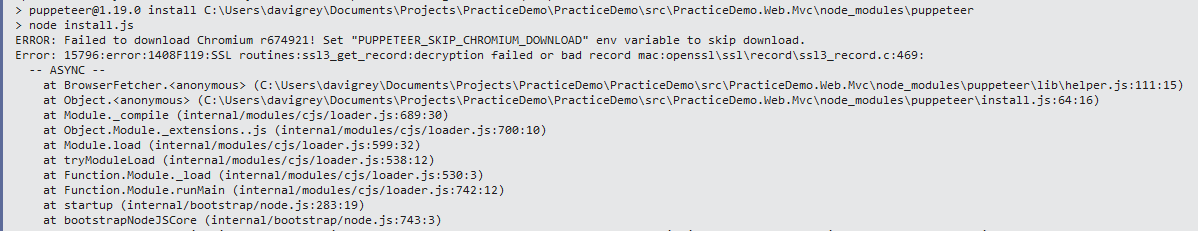Hi,
We are using .net Core / jQuery 7.1 with the updated bundles.json & gulp file from another thread.
On our Tenant page we are now getting this error:
Doing a quick google it shows that $.url is not a part of core jquery.
Other bundles include jquery, such as app-layout:
However the tenant screens don't have any jquery references.
Should jquery be picked up from elsewhere on these screens or has something got missed out that should be included?
Thanks, Dave
4 Answer(s)
-
0
The jquery script for the tenant dashboard is referenced in the layout page.
Can you reproduce your problem with Zero's Demo project? Because I didn't reproduce it.
-
0
-
0
It should be the problem caused by this error.
-
0
I had a google around and found other people (not Zero related) having issues with puppeteer downloading chromium and it looks like there is a command line setting you can do to tell it not to attempt it.
While there might be better ways to apply it (I know nothing about node) this has worked for me now:
npm config set puppeteer_skip_chromium_download true -g npm run build
Which allowed it to build as expected and with no JS errors.
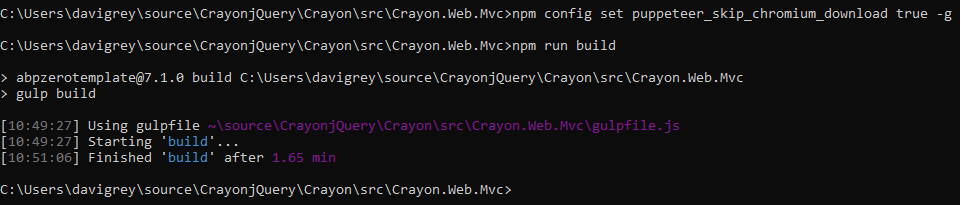 This wasn't spotted before as npm run create-bundles outputs into VS and it got lost in the mass of text from files being generated. It was when doing the npm run build that a big error became noticeable.
This wasn't spotted before as npm run create-bundles outputs into VS and it got lost in the mass of text from files being generated. It was when doing the npm run build that a big error became noticeable.The tenant screen now works again, as it had previously until about a week ago so quite why it had issues I have no idea but just in case anyone else gets similar on their development environments they can try the above (also renamed the subject to better help those searching the archives).
Dave