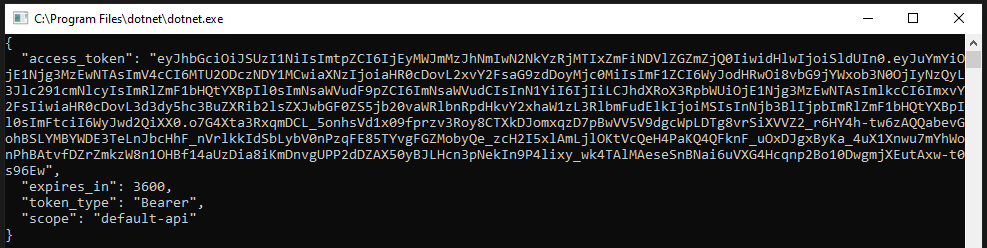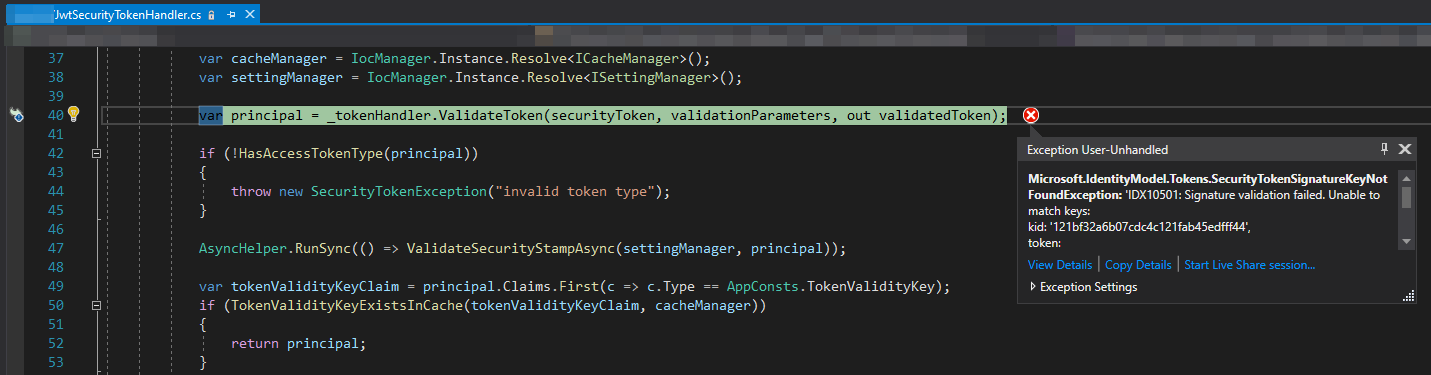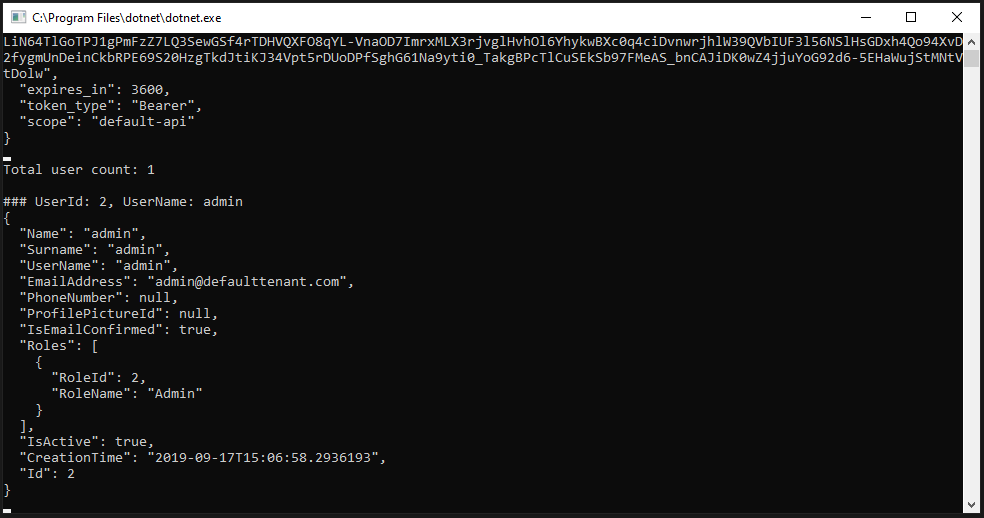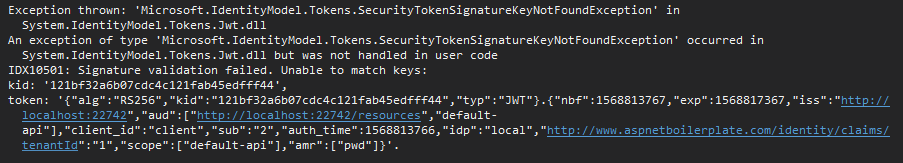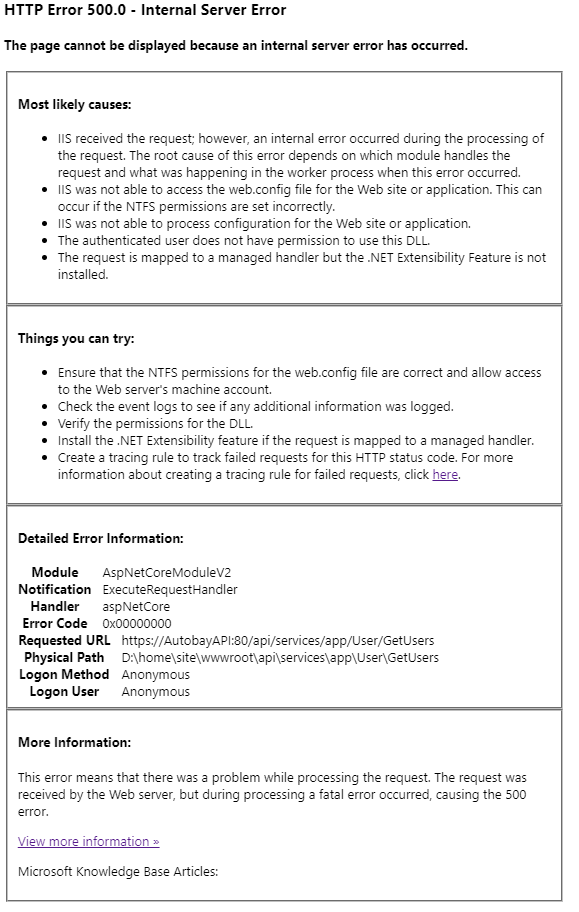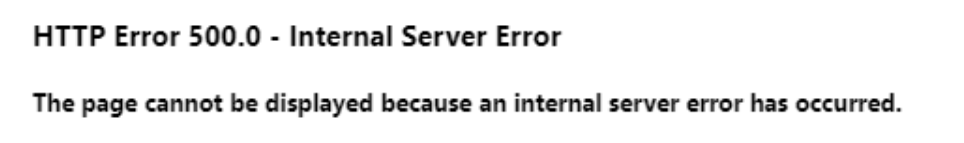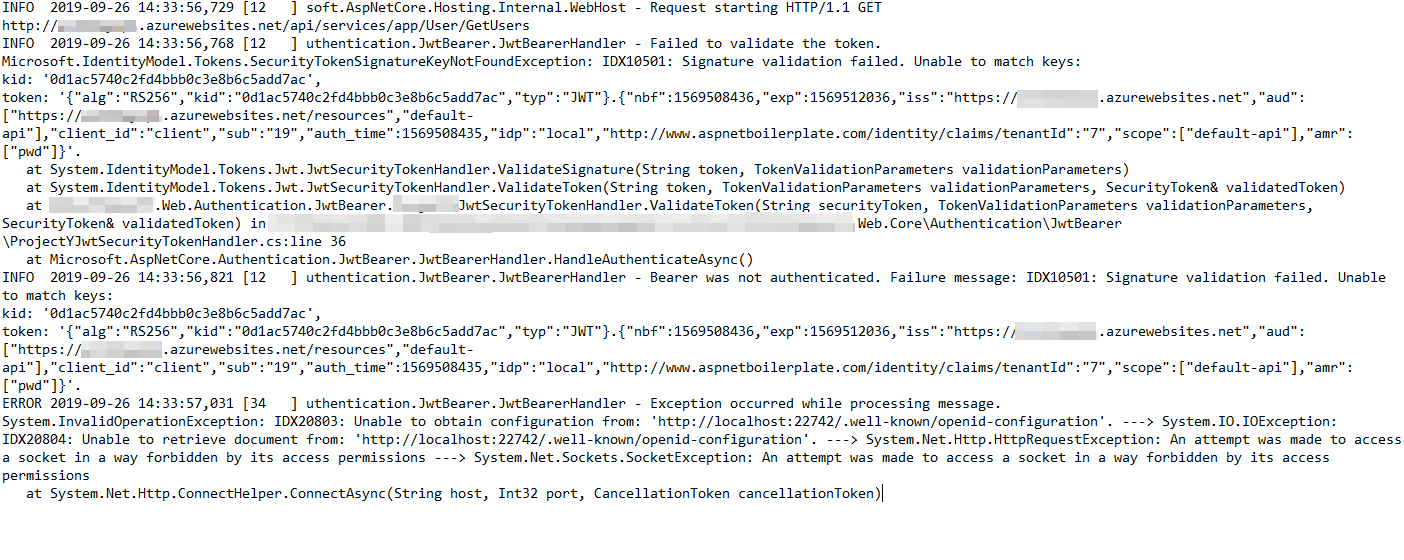(ASP.NET Core & Angular)
While "Web.Host" is running, start a new instance of the project in the test folder called "ConsoleApiClient" - you will observe that it is able to successfully obtain an access token:
However, when attempting to access an API endpoint i.e. "GetUsers" - we keep getting the following error :
If we continue execution, the requested data is received:
Moreover, we have deployed a site to Azure and created a new console application for accessing the API. However, we keep receiving "InternalServerError" where the above issue occurs.
Does anyone have any ideas on this? Given that the provided console application throws the same error, we suspect there's an underlying issue in ASP.NET Zero itself. Of course, it could be something simple we've missed :)
19 Answer(s)
-
0
hi adudley
What is your product version?
-
0
Hi maliming
ASP.NET Zero version? - I've tried v7.0.0 and v7.2.2 (ASP.NET Core & Angular)
-
0
hi adudley
Can you share the error log of the backend application?
-
0
-
0
I will fix it, thanks for feedback.
-
0
This won't affect your application, you can ignore it because you have both identity server and jwt enabled.
I will create an issue on github, we will consider enhancing it, so far it has no other side effects.
-
0
Do you have any idea why the API doesn't work when we deploy to Azure then? I assumed this was the issue, hence the "InternalServerError".
-
0
hence the "InternalServerError".
If this error occurs, please check the log of your application. There are detailed error reasons in the log.
-
0
-
0
-
0
Hi maliming,
I've checked every log I can and I can't find any more information on the error. Whereabout are the application logs located you're referring to?
-
0
By default it is in
App_Data/Logs/Logs.txt -
0
How can we access this through Azure though? As mentioned, we are only having the above (non-issue) locally. It is when we deploy to Azure we are getting the "Internal Server Error".
I've checked what files I can access using Kudu and I've been unable to find the above file anywhere.
-
0
Are you using azure virtual machine? Can't you access the application's file system? The log exists in the application's directory.(
App_Data/Logs/Logs.txt) -
0
We are using app services.
-
0
Can I use teamviewer to see it remotely? If you can, please send your connection information to: [email protected]
-
0
-
0
From the log you can see that the application in azure is trying to access
localhost:22742. The application uses the wrong configuration. Please check theappsettings.jsonfile. You can override it in theappsettings.Production.jsonfile. For example:IdentityServer:Authority -
0
This issue is closed because of no recent activity. Please open a new issue if you are still having this problem.