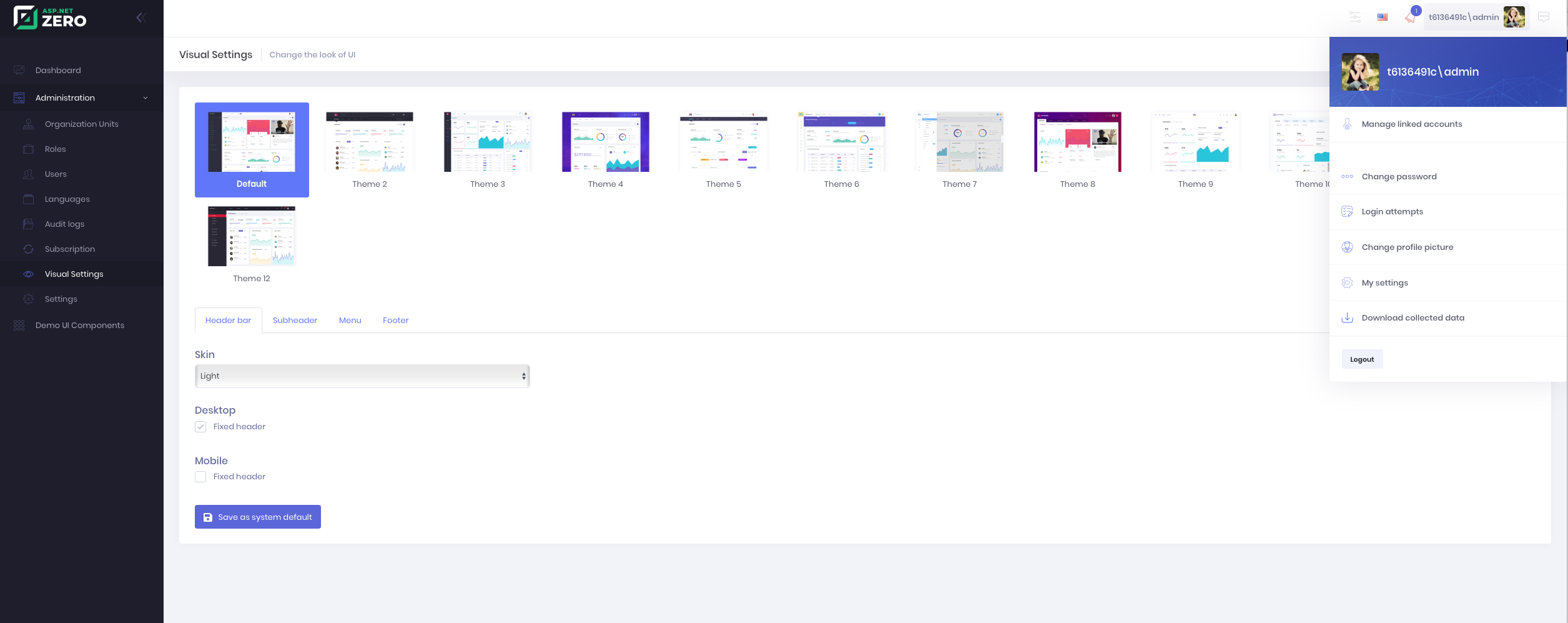Hi,
asp.net core 2 / Angular / ANZ v7.0.
When selecting different themes in Visual Settings for the tenant, the behaviour of the user menu is inconsistent:
Theme 1 - OK Theme 2 - Alignment of drop down wrong Theme 3 - Drop down not displaying Theme 4 - OK Theme 5 - Alignment of dropdown wrong Theme 6 - OK Theme 7 - Drop down not displaying Theme 8 - OK Theme 9 - OK Theme 10 - Alignment of dropdown is wrong Theme 11 - OK Theme 12 - OK
Thanks, JC
4 Answer(s)
-
0
hi jaycee26
Can you reproduce the problem you mentioned on Zero's Demo website, if you can, please share some screenshots.
-
0
Yes, it is the same on the demo web site.
For example, after selecting Theme 7 in visual settings and then save settings to activate the theme, clicking on the 't6136491\admin' link at the top right next to the persons photo, no drop down menu appears.
For the ones where the alignment is wrong, an example shows the drop down user menu aligned to the right, not under the user menu link like the other themes (like Default). This may be OK for themes where the user menu is right aligned, but the drop down should be correctly aligned if it is a narrower theme where the user menu is not aligned to the right, like on Themes 2, 5 and 10.
Of course, I cant not include an image showing the menu as the menu won't display, but you can see where I am clicking to get the menu.
Here is an example of alignment issue;
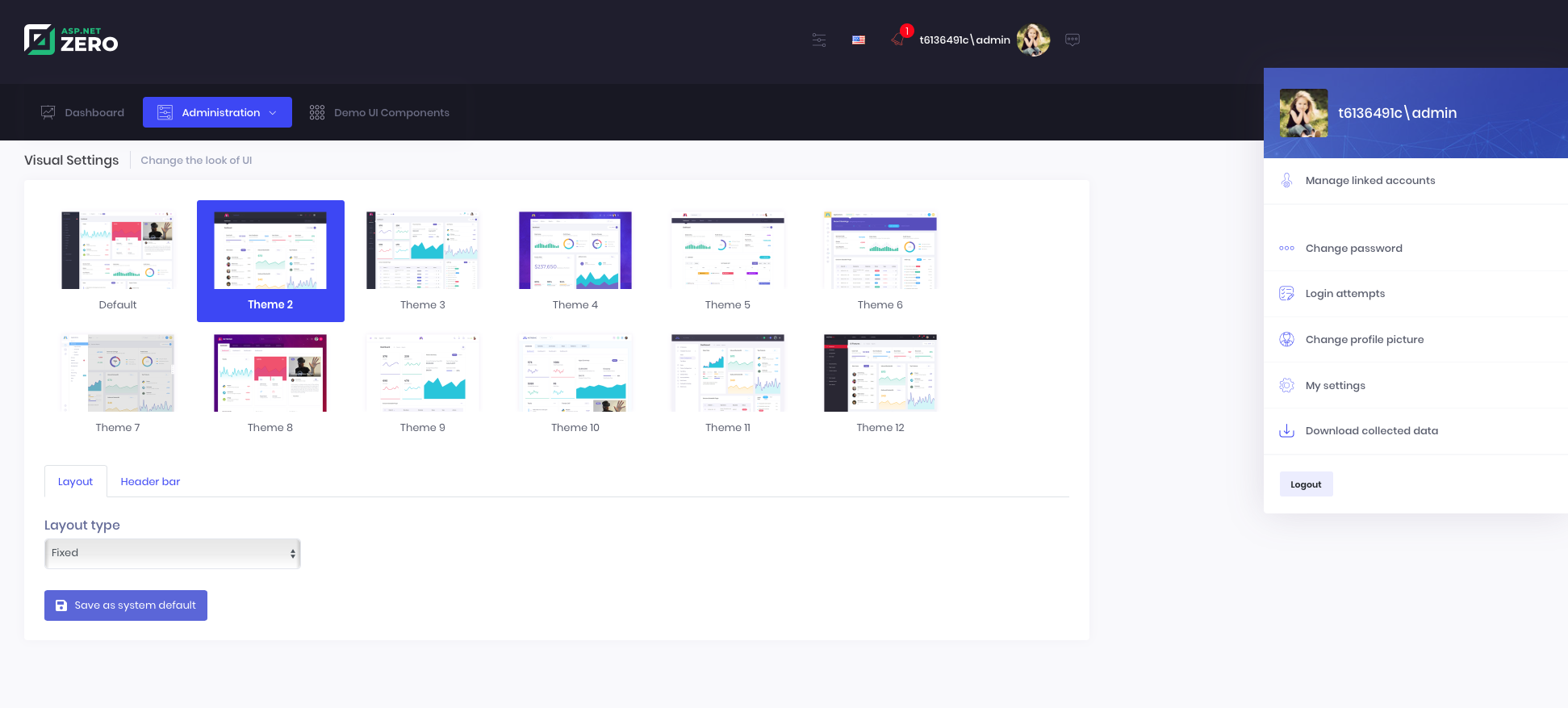 Here is an example where the drop down user menu is not displaying:
Here is an example where the drop down user menu is not displaying:
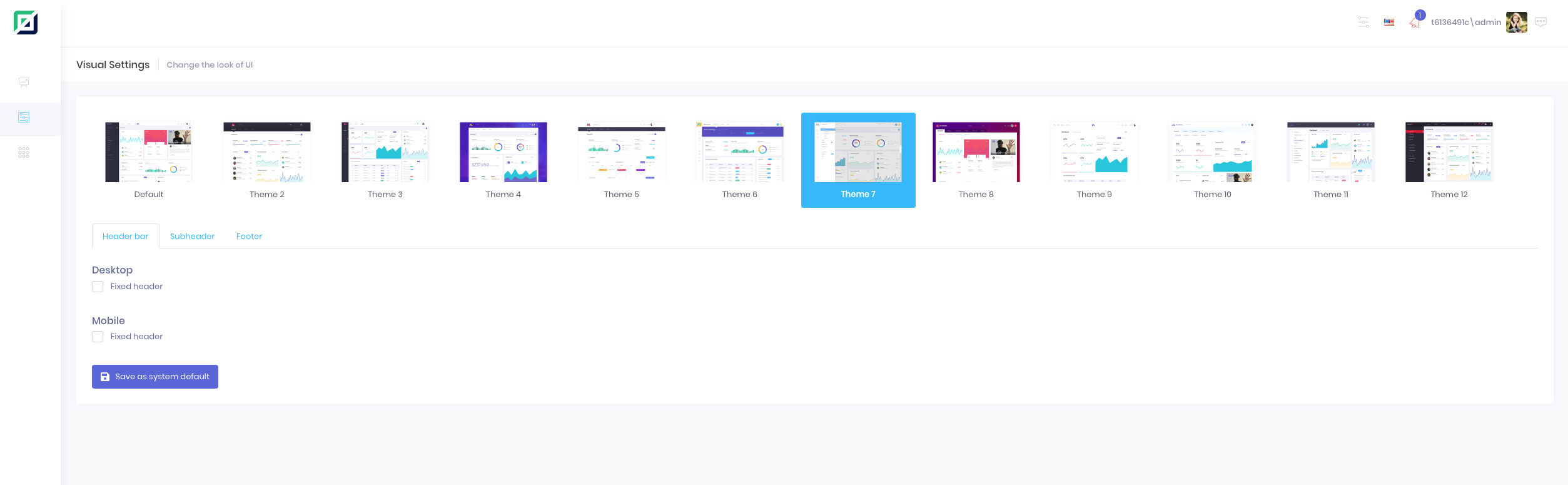
-
0
Please follow this issue https://github.com/aspnetzero/aspnet-zero-core/issues/2698 Thanks!
-
0
This issue is closed because it has not had recent activity for a long time.