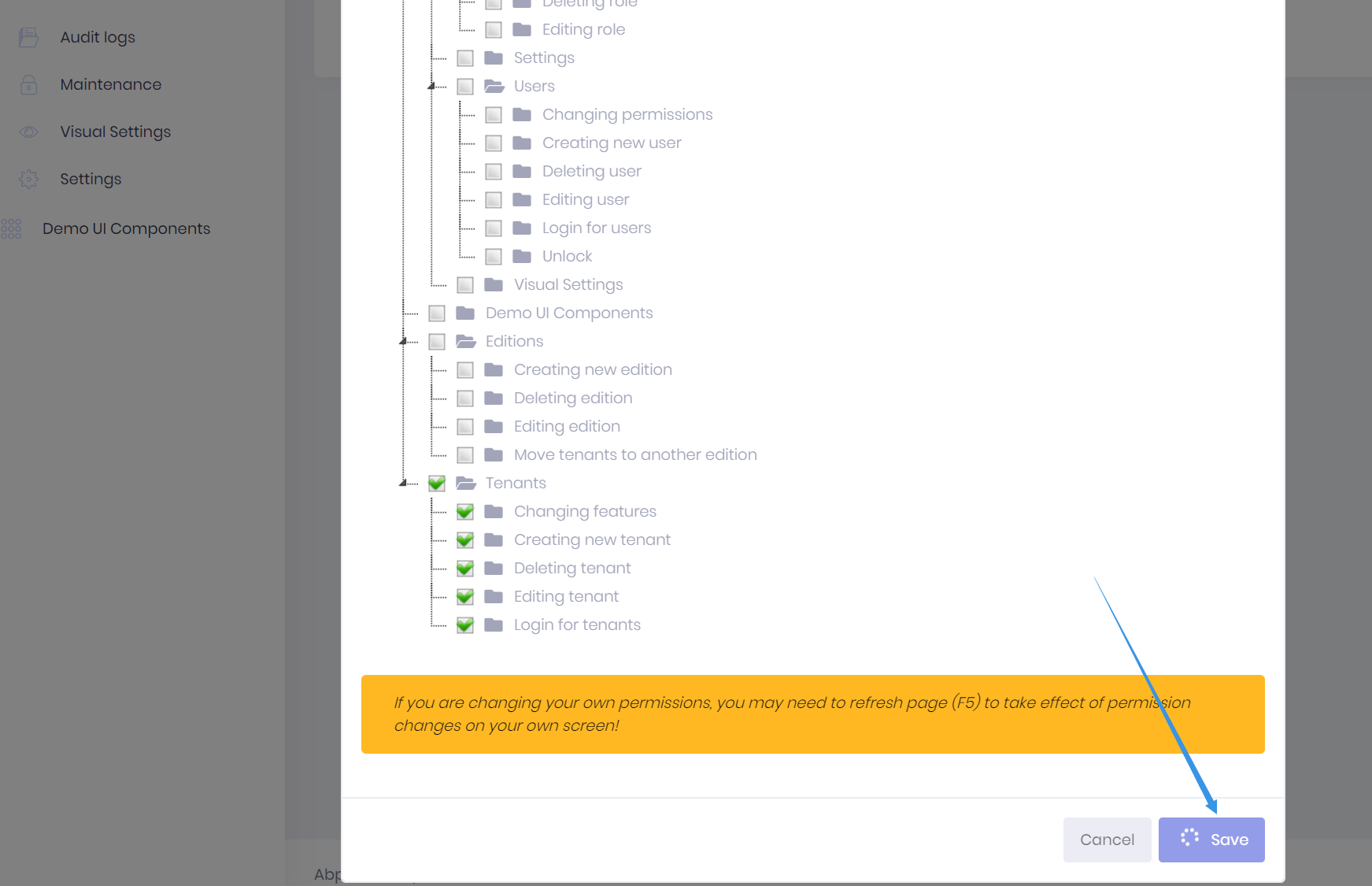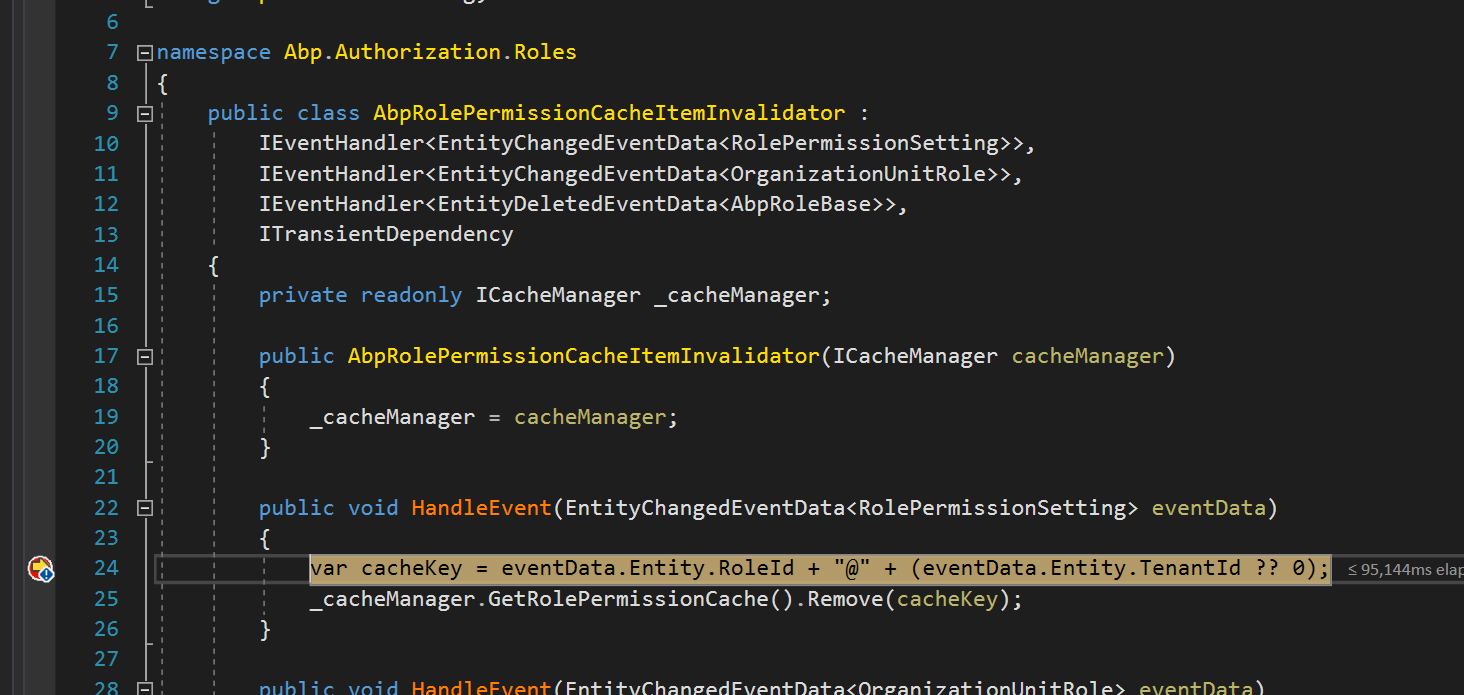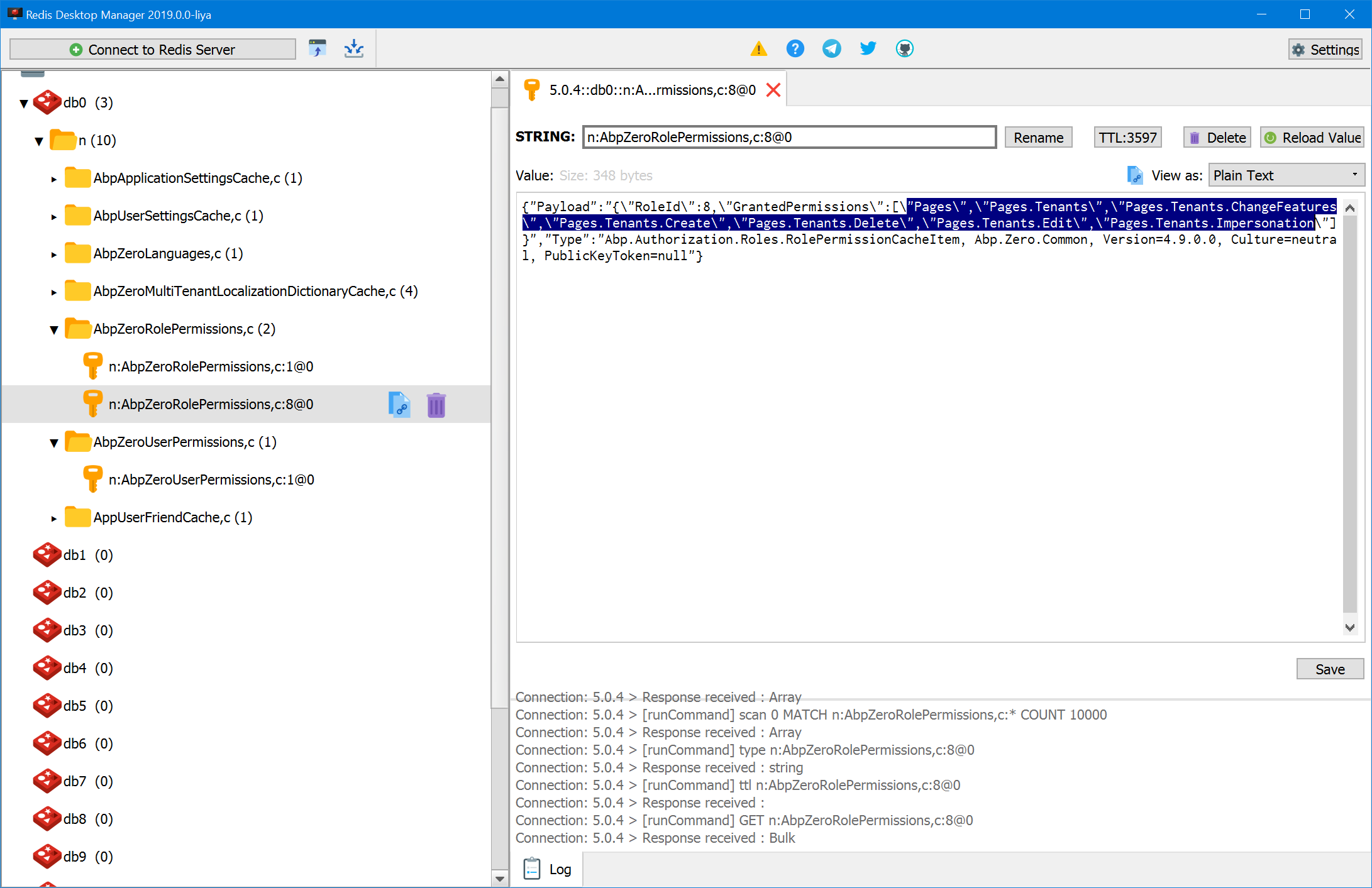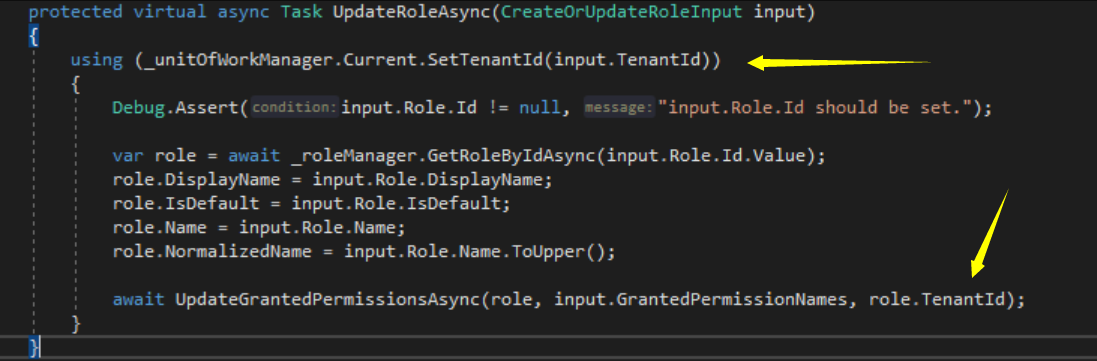Hi,
I have a issue about roles, permissions. I'm using redis cache for my applications. On the first application (web server 1), i set permissions for the role. But on the 2nd application (web server 2), users do not fetch the new permissions always. After some time, the user gets the permissions. I want the users will get the pissmission always. Is there any way to update these permissions?
Can you help me to resolve this issue?
Thanks.
14 Answer(s)
-
0
- What is your product version?
- What is your product type (Angular or MVC)?
- What is product framework type (.net framework or .net core)?
-
0
- My product version is v6.8.0
- My product type is ASP.NET CORE & Angular
Thanks.
-
0
I'm using ICacheManager to remove key("n:AbpZeroRolePermissions,c:1@0") on redis server but it is not working, it's still on redis server.
_cacheManager.GetCache(KEY).Remove(VALUE);
-
0
On the first application (web server 1), i set permissions for the role. But on the 2nd application (web server 2), users do not fetch the new permissions always.
Is web server 2 an angular application?
If it is angular, can the refresh (F5) angular page get the latest permission information?
-
0
Is web server 2 an angular application? No, on server 1 (include backend .net core + angular application) for admin, on server 2: (.net core + angular application) for customer users.
After the user logout and login on the product application again but still not get the latest permission information.
-
0
In other words, your web server1 and web server 2 use the same database and the same redis cache.
The default abp will automatically invalidate the cache when the permissions of the role or user change. https://github.com/aspnetboilerplate/aspnetboilerplate/blob/773d6355dd61a412ba9cdf8bae0a63c637138bbb/src/Abp.Zero.Common/Authorization/Roles/AbpRolePermissionCacheItemInvalidator.cs#L17
Can you try to disable all the permissions of a role and see if the content of redis has changed?
-
0
i tried add or remove the permissions of a role, but the content is still not change on redis cache (redis-cli).
-
0
I use the latest Zero to grant/reject permissions to Role, and redis changes as expected.
If your application redis doesn't work, can you share your project code with me? I can debug it locally.
my email: [email protected]
-
0
-
0
I tried remove directly the key cache as using iCacheManager.GetRolePermissionCache().Remove("n:AbpZeroRolePermissions,c:68@6"); but it's not working.
-
0
iCacheManager.GetRolePermissionCache().Remove("n:AbpZeroRolePermissions,c:68@6"); but it's not working.
Try
var cacheKey = RoleId + "@" + (TenantId ?? 0); _cacheManager.GetRolePermissionCache().Remove(cacheKey);I am confused about your code, why do you need to manually set the tenant's Id. Maybe you can download a Zero Demo project to see if it has the same problem.
-
0
Try
var cacheKey = RoleId + "@" + (TenantId ?? 0); _cacheManager.GetRolePermissionCache().Remove(cacheKey);
I tried iCacheManager.GetRolePermissionCache().Remove("68@6"); but the key "n:AbpZeroRolePermissions,c:68@6" is still on redis cache server. I think I have problem with ICacheManager.
I using the tenant's Id on here:
Thanks.
-
0
Can I use teamviewer to remotely view your application. If you can, please send teamviewer connection information to [email protected]
-
0
This issue is closed because it has not had recent activity for a long time.