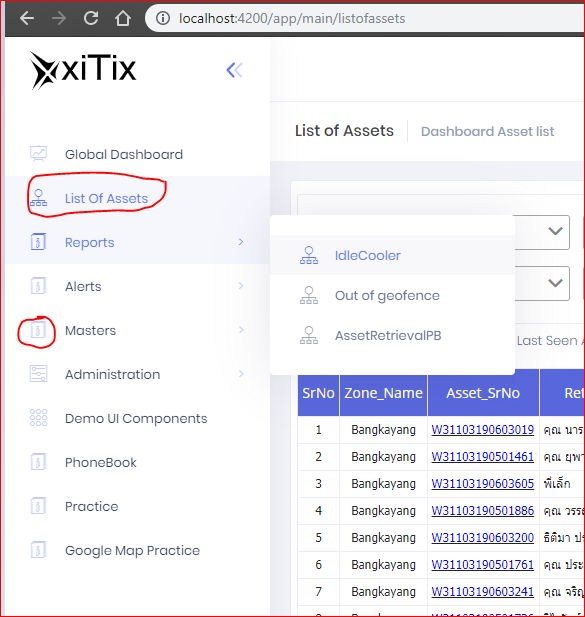0
xitix created
3 Answer(s)
-
0
? Kindly reply for above concern.
-
0
- How to change text(foreground) color on hover of side menu?
- How to change background color on hover of list side menu?
see https://github.com/aspnetzero/aspnet-zero-core/issues/2498#issuecomment-513662133
- How to set custom icon to the side menu?
Currently zero uses flaticon. If you want to change to other icons or custom icons, you can specify the icon in the
AppNavigationServiceand display it in theSideBarMenuComponentas appropriate. For example, you can specify the icon as image url, and then modify the template of the component. -
0
This issue is closed because it has not had recent activity for a long time.